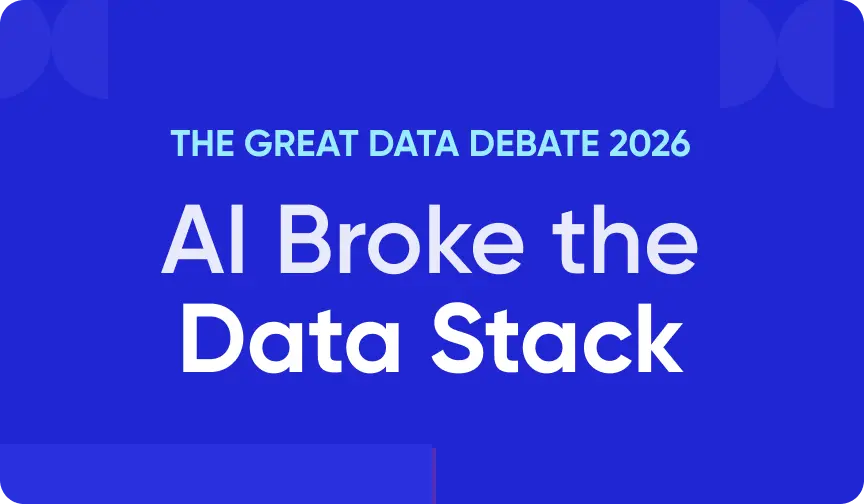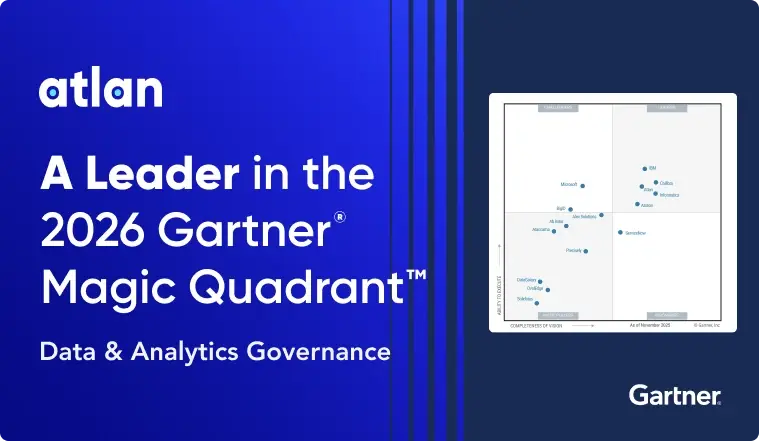How To Setup Business Glossary With AWS Glue?
Share this article
Unlock the full potential of AWS Glue with a business glossary: Streamline your data management and ensure consistent, clear data interpretation across your organization. In this article, let’s dive into how this integration fosters precise analytics and effective decision-making.
About Business Glossaries for AWS Glue
Permalink to “About Business Glossaries for AWS Glue”A business glossary is a comprehensive collection of terms and definitions related to a specific business domain. It serves as a reference guide for understanding the jargon, acronyms, and terminologies used within a business context.
The glossary is designed to ensure consistent use of terms and definitions across the organization, thereby improving communication, reducing misunderstandings, and enhancing overall business operations. It is a critical tool for data governance, as it helps in maintaining data integrity and quality by providing clear and agreed-upon definitions for data elements.
The business glossary can be used by various stakeholders including business analysts, data analysts, project managers, and other team members to ensure everyone is on the same page regarding business terminology.
AWS Glue is a fully managed extract, transform, and load (ETL) service that makes it easy for users to prepare and load their data for analytics. It is a cloud-based data integration service that simplifies the discovery, preparation, and combination of data for analytics, machine learning, and application development.
AWS Glue discovers your data and stores the associated metadata (e.g., table definition and schema) in the AWS Glue Data Catalog. Once cataloged, your data is immediately searchable, queryable, and available for ETL. AWS Glue generates Python or Scala code to transform your source data into your target schema.
It also provides a flexible scheduler that handles dependency resolution, job monitoring, and retries. AWS Glue is serverless, so there’s no infrastructure to set up or manage.
Table of contents
Permalink to “Table of contents”- About Business Glossaries for AWS Glue
- The Importance of Business Glossaries
- Evaluating the best business glossary tools for AWS Glue
- AWS Glue Business Glossary: Related reads
The Importance of Business Glossaries
Permalink to “The Importance of Business Glossaries”Using AWS Glue for a business glossary is beneficial as it automates the process of data discovery, preparation, and loading. This simplifies the creation and maintenance of the glossary, ensuring data consistency and accuracy.
The serverless nature of AWS Glue eliminates the need for infrastructure management, reducing operational costs. Its seamless integration with other AWS services enhances data accessibility and processing. Furthermore, its ability to handle large datasets ensures scalability as the business grows.
Implementing a business glossary is crucial for optimizing the utility of AWS Glue, which is a powerful serverless data integration service that simplifies the process of data extraction, transformation, and loading (ETL). AWS Glue’s effectiveness hinges significantly on the presence of clear, consistent definitions of business terms and data elements. A business glossary serves as a cornerstone for this clarity, providing a shared language and understanding across the organization. Without it, AWS Glue’s ability to efficiently catalog and process data can be severely hampered.
Challenges of Not Integrating a Business Glossary with AWS Glue: Miscommunication and Data Integrity Risks
Permalink to “Challenges of Not Integrating a Business Glossary with AWS Glue: Miscommunication and Data Integrity Risks”- The absence of a business glossary can lead to significant miscommunication and misunderstanding regarding business terms among different stakeholders.
- This misalignment can adversely affect the data cataloging process in AWS Glue. When business terms and data elements are not consistently defined, the metadata catalog created by AWS Glue may become inconsistent or inaccurate.
- This inconsistency can propagate through the ETL process, leading to incorrect data transformations and potentially corrupting the data pipeline.
Moreover, without a unified understanding of business terms, the data extracted and loaded by AWS Glue may be misinterpreted or misused in subsequent analytics. This can result in skewed analytics outputs, misleading insights, and ultimately flawed business decisions.
- For instance, if different departments have varied definitions of a key metric like ‘customer lifetime value’, the analytics derived from AWS Glue processed data could be inconsistent and unreliable.
Furthermore, a lack of a business glossary can make it challenging for data engineers and analysts to create and modify ETL scripts effectively in AWS Glue. They might spend excessive time clarifying data definitions or rectifying mistakes stemming from misunderstandings, thereby reducing operational efficiency and increasing the time to insight.
Read more: https://atlan.com/what-is-a-business-glossary/
Evaluating the best business glossary tools for AWS Glue:
Permalink to “Evaluating the best business glossary tools for AWS Glue:”- Compatibility with AWS Ecosystem: Ensure the tool seamlessly integrates with AWS Glue and other AWS services.
- Metadata Management: Look for tools that effectively manage and sync metadata within AWS Glue.
- Ease of Use: The tool should have an intuitive interface for defining, accessing, and managing glossary terms.
- Data Governance Features: Evaluate tools for robust data governance capabilities, including access controls and audit trails.
- Scalability: Choose a tool that can scale with your data needs and organizational growth.
- Customization and Flexibility: The tool should allow customization to fit specific business needs and workflows.
- Support and Community: Consider the level of support provided and if there’s an active community for troubleshooting and best practices.
Common oversights in the evaluation process:
Permalink to “Common oversights in the evaluation process:”- Underestimating the Importance of User Adoption: Ensure the tool is user-friendly to encourage widespread adoption across the organization.
- Ignoring Long-Term Maintenance Costs: Consider not just the initial setup cost but also long-term maintenance and scaling expenses.
Making a clear business case:
Permalink to “Making a clear business case:”- Highlight ROI: Demonstrate how the tool will save time and reduce errors in data processing and decision-making.
- Align with Business Objectives: Show how the tool aligns with broader business goals like data-driven decision making and regulatory compliance.
- Present a Pilot or Case Study: If possible, use a pilot program or case study to showcase the tangible benefits of the tool in a real-world scenario.
Implementing a business glossary with AWS Glue can be challenging due to the complexity of data transformations and the need for additional coding. Misunderstandings can arise from unclear definitions and inconsistent use of terminology. If the glossary is not regularly updated or integrated with other data management tools, its effectiveness can be limited.
Without careful monitoring and management, these issues can lead to miscommunication, data inconsistencies, and potential compliance issues.
AWS Glue Business Glossary: Related reads
Permalink to “AWS Glue Business Glossary: Related reads”- AWS Glue Data Catalog: Architecture, Components, and Crawlers
- AWS Data Catalog Tools: Key Considerations & Evaluation Guide
- Business Glossary: Definition, Examples, Responsibility & 5 Common Challenges
- How to Create a Business Glossary: A Step-by-Step Plan
- AWS Glue Documentation
- Create, edit, or delete a business glossary
- Visual ETL with AWS Glue Studio
- Governed Business Glossary 101: What Does It Entail?
- What is a Business Glossary Template? & How to Build a Business Glossary for Your Organization?
- Business Glossary Value: How & Why It Matters
- Business Glossary vs. Data Catalog: Definition, Differences & Examples
- Data Dictionary vs. Business Glossary: Definitions, Examples & Why Do They Matter?
Share this article