How to Build a Business Glossary Template for Your Organization in 2025

Share this article
A business glossary template serves as a foundational tool for organizations aiming to standardize their terminology.
It enhances communication by providing clear definitions and context for data assets. Key elements include terms, descriptions, categories, and classifications.
This template not only improves data governance but also supports compliance with regulatory requirements.
A business glossary template is the starting point for setting up a business glossary for your organization.
See How Atlan Simplifies Data Governance – Start Product Tour
If you’re looking for a business glossary template, here’s an example (see the image below). The template includes elements that can add context to a data set, such as a definition, origin/source, use cases, the latest updates, and more.
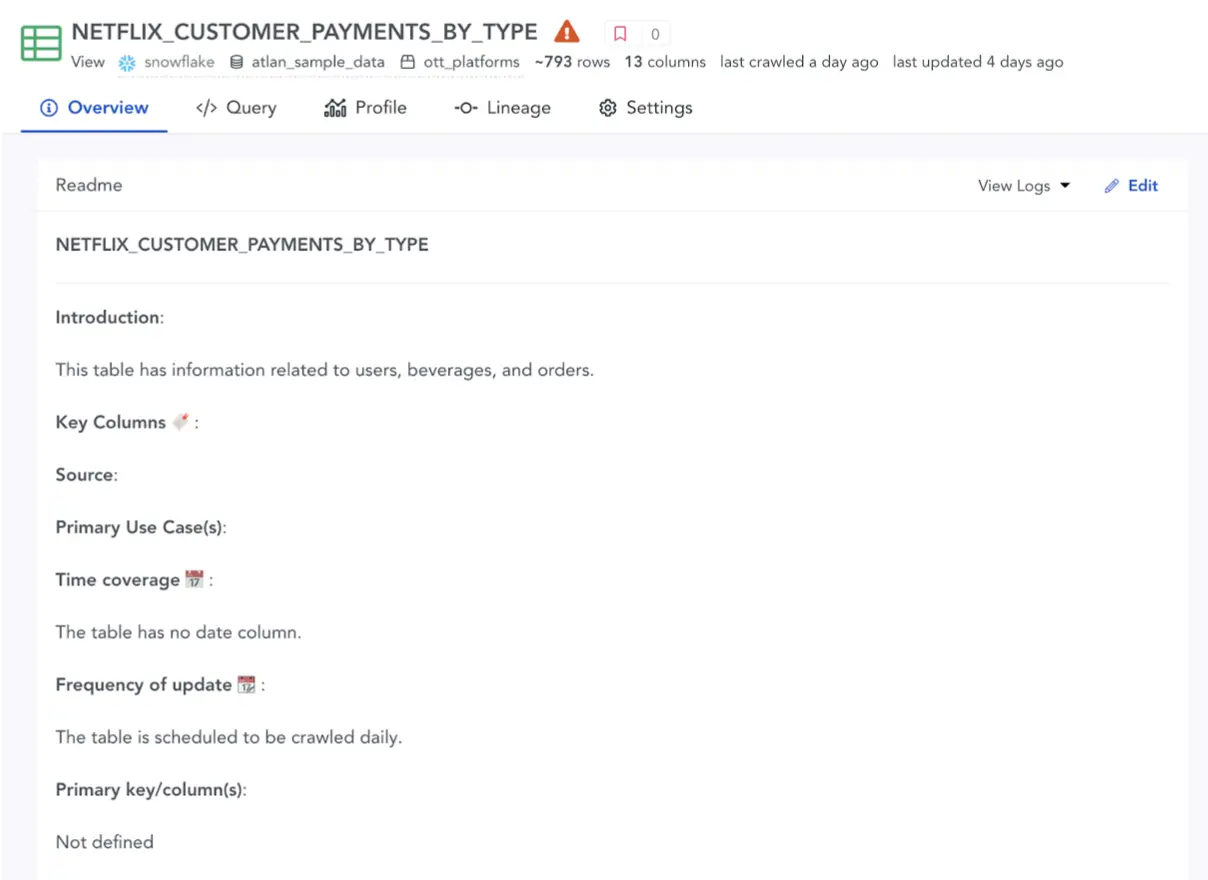
An example of a business glossary template. Image by Atlan.
But before we delve into the nuances of setting up a business glossary template, let’s understand the core concepts — what’s a business glossary, examples, and how to create one for your organization.
Table of content #
- What is a business glossary? And what should be in it?
- What does a business glossary template look like?
- How do you create a business glossary template?
- How do you create the best business glossary template?
- What do you need to implement the business glossary template?
- Business glossary template: Best practices
- How organizations making the most out of their data using Atlan
- FAQs about Business Glossary Template
- Business data glossary: Related reads
What is a business glossary? And what should be in it? #
A business glossary helps identify, manage, and discover data assets to simplify data search, discovery, and use within organizations. It includes critical data elements such as definitions, categories, usages, owner details, and other information that add context to a data asset.
Sometimes, data teams refer to a business glossary as a data glossary or a data lexicon.
Interested in learning more about a data glossary? We’ve got you covered with our in-depth explainer article on the data glossary and how to create one for your team.
Business glossary vs Data dictionary #
However, a business glossary is not the same as a data dictionary. Here’s how data governance coach Nicola Askham explains the difference between the two:
- A data dictionaryis seen as an IT-owned document. In contrast, a business glossary is (or should be) created and maintained by the business teams.
- The focus of a business glossary is to improve the business understanding and use of data. So, each domain can have only one universal business glossary.
- Meanwhile, a data dictionary stores technical terms, definitions, and technical metadata. So, there’s a data dictionary for every system you create and implement.
She goes on to say that if you already have one or several data dictionaries, those are an excellent place to start setting up a business glossary.
What should be in a business glossary template? #
While every organization has a unique set of requirements, here are some of the basic elements that should be in a business glossary:
- Term: A term is a unique unit inside each glossary describing the content of the data assets.
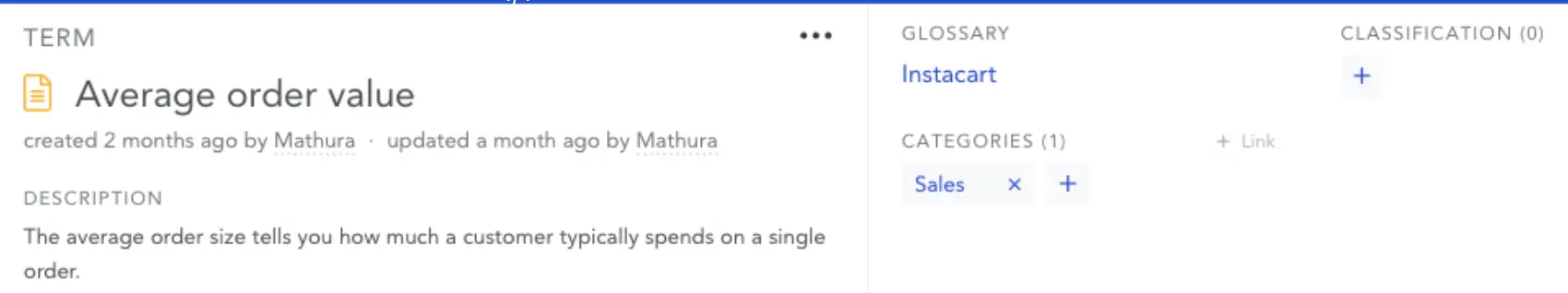
An example of the term field for the data asset called ‘Average order value’ in the Instacart glossary. Image by Atlan
- Description: The description helps define a term.
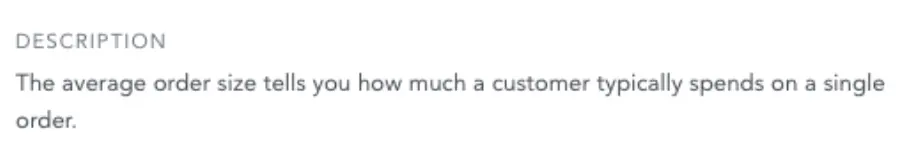
The description of the term ‘Average order value’ in the Instacart glossary. Image by Atlan
- Category: The category groups terms similar in context together. For instance, the ‘Average order value’ term from our example belongs to the Sales category.
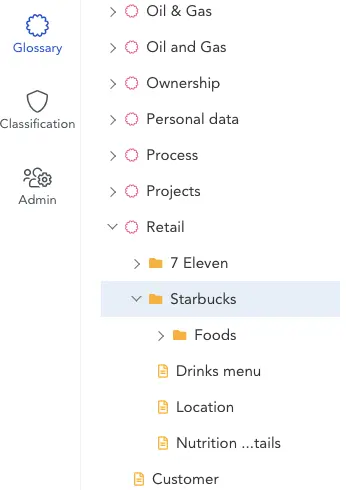
An example of categories and sub-categories inside a business glossary. Image by Atlan
- You can further organize each category by adding sub-categories.
- Classification: A classification is also a category for your data (like PII or sensitive data) that helps you set access policies at a granular level. Providing a classification for each glossary term is a key data protection requirement from most regulatory bodies.
- Created by: This refers to the person who set up the glossary entry for a data asset.
- Last updated by: This refers to the person who made the most recent edits to a glossary entry.
Who is responsible for the business glossary? #
Traditionally, the business teams were responsible for the business glossary.
With the growing importance of data democratization and the rising number of data consumers, anyone within the organization can suggest a glossary page.
However, the members of a data governance committee — for instance, data stewards — handle the approval and setup. They’re also responsible for standardizing the definitions, rules, and policies around data.
Data Catalog 3.0: The Modern Data Stack, Active Metadata and DataOps
Download free ebook
---What does a business glossary template look like? #
A business glossary is unique to each organization. Here are two examples of organizations that have set up their glossaries.
First is FIBO — Financial Industry Business Ontology. This glossary has several categories and sub-categories to organize better. Each glossary entry has:
- A label or the classification
- A title or the term
- Abstract or the description
Besides these, the FIBO glossary includes more information, such as metadata, connections, and ontological characteristics (i.e., the relationship with other entries in the glossary).
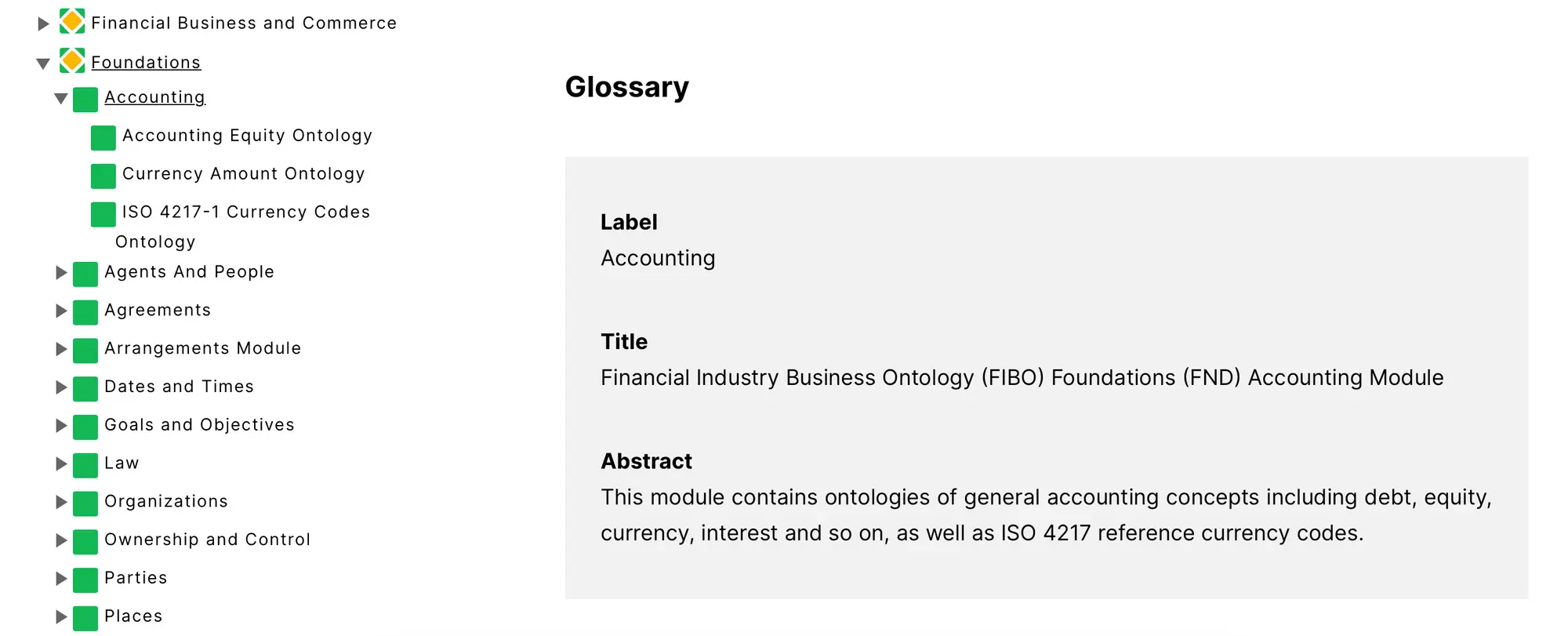
The FIBO business glossary. Source EDM Council
Another example is NAIC or the National Association of Insurance Commissioners.
The NAIC has set up a glossary of terms and definitions commonly used in the insurance business. The NAIC Research and Actuarial Department staff maintains and updates the NAIC glossary.
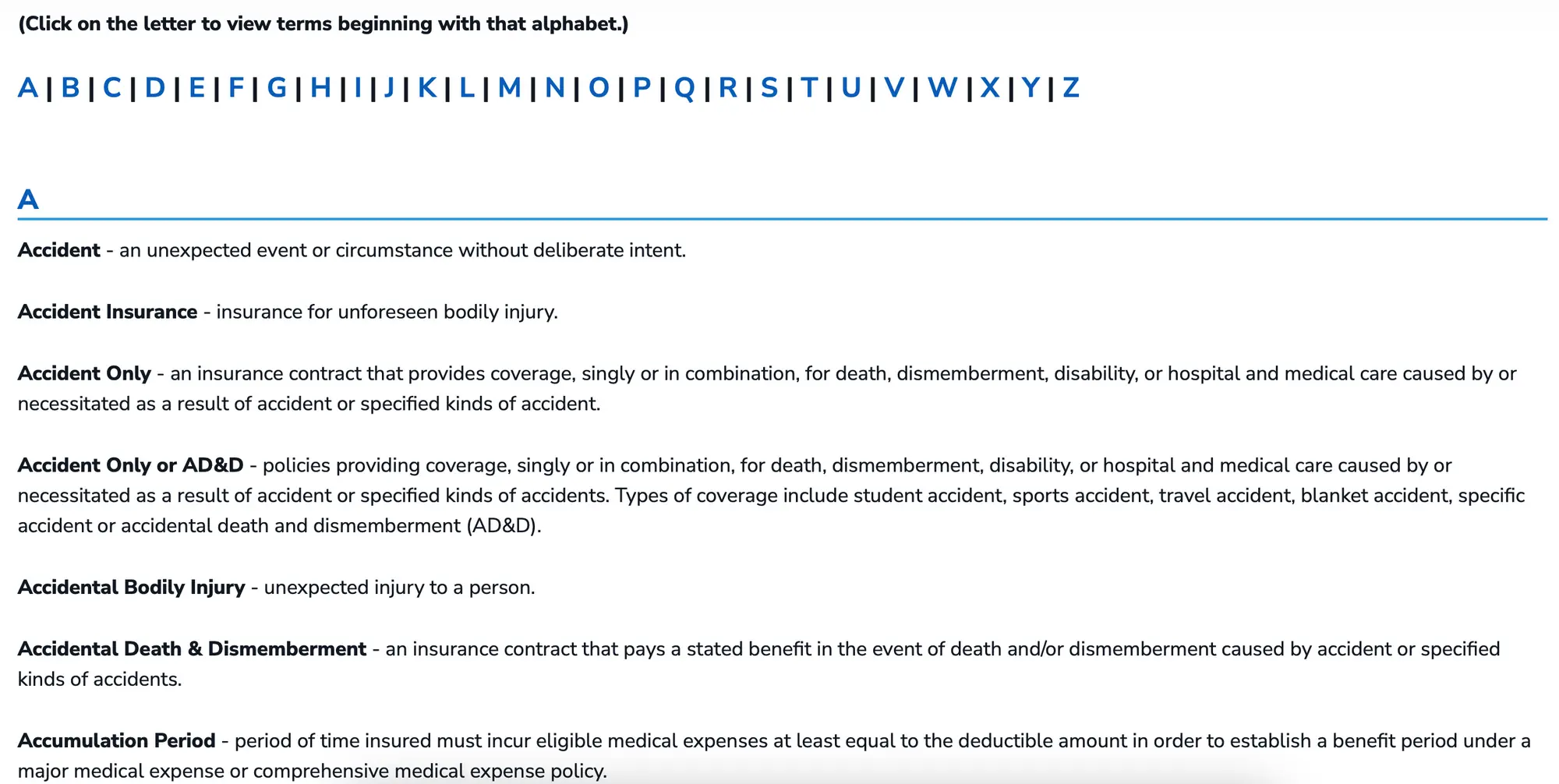
The NAIC Glossary. Source NAIC
One last example is what a business glossary inside Atlan looks like.
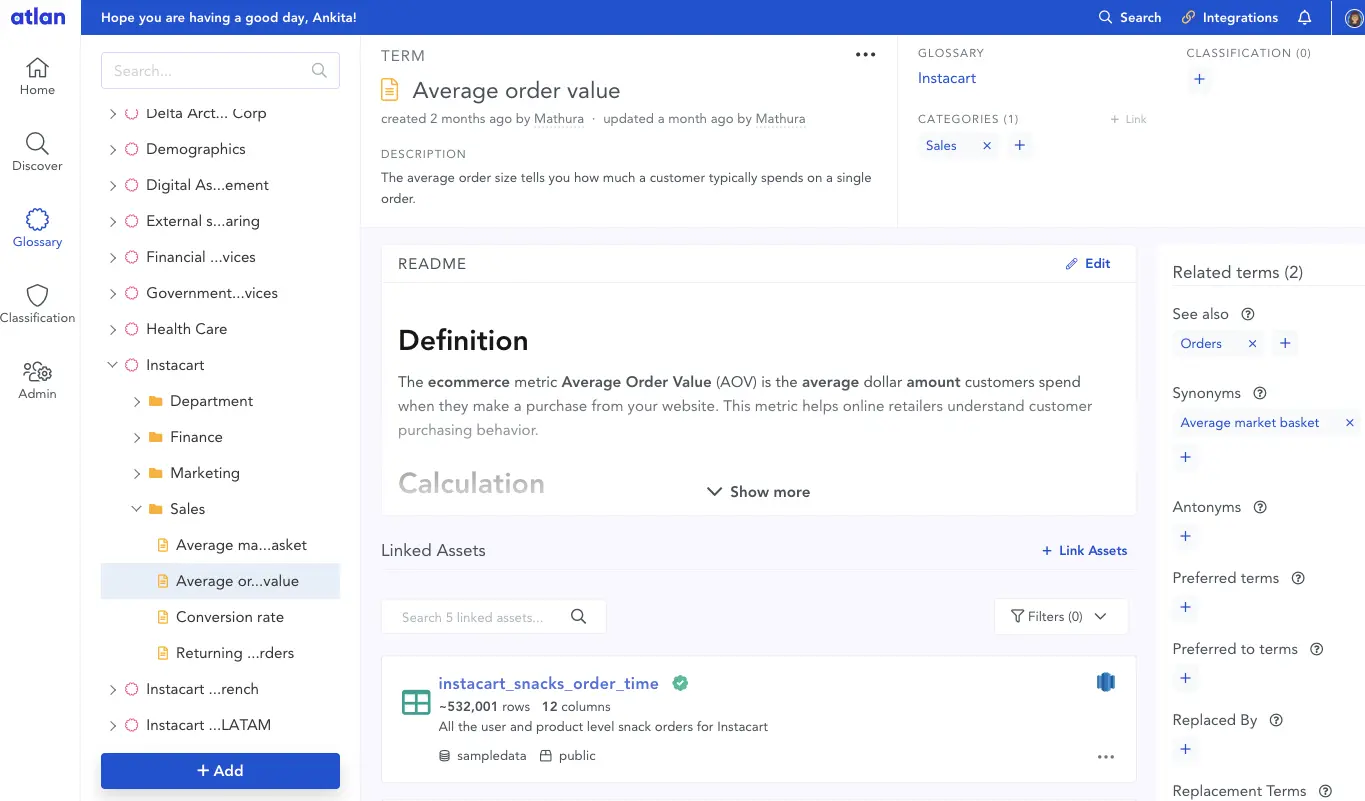
A business glossary inside Atlan. Image by Atlan.
In addition to the glossary terms name, description, category, classification, and owners, the glossary entry inside Atlan provides more context for each data asset. These include the README, linked assets, related terms, synonyms, and more.
How do you create a business glossary template? #
Here’s how you can create a business glossary for your organization:
-
Map all the essential data domains and assets to understand how to set up the glossary. This mapping helps you define the categories, sub-categories, and classifications for each glossary entry.
At this stage, you should also familiarize yourself with the data protection laws and requirements to classify sensitive information accordingly.
-
Use the mapping to create a business glossary template. The business glossary template is the building block of your glossary. So, make sure that it is comprehensive and relevant.
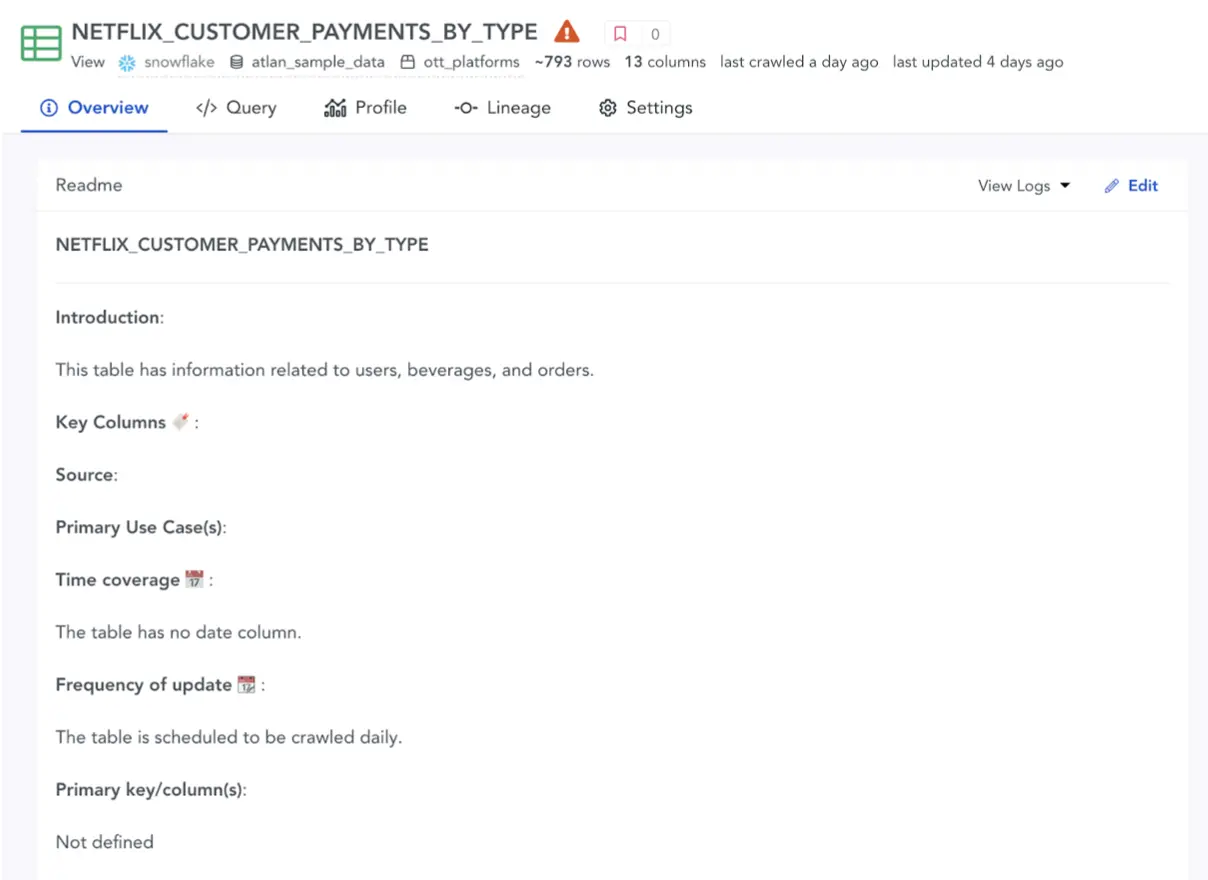
An example of a business glossary template. Image by Atlan
- Follow industry best practices rather than reinvent the wheel. For example, you can use the FIBO glossary as the base/template to organize your financial data.
- Establish processes for building, modifying, and maintaining a business glossary.
- Assign an owner, like a data steward, who handles maintaining and updating the glossary regularly.
- Maintain a hierarchical structure so that glossaries from multiple domains can co-exist.
- As mentioned earlier, aim to interlink the glossary entries with your data ecosystem.
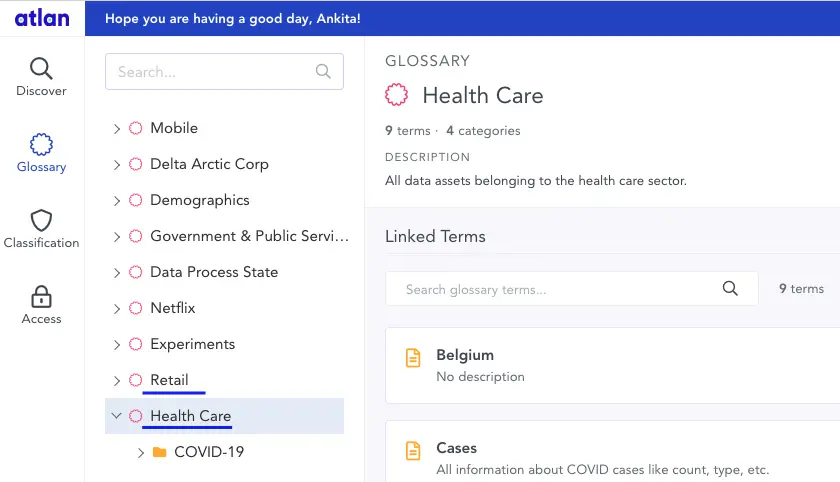
An example of the hierarchical structure for a business glossary. Image by Atlan
How do you create the best business glossary template? #
The business glossary template is the building block of your glossary. So, creating a business glossary is all about developing the right template.
While building the glossary template, here are two things to bear in mind:
- Mimic your organizational structure: Make it easier for your people to use the glossary by using the same department or team names. So, you can set up team-wise categories such as finance, marketing, and sales.
- Set up sub-categories: You can organize each team or department further using sub-categories that reflect the project, data source, or report.
One last thing — as mentioned earlier, try finding and using existing glossaries as the baseline, rather than reinventing the wheel.
What do you need to implement the business glossary template? #
Implementing the business glossary template should be in phases:
- Establish data definitions and business glossary guidelines
- Assemble a team of experts
- Scale the whole process
Let’s explore each phase.
The first step is to establish data definitions and get the members of the data governance committee, as well as other stakeholders, to sign off on these definitions.
While the governance committee handles the data definitions, it’s prudent to have a domain or subject matter expert (SME) create the glossary term names and definitions.
So, the next phase is to assemble a team of SMEs and establish guidelines for creating glossary entries. At this stage, you can also assign owners for each category to ensure accountability.
The last phase is to identify ways to scale the entire process. You can automate the process of sourcing terms and linking them to other data assets using intelligent bots. For instance, the Atlan Bot uses certain algorithms to auto-suggest glossary terms for data assets. It also maps columns with all business glossary terms created in Atlan.
Also, you can crowdsource glossary term suggestions and have an admin or data steward monitor the process.
So, you tap into the tribal knowledge of various people within your organization to build a rich business glossary. Meanwhile, the gatekeepers (admins and stewards) ensure the integrity and credibility of the business glossary.
Business glossary template: Best practices #
Here are four best practices to make sure that you build an effective business glossary template:
- Start small and build in iterations. So, you can create a business glossary template and add a few terms for one category before making it an organization-wide initiative.
- Build a standard for writing term names, and definitions, setting up categories and sub-categories, and assigning classifications. See how to transform every aspect of the business glossary into a template, with a formula. This standardizes the glossary creation process.
- Create accountability, especially for verifying the business glossary template and validating definitions. You can assign ownership to a small group of SMEs.
- Once the small use cases have been validated, you should explore ways to scale the process and involve more people, especially businesses and end-users.
How organizations making the most out of their data using Atlan #
The recently published Forrester Wave report compared all the major enterprise data catalogs and positioned Atlan as the market leader ahead of all others. The comparison was based on 24 different aspects of cataloging, broadly across the following three criteria:
- Automatic cataloging of the entire technology, data, and AI ecosystem
- Enabling the data ecosystem AI and automation first
- Prioritizing data democratization and self-service
These criteria made Atlan the ideal choice for a major audio content platform, where the data ecosystem was centered around Snowflake. The platform sought a “one-stop shop for governance and discovery,” and Atlan played a crucial role in ensuring their data was “understandable, reliable, high-quality, and discoverable.”
For another organization, Aliaxis, which also uses Snowflake as their core data platform, Atlan served as “a bridge” between various tools and technologies across the data ecosystem. With its organization-wide business glossary, Atlan became the go-to platform for finding, accessing, and using data. It also significantly reduced the time spent by data engineers and analysts on pipeline debugging and troubleshooting.
A key goal of Atlan is to help organizations maximize the use of their data for AI use cases. As generative AI capabilities have advanced in recent years, organizations can now do more with both structured and unstructured data—provided it is discoverable and trustworthy, or in other words, AI-ready.
Tide’s Story of GDPR Compliance: Embedding Privacy into Automated Processes #
- Tide, a UK-based digital bank with nearly 500,000 small business customers, sought to improve their compliance with GDPR’s Right to Erasure, commonly known as the “Right to be forgotten”.
- After adopting Atlan as their metadata platform, Tide’s data and legal teams collaborated to define personally identifiable information in order to propagate those definitions and tags across their data estate.
- Tide used Atlan Playbooks (rule-based bulk automations) to automatically identify, tag, and secure personal data, turning a 50-day manual process into mere hours of work.
Book your personalized demo today to find out how Atlan can help your organization in establishing and scaling data governance programs.
FAQs about Business Glossary Template #
1. How to build a business glossary? #
Building a business glossary involves identifying key terms relevant to your organization, defining them clearly, and categorizing them for easy access. Start by gathering input from stakeholders and data users to ensure comprehensive coverage.
2. What is included in a business glossary? #
A business glossary typically includes terms, definitions, categories, classifications, and ownership details. It may also contain examples and usage guidelines to provide context for each term.
3. What is the best program to create a glossary? #
Several tools can help create a business glossary, including data management software like Atlan, Microsoft Excel, and specialized glossary management platforms. Choose one that fits your organization’s needs and allows for easy updates.
4. How do I create my own glossary? #
To create your own glossary, start by identifying the key terms used in your organization. Define each term clearly, categorize them, and maintain a structured format for easy reference. Regularly update the glossary to reflect changes in terminology.
5. How does a business glossary template enhance data governance? #
A business glossary template enhances data governance by providing standardized definitions and classifications for data assets. This clarity helps ensure consistent data usage and compliance with regulatory requirements.
6. What are common challenges when developing a business glossary template? #
Common challenges include ensuring stakeholder buy-in, maintaining consistency in definitions, and keeping the glossary updated. Additionally, integrating the glossary into existing workflows can be complex.
Business data glossary: Related reads #
- Business Glossary — Definition, Examples, Responsibility & 5 Common Challenges
- Business Glossary: The Key to Data Discovery and Governance
- What is a Business Glossary Template? & How to Create One for Your Organization?
- Business Glossary vs. Data Catalog: Definitions, Differences, Benefits & Examples.
- What is a data glossary? And four ways to create a useful one.
- Data Catalog: Does Your Business Really Need One?
- Data Dictionary vs. Business Glossary: Definitions, Examples & Why Do They Matter?
- Data Catalog: What It Is & How It Drives Business Value
- What Is a Metadata Catalog? - Basics & Use Cases
- Modern Data Catalog: What They Are, How They’ve Changed, Where They’re Going
- Open Source Data Catalog - List of 6 Popular Tools to Consider in 2025
- 5 Main Benefits of Data Catalog & Why Do You Need It?
- Enterprise Data Catalogs: Attributes, Capabilities, Use Cases & Business Value
- The Top 11 Data Catalog Use Cases with Examples
- 15 Essential Features of Data Catalogs To Look For in 2025
- Data Catalog vs. Data Warehouse: Differences, and How They Work Together?
- Snowflake Data Catalog: Importance, Benefits, Native Capabilities & Evaluation Guide
- Data Catalog vs. Data Lineage: Differences, Use Cases, and Evolution of Available Solutions
- Data Catalogs in 2025: Features, Business Value, Use Cases
- AI Data Catalog: Exploring the Possibilities That Artificial Intelligence Brings to Your Metadata Applications & Data Interactions
- Amundsen Data Catalog: Understanding Architecture, Features, Ways to Install & More
- Machine Learning Data Catalog: Evolution, Benefits, Business Impacts and Use Cases in 2025
- 7 Data Catalog Capabilities That Can Unlock Business Value for Modern Enterprises
- Data Catalog Architecture: Insights into Key Components, Integrations, and Open Source Examples
- Data Catalog Market: Current State and Top Trends in 2025
- Build vs. Buy Data Catalog: What Should Factor Into Your Decision Making?
- How to Set Up a Data Catalog for Snowflake? (2025 Guide)
- Data Catalog Pricing: Understanding What You’re Paying For
- Data Catalog Comparison: 6 Fundamental Factors to Consider
- Alation Data Catalog: Is it Right for Your Modern Business Needs?
- Collibra Data Catalog: Is It a Viable Option for Businesses Navigating the Evolving Data Landscape?
- Informatica Data Catalog Pricing: Estimate the Total Cost of Ownership
- Informatica Data Catalog Alternatives? 6 Reasons Why Top Data Teams Prefer Atlan
- Data Catalog Implementation Plan: 10 Steps to Follow, Common Roadblocks & Solutions
- Data Catalog Demo 101: What to Expect, Questions to Ask, and More
- Data Mesh Catalog: Manage Federated Domains, Curate Data Products, and Unlock Your Data Mesh
- Best Data Catalog: How to Find a Tool That Grows With Your Business
- How to Build a Data Catalog: An 8-Step Guide to Get You Started
- The Forrester Wave™: Enterprise Data Catalogs, Q3 2024 | Available Now
- How to Pick the Best Enterprise Data Catalog? Experts Recommend These 11 Key Criteria for Your Evaluation Checklist
- Collibra Pricing: Will It Deliver a Return on Investment?
- Data Lineage Tools: Critical Features, Use Cases & Innovations
- OpenMetadata vs. DataHub: Compare Architecture, Capabilities, Integrations & More
- Automated Data Catalog: What Is It and How Does It Simplify Metadata Management, Data Lineage, Governance, and More
- Data Mesh Setup and Implementation - An Ultimate Guide
- What is Active Metadata? Your 101 Guide
Photo by RODNAE Productions from Pexels
Share this article











