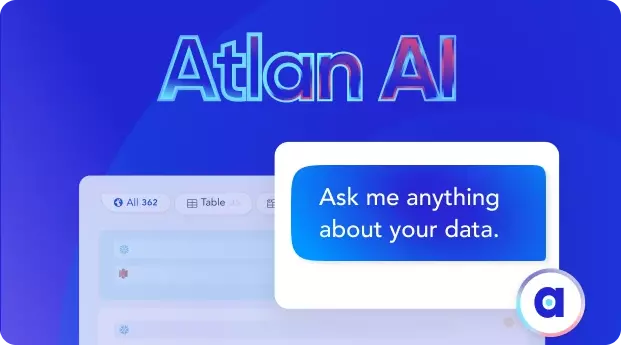Microsoft Fabric vs. Power BI: Architecture, Capabilities, Data Governance, and Use Cases

Share this article
Choosing the right data analysis tool can be tough with so many options available. Two popular choices are Microsoft’s Power BI and Microsoft Fabric.
Let’s dive into their functionality, design, security, industry focus, and more. We’ll also guide you on how to integrate these tools and address common queries.
Table of contents #
- Microsoft Fabric vs. Power BI: What’s the difference?
- Architecture
- Capabilities
- Security and governance
- Use cases
- Integrating Microsoft Fabric with Power BI
- Concluding thoughts
- Frequently asked questions (FAQs)
- Microsoft Fabric vs Power BI: Related reads
Microsoft Fabric vs. Power BI: What’s the difference? #
Microsoft Fabric serves as a versatile and holistic solution for storing, managing, and analyzing data. It has seven workloads, such as Azure Synapse, Azure Data Explorer, and Power BI.
Power BI, on the other hand, concentrates mostly on data visualization and reporting. While it is also a part of Microsoft Fabric, it still functions independently.
Let’s take a closer look at their respective design, capabilities, use cases, and more.
Microsoft Fabric vs. Power BI: Architecture #
Microsoft Fabric architecture overview #
Microsoft Fabric is built on OneLake, which serves as a storage layer for fetching data from cloud warehouses and lakes, such as the Microsoft platforms and Amazon S3. OneLake’s lakehouse architecture enables you to store all data in the open-source delta lake format, departing from traditional relational storage.
Overall, seven Microsoft Fabric workloads run on OneLake:
- Data Factory: The data integration service
- Synapse Analytics services: It offers Data Warehousing, Data Engineering, Data Science, and Real-Time Analytics
- Power BI: The business intelligence service
- Data Activator: The real-time monitoring service.
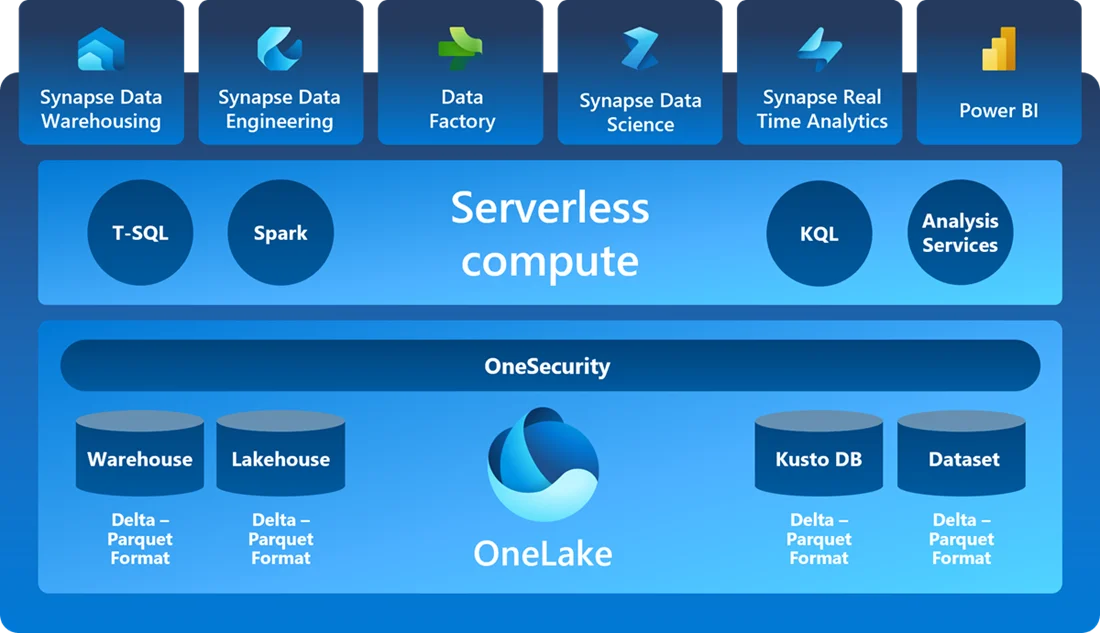
Microsoft Fabric’s architecture - Source: Microsoft.
Read more → Microsoft Fabric 101
Power BI architecture overview #
Power BI is a tool for data visualization that helps you build reports and dashboards. Let’s look at the various components of Power BI:
- Power Query: A data connection technology that enables data transformation
- Power Pivot: An in-memory data modeling component
- Data Analysis Expressions or DAX: The formula language used in Power BI
- Power BI Report Server: The server-based platform that lets you publish Power BI reports within your organization’s firewall
- Power BI Gateway: A bridge between Power BI’s cloud service and on-premises data sources
- Power BI Visuals: Graphical elements, like charts and graphs, that visually represent data in a user-friendly way
Power BI supports desktop and mobile users with dedicated applications for each operating system.
Microsoft Fabric vs. Power BI: Architectural limitations #
Microsoft Fabric, being in the preview phase, may have limited support for certain data visualization and reporting features compared to the standalone, full-fledged Power BI platform.
Customization options in Microsoft Fabric might also be more restricted, making it time-consuming to create unique components outside the standard library.
Furthermore, sensitivity label inheritance (i.e., a feature that automatically maintains data sensitivity labels) upon export is currently supported only for Power BI items in specific export paths.
Other Microsoft Fabric experiences potentially lack the same level of support for transferring sensitivity labels to exported outputs (i.e., data sets that are created and saved out of the original system or tool).
On the other hand, the standalone Power BI tool encompasses various components as mentioned earlier. It can be challenging to figure out which component is ideal for which use case.
Additionally, troubleshooting issues within Power BI can be time-consuming due to the absence of movable parts (i.e., the ability to modify or adjust individual components or elements within the tool), leading to an increased total cost of ownership (TCO).
Another Power BI limitation to note is that it’s designed to work well with other Microsoft products. It may not integrate as smoothly with non-Microsoft technologies.
Microsoft Fabric vs. Power BI: Capabilities #
While both tools are data-focused, they serve different purposes in the data pipeline. Microsoft Fabric covers a broader spectrum of data integration and processing. Meanwhile, Power BI concentrates on your data asset’s end usage.
Let’s explore this further.
Microsoft Fabric capabilities #
With Microsoft Fabric, you can:
- Automate data movement and transformation
- Store and analyze large volumes of data in a centralized lakehouse
- Build, train, and deploy machine learning models
- Process and analyze data in real-time
- Visualize and analyze data through reports and dashboards
You can manage all of your Fabric resources in your own dedicated space, called a tenant. A tenant in Microsoft Fabric is essentially your organization’s instance of Fabric, providing a secure and isolated environment to house all your data, users, services, and resources.
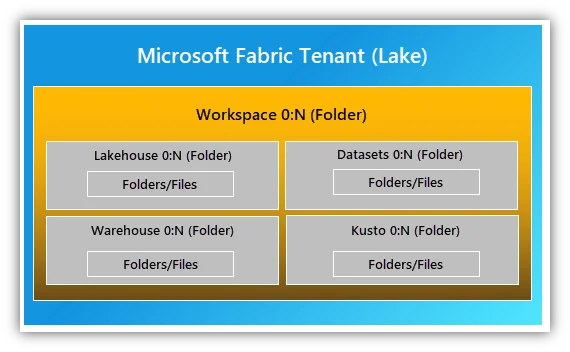
Microsoft Fabric tenant. - Source: Microsoft.
You can also leverage AI services in your workflows, and upcoming conversational language support will make it even easier to interact with the system for business users.
Power BI capabilities #
With Power BI, you can integrate, transform, and visualize data. For instance, you can use Power BI Desktop to create visually appealing and interactive reports using various visualization options. You can then publish these reports to the cloud-based Power BI Service, enabling collaboration and sharing with stakeholders.
Power BI also allows you to build interactive dashboards, offering consolidated views of key metrics and visualizations. You can interact with the dashboards to explore and analyze data through filtering and slicing.
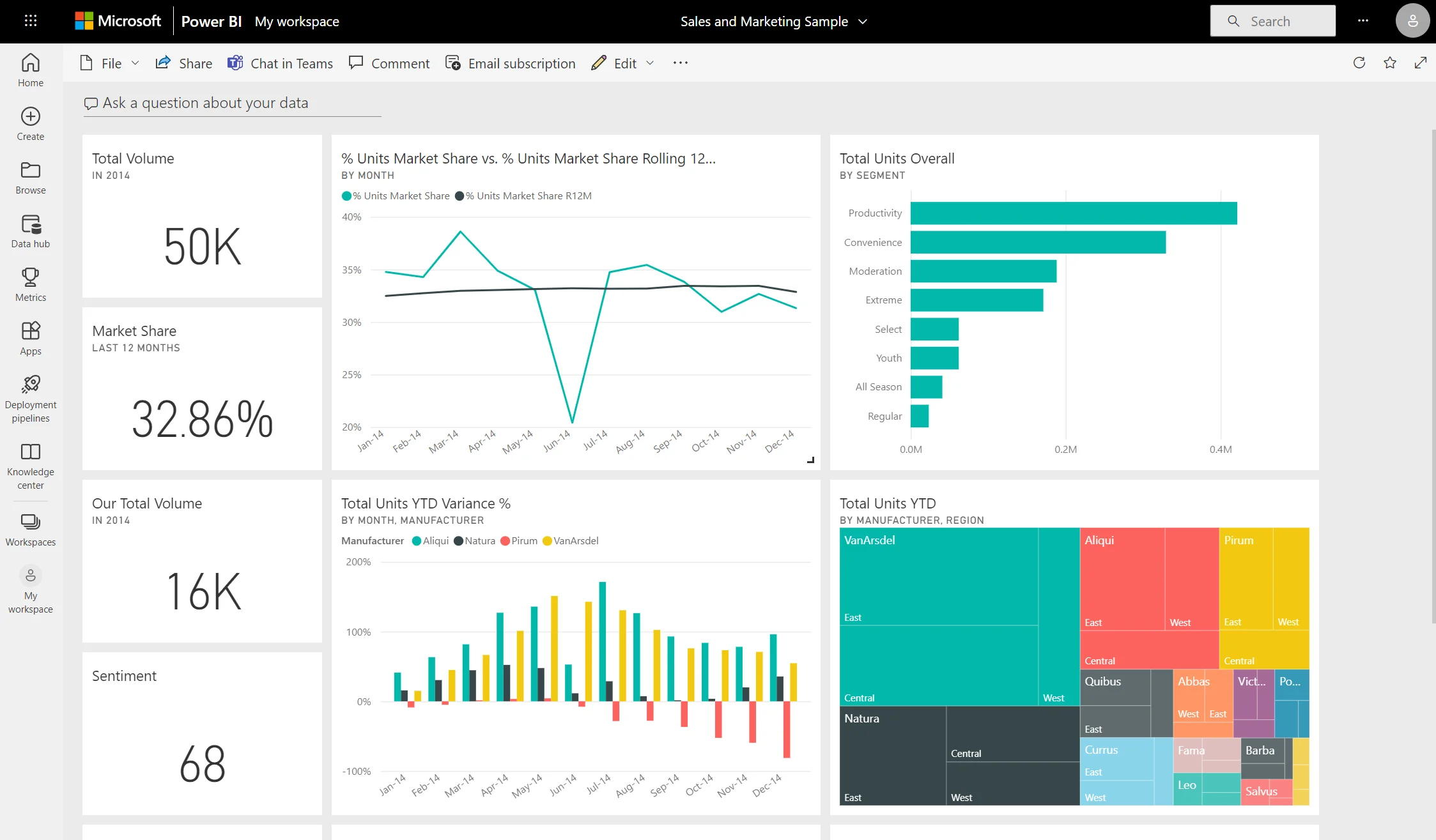
Interactive dashboards for Power BI’s business users - Source: Microsoft.
Microsoft Fabric vs. Power BI: General limitations associated with capabilities #
Let’s look at the general capability limitations you might experience when using Microsoft Fabric and Power BI.
Currently, Microsoft Fabric is reported to face some limitations and considerations when it comes to information protection capabilities, including manual labeling, default labeling, mandatory labeling, and inheritance. The support for these capabilities may vary for different Microsoft Fabric items.
Another limitation to be aware of is that the Microsoft Fabric (Preview) trial capacity does not support autoscale (i.e., a capability that dynamically alters computing resources like processing power or storage space when required).
Meanwhile, Power BI has restrictions when it comes to custom visual development. It provides numerous built-in visuals, but creating your own requires coding knowledge (JavaScript). Furthermore, Power BI has certain boundaries when it comes to processing data. For example, [Power BI Pro can only handle up to 10GB of data per user](https://powerusers.microsoft.com/t5/Power-Query/Power-BI-pro-Clarification-on-10-GB-limit/m-p/1022151#:~:text=With Power BI Pro %2C we,usage of extensive accumulated space .).
Microsoft Fabric vs. Power BI: Security and governance #
Microsoft Fabric security and governance #
For data security, Microsoft Fabric is equipped with:
- Conditional Access: Allows you to control access based on user identity and location
- Regional Resiliency: Ensures data reliability through replication across Azure availability zones
- Lockbox: Gives you explicit approval control over Microsoft engineers’ access to your data
Meanwhile, for governance and compliance, Fabric offers Information Protection to discover, classify, and protect data with sensitivity labels. For example, Data Loss Prevention (DLP) policies detect and protect sensitive data in Power BI datasets, generating alerts and policy tips.
Moreover, the Microsoft Purview hub centrally manages Fabric data, offering reports, Information Protection, DLP, and Audit capabilities mentioned above.
Power BI security and governance #
In comparison to Microsoft Fabric’s Conditional Access and Lockbox, Power BI uses Role-Based Access Control (RBAC) and Row-Level Security (RLS) for more granular data access control. Other features include:
- Data classification and sensitivity labels
- Auditing and monitoring capabilities
- Data governance features like dataset certification, data lineage, and impact analysis
- Scheduled data refresh
- Collaboration and sharing functionalities
These features collectively enable you to secure your data, enforce access controls, track user activities, ensure data accuracy, and collaborate effectively within a secure environment.
Microsoft Fabric vs. Power BI: Use cases #
Microsoft Fabric use cases #
You can use Microsoft Fabric to manage large volumes of structured data, simplify data integration, support end-to-end data science workflows, enable real-time analysis, and facilitate accurate predictions for future trends.
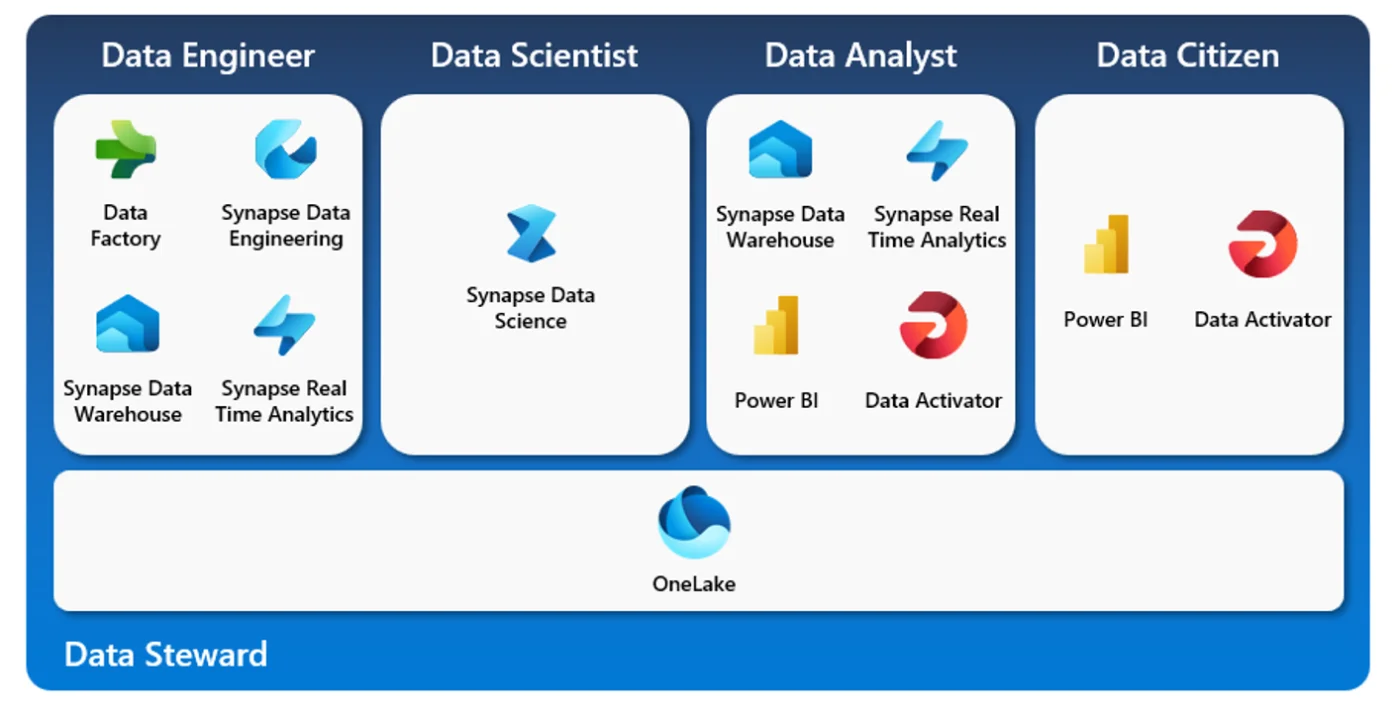
Microsoft Fabric for Data Engineer, Data Scientist, Data Analysts, Data Citizens, and Data Sterwards - Source: Adatis.
Read more → Microsoft Fabric use cases
Power BI use cases #
Power BI supports a range of use cases for data analysis and visualization. With a variety of visualization options and real-time analytics, data practitioners can communicate insights and monitor evolving trends.
Power BI also integrates with machine learning tools for predictive analysis.
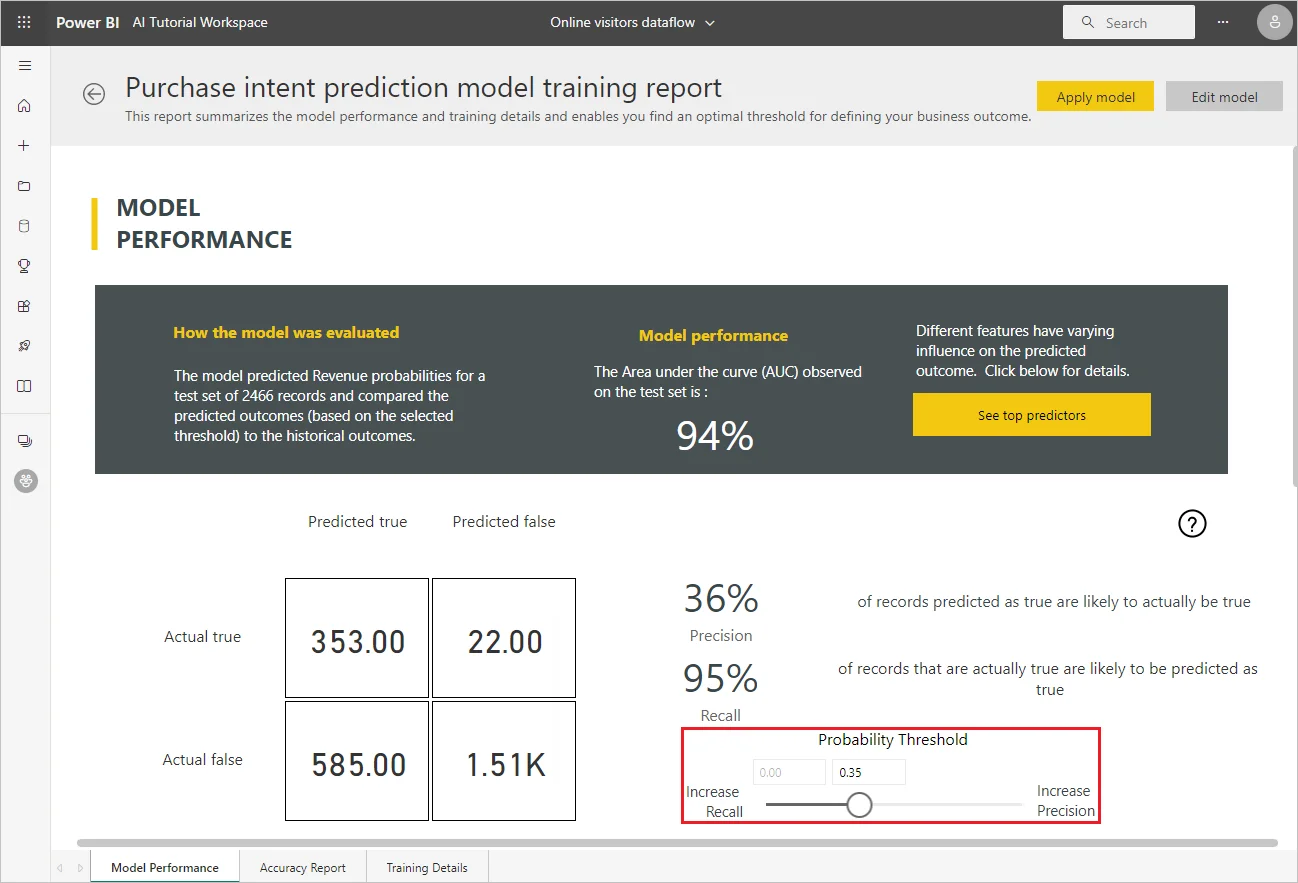
Prediction Model Validation Report in Power BI. - Source: Microsoft.
Although there’s some overlap in use cases, Microsoft Fabric is more about the backend management and preparation of data, whereas Power BI is geared towards analyzing and visualizing that data to derive insights.
Integrating Microsoft Fabric with Power BI: Here’s what you need to know #
Power BI is already integrated into Microsoft Fabric. Here’s a step-by-step guide to help you out:
- Prerequisites: Sign up for a free trial of Microsoft Fabric and create a new workspace with assigned Fabric capacity. Download the Power Query template file containing sample Contoso data.
- Create a Lakehouse: In your workspace, go to “New” and select “Lakehouse” under Data Engineering. Name your Lakehouse (e.g., “SalesLakehouse”) and create it.
- Prepare and load data into the Lakehouse: Access the Lakehouse editor and use Dataflows Gen2. Open the Power Query Online editor and import the Contoso template file. Choose specific queries (e.g., “DimDate”) and configure connections. Make any necessary transformations and repeat for other queries (e.g., “DimCustomer,” “DimEmployee,” etc.).
- Add a data destination: Select each table (e.g., “DimDate”) and click “Add data destination” from the Home tab. Choose “Lakehouse” as the destination, set authentication, select SalesLakehouse, and specify the update method (e.g., “Replace” or “Append”). Save the settings for each table.
- Orchestrate a data pipeline: Create a new pipeline within the Lakehouse editor. Add a pipeline activity and choose “Dataflow” as the type. Configure the activity by specifying the OnlineSalesDataflow. Add additional activities as needed, like an Office365 Outlook activity for email notifications. Configure settings (such as recipients and email subjects), save the pipeline and schedule it to run at a specific time or interval.
- Create a semantic model: Access the SQL Endpoint of the SalesLakehouse in your workspace. In Explorer, select the SQL Endpoint item and switch to the Model view. Establish relationships between tables by dragging and dropping columns. For example, connect the CustomerKey column from FactOnlineSales to the CustomerKey column in DimCustomer. Repeat for other tables like DimProduct, DimStore, and DimDate.
Microsoft Fabric vs. Power BI: Concluding thoughts #
Both Microsoft Fabric and Power BI are tools for data analysis and visualization, each with its own strengths and ideal use cases.
Microsoft Fabric aims to be an end-to-end platform for data and analytics. It can process large volumes of data, supports open data formats, and is equipped with AI to enable analytics for all data practitioners.
Power BI, on the other hand, specializes in interactive data visualization and business intelligence reporting. Its user-friendly interface and comprehensive visualization tools make it ideal for business analysts and decision-makers.
While these tools have their own strengths, they are designed to be used together for a more comprehensive data solution. For instance, Microsoft Fabric can be used to ingest, process, and transform large volumes of data, while Power BI helps visualize that data for reporting.
Microsoft Fabric vs. Power BI: Frequently asked questions (FAQs) #
1. What are the key differences between Microsoft Fabric and Power BI? #
Microsoft Fabric and Power BI are products from Microsoft that play distinct roles in an enterprise’s data analytics journey.
Microsoft Fabric is an integrated solution that combines various Microsoft applications in data integration, engineering, analytics, and business intelligence to build a single workspace for data practitioners.
On the other hand, Power BI (which is a part of the Microsoft Fabric platform) is a dedicated business intelligence tool for visualizing data and generating actionable insights.
2. In which scenarios should I use Microsoft Fabric instead of Power BI? #
If your needs extend beyond business intelligence and require services such as data movement, data engineering, real-time analytics, and data science, then Microsoft Fabric is the more comprehensive solution.
If, however, you primarily need a tool for data visualization and business intelligence, Power BI is good enough.
3. Can Power BI be used in conjunction with Microsoft Fabric? #
Yes, Power BI is a part of the Microsoft Fabric platform and is used for business intelligence within the larger Microsoft Fabric ecosystem.
Microsoft Fabric vs Power BI: Related reads #
- Microsoft Fabric 101: A Comprehensive Overview of Microsoft’s New Data Platform
- 7 Microsoft Fabric Use Cases in Data and Analytics
- Microsoft Fabric vs. Snowflake: Features, Architecture, and Use Cases
- What Is a Data Catalog? & Do You Need One?
- AI Data Catalog: Exploring the Possibilities That Artificial Intelligence Brings to Your Metadata Applications & Data Interactions
- 8 Ways AI-Powered Data Catalogs Save Time Spent on Documentation, Tagging, Querying & More
- 15 Essential Data Catalog Features to Look For in 2023
- What is Active Metadata? — Definition, Characteristics, Example & Use Cases
- Data catalog benefits: 5 key reasons why you need one
- Open Source Data Catalog Software: 5 Popular Tools to Consider in 2023
- Data Catalog Platform: The Key To Future-Proofing Your Data Stack
- Top Data Catalog Use Cases Intrinsic to Data-Led Enterprises
- Business Data Catalog: Users, Differentiating Features, Evolution & More
Share this article