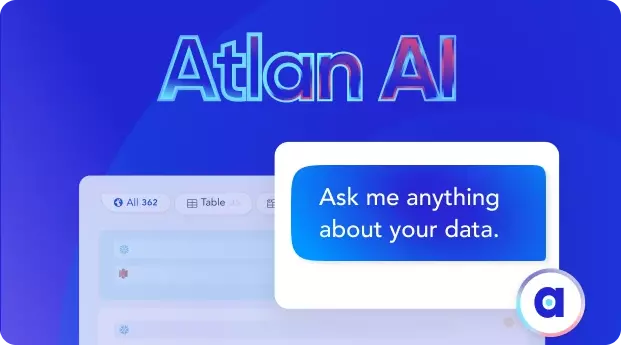6 Key Differences Between Dataset vs. Database

Share this article
Understanding the ‘dataset vs database’ distinction is essential for informed decision-making. As a business owner or key decision maker, grasping the nuances between these two can greatly influence your strategic choices.
A dataset is a collection of related data often in a table or spreadsheet format, used primarily for analysis. Whereas database is a structured system for storing, managing, and retrieving data, often used in applications and software systems.
Modern data problems require modern solutions - Try Atlan, the data catalog of choice for forward-looking data teams! 👉 Book your demo today
This article aims to demystify the ‘dataset vs database’ confusion. This article will explain about the following:
- What is dataset and database?
- Dataset vs. database: What is the difference?
- The process of choosing between dataset vs. database, ensures you pick the tool that best aligns with your business needs.
So, let’s begin.
Table of contents #
- What is dataset?
- What is a database?
- Dataset vs database: 6 Main differences
- Examples
- Choosing between dataset and database
- Dataset vs database: Which one suits you better?
- In conclusion
- Related articles
What is dataset? #
When you hear the term “dataset”, you might wonder what it really means. To put it simply, think of a dataset as a collection of information that is organized in a particular way, usually in tables or lists.
It’s like a giant spreadsheet filled with data that you can analyze, study, or use to make decisions.
Characteristics of a dataset #
Now, let’s break down the characteristics of a dataset to make it easier to understand:
1. Organized information: Datasets are well-structured. The information is usually arranged in rows and columns, making it easy to read and understand. Each row represents a single piece of data, and each column stands for a specific type of information.
2. Focus on a specific topic: Datasets are often centered around a particular subject or theme. For instance, a dataset might contain sales data for a year, patient records in a hospital, or survey responses from a market research.
3. Static nature: Unlike databases, which are constantly updated, datasets are generally static. This means the information doesn’t change unless someone updates the dataset manually.
Uses of datasets #
As a business owner or decision-maker, you might wonder why datasets are important. Here are some practical uses:
- Making informed decisions: By analyzing datasets relevant to your industry, you can identify trends, understand customer behavior, and make informed decisions.
- Improving business strategies: Datasets can help you evaluate the effectiveness of your marketing campaigns, sales strategies, or even product performance.
- Understanding market trends: Through datasets that contain market research or customer feedback, you can keep up with industry trends and adapt your business strategies accordingly.
A dataset is a crucial tool for gathering and organizing information that can help you understand various aspects of your business or industry. It’s like a map that guides you through the terrain of data, helping you make sense of the numbers and facts that are vital for your business decisions.
What is a database? #
A database allows you to store vast amounts of data in one place. This data could be anything: customer details, sales transactions, product inventories, or employee records.
What makes databases powerful is their ability to organize this data in such a way that it can be quickly accessed, managed, and updated whenever necessary.
How it works #
Imagine you run a bookstore. You have thousands of books, each with different titles, authors, genres, and prices. A database helps you organize all this information. Instead of having physical ledgers or files, you can have all these details stored digitally in a database.
When a customer asks for a specific book, you can quickly search your database and find out if it’s available, where it’s located, and how much it costs.
The benefits #
For business owners and decision-makers, a database is a powerful tool. It brings efficiency and order to the handling of information. Here are some key benefits:
- Speed and efficiency
- Accuracy
- Data security
- Data analysis
Let’s look at them in detail:
- Speed and efficiency: Information can be retrieved quickly and effortlessly. This saves time and improves productivity.
- Accuracy: Databases reduce errors that often come with manual record-keeping. This helps improve data accuracy.
- Data security: They offer ways to secure your data, ensuring that only authorized individuals have access to sensitive information.
- Data analysis: With all your data in one place, analyzing business trends, customer behaviors, and operational efficiency becomes easier.
A database is more than just a storage space for information. It is an essential tool that helps organize, secure, and analyze data, enabling better decision-making and operational efficiency. In the fast-paced business world, embracing the use of databases is not just an option; it’s a necessity for staying competitive and efficient.
Dataset vs database: 6 Main differences #
The following are the key differences between dataset and database:
- Purpose
- Structure
- Usage
- Flexibility
- Scalability
- Accessibility and security
Let’s look at each of them in detail:
1. Purpose #
The most significant difference lies in their purpose. Think of a dataset as a photograph; it captures information at a specific point in time. It’s like a snapshot that remains the same until someone decides to change or update it.
In contrast, a database is akin to a video, constantly changing and evolving. It’s dynamic, continuously updating with new information as activities within a business or organization unfold.
2. Structure #
When it comes to structure, datasets are typically simpler. They often look like a table or a list, with rows and columns that present data in a straightforward manner. Imagine a spreadsheet that you might use to keep track of expenses or customer contacts - that’s similar to a dataset.
Databases, however, are more intricate. They’re designed to handle vast and varied types of data that can be interconnected. Picture a filing system that not only stores files but also keeps track of how they’re related to each other.
This complex structure allows businesses to store a wide array of information - from customer details to product inventories - in an organized and interconnected manner.
3. Usage #
The way datasets and databases are used also sets them apart. Datasets are generally employed for specific purposes like analysis, research, or to train machine learning models.
They’re like the raw material for projects that require a fixed set of data. However, they aren’t typically used for the day-to-day running of a business.
Databases, conversely, are the backbone of daily operations in many companies. They’re used for an array of tasks such as recording transactions, managing customer information, tracking inventory, or even handling employee records. Essentially, if it’s a task that involves storing and retrieving operational data regularly, it likely relies on a database.
4. Flexibility #
Flexibility is another area where datasets and databases diverge. Datasets are relatively static. Once they are created, they don’t usually change unless someone actively updates or modifies them. This static nature can be useful for certain tasks, like analysis, where consistent data is crucial.
On the other hand, databases are inherently dynamic. They are designed to accommodate frequent and real-time updates, modifications, and retrieval of data.
This flexibility is essential in a business environment where information constantly changes, whether it’s updating customer orders, tracking inventory levels, or recording new sales data.
5. Scalability #
Scalability is an aspect often overlooked but crucial. Datasets are typically limited in scope; they contain a set amount of data and are not designed to grow significantly over time.
They are like a book that holds a fixed amount of information. In contrast, databases are built with growth in mind. As a business expands, the database can scale to accommodate increasing amounts of data and more complex queries.
Think of it as an expandable filing cabinet that can keep adding more files and sections as needed.
6. Accessibility and Security #
Lastly, accessibility and security features differ considerably. Datasets, due to their static nature, have limited access requirements. They are often shared or used for specific purposes, with less focus on stringent security measures.
Databases, however, are the lifeline of business operations and thus require robust security protocols. They often have multiple levels of access controls, ensuring that sensitive business information is protected and only accessible to authorized individuals.
This aspect is crucial for maintaining the integrity and confidentiality of business operations. Understanding the differences between datasets and databases is crucial for business owners and decision-makers.
While datasets are static snapshots used for analysis or research, databases are dynamic systems integral to the daily operations and growth of a business. Recognizing which tool to use, depending on the task at hand, can significantly impact the efficiency and success of your business operations.
Dataset vs database: Examples #
Understanding the difference between a dataset and a database is crucial for business owners and decision-makers. Let’s use a simple and relatable example to highlight these differences.
- A restaurant chain
- A fitness center
- An e-commerce platform
Let’s understand each example in detail:
Example 1: A restaurant chain #
- Database: The central recipe and ingredient repository 👉 Imagine you own a chain of restaurants. Your database is like a central repository where you store all your recipes, ingredients, supplier information, and sales records across various locations. This database is dynamic, and consistently updated with new recipes, changing ingredient sources, and daily sales data.
- Dataset: Seasonal menu analysis 👉 For a particular season, you decide to analyze which dishes were most popular. You extract a dataset from your database that includes sales figures, customer feedback, and ingredient costs for that season only. This dataset is a focused subset of your entire database, used specifically to understand and make decisions about your seasonal menu offerings.
Example 2: A fitness center #
- Database: The complete membership and operations system 👉 Consider you operate a fitness center. Your database contains comprehensive information: member profiles, class schedules, trainer details, equipment inventory, and financial transactions. It’s continuously updated as new members join, classes are scheduled, and payments are processed.
- Dataset: Workout trends analysis 👉 Suppose you want to understand what types of workouts are trending among your members. You gather a dataset that includes member attendance records, class popularity, and feedback on different workout regimes. This dataset, extracted from your larger database, provides focused insights to help you tailor your class offerings and marketing strategies to current trends.
Example 3: An e-commerce platform #
- Database: The full inventory and customer interaction system 👉 Imagine your business runs an e-commerce platform. Your database encompasses a vast array of information: product listings, customer profiles, order histories, shipping details, and supplier data. This database is in constant flux as products are added, orders are placed, and customer interactions are recorded.
- Dataset: Holiday shopping patterns 👉 During the holiday season, you decide to analyze shopping patterns to improve your marketing and stocking strategies. You extract a dataset that includes sales figures, customer inquiries, and shipping times specifically for the holiday period. This focused dataset allows you to draw insights and make informed decisions about stock levels, marketing campaigns, and customer service improvements for future holiday seasons.
These examples illustrate the distinct roles and applications of databases and datasets in various business scenarios, helping decision-makers understand their unique functionalities and purposes.
Choosing between dataset and database #
Making the right choice between a dataset and a database is crucial for your business. Think of it like picking the right tool for a job. Just as you wouldn’t use a hammer to screw in a light bulb, you need to select dataset or database based on what you want to achieve.
To decide whether a dataset or a database is right for your business, consider the following:
- Purpose
- Scale and complexity
- Long-term needs
Let’s look at them in detail:
- Purpose: 👉 If you’re looking to analyze or research static information, lean towards a dataset. If you need to manage and interact with changing information, a database is more appropriate.
- Scale and complexity: 👉 For simple, one-time analyses, datasets are often sufficient. But if you’re dealing with complex information that needs regular updates and multiple user access, a database is the way to go.
- Long-term needs: 👉 Think about your future needs. A dataset might serve a one-time analysis, but for information that will be used and updated over time, a database is a better investment.
Remember, the goal is to make your work more efficient and informed. Whether it’s a dataset for specific analysis or a database for ongoing management, choose the tool that aligns with your business goals and operational needs. This decision will pave the way for smoother operations and better decision-making.
Dataset vs database: Which one suits you better? #
When you’re running a business or making important decisions, it’s essential to understand the tools at your disposal. Two such tools are datasets and databases. They might sound similar, but they serve different purposes.
Knowing which one suits your needs better can make a significant difference in your decision-making and business operations.
Deciding what you need #
When to use a dataset?
The following points will help you decide when should you use a dataset:
- Analysis and research
- Project-specific tasks
- Simplicity and accessibility
Let’s look at them in detail:
- Analysis and research: 👉 If you’re looking to dive deep into data to spot trends, make forecasts, or conduct research, datasets are your go-to. They provide a snapshot of information that you can analyze.
- Project-specific tasks: 👉 Datasets are ideal for one-time or specific projects where you need a fixed set of data. For example, analyzing seasonal sales patterns.
- Simplicity and accessibility: 👉 If you’re not tech-savvy and need something straightforward, datasets can be easier to handle as they often come in familiar formats like Excel sheets.
When to opt for a database?
The following points will help you decide when should you use a database:
- Ongoing operations
- Scalability and complexity
- Data security and integrity
Let’s look at them in detail:
- Ongoing operations: 👉 Databases are essential for day-to-day operations. They are perfect for managing real-time data like customer orders, inventory levels, or employee records.
- Scalability and complexity: 👉 As your business grows, so does your data. Databases can handle large volumes of complex data and are scalable, meaning they grow with your business.
- Data security and integrity: 👉 If you’re dealing with sensitive information or need to ensure data accuracy, databases offer robust security features and the ability to maintain data integrity.
Making the right choice! #
The decision between a dataset and a database depends largely on your business needs. If your focus is on analyzing a set of static data for insights, then a dataset might be all you need. However, if you require a more dynamic solution for managing and updating information regularly, a database is likely the better option.
In some cases, you might find that a combination of both serves your needs best. For instance, you might use a database for day-to-day operations while extracting specific datasets for periodic analysis.
Understanding whether a dataset or a database suits your needs better is crucial. It’s not just about what these tools are, but what they can do for you. Choose a dataset for analysis and specific projects, and a database for managing dynamic and complex data. Making the right choice will not only streamline your operations but also provide valuable insights to drive your business forward.
In conclusion #
Understanding the key differences in ‘dataset vs database’ is crucial for business owners and decision makers. A dataset is like a collection of data, primarily used for analysis, while a database is a system designed for storing and managing data efficiently.
The major difference lies in their application; datasets are typically employed for analysis purposes, and databases for ongoing data management tasks.
When faced with the choice between dataset and database, consider your primary goal: is it analysis or data management? Making an informed decision in the ‘dataset vs database’ debate ensures the right tool is utilized for your specific needs, thereby enhancing the effectiveness and success of your business strategies.
Dataset vs. database: Related articles #
- Data Warehouse vs Database: Differences, Features, and Use Cases
- Data Vs Metadata: 4 Key Differences, Examples & Common challenges
- Data Marketplace vs Data Catalog: What Are They & Why Do They Matter?
- Data Catalog vs. Data Dictionary: Differences, Benefits & Use Cases
- Data Catalog vs. Data Warehouse: Differences, and How They Work Together?
- Data Fabric vs Data Warehouse: Differences, Practical Examples & How They Complement Each Other
Share this article