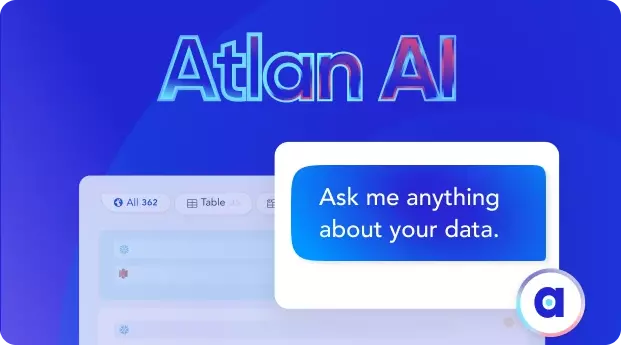How to Connect a Metrics Catalog With RDS and Why?

Share this article
Struggling to streamline and understand your RDS performance metrics? Uncover how a metrics catalog tool for RDS transforms complexity into clarity, making data-driven decisions a breeze!
In the context of RDS, implementing a metrics catalog tool relates to efficiently managing and organizing the vast amount of data handled by relational databases. RDS simplifies database administration, allowing for streamlined operations and scalability, which aligns well with the goals of a metrics catalog tool.
By standardizing metric definitions and integrating with RDS, the metrics catalog tool ensures consistent data interpretation and efficient data management. This combination enhances decision-making and reduces risks associated with data silos and inconsistent data interpretation. Plus, it leverages RDS’s strengths in database performance and reliability to optimize the use and analysis of metrics.
Modern data problems require modern solutions - Try Atlan, the data catalog of choice for forward-looking data teams! 👉 Book your demo today
Table of contents #
- Why should you use a metrics catalog tool with RDS?
- RDS overview
- What is a metrics catalog?
- Implementation strategy for metrics catalog tools
- Guidelines and tips for using metrics catalog tool effectively with RDS
- RDS metrics catalog: Related reads
Why should you use a metrics catalog tool with RDS? 4 Key reasons #
Implementing a metrics catalog tool is important for several reasons:
- Standardization of metrics: Ensures uniform understanding and use of metrics across the organization.
- Enhanced decision-making: Provides reliable data for informed business decisions.
- Improved data management: Facilitates better organization and accessibility of key metrics.
- Increased transparency and accountability: Encourages clear communication and responsibility by clarifying metric ownership and usage.
Such a catalog is instrumental in aligning teams, optimizing strategies, and fostering a data-driven culture.
RDS overview #
Amazon Relational Database Service (RDS) is a web service for setting up, operating, and scaling relational databases in AWS Cloud, offering cost-efficient, resizable capacity and managing common database administration tasks.
What is a metrics catalog? #
A metrics catalog is a comprehensive repository that organizes and catalogs various metrics used within an organization or system.
Here are four reasons why you should consider fusing Amazon RDS and a metrics catalog tool:
- Streamlining database management: RDS simplifies complex database tasks, enabling efficient metrics cataloging.
- Ensuring data consistency: It provides a stable platform for consistent metric definitions and data sourcing.
- Enhancing data security: RDS’s robust security features protect sensitive metrics data.
- Facilitating scalability: As metric needs grow, RDS scales easily, supporting expanding data catalog requirements.
This synergy enhances organizational decision-making and operational efficiency.
Implementation strategy for metrics catalog tools: 6 Key factors #
Evaluating tools for implementing a metrics catalog in an RDS environment? The following six factors will help you with that.
1. Compatibility with RDS #
- Ensure the tool integrates seamlessly with Amazon RDS and its database engines.
- Check for compatibility with RDS features like automated backups and read replicas.
2. Feature set and functionality #
- Look for tools that support thorough metric definition, including formulas and data sources.
- Evaluate the ease of setting up and updating the metrics catalog.
3. User experience and accessibility #
- Assess the tool’s user interface for clarity and ease of use, especially for non-technical stakeholders.
- Check if the tool facilitates easy access to metrics for various team members.
4. Scalability and performance #
- Ensure the metrics catalog tool can handle the scale of your data and grow with your organization.
- Evaluate performance impacts, especially in large-scale deployments.
5. Security and compliance #
- Verify that the metrics catalog tool adheres to your organization’s security and data compliance standards.
- Ensure it aligns with RDS’s security configurations.
6. Cost and ROI analysis #
- Compare pricing against features and potential returns, considering both short-term and long-term benefits.
- Make a clear business case emphasizing efficiency gains and potential for improved decision-making.
Making a business case #
- Highlight efficiency gains: Emphasize how the metrics catalog tool will streamline metric tracking and decision-making processes.
- Demonstrate ROI: Use data to show potential cost savings and productivity improvements.
- Showcase improved decision-making: Illustrate how standardized metrics lead to more informed business strategies.
- Address risk mitigation: Explain how the metrics catalog tool will help in avoiding data inconsistencies and decision-making errors.
Guidelines and tips for using a metrics catalog tool effectively with RDS #
The common pitfalls in implementing a metrics catalog tool with Amazon RDS include:
- Underestimating integration complexity: Failing to smoothly integrate the metrics catalog with RDS can lead to data inconsistencies.
- Neglecting RDS-Specific configurations: Not optimizing the metrics catalog’s setup for RDS’s unique features and capabilities.
- Inadequate stakeholder engagement: Overlooking the involvement of key users familiar with RDS, impacts the catalog’s effectiveness.
- Ignoring regular updates: Failing to update the metrics catalog to reflect changes in RDS configurations and data structures.
These pitfalls can undermine the metrics catalog’s accuracy and utility, impacting data-driven decision-making.
RDS metrics catalog: Related reads #
- Amazon Relational Database Service (RDS)
- Metrics and KPIs for Data Teams
- What is in a Data Catalog? What are its capabilities?
- Data Catalog Guide: Examples, What to Look For, and Where They’re Going
- Future of Metrics Layer and Metadata
- Metrics Layer: A Single Source of Truth for All KPI Definitions
- Data Glossary & Business Metrics
- KPIs for Every Data Team: A 2023 Guide!
- Metrics and KPIs for Data Teams
- dbt Semantic Layer for Metrics Definition
- Data Quality Metrics: Understand How to Monitor the Health of Your Data Estate
Share this article