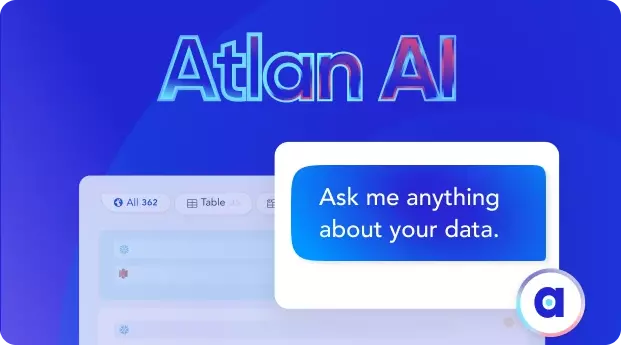Data Discovery Tools: 9 Popular Tools You Should Consider in 2024
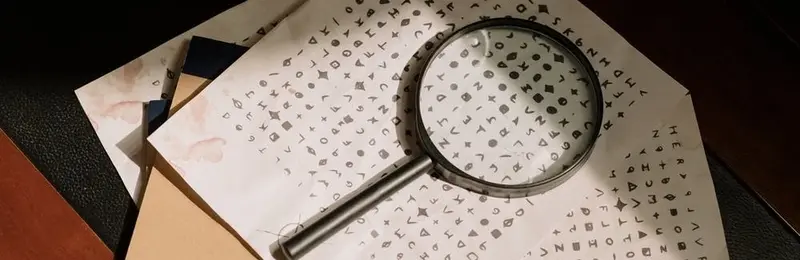
Share this article
This article will look at the most popular data discovery tools in 2024. They come well-rated on review portals such as Gartner Peer Insights, G2, and Capterra.
9 most popular data discovery tools in 2024: #
- JMP Statistical Discovery
- Looker
- Microsoft Power BI
- Phocas
- Qlik Sense
- Spirion
- Tableau
- TIBCO Spotfire
- Atlan
Before exploring the popular solutions, let’s look at understanding what exactly is a data discovery tool and the bare minimum requirements expected of a data discovery tool.
Learn more: What is data discovery: Definition, purpose, process, techniques, and tools/
What is a data discovery tool? #
Data discovery tools make it easier for business and technical users to find, understand and use the data they want when they want it.
Data discovery tools help by:
- Gathering and merging data from multiple data sources
- Cleaning and preparing the data so that it’s ready for further analysis
- Making the data assets accessible to the users with proper credentials
- Helping data teams visualize the data assets using a single platform with dashboards customized for each use case
Data teams everywhere struggle to discover, trust and understand their data. They spend 2 out of 5 days finding the right data asset, as they have to wade through vast volumes of data.
That’s why the biggest tech companies — Netflix, Lyft, Uber, LinkedIn, Facebook — started building data discovery solutions for internal use. These solutions are now available as open-source discovery and cataloging tools. Examples include Lyft’s Amundsen, LinkedIn’s DataHub and Netflix’s Metacat.
Curious about the open-source solutions for data discovery? Then check out this in-depth article on open-source data catalogs.
However, the modern data stack has also evolved significantly, and with it, the number of solutions available for data discovery is also on the rise.
Common characteristics of data discovery tools #
According to Gartner, data discovery tools help users develop and refine views and analyses of structured and unstructured data. Gartner highlights three core attributes for search-based data discovery tools:
- A proprietary data structure to store and model data gathered from disparate sources
- A built-in performance layer using RAM or indexing to reduce the need for aggregates, summaries, and pre-calculations
- An intuitive interface, enabling users to explore data with little training (akin to a self-serve platform)
More importantly, data discovery tools solve data access problems. These are the criteria we’ve used to curate the tools in our list.
Data Discovery Tools: In-depth #
JMP Statistical Discovery #
JMP Statistical Discovery from SAS helps make insightful discoveries using their data. You can import data from various sources — SQL databases, webpages, flat file sources, and SAS — and perform basic statistical data analysis to understand your data. JMP also comes with extensive documentation and a large community to troubleshoot any problems you might face.
What are the main capabilities of JMP Statistical Discovery?
- Import data across formats
- Group and filter data with a few clicks (no coding needed), and save your favorite filter settings
- Automate data cleaning with self-service data preparation
- Use the interactive Graph Builder to create data visualizations and share them
JMP Statistical Discovery resources
Product Overview | JMP Online Documentation
Looker #
Looker helps you explore, share, and visualize your data for better insights and is part of Google Cloud. It supports multiple data sources — Redshift, Snowflake, BigQuery, Postgres — and cloud environments. The platform enables self-serve data discovery and comes with extensive documentation, support, training, certifications, and a thriving community to help you out.
What are the main capabilities of Looker?
- Looker supports real-time reporting and dashboards.
- It sets up a single access point for all of your data.
- You can look for reports or dashboards and create boards with curated content.
- Looker comes with pre-built pieces of code to help you understand data from various sources, run analyses, and build interactive visualizations.
- You can send and share data using URLs, reports, dashboards, and more.
Looker resources
Documentation | Product Overview | Training
Microsoft Power BI #
Power BI by Microsoft helps you consolidate data from various sources to understand data and build interactive visualizations to interpret that data. It can integrate well with multiple cloud environments, flat file databases, websites, SQL databases, Salesforce, and streaming data sets.
Like the previous two tools, Power BI also offers extensive documentation, support, and a thriving community to help you out.
What are the main capabilities of Power BI?
- Connect to a wide variety of data sources
- Create customizable and shareable reports and dashboards
- Filter and view granular data sets
Power BI resources
Documentation | Getting started with Power BI | Product roadmap
Phocas #
Phocas solves for discovery by letting you connect all of your databases to a single platform. Once your data sets are connected, you can use Phocas for analysis, reporting, and building shareable dashboards. It’s touted to be ideal for the manufacturing, retail, and finance industries.
What are the main capabilities of Phocas?
- Easy to use tool that solves data discovery and interpretation problems for non-technical users
- Building dashboards and other visualizations is fast and intuitive
- Share dashboards, reports, and ad hoc discoveries with the rest of your team with a link
Phocas resources
Website | Product documentation | Phocas Academy
Qlik Sense #
Qlik Sense empowers all data consumers to explore data and extract value with self-service visualizations, augmented analytics, and interactive dashboards. It solves for discovery using natural language processing (NLP).
What are the main capabilities of Qlik Sense?
- Connect and merge data from several data sources, such as databases, apps, cloud services, flat files, and more
- Combine, load, visualize and explore your data with no technical expertise
- Use filters and Google-like search to slice and dice data for further analysis
- Perform search-based visual discovery to auto-generate relevant insights
- Build smart and responsive data visualizations with drag-and-drop functionality
Qlik Sense resources
Qlik Data Sources | Qlik Sense Datasheet | Qlik Training | Qlik Help
Spirion #
Spirion is a tool for discovering and classifying sensitive data — structured and unstructured — across networks, cloud environments, and other storage systems. They claim to have a 98.5% data discovery accuracy rate.
What are the main capabilities of Spirion?
- Automated workflows to find and classify sensitive data
- Assign owners, descriptions, and configure access rules for each data asset
- Set up alerts to spot patterns or anomalies in data usage
Spirion resources
Datasheet | Resources on data discovery | Website
Tableau #
Tableau is a BI and visual analytics tool that automates data discovery to find and recognize data assets from data sources, such as SQL databases, workbooks, and cloud apps. You can use web connectors and APIs to access data from hundreds of data sources. Tableau also uses AI, ML and NLP to solve the challenges around data discovery, interpretation, and use. Currently, it’s owned by Salesforce.
What are the main capabilities of Tableau?
- The Ask Data feature lets you type a question and get answers in the form of a visualization.
- The Explain Data feature offers context on any data asset with a click.
- The drag-and-drop functionality helps build interactive dashboards.
Tableau resources
Website | Documentation | Training portal
TIBCO Spotfire #
Spotfire is a data visualization platform from TIBCO that lets you run NLQ-powered searches, get AI-driven recommendations, and perform direct manipulation to draw useful insights from your data.
Spotfire gathers data from several sources, such as flat files, RDBMS, streaming data sets, cloud apps, and multi-dimensional databases.
What are the main capabilities of Spotfire?
- Spotfire offers natural language search (Google-like search) to find data.
- You can discover trends and patterns using the AI engine.
- You can combine, enrich, and transform without needing engineering support.
- Share insights with just a click and collaborate using threaded discussions, annotations, and filtered views.
Spotfire resources
TIBCO Spotfire | Documentation | Datasheet
Atlan #
Atlan is a living catalog of all your data assets and knowledge. It lets you quickly discover and access the data you need, with proper context. Its Amazon-inspired “Search and Browse” experience lets users discover data from tables, columns, databases, SQL queries, BI dashboards, and more.
What are the main capabilities of Atlan?
- Google-like search that provides accurate results despite typos and other keyword errors.
- Atlan lets you sift through data using various filters, such as asset type, status, classification, and integrations.
- You can sort the search results according to their relevance, popularity, or query frequency.
Atlan resources
Website | Demo | Free Trial
How to evaluate data discovery tools #
Start by understanding the various sources and formats of data and the current state of data search and discovery. This paints a clear picture of your requirements.
Next, map the features you want from a data discovery tool. There are a few capabilities that you should consider when looking for the ideal data discovery tool.
This includes the ability to search and discover data assets from various sources and formats with:
- Filters to further refine the search results
- Adequate context
- Limited or no support from IT
- Visualizations that let you get the full picture at a glance
Lastly, you should carefully go through the reviews and testimonials about the tools and their vendors before making any decisions.
FAQs on data discovery tools #
1. Why do I need a data discovery tool? Is smart data discovery an important feature to look for? #
As mentioned earlier, data discovery tools solve the biggest challenges around quickly finding and accessing the right data. Quick and easy data discovery is crucial for data analytics, visualization, and reporting.
Smart data discovery is when non-technical users can extract value from data using analytics.
Usually, data has to undergo several transformations before you can understand and interpret it. Also, data scientists employ various algorithms to find patterns in data and use them to draw insights. With smart data discovery, business users can extract insights from data without being experts in data preparation, or data science and analytics.
If your organization wishes to empower business users or citizen data scientists to leverage analytics for decision-making, consider looking for tools with smart data discovery.
2. How are data search and data discovery different? #
Data search is looking for something you that exists. For example, when you’re looking for a specific show on Netflix, that’s search.
Data discovery is when you don’t know the specifics of what you want. So, you’re just curious about something and are browsing through a lot of data. Again, going back to our Netflix example, this is when you use their recommendation engine to find shows that match your interests.
3. Which data discovery tools are listed on Capterra? #
Capterra lists the following as some of the most popular data discovery tools:
- Tableau
- Qlik Sense
- Looker
- Phocas
- TIBCO Spotfire
- JMP Statistical Discovery
4. Are there any free data discovery tools? #
If you’re looking for free data discovery tools, here’s something that can help.
Data discovery tools with a free tier:
- Microsoft Power BI
- Qlik Sense
- Spirion
- Tableau
Data discovery tools with a free trial:
- JMP Statistical Discovery
- Phocas
- TIBCO Spotfire
5. Which data discovery tool should I choose? #
Before choosing a tool, you have to get a clear picture of the kinds of data you have and some of your most common use cases. This helps you understand the search and discovery capabilities you need from a data discovery tool.
The next step is to evaluate data discovery tools. Use the criteria we’ve mentioned to assess the tools and then pick the one that best matches your requirements.
Related deep dives on popular data tools #
- 7 popular open-source ETL tools
- 11 top data masking tools
- 5 popular open-source data catalog tools to consider in 2024
- Data Catalog: Does Your Business Really Need One?
- 10 best data transformation tools in 2023
- Open-source data lineage tools: 5 best tools in 2024
Evaluating data discovery tools? Take Atlan for a spin.
Photo by cottonbro from Pexels
Share this article