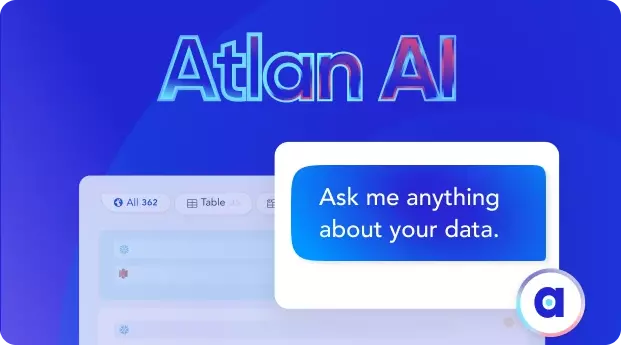Data Pipeline Monitoring: Steps, Metrics, Tools & More!

Share this article
A data pipeline is a set of processes and tools that move data from one system to another, often involving stages of collection, processing, storage, and analysis.
At its core, data pipeline monitoring is the watchdog of this freeway. Just as traffic management ensures the smooth flow of vehicles, monitoring ensures that data moves seamlessly, efficiently, and accurately through the pipeline.
Modern data problems require modern solutions - Try Atlan, the data catalog of choice for forward-looking data teams! 👉 Book your demo today
Given the sheer volume, variety, and velocity of data in modern systems, observability becomes not just desirable but essential. In that light, data pipeline monitoring emerges as a critical facet of the broader data observability landscape.
In this article, we will learn about what is data pipeline monitoring and what does it entail.
Let’s dive in!
Table of contents #
- What is data pipeline monitoring?
- Best practices
- Key metrics
- Tools
- Dashboard
- Data pipeline monitoring in AWS
- Summary
- Related reads
What is data pipeline monitoring? #
Data pipeline monitoring refers to the continuous tracking, observing, and evaluating of data as it flows through different stages in the pipeline—from the point of origin to its final destination.
The primary goal is to ensure the smooth, accurate, and efficient movement of data, promptly detecting and addressing any anomalies or issues.
Why is it critical? #
- Volume of data: With terabytes, if not petabytes, of data moving through systems daily, even a minor issue can have cascading repercussions.
- Complexity: Modern data ecosystems involve numerous integrations, transformations, and processes, each introducing potential points of failure.
- Data quality: For insights derived from data to be reliable, the data itself must be of high quality. Monitoring helps in early detection and rectification of inaccuracies or corruptions.
- Timeliness: In real-time analytics, delays in data flow can mean lost opportunities. Monitoring ensures data reaches its destination promptly.
- Compliance & governance: Regulations like GDPR or CCPA necessitate rigorous tracking of data flow, access, and storage. Monitoring provides the necessary oversight.
Key components of data pipeline monitoring #
- Data ingestion monitoring
- Observes the initial capturing and importing of data into the system.
- Ensures that all sources are active, responsive, and transmitting data accurately.
- Transformation monitoring
- Watches over data as it’s cleansed, enriched, or converted.
- Confirms that transformation logic remains consistent and error-free.
- Transfer & load monitoring
- Supervises the movement of data from one system or platform to another, such as from a processing engine to a data warehouse.
- Guarantees that data isn’t lost or duplicated in transit.
- Performance metrics
- Tracks system metrics like latency, throughput, and error rates.
- Helps in identifying bottlenecks or performance degradation.
- Data quality metrics
- Monitors for anomalies, outliers, missing values, or unexpected duplicates.
- Ensures the integrity and accuracy of the data.
- Alerting & notification systems
- Instantly informs stakeholders or systems about detected anomalies or issues.
- Enables rapid response and remediation.
What are the benefits? #
- Proactive issue resolution: Rather than reacting to problems, monitoring enables teams to address issues before they escalate.
- Improved trust: With consistent data quality and system performance, stakeholders can trust the insights and analytics derived from the data.
- Operational efficiency: Teams spend less time firefighting and more time innovating or optimizing.
In the era of data-driven decision-making, data pipeline monitoring isn’t a luxury—it’s a necessity. It acts as the guardian of data, ensuring its safe, timely, and accurate passage through intricate and multi-faceted modern data systems.
As data ecosystems continue to evolve, the tools and methodologies around monitoring will similarly advance, underscoring its central role in the world of data.
Data pipeline monitoring : 10 Best practices #
Data pipeline monitoring is crucial to ensure data integrity, quality, and timely delivery. Adopting best practices ensures that the monitoring process is both efficient and effective.
Here are some key best practices and steps to consider for monitoring your data pipeline:
- Set clear monitoring objectives
- Implement comprehensive logging
- Establish data quality metrics
- Implement real-time altering
- Regularly review system metrics
- Maintain data lineage documentation
- Conduct periodic audits
- Enable feedback loops
- Plan for scalability
- Foster a culture of monitoring
Let us understand each of them in detail:
1. Set clear monitoring objectives #
Before implementing monitoring tools or processes, it’s crucial to understand what you aim to achieve. Do you want to track data quality, system performance, or both?
Steps:
- List down potential issues or failures you anticipate.
- Prioritize them based on impact and frequency.
- Define clear objectives based on these priorities.
2. Implement comprehensive logging #
Detailed logs provide insights into how data moves and processes within the pipeline. They’re invaluable for debugging and understanding anomalies.
Steps:
- Identify key stages in your pipeline where logging is essential.
- Ensure logs capture relevant data such as timestamps, data source, and transformation details.
- Store logs in an accessible and equitable manner, considering tools like ELK stack (Elasticsearch, Logstash, Kibana) or cloud-based solutions.
3. Establish data quality metrics #
Data quality directly impacts the value you get from it. Identifying and monitoring key quality metrics is vital.
Steps:
- Define data quality metrics like accuracy, completeness, consistency, reliability, and timeliness.
- Implement tools or scripts that evaluate these metrics.
- Set thresholds for each metric to define acceptable levels.
4. Implement real-time altering #
Immediate notification of issues allows for rapid response, minimizing data loss or corruption.
Steps:
- Identify critical issues that warrant immediate attention.
- Set up real-time alerting mechanisms, using tools like PagerDuty or custom scripts.
- Ensure that alerts are actionable, providing enough information to diagnose and address the issue.
5. Regularly review system metrics #
System performance metrics, like latency or throughput, can signal potential issues or bottlenecks in your pipeline.
Steps:
- Decide on essential system metrics based on your pipeline’s architecture and objectives.
- Use monitoring tools like Prometheus or Grafana to visualize these metrics.
- Conduct periodic reviews to detect patterns or recurring issues.
6. Maintain data lineage documentation #
Understanding the journey of data—its sources, transformations, and destinations—helps in troubleshooting issues and ensuring data integrity.
Steps:
- Document every data source and its characteristics.
- Record each transformation or processing step.
- Update this documentation whenever there are changes in the pipeline.
7. Conduct periodic audits #
Regular audits can detect long-term issues, drifts, or degradations in data quality or system performance.
Steps:
- Schedule regular audits—monthly, quarterly, or annually based on needs.
- Compare current performance and data quality metrics with past benchmarks.
- Adjust your monitoring strategies based on audit findings.
8. Enable feedback loops #
Continuous improvement is facilitated by feedback from stakeholders, end-users, or automated systems.
Steps:
- Establish channels for feedback collection.
- Prioritize and act on feedback.
- Continuously refine monitoring processes based on this feedback.
9. Plan for scalability #
As data volumes grow, your monitoring solutions should scale accordingly without becoming a bottleneck.
Steps:
- Choose scalable monitoring tools and storage solutions.
- Regularly evaluate the load on your monitoring systems.
- Proactively upgrade or optimize based on growth patterns.
10. Foster a culture of monitoring #
The best data pipeline monitoring practices can only be effective if there’s organizational commitment and awareness.
Steps:
- Educate teams about the importance of monitoring.
- Involve stakeholders in defining monitoring objectives and reviewing results.
- Encourage proactive issue reporting and resolution.
In summary, monitoring a data pipeline isn’t just about implementing tools; it’s a combination of technology, processes, and culture. Adopting these best practices ensures a robust, efficient, and sustainable monitoring system, ensuring your pipeline’s health and the value of the data flowing through it.
Data pipeline monitoring : 10 Key metrics to consider #
Data pipeline monitoring metrics provide insights into the health, efficiency, and reliability of data as it moves through different stages of the pipeline. Here are some essential metrics you should consider for data pipeline monitoring:
- Data volume
- Data latency
- Error rate
- Data quality metrics
- System health metrics
- Throughput
- Backlog
- Data drift detection
- Availability/uptime
- Failure recovery time
Let’s understand the key metrics for data pipeline monitoring in detail.
1. Data volume #
Measures the amount of data flowing through the pipeline within a specific time period, often in bytes, records, or transactions.
Monitoring data volume can help identify sudden spikes or drops, which could indicate system malfunctions or potential security issues.
- Use cases: Detecting source system outages, data ingestion issues, or data breaches.
2. Data latency #
Refers to the time taken for data to move from its point of origin to its destination in the pipeline. It’s essential for real-time or near-real-time systems where timely data processing is crucial.
- Use cases: Ensuring real-time analytics are current, verifying service level agreements (SLAs) for data delivery.
3. Error rate #
Measures the number of errors encountered in the pipeline as a proportion of total operations. It could pertain to data format issues, transformation failures, or integration problems.
- Use cases: Identifying bugs in transformation logic, and understanding integration issues with new data sources.
4. Data quality metrics #
These metrics focus on assessing the cleanliness and usability of data. Examples include completeness (missing data), accuracy, consistency (duplication or contradiction), and freshness (how up-to-date data is).
- Use cases: Validating data for analytics, ensuring regulatory compliance, assessing the impact of new transformations.
5. System health metrics #
Metrics related to the operational health of the tools and infrastructure used in the pipeline, such as CPU usage, memory utilization, and disk space.
- Use cases: Proactively managing infrastructure, identifying performance bottlenecks, and planning capacity.
6. Throughput #
Denotes the number of records or volume of data processed per unit of time. Monitoring throughput can help assess the efficiency and performance of the pipeline.
- Use cases: Tuning system performance, and assessing the system’s ability to handle data loads.
7. Backlog #
Refers to the amount of data waiting to be processed. A growing backlog could indicate bottlenecks or system issues.
- Use cases: Predicting and preventing potential outages, balancing load across the system.
8. Data drift detection #
Monitors for changes in data structure, format, or source. Data drift can introduce errors if the pipeline isn’t equipped to handle these changes.
- Use cases: Adapting to evolving data sources, ensuring consistent data processing.
9. Availability/uptime #
Measures the operational performance and reliability of the data pipeline. It indicates the percentage of time the system is functional and available for use.
- Use cases: SLA compliance, system reliability assessment.
10. Failure recovery time #
The duration it takes to recover from a failure and restore the pipeline to its normal operational state. Short recovery times are vital for business continuity.
- Use cases: Evaluating resilience and robustness, planning for disaster recovery.
In essence, these metrics provide a holistic view of a data pipeline’s performance and health. Regularly monitoring them ensures the smooth functioning of the pipeline and helps preemptively identify and rectify potential issues.
Properly instrumenting your pipeline to track these metrics, and setting up alerts based on unusual patterns or thresholds, is an essential part of maintaining a reliable and efficient data infrastructure.
13 Data pipeline monitoring tools for your reference #
Data pipeline monitoring tools are software solutions that provide visibility into the health, performance, and efficiency of data pipelines. These tools are designed to track various metrics, provide alerts, and facilitate the smooth operation of complex data processes.
Here are some common types of data pipeline monitoring tools:
- End-to-end monitoring platforms
- Log management and analysis tools
- Real-time data monitoring tools
- Performance monitoring platforms
- Data quality monitoring tools
- Workflow visualization tools
- Cloud-native monitoring services
- Error tracking and exception handling platforms
- ETL (Extract, Transform, Load) monitoring tools
- Custom monitoring solutions
- Open-source monitoring tools
- On-premise monitoring tools
- Batch data monitoring tools
Let’s understand each of them in detail:
1. End-to-end monitoring platforms #
- These tools offer comprehensive monitoring across the entire data pipeline, from data ingestion to processing to storage.
- Examples: Datadog, Splunk, New Relic.
- Benefit: End-to-end monitoring platforms provide a comprehensive view of system health, ensuring seamless performance and timely issue resolution across all stages of a process.
2. Log management and analysis tools #
- These tools specialize in collecting, storing, and analyzing log data, which can be invaluable for debugging and understanding data flow.
- Examples: ELK Stack (Elasticsearch, Logstash, Kibana), Graylog, Fluentd.
- Benefit: Log management and analysis tools enhance system visibility, enabling prompt issue detection and resolution.
3. Real-time data monitoring tools #
- Designed specifically to monitor data pipelines that deal with real-time or streaming data, ensuring timely data processing and alerting on delays.
- Examples: Apache Kafka’s built-in monitoring tools, Grafana with streaming data plugins, Wavefront.
- Benefit: Real-time data monitoring tools enable immediate detection and response to anomalies, ensuring optimal data integrity and operational efficiency.
4. Performance monitoring platforms #
- These focus on system-level metrics like CPU usage, memory utilization, and network bandwidth, providing insights into the resource health of the data pipeline infrastructure.
- Examples: Prometheus, Nagios, Zabbix.
- Benefit: Empowering businesses with real-time insights for optimized system health and peak operational efficiency.
5. Data quality monitoring tools #
- These tools monitor the quality of the data as it flows through the pipeline, detecting anomalies, missing values, and inconsistencies.
- Examples: Apache Griffin, Deequ.
- Benefit: Data quality monitoring tools ensure the accuracy and reliability of data, fostering informed decision-making and optimized business operations.
6. Workflow visualization tools #
- These tools provide a visual representation of the data pipeline processes, making it easier to understand data flow, dependencies, and potential bottlenecks.
- Examples: Apache Airflow’s built-in dashboard, Prefect UI, Dagster.
- Benefit: Workflow visualization tools provide a clear and intuitive graphical representation of complex processes, simplifying understanding and facilitating better decision-making.
7. Cloud-native monitoring services #
- Cloud platforms often offer their own set of monitoring tools tailored to the services they provide, which are deeply integrated with their ecosystem.
- Examples: AWS CloudWatch (for Amazon Web Services), Azure Monitor (for Microsoft Azure), Google Stackdriver (for Google Cloud Platform).
- Benefit: Cloud-native monitoring services offer seamless scalability, resilience, and integration, optimizing performance in dynamic cloud environments.
8. Error tracking and exception handling platforms #
- These tools are specialized in capturing, tracking, and managing errors in the pipeline, making it easier to debug and rectify issues.
- Examples: Sentry, Rollbar, Bugsnag.
- Benefit: Error tracking and exception handling platforms provide real-time detection and notification of system anomalies, ensuring rapid response and minimizing potential disruptions.
9. ETL (Extract, Transform, Load) monitoring tools #
- These are specialized for monitoring ETL processes, ensuring data is properly extracted, transformed, and loaded into its destination.
- Examples: Apache NiFi.
- Benefit: ETL monitoring tools enhance data integrity by promptly detecting, alerting, and aiding in the resolution of issues during the data processing lifecycle.
10. Custom monitoring solutions #
- For unique or highly specialized data pipelines, organizations sometimes develop in-house monitoring solutions tailored to their specific needs.
- Examples: Bespoke scripts, applications, or dashboards created using programming languages like Python or Java and visualization libraries like D3.js.
- Benefit: Custom monitoring solutions offer tailored oversight perfectly aligned with unique business needs.
11. Open-source monitoring tools #
- These are tools that have their source code available to the public. Users can freely modify and distribute this code. Open-source tools have the benefit of a collaborative community that contributes to their development and improvement.
- Examples: Prometheus, Grafana, ELK Stack (Elasticsearch, Logstash, Kibana)
- Benefits: Open-source monitoring tools offer customizable, community-driven solutions without the high costs of proprietary systems.
12. On-premise monitoring tools #
- On-premise tools are deployed within an organization’s internal infrastructure rather than on a cloud platform. They offer more control over data, which can be crucial for organizations with strict data sovereignty or compliance requirements.
- Examples: Nagios, Zabbix, Splunk
- Benefits: Enhanced control over data and infrastructure, often preferred for security or compliance reasons, and can be optimized for an organization’s specific network topology.
13. Batch data monitoring tools #
- These tools are specifically designed to monitor data pipelines that process data in batches (i.e., chunks of data) rather than in real-time or streams. They keep track of batch job successes, failures, latencies, and data discrepancies.
- Examples: Apache NiFi.
- Benefits: Batch data monitoring tools ensure consistent and timely oversight of batch processes, mitigating risks associated with data delays or inaccuracies.
When choosing a data pipeline monitoring tool, it’s crucial to consider the specific needs and constraints of your organization and data pipelines. The right tool should provide the necessary visibility, scalability, and reliability to ensure smooth and efficient data operations.
Selecting the right type or combination of monitoring tools largely depends on the architecture of the data pipeline, its complexity, specific requirements, and the organization’s familiarity with certain tools.
Now, what is a data pipeline monitoring dashboard? #
A data pipeline monitoring dashboard is a visual interface that offers a comprehensive, at-a-glance view of the health, performance, and efficiency of a data pipeline.
These dashboards are designed to make it easier for engineers, data scientists, and other stakeholders to quickly understand and respond to the current state of their data infrastructure.
Here’s a detailed look into what they are and why they’re vital:
1. Key components of a data pipeline monitoring dashboard #
- Metrics overview: Provides a summary of critical metrics like data volume, throughput, latency, error rates, and more. It might also display averages, peaks, and historical data to give context.
- Visualizations: Graphs, charts, heatmaps, and other visual representations of data to easily spot trends, anomalies, or potential issues. This can include time series graphs for latency, bar charts for error rates, or pie charts for data distribution.
- Alerts & notifications: A section dedicated to current or historical alerts. It might display breaches of predefined thresholds or system failures and offer details about the nature and potential cause of the alert.
- System health indicators: Quick visual indicators (often green/yellow/red) to show the health of various components or stages of the pipeline.
- Log data: Some dashboards might integrate or offer links to detailed log data to allow for deeper dives into specific events or issues.
- Data quality metrics: Displays statistics about the quality of the data, like missing values, duplicates, or anomalies.
2. Benefits of a data pipeline monitoring dashboard #
- Immediate insights: Visual representations can communicate the state of complex systems faster than raw data, allowing for quicker insights and decision-making.
- Proactive problem identification: Dashboards make it easier to identify potential issues before they escalate. A sudden spike in latency or a rise in error rates can be easily spotted and addressed.
- Increased collaboration: A shared dashboard can be a focal point for teams, fostering collaboration and ensuring everyone is on the same page regarding the state of the data pipeline.
- Improved response time: With all the necessary information at their fingertips, teams can respond to and resolve issues faster, minimizing potential disruptions or data losses.
3. Considerations for a good dashboard #
- Customizability: Every data pipeline is unique, so the dashboard should be easily customizable to display the most relevant metrics and KPIs.
- Integration capabilities: It should be able to integrate with the various tools and platforms in use, pulling data for a unified view.
- User-friendly design: A well-designed, intuitive user interface ensures that even those who aren’t deeply technical can understand the state of the system.
- Accessibility: Whether hosted on-premise, in the cloud, or available via mobile, a dashboard should be easily accessible to all relevant stakeholders.
- Real-time updates: For many pipelines, especially those handling real-time or near-real-time data, it’s crucial for the dashboard to update in real-time.
In essence, a data pipeline monitoring dashboard is like the cockpit of an airplane for data teams. It gives them all the vital information they need to ensure that data is flowing smoothly, efficiently, and accurately from source to destination.
Data pipeline monitoring in AWS: A guide for the user #
Data pipeline monitoring in AWS is essential to ensure the reliability, performance, and accuracy of your data flows. AWS provides various native tools and services that help you observe, track, and alert on the health and performance of your data pipelines. Here are some guides on how to use AWS tools for data pipeline monitoring:
- Amazon CloudWatch
- AWS data pipeline
- Amazon CloudWatch Logs
- AWS Lambda & Amazon kinesis
- Amazon S3 logging
- AWS Glue
Here’s a step-by-step guide on how to monitor data pipelines in AWS.
1. Amazon CloudWatch #
CloudWatch is AWS’s monitoring and observability service. It allows you to collect and track metrics, create dashboards, and set up alarms.
Steps:
- Navigate to the CloudWatch service in the AWS Management Console.
- Use Metrics to view and search for data pipeline-related metrics.
- Create Alarms to notify you when specific thresholds are breached.
- Use Dashboards to create visual representations of your data pipeline’s health.
2. AWS data pipeline #
AWS Data Pipeline is a web service for orchestrating and automating the movement and transformation of data between different AWS compute and storage services.
Steps:
- In the AWS Data Pipeline dashboard, view the list of your data pipelines.
- Examine the ‘Health’ column to quickly assess the state of each pipeline.
- Click on specific pipelines to view details, logs, and any associated alarms.
3. Amazon CloudWatch Logs #
Use CloudWatch Logs to collect and analyze log data from AWS services and your applications.
Steps:
- Push logs from your data pipeline processes, such as Lambda functions or EC2 instances, to CloudWatch Logs.
- Navigate to the CloudWatch Logs service to view and search through your logs.
- Create Metric Filters to turn log data into visual metrics.
- Set up alarms based on specific log patterns or events.
4. AWS Lambda & Amazon kinesis #
If you use Lambda functions to process data and stream it with Amazon Kinesis, monitor execution times, error rates, and other metrics using CloudWatch.
Steps:
- Set up an Amazon Kinesis Stream
- Create an AWS Lambda function
- Link the Lambda Function to the Kinesis Stream:
- Implement Monitoring Logic
- Test the Setup
- Set up CloudWatch alarms
- Optimization
- Maintain and update
5. Amazon S3 logging #
Enable logging for your S3 buckets if they’re part of your data pipeline to keep track of object-level operations.
Steps:
- Choose your bucket
- Permissions check
- Access the logging section
- Enable Logging
- Target bucket
- Set bucket permissions
- Review and save
- Analyze logs
- Integrate with other AWS services
- Regular maintenance
6. AWS Glue #
If you’re using AWS Glue for ETL jobs:
- Navigate to the Glue Console.
- Under the Jobs tab, you can view metrics such as success rate, execution time, and data read/written.
- Utilize CloudWatch metrics and logs for a more detailed analysis of Glue job executions.
7. Set up notifications #
Using Amazon SNS (Simple Notification Service), you can receive notifications based on CloudWatch alarms. This way, you’re instantly informed of any issues in your data pipeline.
8. Review & optimize #
Periodically review your monitoring setup. AWS continually introduces new features and services, and your data pipeline might evolve, so ensure your monitoring strategy stays current.
By setting up comprehensive monitoring using these AWS services, you’ll gain insight into the health, performance, and potential issues in your data pipelines. Remember always to focus on metrics and logs that align with your business objectives and data reliability goals.
Summarizing it all together #
Data pipeline monitoring, in essence, is the act of overseeing the health, performance, and accuracy of data as it traverses through various stages of processing.
It ensures that data is ingested, transformed, and loaded efficiently, with errors or anomalies flagged promptly. Without such a system in place, issues within the pipeline can remain undetected, potentially leading to compromised data quality, delays, or operational setbacks.
As we’ve traversed the landscape of data pipeline monitoring , it’s evident that in an age overflowing with data, having a vigilant watch over our data infrastructures is paramount.
As data continues to play a pivotal role in shaping our future, ensuring its integrity through vigilant monitoring will be the linchpin of successful data-driven endeavors.
Data pipeline monitoring: Related reads #
- Atlan + Airflow: Better Pipeline Monitoring and Data Lineage with Our Newest Integration
- What is Data Driven Decision Making & Why Its Crucial?
- Data Quality Explained: Causes, Detection, and Fixes
- Data Quality Metrics: Understand How to Monitor the Health of Your Data Estate
- Testing Data Pipelines: Everything You Need to Know in 2023
- 10 Proven Strategies to Prevent Data Pipeline Breakage
- Automated quality control of data pipelines
- 7 Reasons Why SLAs Are Crucial for Data Pipeline in 2023
Share this article