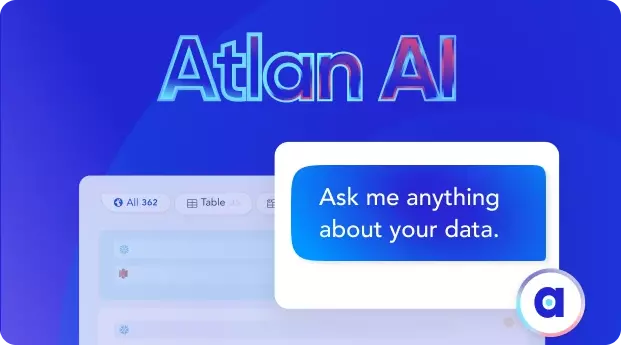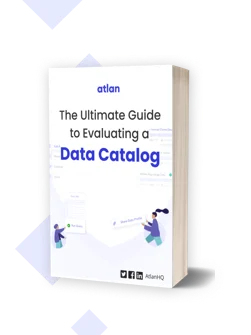Databricks vs. Amazon EMR: 5 Key Points of Comparison
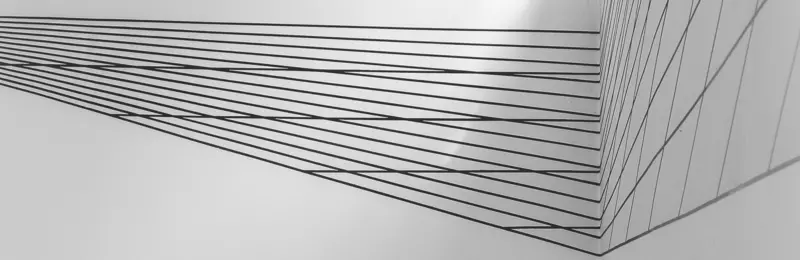
Share this article
Databricks and Amazon EMR are both popular cloud platforms that data teams use to handle large-scale data processing.
While comparing them, it’s crucial to note how each tool supports the adoption of Apache Spark. Since its release in 2010, Apache Spark has been the go-to analytics engine for data processing. Spark is an open-source tool and is one of the easiest ways to work with applications using Hadoop data.
For instance, Spark has helped companies manage and run their ETL and machine learning workloads smoothly. As a result, all major cloud platforms jumped in early on the Spark bandwagon, making it the de facto standard for large-scale data processing.
Now let’s explore — the prominent platforms Databricks and Amazon EMR from that lens. Starting with a little bit of background on each product.
Databricks: Background #
Spark was a significant improvement over Hadoop — more efficient in processing advanced ML algorithms and easier to operate.
However, it was challenging to set up Spark clusters from scratch and manage them at scale. So in 2013, the engineers behind Spark built Databricks to make Spark deployments effortless for everyone.
Databricks significantly lowers the Spark learning curve and provides notebooks that connect to Spark at scale. Databricks also offers several other capabilities that make the lives of data engineers much easier.
Amazon EMR: Background #
In April 2009, Amazon launched its Elastic MapReduce service, i.e., EMR. Initially, Amazon built EMR to support Hadoop MapReduce cluster workloads using Amazon’s EC2 infrastructure.
Today, EMR supports a range of workloads on top of Hadoop MapReduce. Since its initial launch, AWS has constantly improved its EMR service, with several annual releases catering to client requirements and a rapidly evolving data landscape.
So, how is Databricks different from Amazon EMR? Let’s look at the five main factors of comparison.
Databricks vs. Amazon EMR: 5 factors of comparison #
To compare Databricks vs. Amazon EMR, let’s consider five fundamental elements of a data platform for the modern data stack:
- Cloud platform
- Data processing engines
- Developer experience
- Migration and lock-in
- Data ecosystem
Cloud platform #
Databricks lets you choose your cloud platform #
Databricks has partnered with Google Cloud, AWS, Azure, and Alibaba. As a result, it provides seamless integrations with other services of the cloud platform.
For instance, if you are deploying Databricks on Azure, you can use Azure Data Factory, Azure Blob Storage, CosmosDB, Azure ML, PowerBI, and more without hassle.
Since August 2022, Databricks has also started supporting serverless compute with AWS and Azure.
EMR works with Amazon Web Services #
Amazon EMR is AWS’s service for cluster computing workloads with Hadoop MapReduce and Spark.
As mentioned earlier, the earliest version of EMR uses Amazon EC2 instances as cluster nodes for task distribution and compute.
Over time, Amazon EMR has started offering three more ways to deploy:
- EKS for containerized EMR
- Outposts for an on-premise deployment
- EMR Serverless for capitalizing on AWS’s serverless capabilities
Data processing engines #
Hadoop MapReduce vs. Spark #
Traditional data warehousing systems were not designed to handle the volume and variety of data we have started seeing over the last decade. Spark was introduced to tackle this problem, a few years after Hadoop MapReduce had already been in the picture.
Databricks is built around Spark. However, it also works well with many Hadoop ecosystem components, such as Hive, YARN, and Mesos.
On the other hand, Amazon EMR was built to work with MapReduce. Today, it supports multiple data processing engines, including Spark. As a result, you can run Presto, Hudi, Hadoop, and more.
EMR gives you a pre-packaged cluster setup, which you can use for any distributed data processing engine.
Data Catalog 3.0: The Modern Data Stack, Active Metadata, and DataOps
Download ebook
Developer experience #
Databricks Notebooks #
Databricks provides a notebook-style interface called Databricks Notebooks, which is slightly different from popular notebooks like Zeppelin and Jupyter.
Databricks Notebooks support four major programming languages — Python, SQL, R, and Scala.
For developers used to Jupyter, Databricks offers several Jupyter widgets and libraries that smoothen the entire migration process. Databricks also furnishes other widgets and libraries with rich visualization options to further enrich the user experience.
Amazon EMR Notebooks and EMR Studio #
Amazon EMR gives you two great options to interact with the services running on the cluster:
- EMR Notebooks: A managed Jupyter notebook that can be attached to any EMR cluster.
- EMR Studio: Takes the notebook experience to the next level and ensures a higher degree of seamlessness and integration among other essential data developer tools, such as GitHub, BitBucket, and Airflow (MWAA or otherwise).
4. Migration and lock-in #
Homogeneous and heterogeneous migrations #
A homogeneous migration—Amazon EMR with Spark workloads to Databricks and vice-versa—will be less cumbersome than a heterogeneous migration, where you move Presto workloads to Databricks.
Even with homogeneous migrations, the required effort can be costly and complex, which is why both AWS and Databricks provide migration guides (Amazon EMR, Databricks) for you to follow.
Benefits of the open-source ecosystem #
Getting locked in isn’t a significant issue with either Amazon EMR or Databricks, except for the dependency on the cloud-platform-specific ecosystem. Both Amazon EMR and Databricks are built around open-source technologies. So, you can easily migrate to and from these systems. The migration will still be a non-trivial exercise in terms of risk, cost, and effort.
5. Data ecosystem #
Both Databricks and AWS offer mature data ecosystems with extensive support for external services. They also provide comprehensive support via native services for data functions, such as orchestration, data discovery, storage flexibility, cataloging, ETL, ML, and AI.
To summarize, here’s a comparison table on Amazon EMR vs. Databricks:
| Aspect | Amazon EMR | Databricks |
|---|---|---|
| Cloud providers supported | Amazon Web Services | Amazon Web Services, Google Cloud, Microsoft Azure |
| Infrastructure | EKS, EC2, EMR Serverless | Options provided by Azure, Google Cloud, AWS, and Alibaba Cloud |
| Workflow orchestration | MWAA, Apache Airflow, Step Functions | Databricks Data & ML Pipeline orchestrator |
| Data cataloging | AWS Glue Data Catalog | Unity Catalog |
| Data processing engines | Spark, Hadoop MapReduce, Presto, Trino | Spark |
| Data warehousing | Amazon Redshift | Lakehouse Architecture using Delta |
| Data lakes | Amazon S3 | Any object-based storage from any of the supported cloud platforms |
Download ebook → Building a Business Case for DataOps
Download ebook
Databricks vs. Amazon EMR: What’s best for you? #
In summary, Databricks and Amazon EMR have unique features, supporting services, and capabilities.
EMR is supported by many data-centric web services to help build data lakes and warehouses or perform data migrations. Databricks is versatile and supports all major cloud platforms, including AWS. It also has native capabilities designed to solve problems with modern data systems, such as data discovery, governance, ownership, and stewardship.
Databricks distinguishes itself from its competitors with its Unity catalog and a Spark-centric architecture. Meanwhile, Amazon’s data catalog is just a technical metadata catalog and can’t be used directly by businesses.
Meanwhile, EMR distinguishes itself by providing you with a standard infrastructure layer to run many types of distributed applications, Spark being just one of the many.
So, pick a platform that best caters to your business needs and available resources.
Databricks vs. Amazon EMR: Related resources #
- Databricks on Azure, AWS, Google Cloud, Alibaba Cloud
- Databricks Pricing on AWS, Azure, Google Cloud
- Amazon EMR - Features, Pricing, Migration Guide
- Databricks metadata management — FAQs, tools, getting started
- Databricks lineage — Overview, benefits, how to set up?
- Databricks data governance: Overview, setup, and tools
Share this article