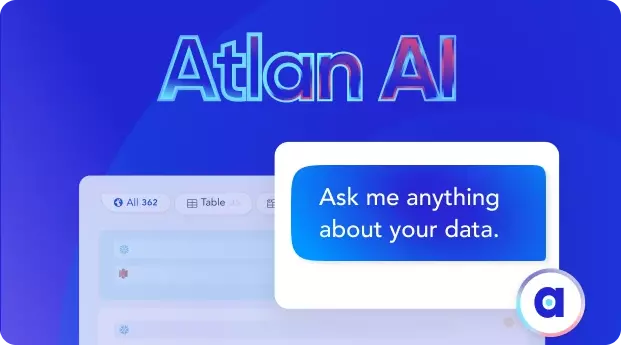Relational vs. Document Database: Key Differences & Examples!
Share this article
Relational database vs document database: What’s the difference? #
Relational databases use structured tables with predefined schemas and emphasize relationships, while document databases store data in flexible, semi-structured formats, making them suitable for dynamic and diverse data with evolving requirements.
Understanding the differences between relational and document databases is especially important for database architects, developers, and data engineers.
Unlock Your Data’s Potential With Atlan – Start Product Tour
This understanding is critical to building robust and scalable systems that meet the specific needs of applications, whether they require complex relationships and transactions (relational) or flexibility and scalability for evolving data structures (document).
In this article, we will understand the key differences between relational database and document database, their advantages, examples, and more.
Ready? Let’s dive in!
Table of contents #
- Relational database vs document database: What’s the difference?
- What is a relational database?
- What is a document database?
- Key differences
- Key advantages
- Challenges to consider
- Top 5 examples of relational database and document database
- Summarizing it all together
- Related reads
What is a relational database? #
A relational database is a collection of data items organized as a set of formally described tables. Stemming from the relational model proposed by E.F. Codd in 1970, this type of database allows for data to be structured in rows and columns.
Each row represents a unique record or entity, while columns denote the attributes of these records.
4 Key characteristics define a relational database #
- Tables: The primary unit of data storage. Each table contains rows (records) with related data. For example, you might have a table named “Customers” that stores information like customer ID, name, and contact details.
- Attributes: Every table column signifies an attribute of the data, acting as a descriptor. In the “Customers” table, attributes might include “First name”, “Last name”, “Email”, and so on.
- Primary key: Every relational table has a unique identifier known as the primary key. This ensures each record within the table can be distinctly identified. In our “Customers” example, “customer id” could be the primary key.
- Relationships: One of the most distinctive features of a relational database is its ability to maintain relationships between tables. Through primary and foreign keys, one can associate records across multiple tables, allowing for complex queries and data retrieval operations.
SQL is the standard language for managing and querying data in a relational database. Its ubiquity and powerful command set have made it an industry staple for decades. Relational databases offer a high degree of flexibility and are commonly used across industries for applications ranging from simple contact management systems to complex ERP and financial solutions.
What is a document database? #
A document database is a type of database designed to store, retrieve, and manage document-oriented or semi-structured data.
Instead of using tables with rows and columns as in traditional relational databases, a document database represents data as documents, typically using formats like JSON (Javascript object notation) or BSON (Binary JSON). And document database is often referred to as a NoSQL database.
5 Key features of a document database include #
- Documents: At the heart of this type of database lies the document – a self-contained unit that stores data in an encoded form, usually as JSON. Each document can have a unique structure with varying fields and can encapsulate all information related to a specific item, making them inherently flexible.
- Collections: Documents are grouped into collections, which can be equated to tables in relational databases. However, unlike tables, collections do not require a fixed schema, allowing documents within the same collection to have different structures.
- Flexibility: One of the primary advantages of document databases is schema flexibility. As businesses evolve and requirements change, data models in a document database can be easily adapted without major disruptions.
- Scalability: Most document databases are built to scale out by distributing the data across multiple nodes or clusters. This makes them particularly suited for large-scale applications and big-data scenarios.
- Integrated data retrieval: Document databases often provide querying capabilities using the same language as the stored documents. For instance, a JSON-stored data might be queried using a JSON-based query language.
Document databases are especially favored in scenarios where the data model is fluid, where scalability is a primary concern, or where rapid development cycles require frequent changes to the data model. They’re commonly used for content management systems, e-commerce platforms, mobile applications, and more.
In the realm of digital innovation, document databases address the challenges presented by the diverse, high-volume, and dynamic nature of modern data, offering a more agile approach to data storage and management.
Relational database vs document database: 9 Key differences #
Relational databases use tables to organize data with a fixed schema, emphasizing relationships, while document databases store data in flexible, JSON-like documents, suitable for dynamic and varied data structures.
And here are nine key differences between relational and document databases in tabular form:
| Aspect | Relational database | Document database |
|---|---|---|
| Data structure | Tables with rows and columns. | JSON, BSON, or XML-like documents. |
| Schema | Fixed schema. Requires predefined schema and changes can be complex. | Dynamic schema. Schema can be altered on the fly. |
| Query language | SQL (Structured query language). | Varies; often use a JSON-style query language. |
| Scalability | Vertical scalability. | Horizontal scalability. |
| Data integrity | High. Enforces ACID properties. | Varies. May prioritize availability over immediate consistency (eventual consistency). |
| Relationships | Strong relationships using foreign keys. | Embedded documents and linking but generally less emphasis on relationships. |
| Complexity | Higher complexity due to relationships and schema changes. | Lower complexity, more flexible to changes. |
| Best use cases | Situations requiring complex transactions and data accuracy. E.g., Banking systems. | Situations with rapidly evolving data models or large amounts of unstructured data. E.g., Content management systems. |
| Example | MySQL, PostgreSQL, Oracle, SQL server. | MongoDB, CouchDB, RavenDB, Couchbase. |
This table summarizes the primary distinctions between relational and document databases. Each type has its strengths and is well-suited for different scenarios.
Relational vs document database: 7 Key advantages #
Let’s dive deeper into the advantages of both relational and document databases, offering an expansive understanding of their strengths.
Advantages of relational database #
Relational databases, with their legacy dating back several decades, have established themselves as the cornerstone of many enterprise applications. Their systematic, structured approach to data management offers numerous benefits:
- Structured data model
- Data integrity and relationships
- Robust querying with SQL
- ACID compliance
- Advanced security features
- Maturity
- Elimination of data redundancy
Let us understand the advantages of relational databases in detail.
1. Structured data model #
The very foundation of a relational database lies in its organized tabular format. Data is systematically stored in tables made up of rows and columns, which ensures data consistency and ease of querying.
This structured approach simplifies the establishment of relations between different data entities, promoting a coherent and integrated data environment. Furthermore, the tabular nature aids in creating a visual representation of data, facilitating analytics and reporting.
2. Data integrity and relationships #
By utilizing primary and foreign keys, relational databases can create complex relationships between tables. This not only prevents data anomalies but also ensures the relational integrity of the database.
Furthermore, these relationships make data retrieval more efficient, allowing for comprehensive views and joins that reflect real-world scenarios. The structured approach of defining relationships also aids in maintaining data consistency across the entire database system.
3. Robust querying with SQL #
SQL (Structured query language) provides a comprehensive language for querying, aggregating, and manipulating data. The depth and breadth of SQL commands allow for intricate data operations, setting relational databases apart.
Its universal acceptance ensures compatibility and interoperability across myriad systems and applications. Furthermore, the mature ecosystem around SQL includes a wealth of tools, tutorials, and community support, empowering both novices and experts to derive maximum utility.
4. ACID compliance #
The commitment to ACID (Atomicity, Consistency, Isolation, Durability) properties guarantees that all transactions are processed reliably and predictably. This makes relational databases ideal for applications where data reliability is non-negotiable.
As a cornerstone of the relational model, ACID compliance underscores the database’s resilience, making it a trusted choice for mission-critical applications where data reliability and consistency are paramount.
5. Advanced security features #
With features like user roles, access controls, and encryption, relational databases prioritize data security, ensuring that sensitive information remains inaccessible to unauthorized entities.
Moreover, routine audit capabilities and fine-grained permissions further bolster the integrity and confidentiality of data, making relational databases a trusted choice for organizations that prioritize data protection.
6. Maturity #
Having been around for a long time, relational databases have been tried and tested across various scenarios. This maturity translates to a stable ecosystem, a wide array of tools, a rich knowledge base, and an expansive community of experts.
Their long-standing presence means that many common challenges and pitfalls have already been addressed, leading to refined solutions and best practices.
Furthermore, the extensive history has cultivated a vast network of educators, forums, and resources, ensuring that support is readily available for both new and seasoned developers.
7. Elimination of data redundancy #
Through processes like normalization, relational databases ensure data is stored without redundancy, optimizing storage space and maintaining data consistency.
This meticulous organization not only streamlines data retrieval but also reduces potential discrepancies in the system.
By preventing multiple copies of the same data, relational databases ensure that updates or deletions are straightforward, maintaining a single source of truth.
Advantages of document databases #
Document databases, a subset of the NoSQL movement, have gained traction in the modern era of application development, catering to evolving requirements and dynamic data needs. Their advantages include:
- Schema agility
- Horizontal scalability
- Unified data model
- Rapid development cycle
- Native support for modern data formats
- Geographically distributed architectures
- Cost efficiency at scale
Let’s delve deep into the advantages of a document database.
1. Schema agility #
The absence of a fixed schema is one of the defining features of document databases. This flexibility allows developers to evolve the data model seamlessly as application requirements change, without the constraints of rigid schemas.
Such agility accelerates the development process, enabling quicker iterations and adaptability. Additionally, it supports varied data structures, catering to diverse data needs without necessitating major database redesigns.
2. Horizontal scalability #
Built for the modern web age, document databases excel at scaling out. They can distribute data effortlessly across servers or clusters, addressing the needs of massive data volumes or high user loads.
This distribution ensures that applications remain performant and responsive even as they grow, eliminating potential bottlenecks.
Additionally, this scalable design can lead to cost savings, as organizations can expand their infrastructure incrementally based on actual demand, rather than overinvesting upfront.
3. Unified data model #
Storing related data within a single document simplifies data retrieval. This embedded structure can mirror object-oriented or functional programming models, promoting a more intuitive data representation.
Additionally, this design reduces the need for complex joins, streamlining query processes. As a result, developers can often find it more natural to work with, especially when constructing applications that closely align with the stored document structures.
4. Rapid development cycle #
The dynamic nature of document databases facilitates quicker iterations in application development. Changes to the data model don’t necessitate comprehensive database redesigns, which can significantly speed up development timelines.
Moreover, this agility empowers developers to adapt to changing user requirements or market trends without heavy overhead. Coupled with native support for formats like JSON, it streamlines both backend and frontend development, fostering a cohesive and responsive application environment.
5. Native support for modern data formats #
Document databases often natively support formats like JSON or BSON. These formats are integral to modern web and mobile applications, enabling straightforward data interchange.
Additionally, their compatibility with contemporary development frameworks makes them highly favored among developers.
This native support simplifies the process of data serialization and deserialization, streamlining application development and reducing backend complexities.
6. Geographically distributed architectures #
Several document databases are designed with global distributions in mind, ensuring data is available with minimal latency, irrespective of where users are located.
This distributed approach not only bolsters data availability but also offers resilience against regional outages, ensuring uninterrupted access.
Furthermore, geographically-aware distributions can optimize data storage based on user concentrations, streamlining operations and reducing costs.
7. Cost efficiency at scale #
The ability of document databases to operate on distributed, often commodity hardware can translate to cost savings, especially when scaling to accommodate vast amounts of data or traffic.
Furthermore, their inherent design supports dynamic cloud environments, allowing organizations to scale up or down based on demand, optimizing operational costs.
By leveraging distributed architectures, businesses can achieve not only enhanced performance but also a more economical use of resources, especially in fluctuating or unpredictable workloads.
Both relational and document databases cater to different scenarios and challenges. Their individual strengths underscore the need to select a database type based on the specific requirements of a project, rather than general trends or preferences.
Relational vs document database: 5 Challenges to consider #
While both relational and document databases bring distinct advantages to the table, they also come with their own set of challenges. Here’s a breakdown of some key considerations for each:
Relational databases #
- Scalability concerns
- Rigidity of schema
- Complexity with high-volume, varied data
- Performance impact with joins
- Learning curve
Here are the challenges to consider in relational databases in detail.
1. Scalability concerns #
Traditional relational databases are often vertically scaled, which means boosting performance could require a significant investment in more powerful hardware.
Conversely, horizontal scaling, prevalent in many modern databases, involves adding more servers to the system, distributing the load, and potentially offering a more cost-effective scalability solution.
The vertical nature of relational databases can sometimes limit their ability to meet the demands of exponentially growing data or high user traffic without comprehensive architectural changes.
2. Rigidity of schema #
Any alteration to the database schema can be complex and time-consuming, especially in large, established systems.
This rigidity can sometimes hinder rapid development and adaptation to changing business needs.
Moreover, migrating to a new schema might require substantial planning and resources, potentially impacting system availability and performance during the transition.
3. Complexity with high-volume, varied data #
Handling vast amounts of unstructured or semi-structured data isn’t the forte of relational databases. They can become cumbersome when dealing with non-tabular data formats.
As applications increasingly integrate diverse data sources, from social media feeds to IoT sensors, relational databases might struggle to maintain efficiency and performance.
Furthermore, the rigid schema structure may require frequent alterations, adding to the overhead and potentially slowing down development cycles.
4. Performance impact with joins #
As datasets grow, SQL queries with multiple joins can become performance bottlenecks.
Joins require the database system to combine rows from different tables, which, when dealing with vast volumes of data, can result in longer query execution times.
Efficient indexing and query optimization become critical to ensure that performance doesn’t suffer as the complexity of operations increases.
5. Learning curve #
For beginners, mastering SQL and understanding the intricacies of relational database design can be challenging.
The strict schema requirements and nuances of normalizing data can be initially overwhelming.
However, with a plethora of tutorials, courses, and community forums available, dedicated learners can navigate these complexities and harness the full power of relational databases.
Document databases #
- Consistency vs. availability
- Data redundancy
- Limited query capabilities
- Maturity and tooling
- Schema evolution
Let us explore the challenges to consider in the document database in detail.
1. Consistency vs. availability #
While they excel in scalability and fault tolerance, some document databases may not guarantee immediate consistency across distributed systems (often described as eventual consistency).
This trade-off is a result of the CAP theorem, which dictates that, in the presence of network partition, a system can either prioritize consistency or availability but not both simultaneously.
Hence, in scenarios where immediate data consistency is paramount, careful consideration and configuration of the database settings are essential to strike the right balance.
2. Data redundancy #
The flexibility of schema-less design can lead to data redundancy, as related data might be replicated across multiple documents.
While this can optimize read operations by reducing the need for joins or complex queries, it can also increase storage requirements and complicate update operations.
Ensuring data consistency becomes paramount, as changes to one document might necessitate updates in other replicated instances, thus demanding careful database design and management.
3. Limited query capabilities #
Not all document databases offer the depth of querying capabilities found in SQL, which can be limiting for certain complex operations.
While many have developed their own robust querying languages, they may still require a steeper learning curve or not fully match SQL’s versatility.
Furthermore, developers accustomed to SQL might find it challenging to translate their knowledge directly, potentially slowing down development processes.
4. Maturity and tooling #
Being relatively newer, some document databases might not have the extensive tooling, integrations, or community support seen with long-standing relational databases.
However, the rapid adoption and growth of these databases have led to a surge in development tools and third-party integrations.
As the ecosystem matures, the gap in tooling and community-driven resources is quickly narrowing, offering developers a more comprehensive and supportive environment.
5. Schema evolution #
While they allow flexible schemas, managing how data structures evolve over time can be a challenge, especially when old and new document structures coexist.
This evolution can sometimes lead to inconsistencies or require migration strategies, adding a layer of complexity.
Ensuring that applications can seamlessly handle various document versions becomes crucial to maintaining performance and data integrity.
When evaluating which database type to choose, it’s essential to consider the specific application’s requirements, the nature of the data, and the long-term goals of the project. Both relational and document databases offer unique strengths, but understanding their limitations is crucial to making an informed decision.
Top 5 examples of relational database and document database #
Understanding examples of relational databases and document databases is crucial for selecting the appropriate data storage model, optimizing data structures, and designing effective data solutions tailored to specific application needs in the ever-evolving landscape of information management.
It enables informed decision-making regarding data organization, scalability, and flexibility.
And here are the top five examples of relational databases and document databases.
Examples of relational databases #
- MySQL
MySQL is an open-source relational database management system (RDBMS) that is widely used for web applications, e-commerce, and logging applications. It is known for its ease of use, reliability, and compatibility with various platforms.
- PostgreSQL
Another open-source RDBMS, PostgreSQL is known for its advanced features, such as support for complex queries, foreign keys, triggers, views, and stored procedures. It is often used in enterprise environments and for complex data warehousing applications.
- Microsoft SQL Server
A commercial RDBMS developed by Microsoft. It is commonly used in enterprise environments and is known for its integration with other Microsoft products, strong security features, and powerful analytics capabilities.
- Oracle Database
A multi-model database management system produced and marketed by Oracle Corporation. It’s widely used in corporate environments for large-scale and high-demand applications. It offers a wide range of features for data warehousing, online transaction processing, and mixed database workloads.
- SQLite
A lightweight, disk-based database that doesn’t require a separate server process. SQLite is widely used in mobile applications, small to medium-sized websites, and desktop applications for its simplicity, reliability, and the ability to handle low to medium traffic SQL queries.
Examples of non-relational databases #
- MongoDB
A document-oriented database, MongoDB stores data in JSON-like documents with dynamic schemas. It’s known for its scalability, flexibility, and its strong performance with big data applications.
- Apache Cassandra
A wide-column store based on ideas from Google’s Bigtable and Amazon’s Dynamo. Apache Cassandra designed to handle large amounts of data across many commodity servers, providing high availability with no single point of failure.
- Redis
An in-memory key-value store known for its speed and flexibility. It’s often used for caching, session management, real-time analytics, and can even support data structures such as lists, sets, and hashes.
- Couchbase
A document-oriented NoSQL database. Couchbase is designed for interactive applications, providing easy scalability, consistent high performance, and a flexible data model.
- Neo4j
A graph database management system considered a leader in the graph database category. It is designed to handle highly connected data and complex queries with ease, making it suitable for social networks, fraud detection, real-time recommendations, and other applications where relationships between data points are crucial.
Each of these databases offers unique features, making them suitable for different types of applications and use cases.
Summarizing it all together #
In the vast realm of databases, both relational and document databases hold significant roles. Relational databases use structured tables, while non-relational databases are more flexible, often handling unstructured data.
Conversely, document databases, part of the NoSQL family, shine with their schema flexibility, adaptability, and horizontal scalability.
While relational systems like MySQL and Oracle have dominated for decades, document-oriented solutions like mongoDB are tailoring themselves to modern, dynamic application needs.
However, each comes with its challenges, from scalability concerns in relational systems to consistency debates in document databases. The choice between them hinges on specific project needs, ensuring data is not only stored but also retrieved and managed efficiently.
Relational vs document database: Related reads #
- Non-Relational Database vs Relational: 10 Key Differences
- What is a Columnar Database? Examples, Benefits, Differences & More!
- Relational Database vs NoSQL: 15 Key Differences to Know!
- Data Warehouse vs Database: Differences, Features, and Use Cases
- 7 Data Integrity Best Practices You Need to Know
- Achieving High Data Quality During Cloud Data Migrations: A 2023 guide!
- What is Data Modeling? 5 Steps to Build a Robust Model in 2023
- Data Catalog vs. Data Warehouse: Differences, and How They Work Together?
Share this article