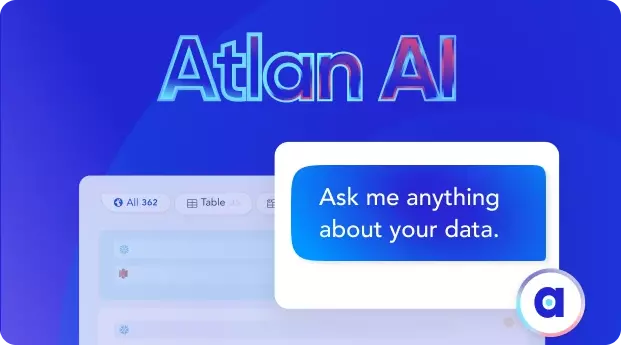Cloud First vs Cloud Native: 4 Key Differences To Know in 2024

Share this article
Cloud first is an approach where businesses prioritize the use of cloud-based services over on-premise solutions. On the other hand, Cloud native refers to a design and development approach that focuses on building applications and services specifically for cloud environments.
As businesses navigate the vast digital landscape, two terminologies often stand out - ‘Cloud First’ and ‘Cloud Native’. Although they share the common thread of cloud computing, these strategies represent different approaches to digital transformation.
In this article, we aim to demystify these terms and provide a clear distinction between a ‘Cloud First’ strategy, which emphasizes a preferential shift to cloud services, and ‘Cloud Native’ computing, which encapsulates the design and deployment of applications specifically for cloud environments.
Table of contents #
- What is cloud first and cloud native?
- Differences between cloud first and cloud native
- Popular examples of cloud-native applications
- Cloud-native vs cloud-based vs cloud-enabled vs SaaS
- Cloud native architecture
- What should you consider while choosing cloud-native solutions/applications?
- Summarizing it all together
- Related reads
What is cloud first and cloud native? #
Cloud first and cloud native strategies are two distinctly different yet overlapping paradigms that are reshaping the way organizations approach technology and software development. By deciphering the nuances between them, we can help guide businesses in making strategic choices that align with their unique requirements and long-term objectives.
So, let’s take a journey into the cloud, setting our sights high as we aim to demystify these game-changing strategies.
What does cloud first mean? #
Cloud first refers to an organizational strategy or approach that prioritizes the use of cloud computing resources and services for all technology-related initiatives and decision-making.
- In a cloud first approach, organizations prioritize the adoption of cloud technologies over traditional on-premises solutions.
- It means considering the cloud as the default option when selecting and implementing new systems, applications, or infrastructure.
What does cloud native mean? #
Cloud native refers to the development of applications specifically designed to take full advantage of cloud computing frameworks.
- It emphasizes utilizing cloud-native technologies, architectural patterns, and best practices to develop scalable, resilient, and highly available applications.
- Cloud-native applications are designed to leverage cloud platforms’ inherent advantages and capabilities, such as elasticity, scalability, and distributed computing.
What are the differences between cloud first and cloud native? #
Now that we have understood what cloud first and cloud concepts are, let us clearly differentiate them across their:
- Approach and strategy
- Application architecture
- Scalability and resilience
- Flexibility and portability
Let us now understand them better:
1. Differences in approach and strategy #
The primary difference between ‘cloud first’ and ‘cloud native’ lies in their approach and strategy towards cloud adoption:
‘Cloud first’ is a strategic approach that dictates the preference for cloud-based solutions over on-premises options.
- It aims to leverage the benefits of the cloud, such as cost savings, scalability, and flexibility, while still allowing for the use of existing legacy systems.
- Organizations following a ‘cloud first’ approach may adopt a mix of cloud-based and on-premises solutions but prioritize the former.
Cloud native is a design and development approach that focuses on creating applications explicitly for cloud platforms.
- It involves building applications from the ground up to take full advantage of cloud-native capabilities.
- This approach often involves utilizing containerization, microservices, and serverless computing models, which enable applications to scale horizontally, recover automatically from failures, and dynamically adapt to changing demands.
2. Differences in application architecture #
The difference between ‘cloud first’ and ‘cloud native’ becomes more evident when considering their impact on application architecture.
In a ‘cloud first’ strategy, existing applications can be migrated to the cloud while still retaining their traditional architecture.
- This may involve moving virtual machines or traditional server setups to cloud infrastructure platforms like Infrastructure as a Service (IaaS).
- Although these applications benefit from the cloud’s flexibility and scalability, they may not fully exploit the advantages of cloud-native architecture.
Conversely, ‘cloud native’ applications are designed and developed with cloud architecture in mind.
- They are built using modern approaches such as microservices, which break down the application into smaller, loosely coupled components. These components can be independently developed, deployed, and scaled.
- Additionally, ‘cloud native’ applications often utilize containerization technologies like Docker and orchestration platforms like Kubernetes, enabling seamless deployment across different cloud environments.
3. Differences in scalability and resilience #
Another significant difference between ‘cloud first’ and ‘cloud native’ lies in their focus on scalability and resilience.
- ‘Cloud first’ applications can benefit from the inherent scalability of cloud platforms by provisioning additional resources when needed.
- However, achieving true scalability and resilience may require additional effort, such as redesigning certain components or implementing auto-scaling mechanisms.
On the other hand:
- ‘Cloud native’ applications are designed with scalability and resilience as core principles.
- By utilizing containerization and microservices, these applications can dynamically scale individual components in response to varying workloads.
- They are also designed to handle failures gracefully, leveraging cloud-native features like auto-recovery and distributed load balancing.
4. Differences in flexibility and portability #
The flexibility and portability of applications are impacted differently by ‘cloud first’ and ‘cloud native’ approaches.
- ‘Cloud first’ applications may leverage cloud services to enhance flexibility, but they may still have dependencies on specific cloud providers or infrastructure configurations.
- Migrating such applications to different cloud environments or on-premises infrastructure can be challenging due to these dependencies.
However:
- ‘Cloud native’ applications, on the other hand, are typically built to be platform-agnostic and decoupled from specific cloud provider features.
- They aim for portability across different cloud environments, enabling organizations to choose different providers or deploy in hybrid or multi-cloud scenarios without significant modifications.
In summary, while both ‘cloud first’ and ‘cloud native’ approaches involve leveraging cloud technologies, their key differences lie in their strategic focus, application architecture, scalability, resilience, and portability. ‘Cloud first’ primarily emphasizes the adoption of cloud solutions, while ‘cloud native’ emphasizes designing and developing applications specifically for the cloud, leveraging cloud-native technologies and practices.
4 Popular examples of cloud-native applications #
Cloud-native applications are designed and built specifically for cloud environments, leveraging cloud-native technologies, architectural patterns, and best practices. These applications are highly scalable, resilient, and portable, taking full advantage of the benefits offered by cloud platforms.
Here are a few examples of prominent cloud-native applications:
1. Netflix #
Netflix is a prime example of a cloud-native company that has transformed the media streaming industry.
- Their entire technology stack, from the streaming platform to the backend infrastructure, is built as a cloud-native application.
- The company heavily relies on microservices architecture, allowing them to develop and deploy independently scalable services.
- They leverage containerization technologies like Docker and employ orchestration platforms such as Apache Mesos and Kubernetes to manage their vast infrastructure efficiently.
Source: Netflix Tech Blog
2. Airbnb #
Airbnb, the popular online marketplace for lodging and tourism experiences, is another prominent example of a cloud-native application.
- Airbnb embraced a cloud-native approach to support its rapid growth and scalability requirements.
- They have adopted microservices architecture, enabling independent development and deployment of services.
- Airbnb also uses containerization technologies like Docker and uses Kubernetes for managing their applications in a cloud-native manner.
Source: Airbnb Engineering & Data Science Blog
3. Spotify #
Spotify, the leading music streaming service, has embraced a cloud-native approach to support its massive user base and deliver personalized music recommendations at scale.
- They utilize a microservices architecture, which enables them to deploy and scale individual components independently.
- Spotify leverages containerization technologies and utilizes Kubernetes for managing their containerized workloads effectively.
- They have also developed open-source tools like Luigi to simplify their cloud-native operations.
Source: Spotify Engineering Blog
4. Pinterest #
Pinterest, the visual discovery and social media platform, has adopted a cloud-native approach to support its growing user base and handle large-scale data processing.
- Pinterest utilizes a microservices architecture, enabling independent development and deployment of services.
- They leverage containerization technologies and employ Kubernetes for orchestrating their containerized workloads.
- By adopting a cloud-native approach, Pinterest can handle the storage, processing, and serving of a vast amount of visual content efficiently.
Source: Pinterest Engineering Blog
These examples highlight the diverse range of industries that have embraced the cloud-native approach to leverage the benefits of cloud computing and deliver scalable, resilient, and portable applications.
By adopting cloud-native principles and technologies, these companies have been able to drive innovation, improve time-to-market, and provide a seamless user experience in their respective domains.
Cloud-native vs cloud-based vs cloud-enabled vs SaaS: A tabular comparison #
Until now, we’ve understood the differences between cloud first and cloud native concepts. Now, let us dig deeper to understand the differences between cloud-native, cloud-based, and cloud-enabled concepts - this is crucial if you’re looking to leverage cloud technologies.
While all four terms relate to utilizing the cloud, they represent distinct approaches with varying degrees of cloud integration. The following comparative table highlights the key characteristics and differences across these concepts.
| Parameters | Cloud-native | Cloud-based | Cloud-enabled | SaaS |
|---|---|---|---|---|
| Definition | Applications designed for the cloud, leveraging cloud-native technologies and practices. | Applications hosted on cloud infrastructure, but may not be specifically designed for the cloud. | Traditional applications hosted in the cloud, with some cloud integrations and capabilities. | Software applications delivered over the internet as a service, typically on a subscription basis. |
| Infrastructure Ownership | Self-managed or third-party cloud provider. | Third-party cloud provider. | Third-party cloud provider. | Third-party cloud provider. |
| Application Development | Built specifically for cloud platforms using cloud-native architectures (e.g., microservices, containers). | Can be traditional applications adapted to run on cloud infrastructure. | Traditional applications, with limited cloud-specific optimizations. | Pre-built software applications delivered as a service. |
| Scalability | Highly scalable, designed for dynamic scaling of components and services. | Scalable based on cloud infrastructure capabilities and configurations. | Scalable based on cloud infrastructure capabilities and configurations. | Scalable based on the SaaS provider's infrastructure and configurations. |
| Customization | High level of customization and flexibility, allowing tailored solutions. | Customization possible, but limited to the provided infrastructure and configurations. | Customization possible, but limited to the provided infrastructure and configurations. | Limited customization options, mainly configuration-based. |
| Deployment Model | Can be deployed in various models (public, private, hybrid, multi-cloud). | Can be deployed in various models (public, private, hybrid, multi-cloud). | Can be deployed in various models (public, private, hybrid, multi-cloud). | Typically deployed as a public cloud service. |
| Examples | Netflix, Airbnb, Spotify | Dropbox, CRM systems, e-commerce platforms | On-premises applications integrated with cloud services | Salesforce, Microsoft Office 365, Google Workspace |
The above table provides a concise overview of the key differences between cloud-native, cloud-based, cloud-enabled, and SaaS models. Each concept varies in terms of their application design, infrastructure ownership, scalability, customization, and deployment models.
What does a cloud native architecture look like? A diagrammatic view #
A cloud-native architecture embraces principles like scalability, resilience, agility, and portability, making applications well-suited for deployment in cloud environments.
Here’s an overview of the key components typically found in a cloud-native architecture:
1. Microservices #
Cloud-native applications are often built using a microservices architecture, where the application is broken down into small, loosely coupled services.
Each service focuses on a specific business capability and can be developed, deployed, and scaled independently.
2. Containers #
Containerization plays a vital role in cloud-native architectures. Containers provide lightweight, isolated environments that package the application and its dependencies, making it easier to deploy and manage across different cloud environments. Popular containerization technologies include Docker.
3. Orchestration #
Cloud-native architectures leverage orchestration platforms to automate the deployment, scaling, and management of containers. Kubernetes, a widely adopted container orchestration platform, is commonly used to manage containerized applications in a cloud-native environment.
4. API gateway #
An API gateway acts as a central entry point for external clients to access various microservices within the architecture. It handles authentication, routing, and traffic management, providing a unified and secure interface for clients to interact with the application.
5. Service mesh #
A service mesh is a dedicated infrastructure layer that manages communication between microservices within the architecture. It provides features like:
- Service discovery
- Load balancing
- Encryption
- Observability
This allows secure and reliable interactions between services. Popular service mesh technologies include Istio and Linkerd.
6. Event-driven architecture #
Cloud-native applications often adopt an event-driven architecture, where services communicate through events and asynchronous messaging. This approach enables loose coupling, scalability, and responsiveness, as services can react to events in real-time.
7. DevOps and continuous delivery #
Cloud-native architectures emphasize DevOps practices and continuous delivery pipelines. Automation tools and practices are employed to enable rapid development, testing, deployment, and monitoring of applications. Infrastructure as code (IaC) and configuration management tools help manage the underlying infrastructure and environments.
Here’s a simplified diagram illustrating the components of a cloud-native architecture:
+-----------------+
| API Gateway |
+--------|--------+
|
+------------------+------------------+
| |
+--------v--------+ +--------v--------+
| Microservice | | Microservice |
| Service | | Service |
+--------|--------+ +--------|--------+
| |
+-------v-------+ +--------v--------+
| Container | | Container |
| Orchestration | | Orchestration |
| (e.g., Kubernetes) | | (e.g., Kubernetes) |
+-------|-------+ +--------|--------+
| |
+-------v-------+ +--------v--------+
| Service Mesh | | Service Mesh |
| (e.g., Istio) | | (e.g., Istio) |
+-------|-------+ +--------|--------+
| |
+--------v--------+ +--------v--------+
| Event-Driven | | Event-Driven |
| Architecture | | Architecture |
+-----------------+ +-----------------+
In this diagram, you can see the API gateway acting as the entry point for external clients, while microservices communicate with each other through the service mesh.
Containers encapsulate individual microservices, and an orchestration platform like Kubernetes manages the deployment and scaling of these containers. The event-driven architecture facilitates asynchronous communication between microservices, enabling responsiveness and scalability.
It’s important to note that this is a simplified representation, and the actual architecture may have additional components and complexities depending on specific requirements and technologies employed. The diagram provides an overview of the key elements and their interactions within a cloud-native architecture.
What should you consider while choosing cloud-native solutions/applications? #
When choosing cloud-native solutions or applications, several important considerations should be taken into account. These factors will help ensure that the chosen solution aligns with your organization’s goals, requirements, and technical capabilities.
Here are some key considerations to keep in mind:
- Business needs
- Cloud strategy
- Application architecture
- Scalability and resilience
- Developer skills and tools
- Integration and interoperability
- Vendor lock-in
- Security and compliance
- Community and support
- Total cost of ownership (TCO)
Let us understand each of them one by one:
1. Business needs #
Start by assessing your organization’s specific business needs and objectives. Identify the problems you are trying to solve or the opportunities you want to leverage.
Consider factors such as:
- Scalability
- Flexibility
- Time-to-market
- Cost efficiency
Understand how a cloud-native solution can address these needs and contribute to your overall business strategy.
2. Cloud strategy #
Evaluate your organization’s cloud strategy and determine the level of cloud adoption you are aiming for. Assess whether you have a “cloud-first” or “multi-cloud” approach.
Consider whether you want to leverage specific cloud provider services or maintain portability across different cloud platforms. These factors will influence the choice of cloud-native solutions.
3. Application architecture #
Assess your existing application architecture and determine whether it can be migrated to a cloud-native model or if a new solution needs to be developed from scratch.
Evaluate the feasibility of breaking down monolithic applications into microservices, as this is a fundamental aspect of cloud-native architecture.
4. Scalability and resilience #
Consider the scalability and resilience requirements of your application. Determine whether the solution can handle spikes in user demand and if it provides automatic scaling capabilities.
Assess the resiliency features, such as fault tolerance, self-healing, and disaster recovery mechanisms.
5. Developer skills and tools #
Evaluate the skills and expertise of your development team. Assess whether they have the necessary knowledge and experience to work with cloud-native technologies, such as container orchestration platforms like Kubernetes, and infrastructure automation tools. If not, consider the investment required for training or hiring skilled personnel.
6. Integration and interoperability #
Consider how the cloud-native solution integrates with your existing systems and workflows. Evaluate its compatibility with other applications, databases, and services you use. Ensure that the solution provides APIs or connectors for seamless integration with your ecosystem.
7. Vendor lock-in #
Evaluate the degree of vendor lock-in associated with the cloud-native solution. Consider whether the solution relies heavily on proprietary cloud provider services or features that may limit your ability to switch providers or adopt a multi-cloud strategy. Assess the potential impact of vendor dependencies on your long-term flexibility and cost structure.
8. Security and compliance #
Ensure that the cloud-native solution meets your organization’s security and compliance requirements. Evaluate the security features provided by the solution, such as encryption, access controls, and vulnerability management. Consider whether the solution complies with relevant industry regulations or standards.
9. Community and support #
Assess the strength of the solution’s community and support ecosystem. Determine whether the solution is backed by an active community of developers, which ensures ongoing updates, bug fixes, and enhancements. Consider the availability of support channels, documentation, and training resources.
10. Total cost of ownership (TCO) #
Consider the overall cost implications of adopting the cloud-native solution. Evaluate both the upfront and ongoing costs, including licensing fees, infrastructure expenses, development efforts, maintenance, and operational costs. Compare the TCO with the potential benefits and ROI offered by the solution.
By considering these factors, you can make an informed decision when choosing a cloud-native solution or application that aligns with your organization’s goals, technical capabilities, and long-term cloud strategy.
Summarizing it all together #
Understanding the differences between cloud-native, cloud-based, and cloud-enabled concepts is crucial for organizations looking to deploy cloud technologies. By deciphering the nuances between them, you can make strategic choices that align with your unique requirements and long-term objectives.
Cloud first vs cloud native: Related reads #
- Cloud Aware vs Cloud Native: 5 Differences You Need to Know
- Cloud Friendly vs Cloud Native: Which One to Choose?
- Cloud Native vs. Cloud Enabled: Key differences in 2024
- Data Transformation: Definition, Processes, and Use Cases
- Cloud vs On-Premise vs Hybrid: Choosing the Right Data Management Approach
- Data Orchestration
- Data Quality Measures: Best Practices to Implement
- Data Privacy vs Data Security: How & Why They Aren’t Same?
- Data Management 101: Four Things Every Human of Data Should Know
- What is Data Stewardship?
- DataOps vs. DevOps Explained
Share this article