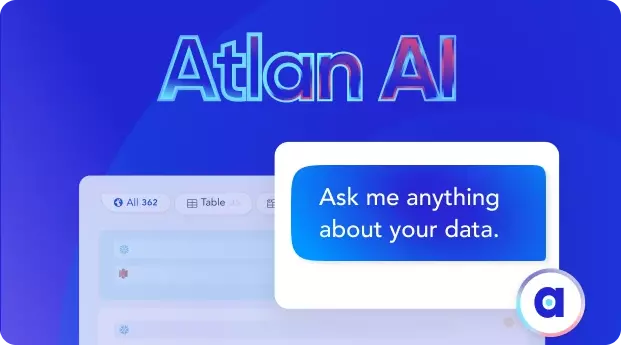Cloud vs On-Premise vs Hybrid: Which One is Best for You?

Share this article
The decision to choose between cloud vs on-premise vs hybrid approach depends on various factors. That includes cost, data security, scalability, performance, business continuity, and compliance.
Modern data problems require modern solutions - Try Atlan, the data catalog of choice for forward-looking data teams! 👉 Book your demo today
In this article, we will explore factors that we must consider before opting for these three primary options, i.e., cloud vs on-premise, vs hybrid solutions.
Let’s dive in!
Table of contents #
- Cloud vs on-premise vs hybrid solutions: The pros and cons
- Cloud vs on-premise vs hybrid solutions: Selecting the optimal data management approach
- Cloud vs on-premise vs hybrid data management approach: A tabular view
- Cloud vs on-premise vs hybrid solutions: A comprehensive evaluation on choosing the best for you
- Summary
- Related reads
Cloud vs on-premise vs hybrid solutions: The pros and cons #
This section will delve into a detailed analysis of the pros and cons associated with cloud, on-premise, and hybrid data management approaches. By closely examining each option, we aim to provide a comprehensive understanding of the benefits and limitations.
This will help you become better equipped to make an informed decision that aligns with your specific data management requirements and organizational objectives.
Now let us learn about each system one by one in brief:
What works for on-premise? #
- Control: You have complete control over your data and infrastructure. You can physically secure your servers and configure the network according to your needs.
- Compliance: On-premise infrastructure often suits industries that need to comply with strict data regulations, such as finance and healthcare.
- Performance: Depending on the configuration, on-premise solutions can provide better performance for local users, with minimal latency compared to cloud solutions.
What does not work for on-premise? #
- Cost: Upfront costs for hardware, software, and maintenance can be significant. Plus, you need in-house expertise to manage it.
- Scalability: Scaling is challenging and requires considerable planning. You must anticipate growth and purchase hardware accordingly.
- Availability and disaster recovery: Achieving high availability and robust disaster recovery often requires complex and expensive configurations.
What works for cloud? #
- Scalability: Cloud services can scale instantly to meet demand. You pay for what you use and can adjust resources as needed.
- Cost savings: You don’t have to maintain hardware or a data center, reducing costs. The operational expense model can also aid in financial planning and management.
- Innovation and speed: Cloud providers offer advanced technologies like AI, ML, and analytics tools, which can be deployed quickly for innovative solutions.
What does not work for cloud? #
- Data security: While cloud providers offer robust security, there’s a shared responsibility model. Some businesses are uncomfortable with sensitive data residing on off-site servers.
- Dependence: You’re reliant on the cloud service provider for many aspects of your operation.
- Cost management: Without careful management, cloud costs can spiral due to the ease of spinning up new instances and services.
What works for a hybrid approach? #
- Flexibility: Hybrid models offer flexibility. You can keep sensitive data on-premise while leveraging the cloud’s scalability for other operations.
- Cost-effective: Depending on your needs, a hybrid approach could give you the best of both worlds. It helps in saving money while providing necessary resources.
- Innovation: You can utilize cloud technology innovations while keeping your sensitive operations secure in your local data center.
What does not work for a hybrid approach? #
- Complexity: Managing a hybrid environment can be complex, requiring skillful IT personnel or partners.
- Networking: Networking between on-prem and cloud can be complex and can introduce latency and potential points of failure.
- Security: A larger attack surface may be created if not properly secured.
Cloud vs on-premise vs hybrid solutions: Selecting the optimal data management approach #
Deciding the best approach requires a clear understanding of your company’s needs. Keep the following factors in mind as you decide which option works best for you:
- Identify your requirements
- Assess current infrastructure
- Consider costs
- Plan for the future
- Consult with experts
Now let us know about each of these factors in detail:
1. Identify your requirements #
Understand your security, compliance, performance, availability, and scalability needs.
2. Assess current infrastructure #
Evaluate your current infrastructure, the skills of your team, and your organizational culture. If you have a significant recent investment in on-prem hardware or if your team is not ready for the cloud, a gradual move may be more appropriate.
3. Consider costs #
Look at each approach’s direct and indirect costs (like personnel, training, and operational changes).
4. Plan for the future #
Consider your company’s growth plans and potential technology needs.
5. Consult with experts #
Working with a consultant or service provider can help you weigh the options and identify potential pitfalls.
Cloud vs on-premise vs hybrid data management approach: A tabular view #
In this section, we provide a clear overview of the differences and similarities between on-premise, cloud, and hybrid data management approaches.
We will explore the features, benefits, and considerations of on-premise, cloud, and hybrid solutions side by side to aid you in selecting the right path for your data management needs.
| On-Premise | Cloud | Hybrid | |
|---|---|---|---|
| Control | Complete control over infrastructure and data | Control is managed through service-level agreements, less direct control | Balanced control, with direct control over on-prem components |
| Cost | High upfront costs, consistent operational costs | Lower upfront costs, pay-as-you-go model can lead to unpredictable costs | Balanced, potentially higher costs due to managing both on-prem and cloud |
| Scalability | Limited by physical infrastructure, needs planning and additional investment | Highly scalable, can quickly adjust to demand | Scalable, limited by on-prem infrastructure for certain applications |
| Security | High, with proper security measures in place | High, with dependence on the provider's security measures | High, but requires careful integration to maintain security |
| Data sovereignty | With complete control, data stays within your infrastructure | Data located in the provider's data centers, which may be in multiple locations globally | Data can be split, with sensitive data staying on-prem and other data in the cloud |
| Performance | Can be optimized for local users, low latency | Varies, potential latency issues, can be optimized by choosing nearby data centres | Varies, can be optimized by choosing where to process data |
| Maintenance | Requires in-house team for maintenance | Maintenance is managed by the cloud provider | Requires maintenance for both on-prem and cloud systems |
| Innovation | Limited by own resources and expertise | Quick access to the newest technologies provided by the cloud provider | Access to new technologies for cloud-based components |
While the above are generalized characteristics, the experience with on-premise, cloud, or hybrid setups can differ based on many other factors.
Furthermore, it would also depend on the skills and knowledge of your team, the specific requirements of your applications and your workloads.
Cloud vs on-premise vs hybrid solutions: A comprehensive evaluation on choosing the best for you #
The decision between on-premise, vs cloud, vs hybrid approaches largely depends on a company’s specific needs, budget, security requirements, and the characteristics of its workloads.
Here are some general steps to help guide that decision:
- Evaluate business needs
- Assess current infrastructure
- Consider regulatory and compliance Issues
- Calculate total cost of ownership (TCO)
- Evaluate security needs
- Assess scalability and flexibility
- Evaluate vendor options
- Run a pilot project
- Consider long-term impact
Now let us dive into each of the above steps in detail:
1. Evaluate business needs #
Understanding your business needs is paramount. Consider the specific demands of your workloads, the needs of your users, your performance requirements, and your growth expectations.
Reflect on the mission-critical applications that drive your daily operations and the data that fuels them. Factor in not only where your business stands today but also where you aim to be in the future, ensuring your infrastructure choice can scale and evolve as you do.
2. Assess current infrastructure #
Evaluate your existing infrastructure and the resources that would be required to update or maintain it. Take into account the skills of your current team, and the cost and time required for any necessary training.
Additionally, consider the lifespan of your current hardware and software solutions and the compatibility of new technologies with legacy systems. It’s crucial to understand not just where you stand, but where you might encounter gaps or bottlenecks that could hinder progress towards more advanced infrastructure options.
3. Consider regulatory and compliance issues #
Depending on the industry you’re in, there may be regulatory requirements that dictate where and how data can be stored and accessed. This might influence your decision. Moreover, the repercussions of non-compliance can be severe, ranging from hefty fines to operational disruptions.
Therefore, it’s crucial to understand the legal landscape of your data governance—whether it demands the stringent privacy controls typically associated with on-premise solutions or can leverage the advanced security protocols of cloud services.
4. Calculate the total cost of ownership (TCO) #
This should include all the direct and indirect costs associated with each approach. For on-premise solutions, this would include the cost of servers, software licenses, maintenance, power, cooling, and personnel.
For cloud solutions, this would primarily be the cost of cloud services. Furthermore, the costs associated with data transfer and potential downtime would also be included.
5. Evaluate security needs #
On-premise solutions can provide a high level of security, but they require a significant investment in security expertise and infrastructure.
Cloud providers offer robust security measures, but your data will be stored off-site. So there may be a risk of data breaches.
6. Assess scalability and flexibility #
If your business experiences significant fluctuations in demand or is expected to grow quickly, the scalability of cloud solutions may be a significant advantage.
On the other hand, if your workloads are stable, an on-premise solution might be more economical.
7. Evaluate vendor options #
If you’re considering a cloud or hybrid solution, look into the various vendor offerings. Consider their cost, features, customer support, and compatibility with your existing systems.
Furthermore, scrutinize the vendor’s track record for reliability and their commitment to innovation—will they be a partner who grows with you, adapting to the future needs of your business, or will they stagnate, leaving you in need of a new solution sooner than expected?
8. Run a pilot project #
If possible, run a pilot project to test out the new infrastructure. This can help you identify potential issues and assess the actual cost and performance.
This real-world evaluation can be invaluable in making the final decision. A pilot project serves not only as a proof of concept but also provides critical insights into the operational nuances that only emerge during live deployment.
Moreover, it allows your team to gain firsthand experience and training with the new system, ensuring a smoother transition should you choose to proceed with full-scale implementation.
9. Consider long-term impact #
Finally, consider the long-term implications of your decision. Moving to new infrastructure is a significant investment in time and resources, and it may be difficult to switch later on.It’s crucial to anticipate the evolution of your industry and ensure that the chosen solution can adapt to emerging technologies and market demands.
Moreover, the infrastructure must be sustainable, not just in terms of cost, but also regarding environmental impact and energy efficiency, as these factors will increasingly dictate corporate responsibility and public perception.
These are general steps, and each organization will need to weigh the factors differently based on their unique circumstances.
Summary #
In short, we have explored the pros and cons of cloud, vs on-premise, vs hybrid management approaches. By considering the costs, evaluating existing infrastructure, and accounting for regulatory and compliance issues, you can align your data management strategy with your business goals.
Cloud vs on-premise vs hybrid: Related reads #
- Cloud Friendly vs Cloud Native: Which One to Choose?
- 8 Reasons Why Data Lakes Are Shifting to a Hybrid Cloud
- Cloud Native vs. Cloud Enabled: Key differences in 2023
- Cloud First vs Cloud Native: 4 Key Differences To Know in 2023
- Cloud-Based Data Catalog: Benefits, Options, Challenges, and Best Practices
- Cloud Data Warehouses: Cornerstone of the Modern Data Stack
- Data Storage: What is data storage?
- How to Achieve an Optimal Hybrid Data Governance Model
- What Is a Modern Data Platform: Components, Capabilities, and Tools
- Metadata Management 101: Benefits, tools, and best practices
Share this article