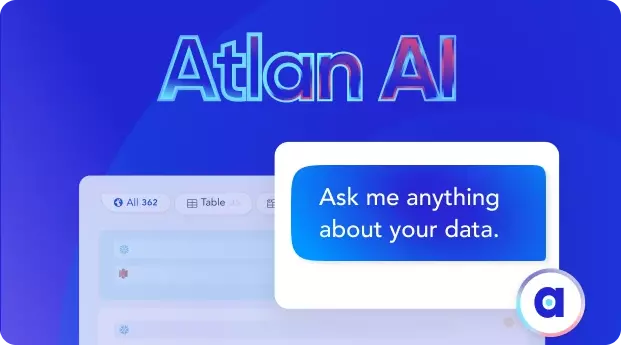Top 6 Essential No-Code Data Tools for Streamlining Your Business

Share this article
Are you tired of being held back by the complexity of data tools and the constant need for coding skills? In today’s data-driven world, the struggle to access, analyze, and leverage data effectively is a common pain point for organizations.
No code data tools are here to liberate you from these constraints, enabling you to dive into data-driven insights effortlessly.
Say goodbye to coding bottlenecks and hello to a future where anyone can unlock the full potential of data, regardless of technical expertise.
Modern data problems require modern solutions - Try Atlan, the data catalog of choice for forward-looking data teams! 👉 Book your demo today
In this blog, we will explore:
- What are no-code data tools?
- Explore the 7 Essential no-code data tools
- Features and challenges of using a no-code data tool
Let us dive in!
Table of contents #
- What are no-code data tools, and why are they important?
- 6 Popular no-code data tools in 2023
- 11 Ways to use no-code data tools
- 11 Features of no-code data tools
- 5 Challenges and limitations of no-code data tools
- Summary
- Related reads
What are no-code data tools and why are they important? #
No-code data tools are platforms and solutions designed to handle various data tasks without requiring users to write traditional code. Using intuitive drag-and-drop interfaces, pre-defined templates, and visual workflows, these tools allow users to create, manipulate, and integrate data seamlessly.
Whether it’s designing a database, setting up automation, or even crafting an entire application, no-code tools break down technical barriers, making processes that were once reserved for developers accessible to all.
Why are they important? #
-
Democratization of data: No-code tools empower individuals—regardless of their technical expertise—to harness the power of data. From marketing teams creating data-driven campaigns to HR departments streamlining recruitment metrics, the applications are vast and varied.
-
Speed and efficiency: With simplified processes and user-friendly interfaces, tasks that previously took days or weeks can now be accomplished in hours or even minutes.
-
Cost-effective: Reducing the dependency on specialized technical resources means businesses can achieve more with less—saving both time and money.
-
Flexibility and adaptability: These tools are designed to cater to a range of needs, offering scalability that’s essential for growing businesses. As needs evolve, no-code platforms can adapt without exhaustive overhauls.
In essence, understanding no-code data tools is akin to unlocking a realm where data’s potential can be harnessed by anyone, not just the tech-savvy. It’s an era where innovation isn’t bound by technical limitations, and the power of data is truly in the hands of those who seek to wield it.
6 Popular no-code data tools in 2023 #
In the fast-paced digital world of 2023, no-code data tools are taking center stage, empowering individuals and organizations to manipulate, visualize, and analyze data without delving into intricate coding languages. Here are six popular no-code data tools making waves this year:
- Airtable
- Zapier
- Bubble
- Parabola
- Glide
- Databricks lite
Let us explore the 6 popular no-code tools in 2023 in detail:
1. Airtable #
Continuing its dominance, Airtable seamlessly merges the functionality of spreadsheets and databases. Its intuitive interface and extensive template library cater to diverse industries, from content calendars to CRM systems.
Furthermore, its collaboration features allow real-time teamwork, ensuring that data-driven projects remain synchronized across departments. Additionally, with its expanding range of integrations and plugins, Airtable stands as a versatile hub in the no-code ecosystem, adapting to ever-evolving business needs.
2. Zapier #
As the bridge between various applications, Zapier automates workflows by connecting disparate software. Its expanding repertoire of ‘zaps’ ensures seamless data flow and task automation, amplifying productivity.
Furthermore, with its ever-growing list of integrated apps, the possibilities are vast, from automating marketing campaigns to streamlining administrative tasks. The user-friendly interface and detailed analytics make it easier than ever for businesses to monitor and optimize their automated processes.
3. Bubble #
Evolving beyond its initial promise, bubble now offers a holistic platform for web application development. Its visual design capabilities, combined with a powerful backend, provide users an end-to-end solution for app creation.
Moreover, with its growing library of plugins and integrations, bubble ensures compatibility with various third-party tools, enhancing its flexibility. The platform’s active community also plays a pivotal role, continuously contributing tutorials and templates, fostering an environment of collaboration and continuous learning.
4. Parabola #
Addressing the e-commerce boom, Parabola offers drag-and-drop functionality to streamline data workflows, including inventory management and sales analytics, all without a line of code. Its integrations with popular e-commerce platforms like Shopify and WooCommerce make data synchronization a breeze.
Furthermore, its user-friendly interface ensures that even non-technical team members can harness its capabilities, democratizing data processes within organizations.
5. Glide #
Redefining app creation, Glide transforms Google Sheets into functional mobile apps. Its user-friendly interface and customizable templates make app development accessible to everyone. Moreover, its real-time syncing capability ensures that any changes in the Google Sheet instantly reflect in the app, enhancing data consistency.
With a vast ecosystem of plugins and integrations, Glide also extends its functionality beyond basic app creation, catering to intricate business needs.
6. Databricks lite #
Making waves in 2023, this newcomer provides a visual interface for data analytics. By offering drag-and-drop data manipulation combined with ready-to-use ML models, it democratizes advanced data analysis.
Moreover, its seamless integration capabilities ensure it fits perfectly within existing data ecosystems, while its intuitive design encourages users from varied backgrounds to delve into complex datasets with ease.
The popularity of these no-code data tools underscores a larger trend: the democratization of technology. As they evolve, the barrier to data-driven decision-making continues to lower, allowing businesses of all sizes to harness the power of their data.
11 Ways to use no-code data tools #
No-code data tools are designed to be user-friendly, but effectively leveraging their full potential requires a strategic approach. Here’s a step-by-step guide on how to use these tools to benefit your operations:
- Define your goals
- Choose the right tool
- Get familiar with the interface
- Data integration
- Design your workflow
- Test and iterate
- Deploy
- Training
- Stay updated
- Seek community advice
- Review and scale
Let us discuss each step of how to use no code data tools in detail:
1. Define your goals #
Understand what you wish to achieve, whether it’s automating a specific business process, building a data-driven application, or integrating various data sources.
Clear objectives not only streamline the implementation process but also help in measuring the success and ROI of the tool. Having well-articulated goals ensures that the solutions you build align closely with your business needs and growth strategies.
2. Choose the right tool #
Not all no-code tools are created equal. Some are tailored for specific industries or use-cases, while others offer a broader range of functionalities to cater to diverse needs.
Factor in your budget, team’s familiarity with technology, and scalability requirements. Research and select one that aligns with your goals and can grow with your business demands.
3. Get familiar with the interface #
Spend some time exploring the tool’s dashboard, features, and functionalities. Many tools offer tutorials or starter templates to help you get going. Furthermore, understanding the nuances of the interface can unlock advanced capabilities not immediately apparent.
Regularly checking for updates or new tool add-ons ensures you’re leveraging the platform to its fullest potential.
4. Data integration #
Import or connect your data sources. No-code platforms often support integrations with popular databases, cloud storage, or other software applications.
Additionally, with pre-built connectors and API interfaces, integrating disparate data systems becomes seamless. This interconnected ecosystem fosters real-time data synchronization and enhanced data accuracy across platforms.
5. Design your workflow #
Use drag-and-drop features to set up your desired data flow, transformations, or automations. This could be anything from data cleaning processes to complex automations based on triggers. Visual interfaces often allow for a bird’s-eye view of your entire workflow, helping pinpoint inefficiencies or areas for improvement.
Furthermore, most platforms provide templates or predefined actions, streamlining the design process and offering best practices.
6. Test and iterate #
Before fully implementing, run tests to ensure your setup works as intended. Monitoring the efficiency and accuracy of data flow is essential. As you receive feedback or observe real-world use, refining your design becomes critical.
It’s common to make adjustments based on initial results, ensuring that the final solution is both robust and user-friendly.
7. Deploy #
Once satisfied, deploy your application or automation. It’s essential to have a rollback plan in case of unforeseen issues.
Monitor its performance consistently, gather feedback, and make necessary tweaks to ensure optimal user experience and efficiency.
8. Training #
If your team is involved, ensure they’re trained on how to use the tool effectively. While no-code tools are designed to be intuitive, some training can maximize efficiency.
A well-structured training session can accelerate adoption, reduce user errors, and encourage creative applications of the tool.
Furthermore, fostering a culture of continuous learning ensures that the team stays updated with any new features or best practices.
9. Stay updated #
The world of no-code is rapidly evolving. Keep an eye on updates or new features from your chosen tool that can further enhance your workflows.
Additionally, subscribe to newsletters or join forums related to your platform to stay informed.
Embracing changes and advancements can keep you at the forefront of the no-code revolution and ensure you’re always utilizing the best strategies.
10. Seek community advice #
Many no-code platforms have active communities. Engage with them to seek advice, share knowledge, or understand best practices.
These communities often host webinars, workshops, and discussions, allowing users to stay ahead of the curve.
Moreover, hearing real-world experiences from peers can provide invaluable insights, helping you navigate common challenges and optimize your no-code journey
11. Review and scale #
As your business grows or changes, revisit your no-code setups. Adjust and scale your processes as necessary to match your evolving needs. Regularly auditing your workflows ensures they remain efficient and relevant.
Plus, as no-code platforms introduce new features, there might be opportunities to further streamline or enhance your data operations.
Using no-code data tools effectively is about more than just the technical aspects. It’s about understanding your business’s needs, being adaptable, and continuously seeking ways to optimize and innovate. With the right approach, no-code tools can be a powerful asset in your data strategy arsenal.
11 Features of no-code data tools #
In the era of rapid digital transformation, no-code data tools have emerged as pivotal solutions for businesses looking to harness the power of data without delving into the intricacies of coding.
These platforms come loaded with a plethora of features designed to make data management, analysis, and integration a breeze. Let’s delve into the standout features that have catapulted no-code data tools to the forefront of innovation:
- Intuitive user interface
- Data integration capabilities
- Automated workflows
- Real-time data analytics
- Scalability
- Collaborative features
- Security & compliance
- Customizability
- Template libraries
- Mobile responsiveness
- Cost efficiency
Here’s the explanation of the features of no code data tools.
1. Intuitive user interface #
The hallmark of a no-code tool is its drag-and-drop interface, enabling users to manage and manipulate data seamlessly. This user-friendly design ensures that even those without a technical background can effectively use the platform.
Furthermore, an intuitive interface shortens the learning curve, allowing teams to quickly adapt and implement solutions. The visual nature of these platforms also promotes a better understanding of data flow and processes, making collaboration and optimization more straightforward.
2. Data integration capabilities #
No-code data tools offer a vast array of connectors, allowing users to pull in data from various sources, be it CRM systems, web analytics, databases, or third-party apps, creating a holistic view of business operations.
This seamless integration ensures efficient data flow and centralized access, reducing silos and enhancing data-driven decision-making processes.
Moreover, by bridging the gap between disparate systems, these tools foster improved collaboration and agility across teams.
3. Automated workflows #
Automation engines within these platforms allow users to set triggers, actions, and conditions, automating mundane and repetitive tasks, ensuring data consistency and timely actions. This not only ensures data consistency and timely actions but also empowers teams to focus on more strategic tasks.
By reducing manual interventions, businesses can enhance efficiency and reduce the possibility of human errors, leading to more seamless operations.
4. Real-time data analytics #
These tools often come equipped with real-time analytics dashboards, offering instant insights into datasets. Users can visualize data using charts, graphs, and heat maps to derive actionable insights quickly.
Moreover, real-time monitoring enables businesses to identify trends as they emerge, allowing for more proactive decision-making. With immediate access to data-driven feedback, companies can pivot strategies on-the-fly, ensuring they remain adaptive and responsive to the ever-evolving market dynamics.
5. Scalability #
As businesses grow, their data needs evolve. No-code platforms are inherently scalable, ensuring that they cater to increasing data volumes and more intricate workflows without performance bottlenecks.
However, it’s crucial for organizations to continuously evaluate and adjust their platform configurations to meet these growing demands. Regular assessments ensure that the system remains agile and responsive, aligning with the dynamic nature of business expansion.
6. Collaborative features #
Many no-code data tools offer collaboration capabilities, allowing teams to work simultaneously on projects. These platforms not only enable users to share insights and comment on data points but also ensure version control and real-time updates.
This seamless integration of collaborative features not only streamlines workflow but also strengthens team cohesion, promoting an environment where knowledge sharing and collective decision-making become the norm.
7. Security & compliance #
Recognizing the critical importance of data protection, these tools come with robust security features. From encryption to access controls and compliance certifications, they ensure data integrity and safety.
Furthermore, many platforms offer regular security updates and audits, providing businesses with an added layer of assurance. It’s imperative, however, for businesses to stay updated and configure settings appropriately to maximize these protections.
8. Customizability #
While they are out-of-the-box solutions, many platforms offer customization options. Users can tweak the look and feel, add specific functionalities, or integrate with other tools to create a tailored experience. However, it’s essential to recognize that there’s often a balance between ease-of-use and depth of customization.
Too much flexibility can complicate the user experience, while too little might not meet specific business needs. As such, businesses should evaluate their unique requirements and choose platforms that strike the right balance for their objectives.
9. Template libraries #
To expedite processes, many tools offer pre-built templates for common tasks, be it data visualization, reporting, or specific industry-focused workflows. These templates not only provide a foundational structure but also foster best practices, ensuring that even beginners can produce polished and effective results.
Moreover, by leveraging these templates, businesses can significantly reduce development time and focus on refining their unique data insights and presentations.
10. Mobile responsiveness #
Recognizing the mobile-first approach of modern businesses, many no-code platforms offer mobile responsiveness, ensuring users can manage and analyze data on the go. However, while these tools provide an adaptive interface, the overall user experience might differ from native applications.
Ensuring consistent functionality and seamless navigation across devices becomes paramount, requiring regular testing and updates.
11. Cost efficiency #
Often, these tools come at a fraction of the cost of traditional data management solutions, offering both subscription-based and scalable pricing models. Moreover, by eliminating the need for extensive development teams or specialized training, businesses can redirect financial resources to other critical areas, optimizing the overall operational budget.
The burgeoning features of no-code data tools signify a broader movement towards democratizing data access and capabilities. By offering powerful functionalities wrapped in intuitive designs, they are leveling the playing field, ensuring businesses of all sizes can capitalize on the data revolution.
5 Challenges and limitations of no-code data tools #
The no-code movement, with its promise of democratizing app development and data management, has certainly revolutionized the digital landscape. However, as with any technology, no-code platforms aren’t without their own set of challenges and limitations. Here’s a comprehensive look at some of the hurdles businesses might encounter:
- Scalability concerns
- Customization restrictions
- Dependency and vendor lock-in
- Security concerns
- Performance issues
Let us understand the 5 challenges and limitations in detail:
1. Scalability concerns #
While no-code platforms are fantastic for getting projects off the ground quickly, they might not always scale well as your operations grow. Advanced features or heavy user traffic can push these platforms to their limits.
Additionally, as the data complexity increases, the platform may struggle to deliver the same seamless experience. This can necessitate a shift to more traditional coding methods or a hybrid approach, which might disrupt the continuity of operations and require additional resources.
2. Customization restrictions #
The ease of drag-and-drop interfaces comes at a cost. There’s a ceiling to how much you can customize, which can be a hurdle for businesses with very specific or unique requirements.
Additionally, as market trends evolve and businesses pivot, these platforms might not offer the flexibility needed for swift adaptations. This could lead to situations where workarounds become necessary, compromising the initial simplicity of the no-code approach.
3. Dependency and vendor lock-in #
Relying heavily on a single platform means you’re at the mercy of that platform’s limitations, pricing changes, or any other business decisions they might make. Additionally, as these platforms update or change their features, there might be a learning curve or adaptation required on the user’s end.
Migrating away can be a challenging and resource-intensive task, potentially leading to disruptions in business continuity or data loss.
4. Security concerns #
Not all no-code platforms provide robust security features. Businesses handling sensitive data must be especially vigilant, ensuring the platform complies with necessary regulations and standards.
Moreover, as cyber threats evolve, there’s a need to ensure that the platform receives timely security updates. Relying on third-party platforms also requires trust that they handle data breaches promptly and transparently.
5. Performance issues #
With the abstraction layers that no-code tools add, there can sometimes be performance trade-offs, leading to slower application speeds or reduced responsiveness.
Additionally, as user interactions grow more complex, these platforms may struggle to maintain smooth and efficient operation. Furthermore, optimizing for peak performance often requires diving into code, which defeats the purpose of a no-code platform.
Summary #
The rise of no-code data tools heralds a new era in digital transformation, democratizing the way we approach and handle data. These platforms empower individuals, irrespective of their technical expertise, to develop, innovate, and drive efficiencies in various business operations. While they come with their set of challenges, the benefits overwhelmingly tilt the scale in their favor.
From streamlining workflows to enabling swift application deployment, no-code solutions are reshaping the very fabric of business innovation. As technology continues to evolve, it’s crucial for businesses and individuals to stay abreast of these advancements and harness the full potential of no-code platforms.
By doing so, we not only simplify complex processes but also foster a culture of inclusivity and creativity in the digital landscape. In the end, no-code data tools are not just tools; they are enablers of a brighter, more efficient, and innovative future.
No-code data tools: Related reads #
- Testing Data Pipelines: Everything You Need to Know in 2023
- 8 Strategies for Improving Your Data Engineering Workflows
- What is data governance?
- Data Governance Framework
- Best Practices for Data Governance to Follow in 2023
- Open Source Data Catalog: List of 6 Popular Tools to Consider in 2023
Share this article