Tableau Catalog: Expanding Native Capabilities with Unified Metadata Control Plane

Last Updated on: December 09th, 2025 | 10 min read
Tableau Catalog is an embedded metadata catalog that helps users search, discover, and trust data assets within Tableau. It’s included in Data Management, which is a collection of features to manage your Tableau assets in Tableau Server or Tableau Cloud.
Its core capabilities include:
- Data discovery
- Expanded search
- Data asset certification
- Data quality warnings
- Lineage and impact analysis
- Extensibility using REST APIs
However, these capabilities are limited to the Tableau ecosystem and you need a unified control plane for data, metadata and AI to fully operationalize your data ecosystem.
This article explores what Tableau Catalog offers, its limitations, and how a unified metadata platform like Atlan can enhance data discovery and governance.
Table of Contents
Permalink to “Table of Contents”- Tableau Catalog: Native features
- Tableau Catalog: How to unlock the full potential of your Tableau data assets with a metadata control plane
- Tableau Catalog + Atlan: Better together
- Tableau Catalog: Frequently asked questions (FAQs)
Tableau Catalog: Native features
Permalink to “Tableau Catalog: Native features”Tableau Catalog enhances data search and discovery within the Tableau ecosystem by providing metadata about Tableau assets. Here’s what it offers:
- Data discovery with expanded search
- Data asset context
- Data curation and trust
- Data lineage and impact analysis
- Extensibility to integrate with other tools in your data stack
Let’s explore the specifics of each feature.
Data discovery with expanded search
Permalink to “Data discovery with expanded search”Tableau Catalog automatically ingests your Tableau data assets and brings them under one roof. So, you can quickly search for databases, files, data sources, tables, columns, virtual connections, Salesforce Data Cloud assets (if connected) and other objects in your Tableau ecosystem.
Tableau lets you filter the search results by content type – views, workbooks, data sources, etc. You can also sort your search results by metadata attributes such as usage, quality, personalization, and popularity.
You may notice the term expanded search in Tableau documentation. Tableau offers two search experiences:
- Quick search: Dynamic content suggestions based on your search query
- Full search (or expanded search): The data displayed under search results, which includes results based on columns, databases, tables, and other objects.
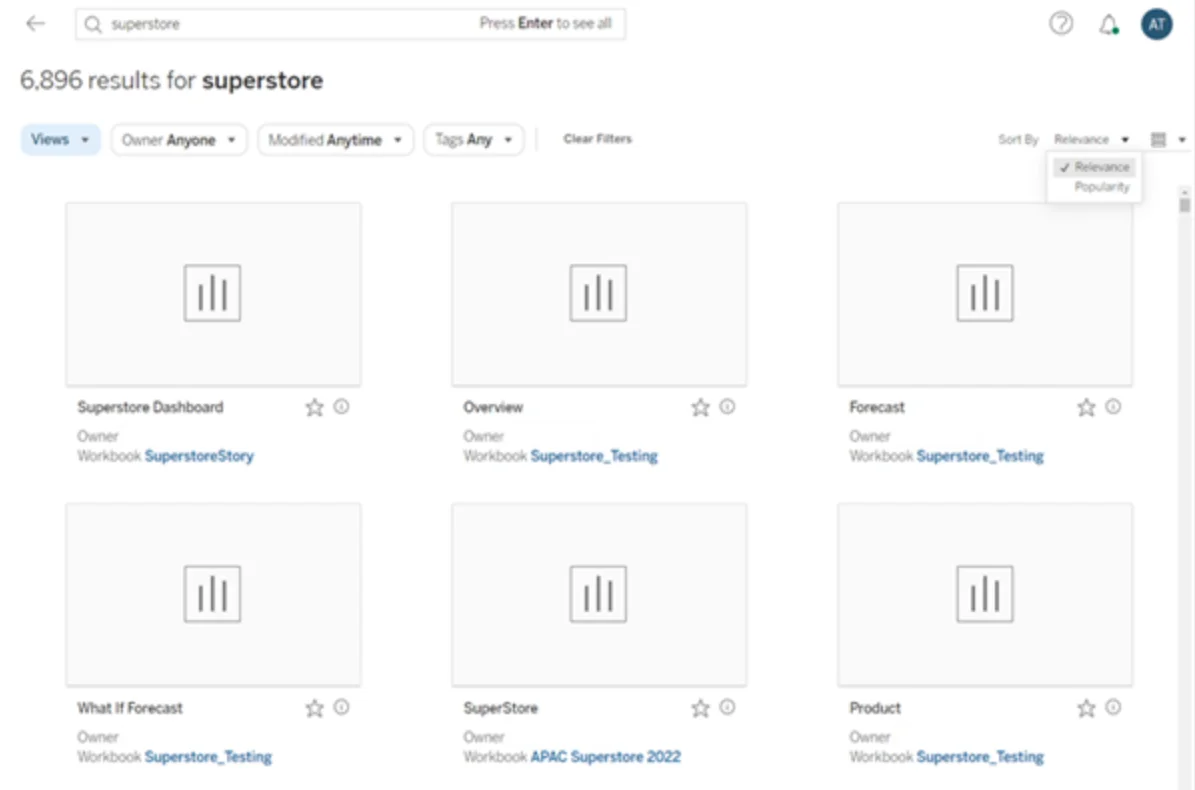
Expanded search in Tableau - Source: Tableau Help.
Data asset context
Permalink to “Data asset context”Context in Tableau catalog comes in the form of useful metadata, such as:
- Asset descriptions
- Labels
- Tags
- Certification
- Data quality warnings
You can look at all the above metadata at a glance on the Data Details pane.
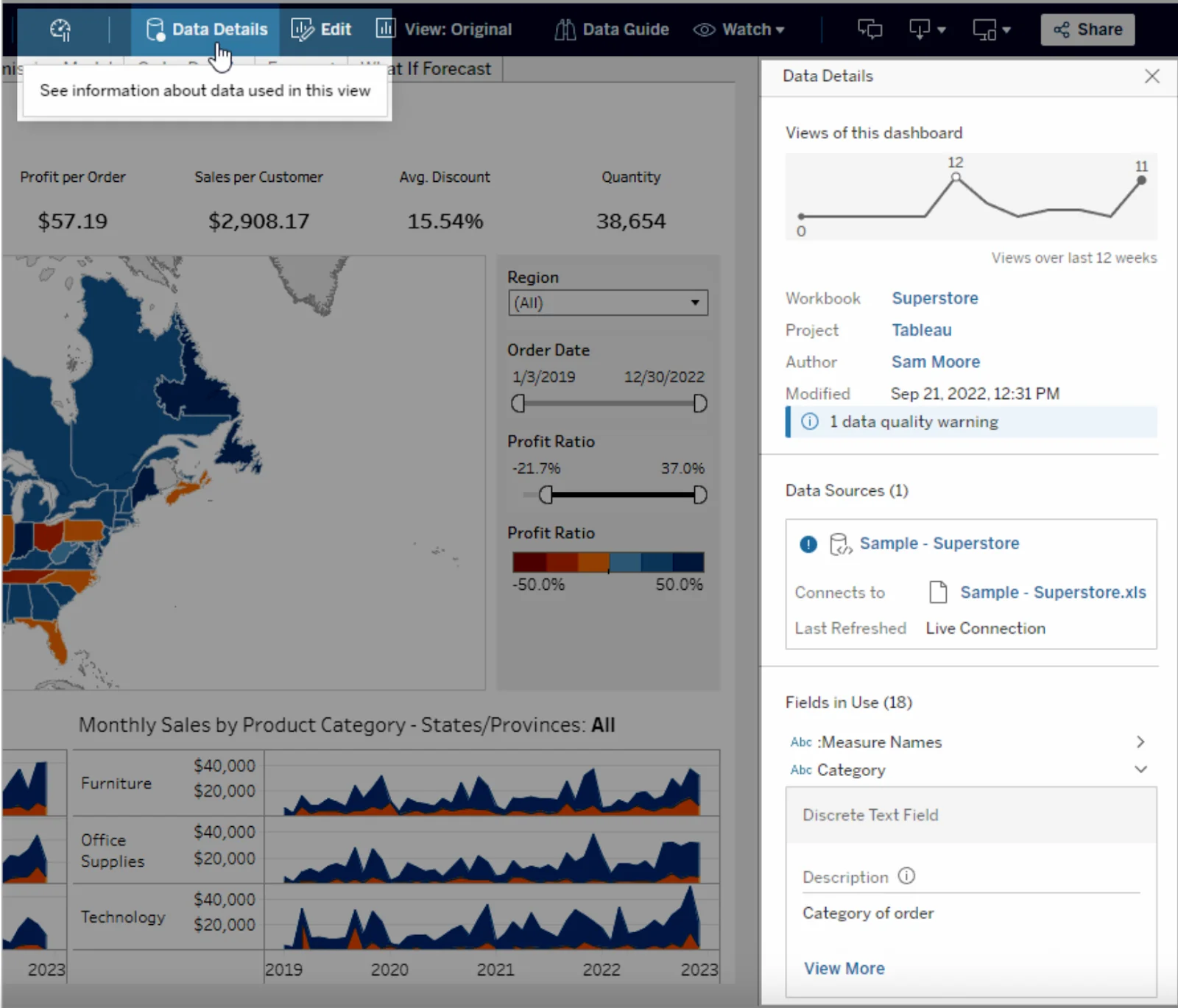
Data Details pane for context - Source: Tableau Help.
You can add descriptions to your Tableau data assets–databases, tables, columns, fields within data sources–for added context. You can also use AI to create descriptions for Tableau workbooks, data sources, and tables.
Tableau’s generative AI functionality is built on top of the Einstein Trust Layer, a secure AI architecture that’s part of the Salesforce platform.
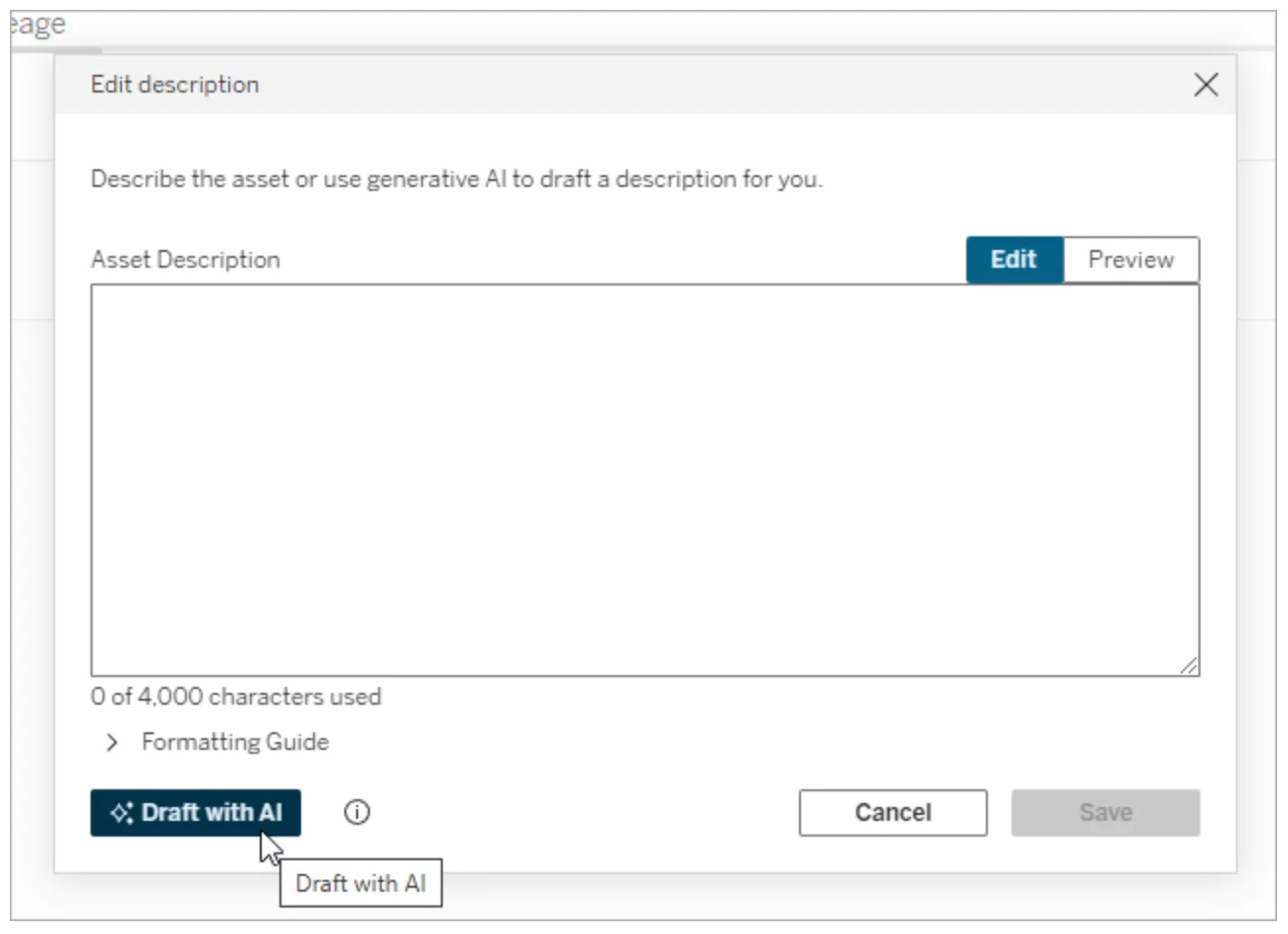
Creating Tableau data source description using AI - Source: Tableau Help.
Data curation and trust
Permalink to “Data curation and trust”You can categorize data using built-in or custom labels in Tableau Catalog.
Also, you can classify PII data using sensitivity labels. Sensitivity labels appear downstream from the assets to which they’re attached.
To build trust in your Tableau assets, Tableau Catalog lets you set data quality warnings to alert users of issues such as stale/deprecated data or data assets that are under maintenance.
You can set data quality warnings for the following asset types:
- Data sources
- Databases
- Tables
- Flows
- Virtual connections
- Virtual connection tables and columns
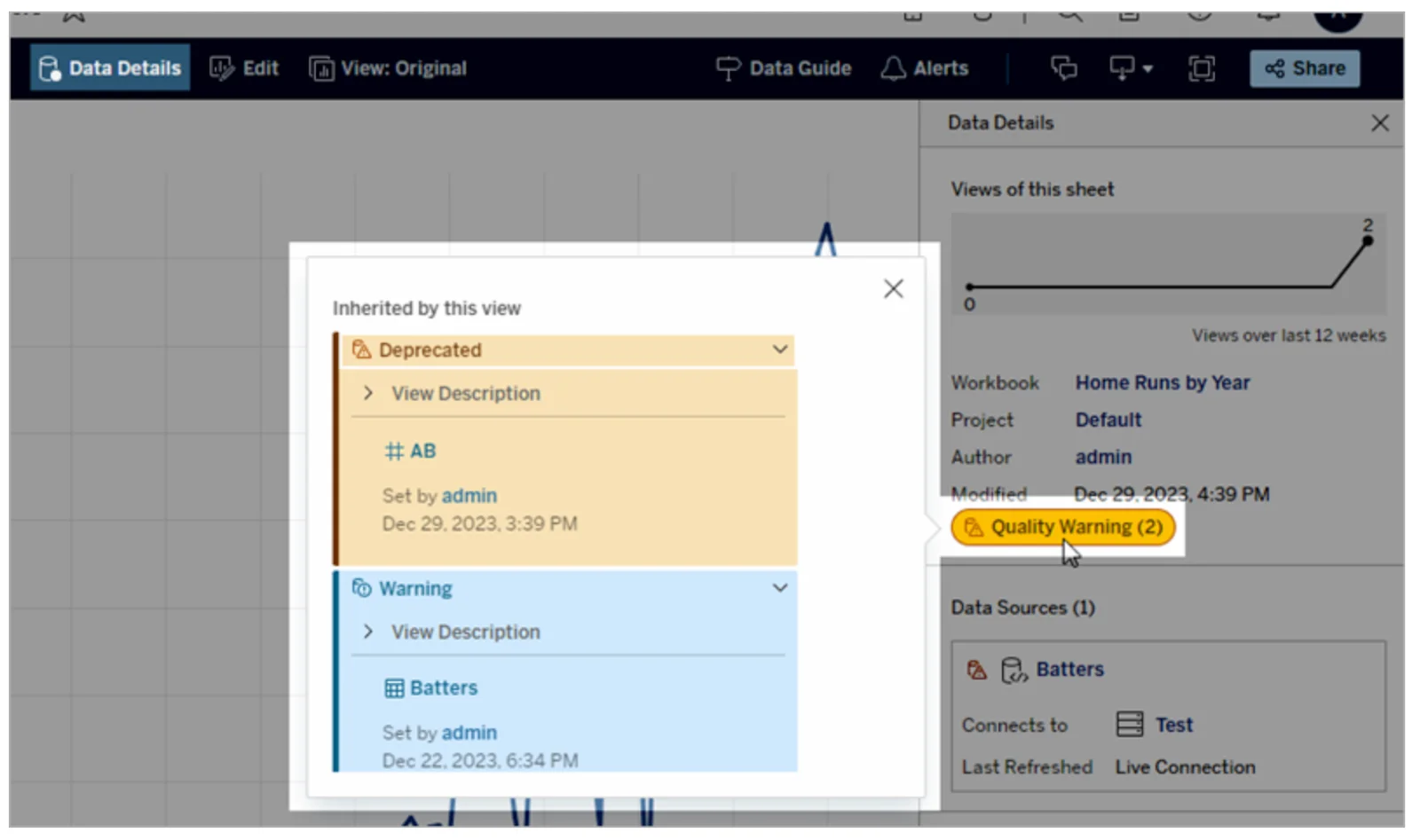
Data quality warnings in Tableau Catalog - Source: Tableau Help.
Data lineage and impact analysis
Permalink to “Data lineage and impact analysis”Tableau Catalog offers column-level data lineage to trace data asset flows and understand the upstream/downstream impact of changes made to your workflows.
You can visualize lineage for assets such as, database, table, workbook, published data source, virtual connection, virtual connection table, Pulse metric definition, or flow.
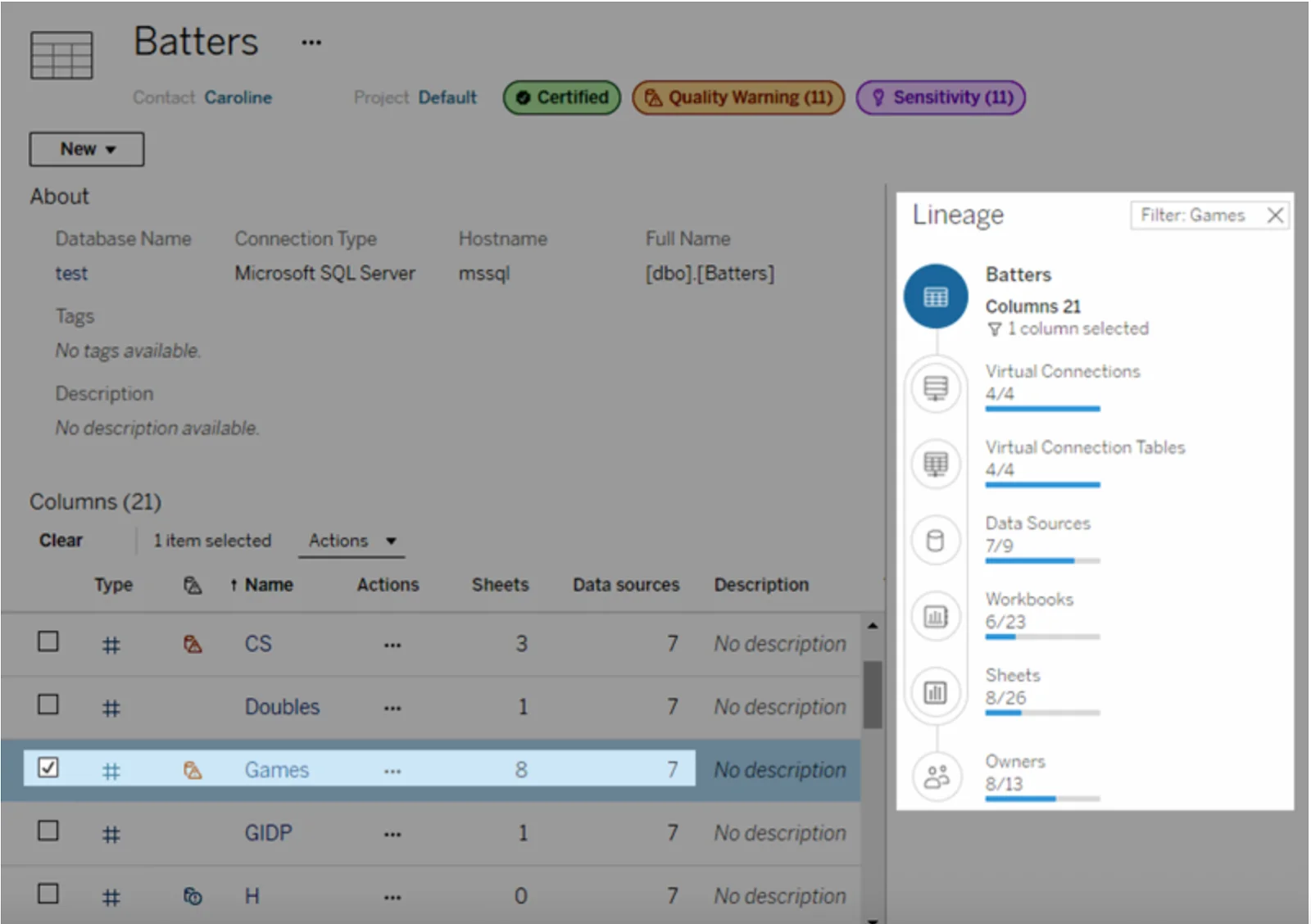
Column-level lineage in Tableau Catalog - Source: Tableau Help.
The lineage is granular – for instance, from the Lineage pane, you can navigate to any related and follow links of interest.
Lastly, to communicate the impact of changes made to Tableau assets, you can email the owners listed in the lineage mapping.
Extensibility and flexibility
Permalink to “Extensibility and flexibility”Tableau offers native integrations with several third-party tools, including data storage solutions like AWS and Google BigQuery, data prep platforms such as Alteryx, and data science tools like R and Python.
For broader metadata management, you can use Tableau REST API to connect with external data assets.
While Tableau Catalog provides these features for your Tableau assets, it doesn’t give you the flexibility of bringing all data assets across your data estate in one place—especially without significant custom development.
Modern enterprises rely on diverse data formats, sources, and tools. That’s why you need a metadata control plane—a centralized layer that connects your entire data stack, where you can plug in all of your data systems and manage your complete data estate.
Tableau Catalog: How to unlock the full potential of your Tableau data assets with a metadata control plane
Permalink to “Tableau Catalog: How to unlock the full potential of your Tableau data assets with a metadata control plane”A metadata control plane brings your data, metadata, and AI assets under one roof. It enhances Tableau Catalog by layering on capabilities like data governance, lineage, business glossary, data policies, and data contracts.
Tableau Catalog, while useful for metadata within Tableau, does not provide this level of holistic visibility across an organization’s data ecosystem. That’s where a metadata control plane like Atlan can help.
Essential capabilities to enhance Tableau Catalog’s native functionalities
Permalink to “Essential capabilities to enhance Tableau Catalog’s native functionalities”A metadata control plane like Atlan can enhance Tableau Catalog’s native functionalities with the following features:
- Search with natural language & context: Find data like searching on Google—using keywords, business metrics, or SQL table names (e.g., fct_orders).
- Metadata filters for personalization: Filter data by certification, ownership, and classification to refine search results.
- 360° asset profiles: Get complete context across tables, dashboards, models, metrics, and glossaries.
- Column-level data lineage: Track how data flows from sources to BI dashboards at the column level.
- Business glossary for context: Create connections between data, definitions, and domains, mirroring how your business works.
- Embedded collaboration: Access metadata within Tableau using Atlan’s Chrome extension.
- Active data governance: Strengthen Tableau’s governance with AI-assisted policy creation, governance by exception, data contracts, intelligent automation for compliance, transparency center, real-time incident alerts, and more.
- Automation and AI: Use intelligent automation to auto-classify sensitive data, track policy violations, certify data assets, send real-time alerts about critical issues, etc. Use AI to automate asset documentation, policy creation, suggest asset ownership, and more.
- Open API architecture: Seamlessly integrate with a continuously expanding data and tech ecosystem.
Two powerful use cases exploring the benefits of a metadata control plane like Atlan
Permalink to “Two powerful use cases exploring the benefits of a metadata control plane like Atlan”Buildertrend
Permalink to “Buildertrend”Buildertrend faced challenges scaling its data efforts because most catalog tools couldn’t ingest metadata from multiple sources. As a result, they ended up with fragmented data catalogs that made search and discovery difficult.
“Unsurprisingly, most of them have no way of ingesting metadata from anywhere else, which was ridiculous to me. I can’t give people 16 catalogs with different navigation systems.” - Preston Badeer, Director of Data Engineering at Buildertrend
Their data team struggled with the fact that most solutions returned zero results unless a user searched for an exact table or column name. This was far from an intuitive search experience.
Implementing Atlan helped Buildertrend drive trusted, self-service data with a Google-like search for their entire data estate, diverse metadata filters, intuitive product experience, and open APIs for endless extensibility.
Chargebee
Permalink to “Chargebee”The data team at Chargebee found that data users constantly asked basic questions about where data was located.
“‘Where do I land, where do I go,’ is one of those standard questions people would ask you. We would give them three different things. You’d say ‘Go to this for Tableau, and go here for something else, and here’s your spreadsheet.’” - Lavanya Gopinath, Chargebee’s Senior Director of Culture & Systems
Even basic questions required substantial tribal knowledge, and the data and analytics architecture underpinning their operations was complex.
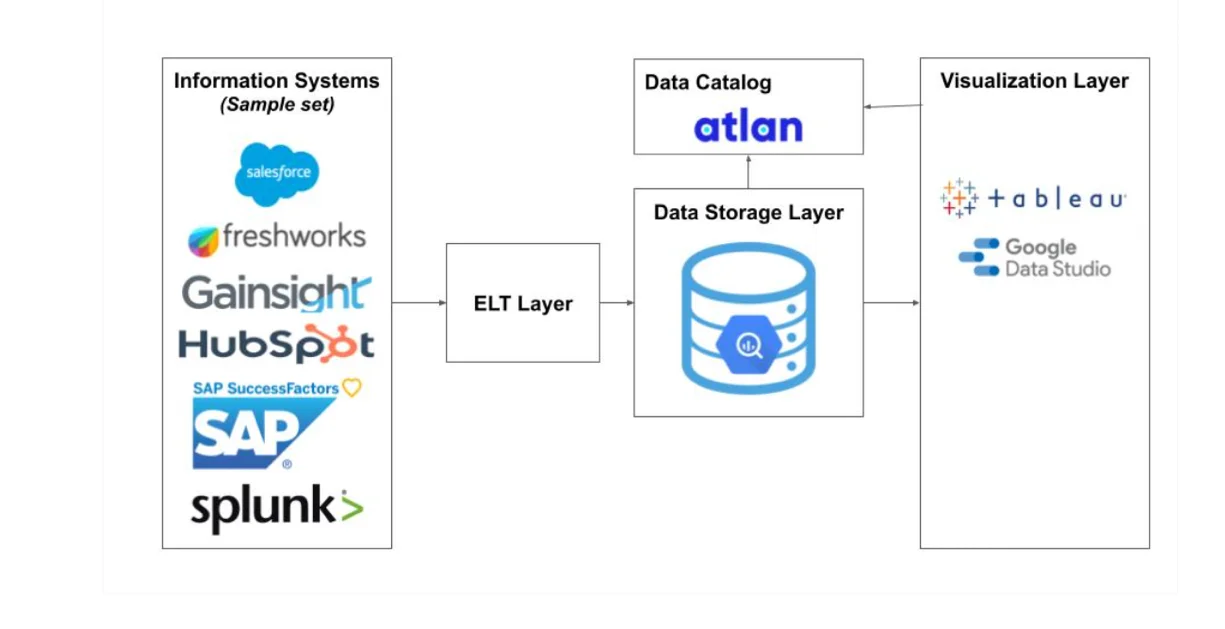
Data and analytics architecture at Chargebee - Source: Humans of Data.
With Tableau integrated into the data and analytics stack, Chargebee’s developers spent huge amounts of time and effort creating numerous dashboards to help their data consumers. However, several of these dashboards went unused.
Using Atlan, Chargebee was able to create a one-stop-shop for data – data consumers could understand the nature, relevancy, and consistency of Chargebee’s enterprise data at a glance.
As a result, Chargebee witnessed the following:
- Over 50% of the data requests offloaded to self-service users
- 90% reduction in time to resolution for data requests
- Up to 6 hours saved per month per user on data search and understanding
Tableau Catalog + Atlan: Better together
Permalink to “Tableau Catalog + Atlan: Better together”The Tableau Catalog provides essential metadata management and data discovery capabilities, lineage and impact analysis, and data labels for asset certification, classification, and quality checks.
However, the modern data ecosystem is increasingly diverse, spanning multiple cloud platforms, query engines, analytics and BI tools, collaboration tools, orchestration platforms, and more.
Managing governance, compliance, and context across these systems requires a unified control plane. Atlan acts as a unified control plane, enhancing Tableau’s native cataloging with advanced data discovery, metadata management, governance, and embedded collaboration.
By integrating Tableau with Atlan, enterprises like Buildertrend and Chargebee have improved data accessibility, self-service and trust, maximizing the value of their data assets.
Tableau Catalog: Frequently asked questions (FAQs)
Permalink to “Tableau Catalog: Frequently asked questions (FAQs)”1. What is Tableau Catalog?
Permalink to “1. What is Tableau Catalog?”Tableau Catalog is a built-in metadata catalog that helps users discover, understand, and trust Tableau data assets. It’s part of Tableau Data Management.
2. What are Tableau Catalog’s key features?
Permalink to “2. What are Tableau Catalog’s key features?”It offers expanded search, data asset context, lineage, impact analysis, data quality warnings, and API extensibility.
3. What are the limitations of Tableau Catalog?
Permalink to “3. What are the limitations of Tableau Catalog?”Its capabilities are limited to the Tableau ecosystem and require custom development to support non-Tableau data assets.
4. Why do modern enterprises need more than Tableau Catalog?
Permalink to “4. Why do modern enterprises need more than Tableau Catalog?”Most organizations use diverse tools and data formats. Tableau Catalog alone can’t unify governance or discovery across this ecosystem.
5. How does a metadata control plane enhance Tableau Catalog?
Permalink to “5. How does a metadata control plane enhance Tableau Catalog?”A metadata control plane unifies data, metadata, and governance across your entire stack. It can extend Tableau’s capabilities with natural language search, active governance, cross-system lineage, and embedded collaboration.
6. Can Atlan integrate directly with Tableau?
Permalink to “6. Can Atlan integrate directly with Tableau?”Yes, using Chrome extensions and open APIs, Atlan embeds metadata and governance context directly into Tableau workflows.
Share this article
Atlan is the next-generation platform for data and AI governance. It is a control plane that stitches together a business's disparate data infrastructure, cataloging and enriching data with business context and security.
Tableau Catalog: Related reads
Permalink to “Tableau Catalog: Related reads”- Data Catalog Architecture: Components, Integrations, & More
- What is in a Data Catalog? What are its capabilities?
- Automated Data Catalog: Accelerate Insights & AI Projects
- Data Catalog Implementation Plan: Steps, Challenges, Solutions
- Enterprise Data Catalogs: Attributes, Capabilities, Use Cases & Business Value
- How to Pick the Best Enterprise Data Catalog?
- Best data catalog: Find tools that grow with you
- Data catalog comparison: 6 factors to consider
- What is Data Governance? Its Importance, Principles & How to Get Started?


















