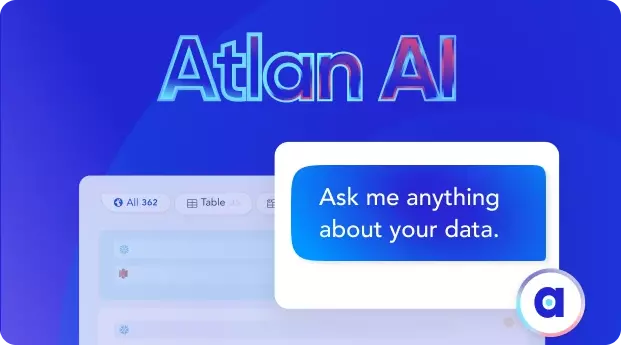Top 10 Benefits of Moving On-premise to Cloud

Share this article
Moving from on-premise infrastructure to the cloud represents a transformative leap in the digital landscape. This shift offers a multitude of compelling advantages that can redefine the way businesses operate and scale.
From enhanced flexibility and scalability to cost-efficiency, security, and global accessibility, the benefits of cloud migration are irrefutable. By embracing the cloud, organizations can unshackle themselves from the limitations of physical hardware, tap into cutting-edge technologies, and harness the power of data-driven insights.
Modern data problems require modern solutions - Try Atlan, the data catalog of choice for forward-looking data teams! 👉 Book your demo today
In this article, we will understand:
- 10 Benefits of moving from on-premise to cloud
- It’s benefits with practical examples
- Cost advantages
- Potential challenges and how you can overcome them
- How to integrate data governance when moving from on-premise to cloud?
Ready? Let’s dive in!
Table of contents #
- Exploring top 10 benefits of moving on-premise to cloud
- Understanding the benefits of moving to cloud with practical examples
- Your CTO wants to move to cloud: What cost advantages do you have?
- Moving to the cloud: Potential challenges and ways to mitigate them
- Moving from on-premise to cloud: How should you think about data governance?
- 4 Steps to account for data governance during a migration to cloud
- Bringing it all together
- Benefits of moving on-premise to cloud: Related reads
Exploring top 10 benefits of moving on-premise to cloud #
First up, let us take a look at some of the key benefits and advantages of moving on-premise to a cloud-based infrastructure:
- Scalability and flexibility
- Cost efficiency
- Enhanced collaboration
- Disaster recovery and business continuity
- Innovation and speed to market
- Data security
- Real-time analytics and insights
- Reduced maintenance
- Integration and interoperability
- Sustainability
Now, let us look into each of the benefits of cloud-based infrastructure in brief:
1. Scalability and flexibility #
Cloud services provide great flexibility and scalability for your data needs. Whether you need to scale up during peak demand or scale down during slower periods, you can do so easily with cloud computing. This ensures you are only using and paying for the resources you need, reducing costs and increasing efficiency.
2. Cost efficiency #
With cloud services, you can move from a CapEx model (where you invest heavily in data center infrastructure) to an OpEx model (where you pay as you go for the IT services you use). This can lead to significant cost savings as you don’t need to maintain and update your own on-premise hardware.
Plus, many cloud providers offer cost optimization tools and recommendations to ensure you’re utilizing resources efficiently.
3. Enhanced collaboration #
Cloud environments allow for better collaboration among team members. Data and insights can be accessed from anywhere, by any authorized person, which helps in self-serve analytics.
4. Disaster recovery and business continuity #
Cloud-based systems provide robust disaster recovery capabilities, ensuring that your data is safe and can be restored quickly in the event of a disaster. This plays a critical role in business continuity planning.
5. Innovation and speed to market #
With the wide array of services provided by cloud platforms, your team can rapidly experiment and deploy new solutions. This can lead to faster insights, quicker feature development, and ultimately a more agile business.
6. Data security #
Despite common misconceptions, cloud platforms often provide robust security features that can be more comprehensive than what’s possible in on-premise systems. Encryption, access control, security intelligence, and other measures help keep your data safe.
7. Real-time analytics and insights #
Cloud platforms support real-time analytics, which can help your business react faster to changing conditions. This is especially important in the fintech space, where real-time insights can drive competitive advantage.
8. Reduced maintenance #
Since the cloud provider is responsible for maintaining the infrastructure, your team can focus more on delivering insights and less on maintaining servers.
9. Integration and interoperability #
Cloud providers often offer integration with various data sources and platforms, allowing for better interoperability and a more seamless data pipeline.
10. Sustainability #
Cloud data centers are typically more energy-efficient than traditional data centers, which can help reduce your company’s carbon footprint.
While cloud migration offers many benefits, it also requires careful planning to avoid potential challenges such as: data migration issues, security concerns, and compliance requirements. Always ensure you have a comprehensive cloud strategy in place before embarking on this journey.
Understanding the benefits of moving to cloud with practical examples #
In this section of the blog, we will understand the broader benefits of moving from an on-premise system to the cloud using practical illustrations.
Let’s dive in!
- Scalability and flexibility
- Cost efficiency
- Enhanced collaboration
- Disaster recovery and business continuity
- Innovation and speed to market
- Data security
- Real-time analytics and insights
- Reduced maintenance
- Integration and interoperability
- Sustainability
Now, let us look into each of the above benefits in detail:
1. Scalability and flexibility #
Let’s say you have a high-traffic e-commerce platform, and traffic and transactions dramatically increase during certain periods (like Black Friday). With an on-premise solution, you’d need enough server capacity to handle these peak periods, which means most of the time you’re paying for unused capacity.
However, with a cloud-based solution, you can scale up your resources to meet the demand during peak periods and scale back down when the demand decreases.
2. Cost efficiency #
An example could be a startup developing a new web application. Instead of investing heavily upfront in servers, data centers, and other infrastructure (which might not be fully utilized in the early stages), the startup could use a cloud provider.
That way, they only pay for the compute, storage, and network resources they actually consume.
3. Enhanced collaboration #
Suppose your data engineering team is spread across multiple locations. Instead of having to connect to your internal network (which could be slow or require complex VPN setups), your team can directly access and collaborate on the same datasets and analytics tools in the cloud. This can be done irrespective of their physical location.
4. Disaster recovery and business continuity #
Imagine an unforeseen disaster impacting your physical data center. It could take a significant amount of time to recover the data and resume operations.
But with data stored in the cloud, you can quickly restore data from backups and get your business applications running again. That’s because the data is stored in geographically distributed data centers.
5. Innovation and speed to market #
Imagine you want to deploy a machine learning model to gain insights from your data. This is where you need cloud platforms because they offer pre-built machine learning services.
So instead of spending time and effort setting up your own machine learning environment, you can leverage these services and get your model up and running more quickly.
6. Data security #
If your on-premise data center gets breached, you might not have the necessary tools and expertise to deal with it immediately. On the other hand, cloud providers have dedicated security teams and advanced tools for detecting and mitigating breaches.
For instance, data at rest in the cloud can be encrypted automatically, and suspicious activities can be detected using AI and machine learning tools provided by the cloud platforms.
7. Real-time analytics and insights #
Suppose you are a financial institution that needs real-time insights on market trends. With cloud technologies like stream analytics, you can process and analyze data in real-time as it comes in, allowing you to react promptly to market changes.
8. Reduced maintenance #
With on-premise solutions, you have to regularly update hardware, handle system failures, and update software patches, all of which requires time and specialized IT skills. Cloud providers handle these maintenance tasks, allowing your team to focus more on delivering business value.
9. Integration and interoperability #
Say you are using various data sources like social media, IoT devices, and internal databases for your data analytics. Cloud platforms offer pre-built services and APIs for easy integration with these diverse data sources, simplifying the creation of a unified data pipeline.
10. Sustainability #
Cloud providers run on massive scales and invest heavily in energy efficiency. So, moving your operations to the cloud can reduce your company’s energy use and carbon footprint.
Moreover, it is a known fact that cloud-based solutions are intrinsically more carbon-efficient than on-premises solutions.
Your CTO wants to move to cloud: What cost advantages do you have? #
Moving to the cloud can be a strategic decision for businesses, allowing them to leverage the capabilities of sophisticated IT infrastructure without bearing the heavy costs of ownership and maintenance. When considering the shift, one of the primary motivators is the potential for cost savings, which are:
- Reduced capital expenditure (CapEx)
- Operational expense (OpEx) model
- Decreased maintenance costs
- Scalability and flexibility
- Reduced energy costs
- No need for on-site IT staff infrastructure management
- Reduced license costs
Now, let us look into each of the above points in detail:
1. Reduced capital expenditure (CapEx) #
Traditional IT Infrastructure requires significant capital investments in servers, storage, networking equipment, and other hardware, plus the purchase of software licenses. On the other hand, cloud models removes these large upfront costs, replacing them with a subscription or pay-as-you-go model.
2. Operational expense (OpEx) model #
Businesses can predict monthly and yearly expenses more accurately because costs are based on usage. This variable cost structure ensures that you only pay for the capacity and services you use.
3. Decreased maintenance costs #
Cloud providers like Amazon Web Services, Google Cloud, and Microsoft Azure bear the responsibility of maintaining, updating, and patching the infrastructure. This results in reduced costs and efforts for businesses.
4. Scalability and flexibility #
If your business grows, you can easily scale up cloud resources. Conversely, during slower periods, you can scale down. This elasticity ensures you aren’t paying for idle resources.
5. Reduced energy costs #
Operating your own data center requires electricity for power and cooling. By moving to the cloud, you offload these energy costs to the provider.
6. No need for on-site IT staff #
Managing physical servers and data centers requires specialized staff. By moving to the cloud, you can either reduce the number of IT personnel or refocus them on more value-added tasks.
7. Reduced license costs #
Many cloud providers offer Software as a Service (SaaS) solutions where software licensing is included in the subscription fee. This can lead to savings compared to purchasing individual licenses.
The shift to cloud computing offers a compelling financial argument for many businesses. However, it’s essential to analyze the total cost of ownership (TCO) and consider other factors such as data sovereignty, security, and compliance before making the transition.
Moving to the cloud: Potential challenges and ways to mitigate them #
Moving to the cloud is not without its challenges. So, here are a few key ones to consider, along with potential solutions:
- Data migration
- Security and privacy
- Compliance
- Cost management
- Vendor lock-in
- Skill gap
- Business continuity
Let us understand the potential challenges in detail:
1. Data migration #
The process of moving your existing data from your on-premises system to the cloud can be complex and time-consuming. This is true if you have a large amount of data or if the data is stored in legacy systems. There can also be risks of data loss or corruption during the migration process.
How to mitigate?
Employing a thorough data migration strategy is key. This could involve using specialized data migration tools, hiring experienced professionals, and conducting a phased migration where you gradually move data over time to minimize risks. Also, backing up all data before the migration is crucial.
2. Security and privacy #
While cloud providers offer robust security features, the fact remains that your data is being stored on someone else’s hardware, which can raise security and privacy concerns. Furthermore, data transmission to and from the cloud also needs to be secure to prevent breaches.
How to mitigate?
Implement strong encryption for data at rest and in transit. Make sure to understand and configure the security features provided by your cloud provider. Regularly audit your security measures. Employ a zero-trust security model where every access request is fully authenticated, authorized, and encrypted.
3. Compliance #
Depending on the nature of your data and your industry, you may be subject to various regulations regarding data storage and handling. Cloud environments can sometimes complicate compliance due to data residency and sovereignty issues.
How to mitigate?
Understand your regulatory landscape thoroughly. Choose cloud providers who offer compliant solutions for your industry and region. Regularly audit your compliance status.
4. Cost management #
While cloud services can potentially lead to cost savings, it’s also easy to overspend if you’re not careful. That is because the pay-as-you-go model can lead to unexpected costs if usage isn’t monitored.
How to mitigate?
Regularly review and optimize your cloud usage and costs. Use the cost management tools provided by your cloud provider. Implement governance policies for cloud usage in your organization.
5. Vendor lock-in #
Once you choose a cloud provider and start using their services, it can be difficult and costly to move to a different provider later due to compatibility issues.
How to mitigate it?
Consider multi-cloud strategies, use open standards, and avoid using proprietary technologies as much as possible. Carefully evaluate your cloud provider before committing.
6. Skill gap #
Your team may not have the necessary skills to manage and operate a cloud-based environment, which is significantly different from managing on-premises data centers.
How to mitigate it?
Invest in training and upskilling your team. Consider hiring professionals with cloud expertise. Leverage the services of a cloud-managed service provider if necessary.
7. Business continuity #
During the migration process, you need to ensure that your business operations continue without disruption.
How to mitigate it?
Plan the migration during off-peak times. Consider running your on-premises system in parallel with the cloud system until the migration is complete.
Despite these challenges, the benefits of moving to the cloud often outweigh the potential downsides, especially when the migration is planned and executed carefully.
Moving from on-premise to cloud: How should you think about data governance? #
Data governance plays a crucial role in any data migration project, including a move to the cloud. Data governance is a set of procedures and guidelines that detail how data is to be properly managed, accessed, and used.
A sound data governance program can offer the following benefits and is essential to consider:
- Data quality
- Compliance and privacy
- Security
- Cost management
- Trust
Now, let us look into each of the above data governance benefits during cloud migration in detail:
1. Data quality #
A data governance program ensures that the data migrated to the cloud is of high quality, accurate, and consistent, which is key for reliable analytics and decision-making.
2. Compliance and privacy #
As mentioned earlier, depending on your industry, you might be subject to various regulations regarding how you handle and store data. A data governance program ensures that you meet these regulations and that you handle data in a manner that respects privacy.
3. Security #
Data governance plays a crucial role in managing data access, preventing unauthorized access, and ensuring that the right people have access to the right data at the right time.
4. Cost management #
By avoiding duplication of data and ensuring efficient use of data, a data governance program can help control costs in a cloud environment.
5. Trust #
A good data governance program fosters trust among users who need to access and use the data for various purposes, including decision-making, analytics, machine learning, and more.
4 Steps to account for data governance during a migration to cloud #
Incorporating data governance in your cloud migration strategy involves several steps:
- Define policies and procedures
- Assign roles and responsibilities
- Implement data governance tools
- Monitor and improve
Let’s look at each of these steps in detail
Step #1: Define policies and procedures #
Clearly define what your data governance policies are, including who owns the data, who can access the data, how data quality is ensured, and how compliance is maintained.
Step #2: Assign roles and responsibilities #
Make sure roles and responsibilities for data governance are clearly defined and assigned. This can include roles such as data owners, data stewards, data custodians, etc.
Step #3: Implement data governance tools #
There are various data governance tools available that can help manage and enforce data governance policies. These can include data cataloging tools, data lineage tools, data quality tools, and more.
Step #4: Monitor and improve #
Data governance is not a one-time task, but a continuous process. Constantly monitor your data governance metrics and make improvements as needed.
Implementing a robust data governance program can significantly reduce the risks associated with cloud migration and ensure that you reap the full benefits of your migration.
Bringing it all together #
It is evident that cloud computing provides a strategic advantage in today’s rapidly evolving digital landscape. As you embark on your own path to cloud-based infrastructure, remember that careful planning and a comprehensive cloud strategy are essential for a smooth transition.
By harnessing the transformative power of the cloud, you can unlock new levels of agility, innovation, and competitiveness in the digital era.
Benefits of moving on-premise to cloud: Related reads #
- Cloud Data Warehouses: Cornerstone of the Modern Data Stack
- What is data governance & why does it matter?
- Data Governance Framework : Examples, Standards & Templates
- 7 Best Practices for Data Governance to Follow in 2023
- Benefits of Data Governance : 4 Ways It Helps Build Great Data Teams
- Data Governance Policy : Examples, Templates & How to Write One
- Key Objectives of Data Governance : How Should You Think About Them?
- Automated Data Governance : How Does It Help You Manage Access, Security & More at Scale?
- What Is a Data Catalog? & Do You Need One?
Share this article