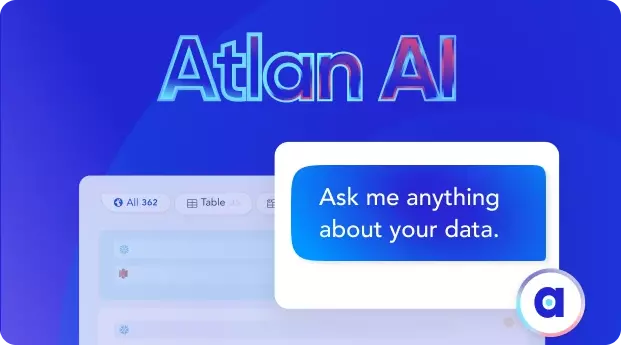Data Migration On-Premise to Cloud: Steps, Best Practices & More
Share this article
On-premise to cloud data migration is the process of moving data from on-premise or local system, to cloud infrastructure. A significant manifestation of this in the modern tech era is the transition from on-premise storage systems to cloud-based platforms.
Traditionally, many organizations housed their data in on-premise servers – physical infrastructures located either within their own facilities or at external data centers. While offering control and customization, these setups posed challenges in terms of scalability, cost, and adaptability.
Unlock Your Data’s Potential With Atlan – Start Product Tour
The cloud emerged as a solution, promising scalability, cost-efficiency, and flexible access.
However, migrating data from on-premise to the cloud isn’t merely a transfer activity; it requires careful planning, strategy, and tools to ensure data’s integrity, security, and availability. Without complete awareness, things can quickly spiral out of control.
So, in this article, we will understand:
- Benefits of migrating data from on-premise to cloud
- Steps and a detailed walkthrough of the data migration process
- The challenges in the migration process
- Tools that you can use during the migration
Ready? Let’s dive in!
Table of contents #
- Why migrate data from on-premise to cloud?
- 10 Steps for a successful data migration: On-premise to cloud migration
- Data migration on premise to cloud: Best practices to know!
- Implementing data migration: Impending challenges and how to face them
- Data migration on-premise to cloud: 5 Important tools
- How data governance plays a crucial role in cloud migration?
- Rounding it up all together
- Data migration on-premise to cloud: Related reads
Why migrate data from on-premise to cloud? #
The migration of data from on-premise infrastructures to cloud-based solutions is pivotal and it is driven by the vast potential of cloud technologies. These technologies redefine the way organizations handle data, offering an array of advantages over traditional on-premise systems, which are:
- Cost efficiency
- Scalability and flexibility
- Enhanced collaboration
- Disaster recovery and business continuity
- Focus on core business functions
- Innovation and competitive advantage
Let us look into each of the above points in detail:
1. Cost efficiency #
Cloud services operate on a pay-as-you-go model, eliminating the need for substantial upfront investments in hardware, software, and network infrastructures. Also, the costs of maintaining and updating these systems are borne by the cloud service provider, contributing to overall cost efficiency.
2. Scalability and flexibility #
Cloud platforms offer unparalleled scalability, enabling businesses to easily adjust their storage and computing needs in real-time, based on demand. This agility can be particularly beneficial in managing workloads and facilitating business growth.
3. Enhanced collaboration #
Cloud services allow for seamless collaboration among teams, regardless of their geographical location. Employees can access, share, and work on data simultaneously, improving productivity and efficiency.
4. Disaster recovery and business continuity #
Data stored in the cloud is typically distributed across multiple servers in various locations, providing an inherent backup system. In the event of a disaster, this redundancy facilitates quicker data recovery, ensuring business continuity.
5. Focus on core business functions #
With the IT infrastructure being managed by the cloud service provider, businesses can concentrate more on their core functions. This reduces the burden on in-house IT staff, allowing them to focus on strategic areas that add value to the business.
6. Innovation and competitive advantage #
Cloud platforms often come with advanced analytics, AI, and machine learning capabilities that can provide actionable insights from your data. This ability to harness and analyze data more effectively can drive innovation and provide a competitive edge.
Migrating data from on-premise to cloud is a strategic decision that can transform business operations, drive growth, and provide a platform for innovation. However, this move should be meticulously planned and executed to realize these benefits while mitigating potential risks and challenges.
Furthermore, in this article, we have explained the numerous benefits of moving from an on-premise environment to a cloud-based infrastructure including the considerations and challenges involved in the migration process.
10 Steps for a successful data migration: On-premise to cloud migration #
Here are the high-level steps involved in a migration from an on-premise system to the cloud environment:
- Understand your current state
- Define the migration strategy
- Choose your cloud provider
- Data modeling and architecture
- Security and compliance
- Prepare for migration
- Data migration
- Validate the migration
- Transitioning systems
- Monitoring and optimization
Now, let us look into each of the above steps in detail:
1. Understand your current state #
Identify the data that you are currently storing and processing. This includes not just the data itself, but also the workflows, data pipelines, and systems that are using that data. Understanding dependencies is crucial.
This is the discovery phase. Interview key stakeholders, system owners, and users to understand their needs.
- Inventory - This step involves taking a thorough inventory of your data. Understand what types of data your organization has, where it resides, its size, and its structure. Also, consider the interactions with other systems and applications that use the data.
- Data mapping - Map out data sources, consumers, and flows between systems. Document the format, frequency, and size of your data. Identify which systems or services depend on each other, as these dependencies will need to be considered during the migration.
This will help identify any potential roadblocks or challenges that could arise during the migration process.
2. Define the migration strategy #
You’ll need to decide whether to lift and shift (rehosting), refactor (platforming), or rewrite (refactoring) your applications. The best approach will depend on many factors including time, budget, application architecture, and future goals.
Defining your goals upfront will guide your decision-making process throughout the migration project.
- Objectives - Set clear objectives for the data migration project. This may include targets related to cost savings, performance improvement, scalability, security, or other operational efficiencies.
- Data migration strategy - This strategy will be guided by your current and future business requirements. It would depend on the nature of your data and applications, budget and time constraints, and the technical capabilities of your team.
- Approach - Some applications may be best suited to a lift-and-shift approach. In this case, you will need to move them to the cloud with minimal changes. While others may need to be refactored or rewritten to fully take advantage of cloud features.
3. Choose your cloud provider #
AWS, Google Cloud, and Microsoft Azure are leading providers with robust data platforms. The choice of a data platform depends on the features, cost, compatibility with your existing systems, and the skill set of your team.
After understanding your data environment and defining your goals, the next step is to choose an appropriate cloud service provider. The selection should be based on factors such as cost, functionality, compatibility with existing systems, data security measures, and service level agreements (SLAs).
- Choose deployment model - It’s also crucial to decide on the most suitable deployment model (public, private, or hybrid cloud) and service model (IaaS, PaaS, or SaaS) that aligns with your organizational needs. AWS, Azure, and Google Cloud each have their strengths and weaknesses. Research their offerings and pricing models.
- Skills and expertise - Consider the skills and experience within your team - if your team has deep knowledge of a particular platform, this could influence your decision. You may also want to consider using multiple cloud providers to avoid vendor lock-in.
With the preliminary assessment and goal setting complete, the next step is to develop a comprehensive data migration plan. The plan should outline each phase of the project, roles and responsibilities, timelines, potential risks, and contingency plans.
4. Data modeling and architecture #
Design your data architecture in the cloud. This may include creating data warehouses, data lakes, or a combination of both. You should also model your data in a way that supports your business’s analytical needs.
Design how your data will be stored, processed, and accessed in the cloud. Data lakes store raw data in a flexible, schema-on-read model, while data warehouses use a structured, schema-on-write model.
You may also want to consider hybrid models. Create a plan for backing up and restoring data. Your architecture should support both your current use cases and anticipated future needs.
5. Security and compliance #
Define your security and governance model. Understand the regulatory requirements applicable to your data and ensure that the selected cloud platform can meet these requirements.
Make sure your cloud provider supports all necessary data protection and privacy regulations applicable to your business (like GDPR, CCPA, etc).
Implement encryption for data at rest and in transit. Define roles and permissions to restrict access to sensitive data. Consider using tools for monitoring and alerting on security incidents.
6. Prepare for migration #
Cleanse your data. Ensure that your data is accurate, complete, and formatted correctly before starting the migration process.
This step involves the practicalities of moving your data. Clean up your data - remove duplicates, fill in missing values, correct inaccuracies, and standardized formats. Determine a migration schedule that minimizes downtime. Choose the right tools to move your data, such as cloud providers’ data transfer services.
- Data cleaning - This stage involves cleaning the data to ensure that only high-quality, relevant data is moved to the cloud. This can involve de-duplicating data, correcting inconsistencies, and removing or updating outdated information.
- Data mapping - This involves defining how data from the existing system will be translated to the target system. The source and target schemas need to be carefully mapped to ensure data from each field in the source system correctly corresponds to the appropriate field in the target system.
7. Data migration #
Migrate your data. Tools such as AWS Data Migration Service, Google’s Transfer Service, or Azure’s Data Box can be used to move your data.
This is the execution phase where you’ll move data from on-premise to the cloud. It can be done all at once (big bang), incrementally, or via parallel run where both systems run simultaneously for a period. It’s advisable to migrate non-critical data first to test the process before moving more sensitive or mission-critical data. Moreover, remember to plan a pilot and a full data migration:
- Pilot migration - Before executing the full-scale migration, it’s prudent to perform a pilot migration with a small, representative subset of data. This step helps in identifying potential issues that might occur during the migration and mitigating them ahead of time.
- Full data migration - Once the pilot migration is successful, proceed with the full migration. It’s important to continuously monitor the process to quickly detect and resolve any issues that may arise. In addition, ensure that there is minimal impact on the business operations during this stage.
8. Validate the migration #
Verify that the data was migrated correctly. This can involve checking record counts, data integrity, or more detailed data auditing.
After migration, verify the integrity and consistency of your data. Check that data has not been lost, corrupted, or incorrectly transformed during the migration. This can be a simple count of records or a more in-depth comparison of sample data.
9. Transitioning systems #
Switch over your systems and workflows to use the new cloud-based data storage and processing services.
Gradually transition your workflows, applications, and users to use the new cloud-based system. Monitor the system closely to detect and address any issues. Be ready to revert to your old system if necessary.
10. Monitoring and optimization #
Implement monitoring to ensure the system is working as expected, and regularly optimize for performance and cost.
After successful migration, continuously monitor system performance, data integrity, and cost. Optimize your use of cloud resources to balance performance and cost. Regularly review your security and compliance posture. Besides, you will need to plan the following post-migration activities:
- Data validation and testing - Post-migration, it’s critical to validate the data in the new environment. This can be done through various testing methods to ensure the integrity of the migrated data and that all applications and processes that use the data are functioning correctly.
- Performance optimization - After successful validation, consider optimizing the system performance to leverage the full capabilities of the cloud. This can include implementing auto-scaling policies, optimizing storage, and fine-tuning the configuration.
- Transition to operation - Once the migrated system is stable and performing optimally, transition it to the daily operational environment. This might involve training end-users, updating documentation, and integrating with other operational systems.
- Review and lessons learned - Upon completion, conduct a thorough review of the migration project. Document the successes and challenges faced during the migration process and analyze the outcomes in comparison to the initial goals set for the project. These lessons will be invaluable for future migration projects or for refining the current setup.
This process isn’t strictly linear and often requires revisiting previous steps as you discover new information or if issues arise. It’s also not a one-size-fits-all approach. Your organization’s specific needs may require adjusting this general plan.
A diagrammatic blueprint is always beneficial to discuss a topic. So here’s a basic ASCII process chart to depict the various stages of the migration process. Keep in mind that this is a simplified version and the actual process may involve more steps and iterations.
The migration of data is broken down into the following steps:
+------------------+ +------------------------+ +------------------+
| Understand your | --> | Define Migration | --> | Choose your |
| Current State | | Strategy | | Cloud Provider |
+------------------+ +------------------------+ +------------------+
|
v
+------------------+
| Data Modeling & |
| Architecture |
+------------------+
|
v
+------------------+
| Security & |
| Compliance |
+------------------+
|
v
+------------------+
| Prepare for |
| Migration |
+------------------+
|
v
+------------------+
| Data Migration |
+------------------+
|
v
+------------------+
| Validate the |
| Migration |
+------------------+
|
v
+------------------+
| Transitioning |
| Systems |
+------------------+
|
v
+------------------+
| Monitoring & |
| Optimization |
+------------------+
This should help communicate the overall flow to your team. However, it’s important to remember that each of these steps can involve multiple sub-steps and iterations.
Data migration on premise to cloud: Best practices to know! #
Data migration from on-premises systems to the cloud is a critical and complex process that requires careful planning and execution to ensure a smooth transition. Here are some best practices to follow when undertaking data migration from on-premises to the cloud:
- Assessment and planning
- Data cleansing and transformation
- Data security and compliance
- Network and bandwidth considerations
- Data backup and recovery
- Testing and validation
Let’s look at them in detail:
1. Assessment and planning #
- Inventory your data: Begin by identifying all the data that needs to be migrated. This includes databases, files, applications, and associated metadata.
- Assess data dependencies: Understand how different data sets are related and the dependencies between them. This is crucial for determining the migration sequence.
- Data classification: Categorize your data based on sensitivity, regulatory requirements, and business importance. This helps prioritize security measures and compliance during migration.
- Choose the right cloud services: Select the appropriate cloud services and deployment models (e.g., IaaS, PaaS, SaaS) based on your application and data requirements.
2. Data cleansing and transformation #
- Cleanse data: Before migrating, clean and de-duplicate the data to ensure it is of high quality.
- Data transformation: If the data format in your on-premises system is different from what your cloud platform supports, perform necessary data transformations.
3. Data security and compliance #
- Encryption: Encrypt data both in transit and at rest to maintain data security.
- Compliance: Ensure that data migration complies with relevant data protection and privacy regulations (e.g., GDPR, HIPAA). Implement proper access controls and auditing.
4. Network and bandwidth considerations #
- Assess network capacity: Determine if your current network bandwidth is sufficient for data migration to the cloud. Consider network upgrades if needed.
- Use data acceleration tools: Employ data acceleration and WAN optimization tools to speed up data transfer.
5. Data backup and recovery #
- Backup: Create backups of your data before migration to prevent data loss.
- Recovery plan: Develop a disaster recovery plan in case of unexpected issues during migration.
6. Testing and validation #
- Test migration: Perform a trial migration with a subset of your data to identify and address any potential issues.
- Validation: Verify the integrity of the migrated data by comparing it to the source data.
Remember that successful data migration to the cloud is not just a one-time effort; it requires ongoing management and optimization to ensure data remains secure, accessible, and cost-effective in the cloud environment. Following these best practices will help mitigate risks and ensure a successful transition.
Implementing data migration: Impending challenges and how to face them #
As you embark on the implementation of your data migration from on-premise to the cloud, it is crucial to be prepared for the challenges that may arise along the way.
Here are some of the potential challenges to keep in mind during the cloud migration process:
- Data loss and integrity issues
- Downtime
- Security risks
- Cost overruns
- Compliance
- Skills gap
- Vendor lock-in
Now, let us look into each of the above challenges in brief:
1. Data loss and integrity issues #
The risk of data loss or corruption is a key concern during migration. It’s essential to back up your data and have recovery plans in place.
2. Downtime #
Depending on the approach taken, you may have to experience some downtime during the migration process. Careful planning is needed to minimize this.
3. Security risks #
Moving data can expose it to potential security vulnerabilities. Ensure you’ve implemented adequate encryption and access controls.
4. Cost overruns #
Cloud services pricing can be complex. Without careful management and monitoring, your cloud expenses can quickly exceed your budget.
5. Compliance #
If you’re dealing with sensitive data (like financial data or personal data), you must ensure the migration process. Additionally, the new cloud environment complies with relevant regulations (e.g., GDPR, CCPA, etc.)
6. Skills gap #
Your team may require training to effectively use the new cloud technologies and tools.
7. Vendor lock-in #
Depending on the cloud services and architectures you use, you might find it challenging to change providers in the future.
Data migration on-premise to cloud: 5 Important tools #
In previous section, we delved into the key obstacles you may encounter and the essential tools you need to overcome them. Now, let’s explore the tools that will empower you to tackle them effectively.
Migration tools are essential for moving your data. Examples include AWS Data Migration Service, Google Cloud’s Transfer Service, and Azure Data Migration Service.
While tooling would depend largely on the cloud provider you choose, but here are some of the commonly used tools:
- ETL tools
- Data warehousing tools
- Data lake tools
- Monitoring tools
- Security tools
Let’s understand them in detail:
1. ETL tools #
You may need to transform your data using ETL tools as part of the migration. AWS Glue, Google Cloud Dataflow, and Azure Data Factory are popular examples.
2. Data warehousing tools #
Data warehousing tools provide powerful capabilities for managing and analyzing large volumes of data.
Examples include Google BigQuery, AWS Redshift, and Azure Synapse Analytics.
3. Data lake tools #
Data lake tools empower organizations to efficiently store, process, and analyze diverse and large-scale data. It enables data-driven decision-making and innovation.
AWS S3, Google Cloud Storage, and Azure Data Lake Storage are common choices.
4. Monitoring tools #
Monitoring tools enable organizations to proactively track, analyze, and optimize various aspects of their systems and applications. It ensures optimal performance and reliability.
AWS CloudWatch, Google Stackdriver, and Azure Monitor can help you keep an eye on your systems and manage costs.
5. Security tools #
Security tools provide robust protection and defence mechanisms to safeguard systems, networks, and data from potential threats and breaches.
AWS Security Hub, Azure Security Center, and Google Cloud Security Command Center provide a wide range of security monitoring and management features.
How data governance plays a crucial role in cloud migration? #
Now, we will see how data governance plays a key role in cloud migration.
Data governance is the overall management of the availability, usability, integrity, and security of the data employed in an enterprise.
As you plan your data migration from on-premises to the cloud, it is essential to address the crucial aspect of data governance. With the shift to the cloud, it becomes paramount to establish a robust data governance solution that ensures data integrity, security, and compliance.
In this section, we will explore the importance of data governance in the context of cloud migration. We will discuss key considerations to effectively manage and protect your data in the cloud environment.
Let’s delve into the world of data governance and discover how it plays a vital role in a successful and secure migration to the cloud.
Here are some points to consider:
- Data quality
- Metadata management
- Data privacy and compliance
- Data security
- Data cataloging
- Master data management
Let us look into each of the above aspects in brief:
1. Data quality #
Moving to the cloud is an excellent opportunity to tackle any existing data quality issues. Data governance can help ensure that the data is accurate, consistent, and in the right format.
2. Metadata management #
As part of your data governance plan, consider how you will manage metadata. This includes information about data sources, transformations, and where and how the data is used.
3. Data privacy and compliance #
Depending on your industry, you may have to comply with certain regulations like GDPR, CCPA, or HIPAA. A good data governance strategy can help ensure you meet these requirements.
4. Data security #
Data governance includes defining who has access to what data and implementing the necessary controls.
5. Data cataloging #
A data catalog helps your team find the data they need. It can provide context, usage instructions, and other helpful information.
6. Master data management #
This involves creating a single source of truth for key data like customer, product, or supplier data.
Rounding it up all together #
In the process of migrating data from on-premise to the cloud, a well-defined roadmap and the ability to overcome challenges are essential.
Data governance is a crucial component in the cloud migration journey, encompassing aspects such as data quality, metadata management, privacy and compliance, security, data cataloging, and master data management.
By embracing effective data governance practices, you can ensure the availability, integrity, and security of your data in the cloud, setting the stage for a successful and secure migration. With careful planning and the right tools, your organization can harness the power of the cloud and unlock new opportunities for growth and innovation.
Data migration on-premises to cloud: Related reads #
- Cloud Data Migration: A 10-Step Ultimate Guide
- 8 Essential Strategies to Fast-Track Your Cloud Migration Journey!
- Data Cloud Migration: Benefits, Examples, Steps & More
- Benefits of Moving On-Premise to Cloud: 10 Irrefutable Facts
- Cloud Data Migration: A 10-Step Ultimate Guide
- Cloud Migration Data Security Challenges & Best Practices
- 15 Cloud Migration Challenges to Overcome in 2023
- Cloud Data Warehouses: Cornerstone of the Modern Data Stack
- What is data governance & why does it matter?
- Benefits of Data Governance: 4 Ways It Helps Build Great Data Teams
- Data Governance Framework: Examples, Standards & Templates
- 7 Best Practices for Data Governance to Follow in 2023
- Benefits of Data Governance: 4 Ways It Helps Build Great Data Teams
- Key Objectives of Data Governance : How Should You Think About Them?
- What Is a Data Catalog? & Do You Need One?
Share this article