Data Warehouse vs Database: 7 Key Differences To Know
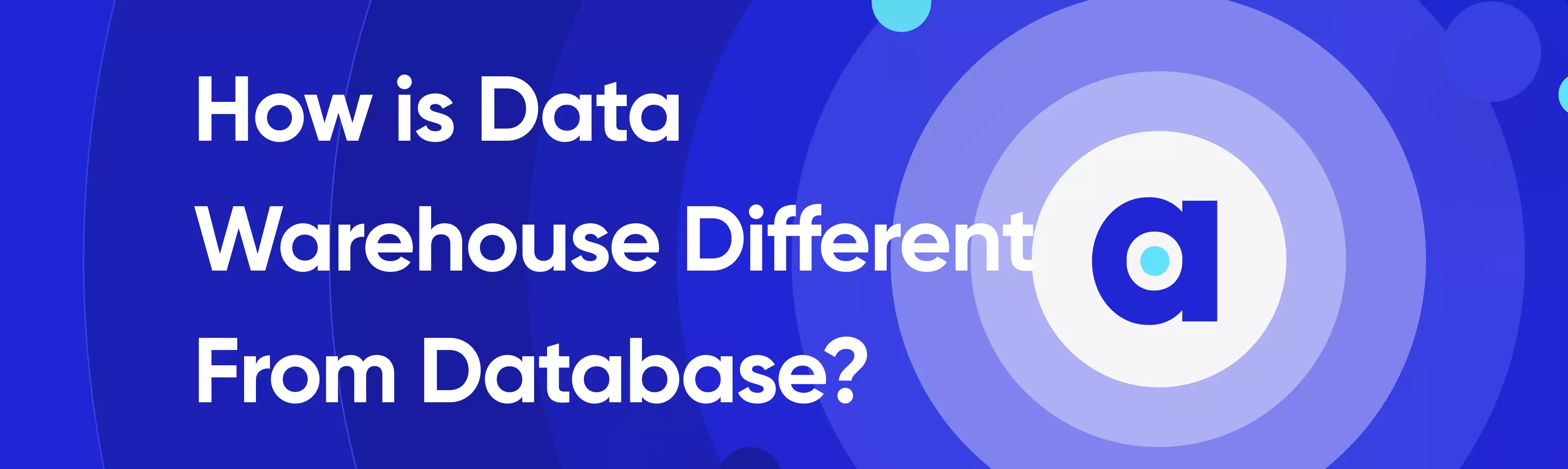
Share this article
A data warehouse is a specialized system designed to support analytical processing and historical data analysis. On the other hand, a database is a general-purpose system focused on real-time data management and transactional processing for operational applications.
Businesses and their data teams use both a data warehouse and a database to ensure they can efficiently manage their operational data while enabling in-depth analysis and decision-making based on historical data trends and patterns.
Modern data problems require modern solutions - Try Atlan, the data catalog of choice for forward-looking data teams! 👉 Book your demo today
In this article, we will look into:
- Basics of data warehouse and database
- The key differences
- Use cases
- Examples
- Conclusion and related reads
Let’s dive in!
Table of contents
Permalink to “Table of contents”- Data warehouse vs database: 7 Key differences
- How to use both a data warehouse and a database together?
- Data warehouse vs database: A comparative view
- Data warehouse vs database: 6 Use cases
- Rounding it all up
- Data warehouse vs database: Related reads
Data warehouse vs database: 7 Key differences
Permalink to “Data warehouse vs database: 7 Key differences”What is a data warehouse?
Permalink to “What is a data warehouse?”A data warehouse is a centralized repository designed to store integrated data from multiple sources. It’s primarily used for reporting and data analysis, serving as a core component in business intelligence.
Data warehouses are built to handle large volumes of data and to enable efficient querying and analysis. They are designed with a focus on storing historical data, allowing businesses to analyze trends over time.
The architecture of a data warehouse is uniquely structured to allow for the consolidation of data from various sources into a single, comprehensive database.
What is a database?
Permalink to “What is a database?”A database is a collection of data that is organized to allow easy access, management, and updating. Databases are fundamental for storing and retrieving data in various formats. They are used across diverse applications, from simple systems like a company’s payroll to complex applications like online banking.
Databases can be relational or non-relational (NoSQL), each with its specific use case. Relational databases are structured to recognize relations among stored items of information, whereas NoSQL databases are more flexible with unstructured data.
Key differences of data warehouse vs database
Permalink to “Key differences of data warehouse vs database”When exploring the realm of data management, it’s essential to understand the distinct roles and functionalities of data warehouses and databases. Here, we delve into the key differences between these two critical components of data storage and analysis:
- Purpose and use
- Data structure and storage
- Data processing
- Data integrity and normalization
- Historical data vs. current data
- Complexity and scalability
- Update frequency
Let’s understand the key differences of data warehouse vs database in detail.
1. Purpose and use
Permalink to “1. Purpose and use”While a data warehouse is specifically designed for data analysis and reporting, a standard database is used for the real-time, operational storage and management of data. Data warehouses are optimized for reading and analyzing large sets of historical data, whereas databases are optimized for quick, real-time data access and updates.
2. Data structure and storage
Permalink to “2. Data structure and storage”Data warehouses often use a dimensional or star schema for organizing data, which is optimized for querying and reporting. This contrasts with databases, particularly relational databases, which use a tabular form where data is stored in rows and columns.
3. Data processing
Permalink to “3. Data processing”Data warehouses are built for online analytical processing, which supports complex queries and analysis. Conversely, databases are typically designed for online transaction processing, focusing on managing transactional data efficiently.
4. Data integrity and normalization
Permalink to “4. Data integrity and normalization”Databases, especially relational ones, heavily emphasize data integrity and normalization to avoid data redundancy. However, data warehouses often denormalize and restructure data to improve query performance and ease of understanding for analytical purposes.
5. Historical data vs. current data
Permalink to “5. Historical data vs. current data”Data warehouses are tailored for handling historical data, enabling businesses to perform trend analyses over time. Databases, on the other hand, are more focused on the current, operational data, although they can also store historical data.
6. Complexity and scalability
Permalink to “6. Complexity and scalability”Setting up and maintaining a data warehouse is generally more complex and costly than managing a standard database. However, they are highly scalable and efficient for handling large volumes of data from diverse sources.
7. Update frequency
Permalink to “7. Update frequency”Data in a warehouse is typically updated in batches at regular intervals — for instance, nightly or weekly. In contrast, databases are updated continuously as new transactions occur.
Understanding these key differences is crucial for any professional dealing with data management. It allows for the informed selection of the right tool – be it a data warehouse or a database – based on the specific requirements of data storage, processing, and analysis.
How to use both a data warehouse and a database together?
Permalink to “How to use both a data warehouse and a database together?”In this section, we will understand the steps you need to take to build a robust and scalable data stack that can handle large volumes of data for both analytical and transactional purposes. In order to compose a future-focused data stack that combines the strengths of both data warehouses and databases, here’re the steps you need to consider:
- Identify the data sources
- Deploy a central cloud data warehouse
- Use ETL/ELT processes
- Maintain real-time databases
- Implement analytics and reporting tools
- Monitor and optimize
Let us look into each of these steps in detail:
1. Identify the data sources
Permalink to “1. Identify the data sources”Determine the sources of data that need to be integrated into your data stack, such as application databases, web analytics tools, customer interactions, and marketing programs.
2. Deploy a central cloud data warehouse
Permalink to “2. Deploy a central cloud data warehouse”Choose a scalable, reliable, and cost-effective cloud-based data warehouse platform like BigQuery, Snowflake, or Amazon Redshift. This will serve as the core of your data stack and support the storage and analysis of large volumes of data.
3. Use ETL/ELT processes
Permalink to “3. Use ETL/ELT processes”Implement Extract, Transform, Load (ETL) or Extract, Load, Transform (ELT) processes to clean, transform, and load data from various sources into the data warehouse. This can be done using tools like Apache NiFi, Talend, or Stitch.
4. Maintain real-time databases
Permalink to “4. Maintain real-time databases”Continue using databases for transactional systems, and integrate them with the data warehouse using change data capture (CDC) or other data synchronization methods.
5. Implement analytics and reporting tools
Permalink to “5. Implement analytics and reporting tools”Connect business intelligence, analytics, and reporting tools like Tableau, Power BI, or Looker to the data warehouse, allowing stakeholders to access and analyze data for insights and decision-making.
6. Monitor and optimize
Permalink to “6. Monitor and optimize”Regularly monitor the performance of your data stack and optimize it to ensure it meets your evolving business requirements, data volumes, and query patterns.
By following the above steps, you can ensure that your data stack is future-proof and can support your organization’s evolving needs.
Data warehouse vs database: A comparative view
Permalink to “Data warehouse vs database: A comparative view”To help you understand the differences between data warehouses and databases, we have created a tabular view below that compares various aspects of these two types of data management systems. This will help you better understand the differences in detail between the two so you know which solution is best suited for your organization’s needs:
| Aspect | Data warehouse | Database |
|---|---|---|
| Purpose | Large-scale data storage, analysis, and reporting | Storing, managing, and retrieving data for individual applications or systems |
| Structure | Star or snowflake schema, optimized for analytical queries and reporting | Relational schema design (tables, columns, rows), optimized for transactional processing |
| Data type | Structured and [semi-structured data | Structured data (primarily) |
| Query type | Complex, analytical queries | Simple, transactional queries |
| Use cases | Business intelligence, analytics, reporting, data mining | Transactional systems (e.g., web applications, e-commerce, online services) |
| Data volume | High (historical data) | Moderate (real-time data) |
| Data processing | Batch processing (ETL/ELT) | Real-time processing |
| Performance | Optimized for query performance | Optimized for transaction performance |
Data warehouse vs database: 6 Use cases
Permalink to “Data warehouse vs database: 6 Use cases”In this section, we’ll explore some of the common use cases for data warehouses and databases to help you understand the differences and choose the right solution for your business needs.
Data warehouse use cases
Permalink to “Data warehouse use cases”Here are some of the use cases of data warehouse:
- Historical trend analysis
- Customer segmentation
- Financial reporting
- Supply chain optimization
- Sales and marketing performance
- Market basket analysis
Now, look into the use cases of data warehouse in detail.
1. Historical trend analysis
Analyzing historical data to identify trends and patterns, such as sales growth, customer retention, or seasonal fluctuations, to inform business strategies and forecasts.
2. Customer segmentation
Aggregating customer data from multiple sources to create detailed customer profiles and segments, which can be used for targeted marketing campaigns, personalized recommendations, or customer churn prediction.
3. Financial reporting
Consolidating financial data from different departments or business units to generate accurate and timely financial reports, such as balance sheets, income statements, and cash flow statements.
4. Supply chain optimization
Analyzing supply chain data to identify bottlenecks, inefficiencies, or inventory issues, and develop strategies to optimize procurement, production, and distribution processes.
5. Sales and marketing performance
Evaluating the effectiveness of sales and marketing campaigns by analyzing campaign data, customer interactions, and sales outcomes to identify areas for improvement and drive better ROI.
6. Market basket analysis
Analyzing customer transaction data to identify product associations and buying patterns, which can be used to optimize product placement, promotions, and cross-selling strategies.
Database use cases
Permalink to “Database use cases”Here are some of the use cases of database:
- Order management
- User authentication and authorization
- Inventory management
- Customer relationship management (CRM)
- Content management systems (CMS)
- Task or project management
Now, look into the use cases of database in detail.
1. Order management
Processing and storing customer orders, tracking order status, and managing order fulfillment in e-commerce or retail systems.
2. User authentication and authorization
Storing user credentials and managing access controls for web applications, online services, or software systems.
3. Inventory management
Tracking and managing product inventory levels, locations, and movements in real-time for retail, manufacturing, or distribution systems.
4. Customer relationship management (CRM)
Storing and managing customer information, communication history, and interactions for sales, support, or marketing teams.
5. Content management systems (CMS)
Storing and managing website content, such as articles, images, and multimedia files, as well as user-generated content like comments and reviews.
6. Task or project management
Tracking and managing tasks, projects, deadlines, and team collaborations in project management or productivity tools.
These use cases illustrate the different problems that data warehouses and databases can help solve. Data warehouses are primarily used for large-scale data analysis and reporting, while databases are used for real-time transaction processing and data storage in various applications and systems.
3 Examples of data warehouse vs database
Permalink to “3 Examples of data warehouse vs database”In the complex world of data management, understanding the nuanced differences between data warehouses and databases is crucial. By exploring real-world examples from various industries, we can clearly see how each system serves distinct business needs.
Examples of data warehouses
Permalink to “Examples of data warehouses”Here are some of the examples of data warehouses include:
- Retail sector
- Healthcare industry
- Financial services
Let’s explore the examples of data warehouses in detail.
1. Retail sector
Permalink to “1. Retail sector”A large retail chain uses a data warehouse to integrate sales data across all its stores. This data includes sales figures, customer demographics, and inventory levels. The data warehouse allows the company to analyze trends, such as which products are selling best in different regions and at different times of the year.
2. Healthcare industry
Permalink to “2. Healthcare industry”A hospital uses a data warehouse to store patient records, treatment histories, and research data. This integrated data helps in analyzing treatment outcomes over time and across different demographics, aiding in research and policy-making.
3. Financial services
Permalink to “3. Financial services”A bank utilizes a data warehouse to consolidate transaction data, customer profiles, and market trends. This supports risk analysis, fraud detection, and customer relationship management by providing a holistic view of both customer behaviour and market conditions.
Examples of databases
Permalink to “Examples of databases”Here are some of the examples of databases include:
- E-commerce website
- Library management system
- Mobile applications
Let’s look into the examples of databases in detail.
1. E-commerce website
Permalink to “1. E-commerce website”An e-commerce platform uses a database to manage real-time transaction data, including customer orders, payment details, and shipping information. The database is optimized for quick, efficient access to ensure smooth operation of the online store.
2. Library management system
Permalink to “2. Library management system”A public library’s database keeps track of book inventories, member registrations, and book loans. This system requires a database that can quickly process transactions like check-outs and returns.
3. Mobile applications
Permalink to “3. Mobile applications”A mobile app for task management uses a database to store user data, including task lists, schedules, and preferences. The database ensures quick access and updates to keep the app responsive and user-friendly.
In each example, the key difference lies in the purpose and scale of data handling: data warehouses for analytical processing and integrated insights, and databases for operational efficiency and real-time data management.
Rounding it all up
Permalink to “Rounding it all up”In this blog, we discussed the differences between data warehouses and databases, and their respective use cases. Data warehouses are designed for large-scale data storage, analysis, and reporting, handling structured and semi-structured data. Databases, on the other hand, are designed for storing, managing, and retrieving data for individual applications or systems.
Today, as businesses generate large volumes of data, which is stored and managed using different systems both data warehouses and databases are used to store and manage data, they serve different purposes. A database is designed for transactional processing, while a data warehouse is optimized for analysis, reporting, and business intelligence.
If you’re looking for a a data warehousing solution that is best suited for maximum elasticity, speed, and cost-effectiveness, check out a next-generation data workspace like Atlan to tame collaborative chaos and ensure everyone who handles data is speaking the same language.
Data warehouse vs database: Related reads
Permalink to “Data warehouse vs database: Related reads”- What Is a Data Warehouse: Concept, Architecture & Example
- Data Catalog vs. Data Warehouse: Differences, and How They Work Together?
- Cloud Data Warehouses: Cornerstone of the Modern Data Stack
- Best Cloud Data Warehouse Solutions: A Comparison and Evaluation Guide
- Data Mart vs. Data Warehouse: Should You Use Either or Both?
- Data Warehouse vs Data Lake vs Data Lakehouse
Share this article


















