Benefits of Data Governance on Azure: What’s Available and How Can You Build On It?

Share this article
Azure’s data governance covers processes, policies, roles, metrics, and standards to manage and use Azure data assets.
In this article, we’ll look at the governance capabilities available in Azure, the benefits of data governance on Azure, and ways to enhance them further.
Want to make data governance a business priority? We can help you craft a plan that’s too good to ignore! 👉 Talk to us
Table of contents #
- Data governance in Azure: How does it work?
- Data governance benefits on Azure
- Azure + Atlan: Active data governance for your Azure workflows
- Final thoughts
- Related Reads
Data governance in Azure: How does it work? #
The Azure cloud platform has 200+ products and cloud services to help you build, run, and manage your applications. Data governance for this estate is handled via:
- Azure Governance (for Azure environments)
- Microsoft Purview (for Azure data assets)
Note: The 2023 launch of Microsoft Fabric adds another layer to Azure’s ecosystem. Fabric connects key workloads, such as Azure Data Factory, Azure Synapse Analytics, Data Activator, and Power BI. Fabric also integrates with Microsoft Purview to leverage its data security and compliance capabilities.
Let’s delve a bit deeper to understand the differences.
Data governance with the Azure Governance suite #
Azure Governance is a solution suite that helps you manage and optimize your Azure resources. It includes a set of services, such as Azure Management Groups, Azure Policy, Azure Blueprints, Azure Resource Graph, and more.
With this solution, you can create compliant environments, enforce and audit your policies, monitor your spending, and ensure consistent development environments.
Azure Governance focuses on the what and how of managing your data as per compliance standards and best practices.
Data governance with Microsoft Purview #
Microsoft Purview is a product that helps you discover, catalog, classify, map, and protect your data assets across your Azure data estate. It’s equipped with features, such as Data Map, Data Catalog, Data Estate Insights, Data Policy, Data Sharing, and more.
Purview supports various types of data sources, such as:
- Azure storage services (blobs/tables/files)
- Power BI datasets (DAX models)
- Databases (SQL/MySQL/PostgreSQL/Hive)
- File services (Amazon S3)
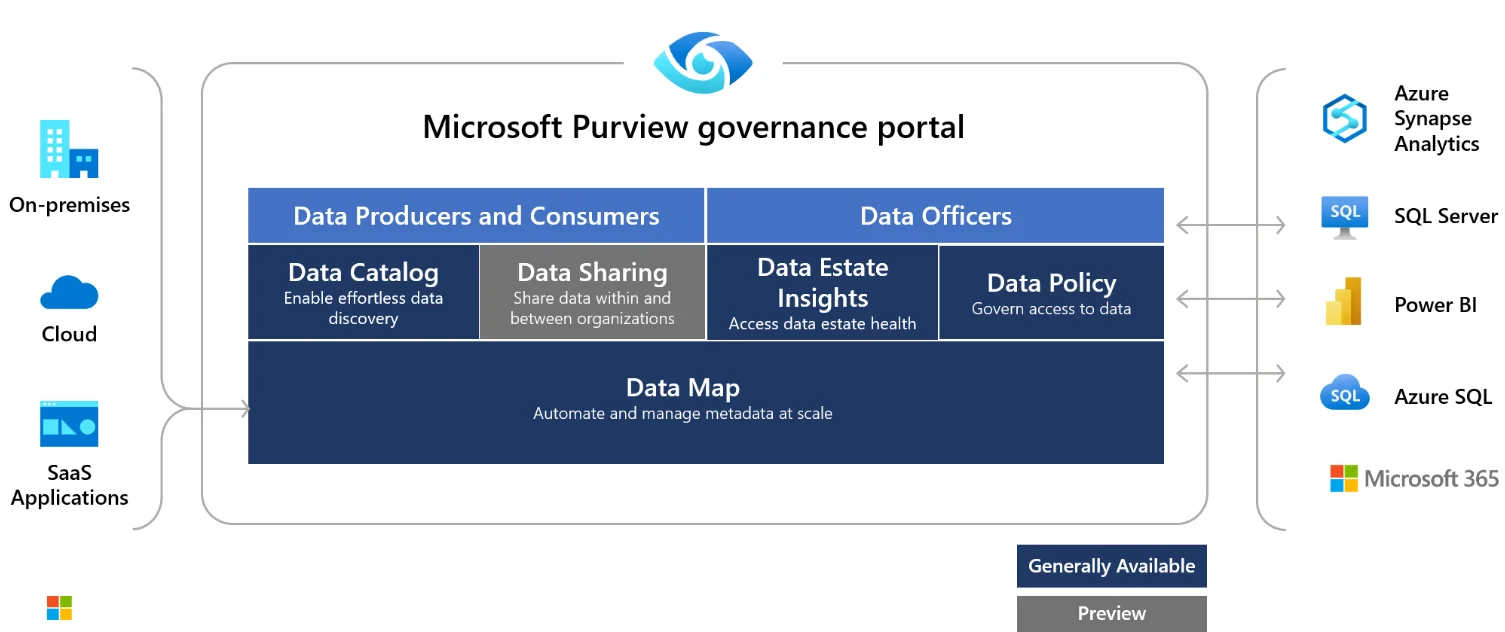
Microsoft Purview for governing on-premise, multi-cloud, and software-as-a-service (SaaS) data assets - Source: Microsoft.
Microsoft Purview focuses on the where and why of managing your data as per business needs and insights.
Data governance benefits on Azure #
Azure’s ecosystem offers several data governance benefits for your Azure environments and data assets, such as:
- A centralized way for your Azure Administrators to manage governance controls across Azure subscriptions with Azure Management Groups
- A real-time compliance dashboard to enforce, evaluate, and audit policies for all of your Azure services with Azure Policy
- Scalable templates to create, deploy, and update compliant environments with Azure Blueprints (in preview)
- Auto-labeling of sensitive data in Microsoft Purview
- End-to-end mapping of your Azure data estate (and the relationships between them) with Microsoft Purview Data Map
- Better data discovery and context with the Microsoft Purview Data Catalog
- Granular insights into your data estate, catalog usage, adoption, and processes with the Data Estate Insights
- Data sharing without duplication and in near real-time with Microsoft Purview Data Sharing (in preview)
- Centralized access management to different data systems across your Azure data estate with Microsoft Purview Data Policy (in preview)
Azure + Atlan: Active data governance for your Azure workflows #
Active data governance actively monitors systems for compliance, security, and quality, thereby implementing the necessary measures via automation. It’s essential to drive “shift-left” data governance — moving documentation, data quality assurance, classification, etc. to an earlier stage of the data lifecycle.
With shift-left data governance, you can move data governance closer to asset creation, thereby embedding data governance into each workflow.
While Azure offers several capabilities that shift data governance to the left, such as auto-labeling of sensitive data or role-based access policies.
Atlan compliments the Azure ecosystem’s existing data governance support with capabilities, such as:
- Column-level data lineage with in-line actions to alert the right users, create support tickets, start discussions around data assets, etc.
- Propagation of policies, column descriptions, PII tags, etc. via the lineage map
- Automatic updates (i.e., classifications, certificates, alerts) to your data with Playbooks, i.e., rule-based automation
- Custom masking and access policies (i.e., persona-based access control) based on a user’s access level in terms of their role, team function, and project objectives
- AI-assisted documentation and classification
Deploying Atlan for governing your Azure workflows: Microsoft SQL Server #
If you’re connecting Microsoft SQL Server to Atlan, you must:
- Create a username and password to fetch metadata.
- Grant permissions to the databases that you wish to crawl, preview, and query in Microsoft SQL Server.
- Add permissions to view lineage.
- Now, you can add Microsoft SQL Server as your source and create new workflows.
- Next, provide the credentials that you’ve configured to let Atlan fetch metadata.
- You can configure querying and previewing permissions for users.
- You can choose which metadata you wish to include/exclude from crawling.
- Run the crawler and schedule it to run hourly, daily, weekly, or monthly.
Atlan will crawl and map databases, schemas, tables, views, columns, and routines from Microsoft SQL Server.
Deploying Atlan for governing your Azure workflows: Azure-managed data sources #
Here’s how you can integrate Azure-managed data sources with Atlan:
- Use Azure Private Link for an Azure-managed data source. In this example, we’re considering a Microsoft Azure-managed Snowflake instance.
- Set up a private endpoint in Atlan, linked to your Snowflake instance via the resource ID.
- Approve the connection request in your Atlan instance.
- Establish a connection through the Azure backbone network.
- Once the connection is established, Atlan will also configure a private DNS, which you can use to connect to the Snowflake data source hosted on Azure.
Note: Each data source will require a separate Azure private endpoint.
Final thoughts #
The Azure Governance suite and Microsoft Purview are solutions that you can use to ensure data governance for your Azure assets. Benefits include centralized access management, real-time compliance monitoring, auto-classification, data lineage mapping, and more.
You can build on this data governance ecosystem on Azure with Atlan and ensure active data governance for your Azure assets. This synergy further simplifies policy management, streamlines compliance, and automates several aspects of data governance, thereby making your processes scalable.
Data governance benefits in AWS: Related Reads #
- What is Data Governance? Its Importance, Principles & How to Get Started?
- Key Objectives of Data Governance : How Should You Think About Them?
- Data Governance Framework — Examples, Templates, Standards, Best Practices & How to Create One?
- Data Governance and Compliance: Act of Checks & Balances
- How to implement data governance? Steps, Prerequisites, Essential Factors & Business Case
- How to Improve Data Governance? Steps, Tips & Template
- 7 Steps to Simplify Data Governance for Your Entire Organization
- Snowflake Data Governance — Features, Frameworks & Best Practices
- Automated Data Governance : How Does It Help You Manage Access, Security & More at Scale?
- Enterprise Data Governance — Basics, Strategy, Key Challenges, Benefits & Best Practices
Share this article











