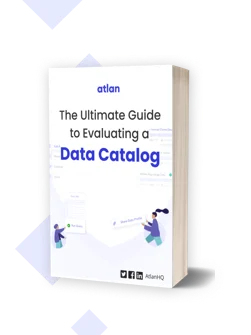Glossary for Snowflake: Shared Understanding Across Teams

Share this article
Diverse data types, massive scalability of data volumes; multi-cloud and multi-region deployments are some of the key attributes of the Snowflake platform. These capabilities and more empower Snowflake users to realize the value of their burgeoning data sets.
But let’s remember, all of this data… doesn’t translate into anything if it’s not understood within context. This is exactly where a glossary comes into play.
Scaling AI on Snowflake? Here’s the playbook - Watch Now
Here we’ll explore the critical role a glossary plays in taming the chaos that’s inevitable when users across different teams start collaborating on data from disparate sources sitting in Snowflake.
First things first, let’s get back to basics.
What is a glossary? #
A data glossary is a list of terms and their definitions that provide context and help users understand their data assets. Questions like ‘what does this column mean?’, ‘how do we calculate ARR?’ can be answered with confidence through data glossaries.
Depending on the kind of data that sits in Snowflake, organizations can choose to set up any one or multiple of these kinds of glossaries:
Business Glossary #
A business glossary increases confidence in the meaning of data by standardizing terms and definitions used across the business. Linking terms in a business glossary to where they appear in data assets significantly increases the value of the definition for end users.
Metrics Glossary #
A metric glossary provides a snapshot of the metrics and KPIs that are important to the business. It leaves no doubt about what a metric means. Linking queries to metrics definitions is a great way for users (old and new) to understand metrics better.
Technical Glossary #
A technical glossary contains the definitions of technical terms from data tables, models, etc. It is primarily designed to build a shared understanding of common key columns in dashboards, views, etc across an organization.
Project Glossary #
A project glossary is focused on critical projects in an organization. Projects glossaries are particularly useful when onboarding new users to the project as it expands; or in cases of handover of projects between teams.
A data glossary is invaluable for streamlining definitions across an organization and ensuring a common understanding over data and how it can or should be utilized. - Nicola Askham, Data Governance Coach
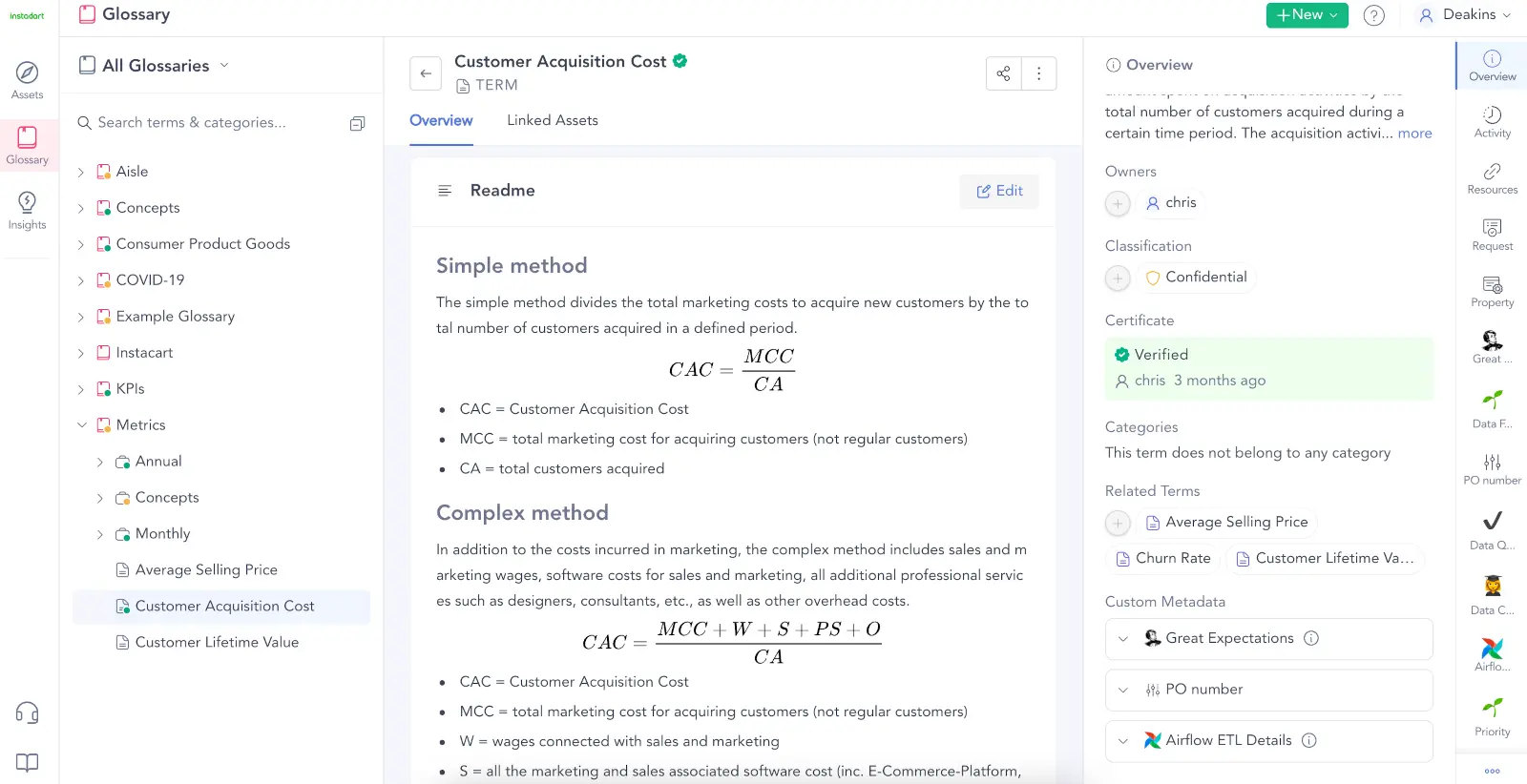
Business glossary: A centralized knowledge bank that explains key business terms and concepts. Source: Atlan
A Guide to Building a Business Case for a Data Catalog
Download free ebook
What do you need a glossary for Snowflake? #
Websites, apps, customer relationship systems (CRM), point-of-sale (POS) systems, transactions (ERP or accounting systems), or even IoT systems can all be data sources that pool into your Snowflake platform. By their nature, all of these sources are owned and used by different teams in an organization. But that’s the beauty of a platform like Snowflake, it breaks down data silos with cost-effective storage.
But what after that? How do you make this data democratically available and usable by anyone in the organization who wants to? That’s where you deploy a modern data catalog that comes with a data glossary.
How do glossaries supercharge usage of Snowflake data?
- Establish a common understanding of data
- Build confidence in data usage
- Make data easy to search
- Promote data governance
Establish a common understanding of data #
Your finance team may not understand what bounce rate means, and your marketing team may not understand what NRR means. But both these parties may often encounter data assets where these terms are used. A data glossary ensures that they truly understand the meaning of these terms within the context of the business — and every user irrespective of their team or intent, understands data the same way.
Build confidence in data usage #
Whether it be the generation of up-to-date reports or decisions about the implementation of new systems — usage of data gets quick and seamless with agreed definitions. It also leads consumers of these data products to be confident about what they see in the data.
Make data easy to search #
Glossaries while building a shared understanding of your Snowflake assets also make them easily searchable. For eg. Terms in glossaries when tagged to data assets where they appear make the data searchable. Imagine, you need data that refers to MQLs but don’t know which specific assets do. So, in a modern data catalog, you can simply search by ‘MQL’ and reach assets where it appears.
Promote data governance #
A well-maintained data glossary paves the way for good data governance by increasing overall trust in Snowflake data assets. Standardizing data terms and their definitions improves the quality of data and the quality of understanding of data across the organization. Data glossaries also document the rules that dictate how organizations maintain consistency across their data. Ideally, a glossary can also help set up data access policies with terms as filters.
Atlan + Snowflake: Get everyone on the same page with the glossary #
In Atlan, a glossary is more than just a repository of terms and their definitions used by your business. It’s an activated knowledge network for your business, where you can create relationships between definitions, metrics, and assets.
A few ways in which the Atlan data glossary supercharges your understanding and usage of Snowflake data:
- Powers search and makes data discovery easier
- Encourages adoption of glossary due to direct and visible use in searches
- Allows crowdsourcing attaching of appropriate glossary terms to data assets
- Supports automated metadata management through auto-glossary suggestions from the Atlan Bot
Powers search and make data discovery easier #
In Atlan, you:
- Can search Snowflake data by terms
- See the glossary context alongside every Snowflake data asset during a search
- Have the option to link related definitions and terms for a more holistic understanding
Encourages adoption of glossary due to direct and visible use in searches #
Data glossaries though immensely powerful often lack adoption because end users don’t appreciate their value. But in the case of the Atlan glossary, they immediately see the results of creation, maintenance, and enrichment of business and functional terms — since users can readily use them for searches and data discovery.
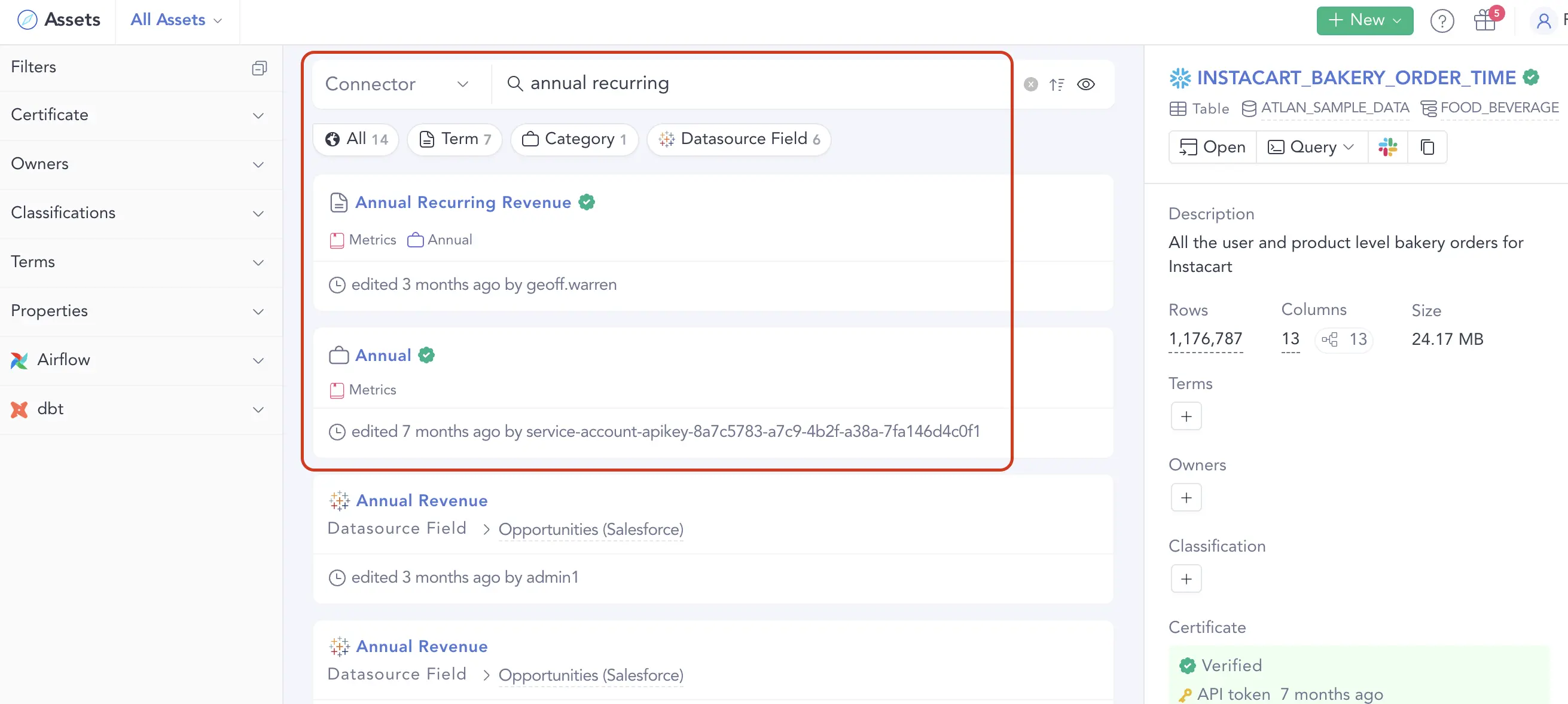
Atlan powerful metadata search surfaces business glossary for consumption. Source: Atlan
Allows crowdsourcing attaching appropriate glossary terms to data assets #
With Atlan, you can assign users to crowdsource the task of attaching terms to data assets; and also to pull in tribal knowledge into your README. All of this is in a governed environment. Anyone with a view of data assets can suggest owners, missing terms, or a change to the description. Only people with the right privileges can approve.
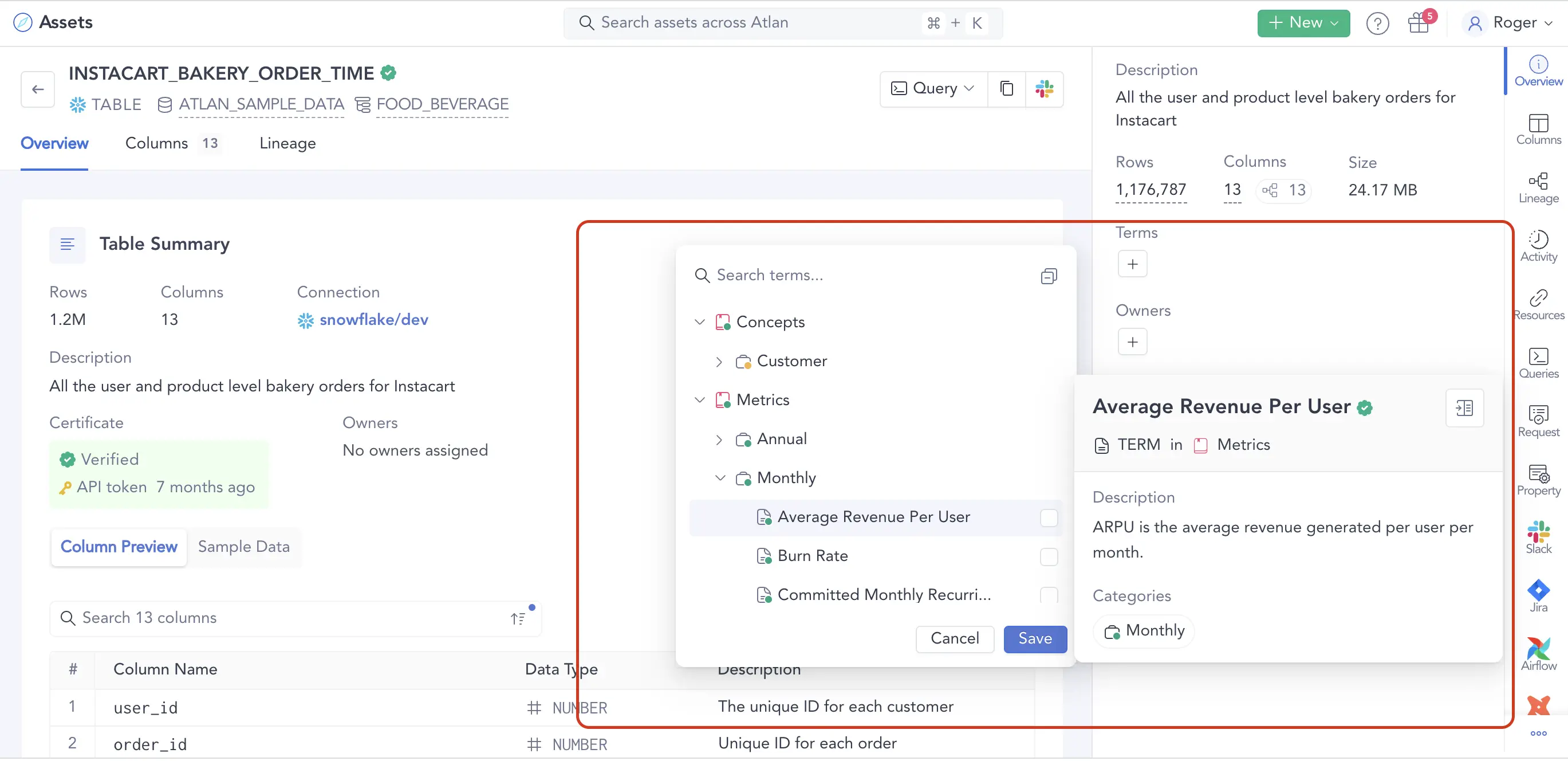
Crowdsource improving the context around a data asset with business glossary. Source: Atlan
Supports automated metadata management through auto-glossary suggestions from the Atlan Bot #
Atlan bots automate all the tedious aspects of metadata management, in this case, attaching glossary terms to data assets. Atlan glossary lets you automatically link your metrics and definitions with related Snowflake data based on lineage and previously linked assets.
📌 Know more about the Atlan glossary here.
A Demo of Atlan data discovery and glossary for Snowflake
Atlan: A Snowflake Ready validated business glossary tool #
If you are evaluating and looking to deploy a best-in-class business glossary solution for the Snowflake platform? Try Atlan!
Atlan is the first data catalog and metadata management solution approved by Snowflake Ready Technology Validation Program.
Get started with setting up a data glossary for Snowflake with Atlan #
- How to crawl Snowflake metadata
- How to mine Snowflake metadata
- What does Atlan crawl from Snowflake?
- How to set up your glossary inside Atlan
- How to bulk upload terms in the glossary
Snowflake glossary: Related reads #
- Snowflake Summit 2025: How to Make the Most of This Year’s Event
- Data catalog for Snowflake data assets
- Automated data lineage for Snowflake
- Personalized data discovery for Snowflake data assets
- Snowflake data dictionary — Documentation for your database
- Snowflake data governance — Data discovery, security & access policies
Share this article