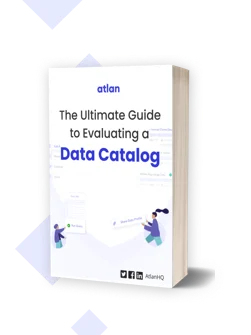Share this article
Snowflake data dictionary (i.e., Information Schema) is a technical data dictionary that provides detailed metadata about every object in your Snowflake environment, enabling data teams to audit, document, and analyze how data is structured and used.
However, as data environments grow more complex and cross-functional teams rely on shared data, many organizations need more than just a technical view for better context, searchability, discovery, and trust in their data. That’s where a metadata control plane like Atlan can help.
Scaling AI on Snowflake? Here’s the playbook - Watch Now
In this article, we’ll explore:
- The Snowflake data dictionary and its native capabilities
- The role of a metadata control plane in extending Snowflake’s technical data dictionary
- How a platform like Atlan fits the bill and helps global organizations make the most out of their data assets
Table of Contents #
- Does Snowflake have a data dictionary?
- What is the Snowflake Information Schema used for?
- What are the building blocks of the Snowflake data dictionary?
- What is the role of a metadata control plane in enhancing the Snowflake data dictionary?
- How does Atlan build on Snowflake’s data dictionary?
- Snowflake data dictionary: Final thoughts
- Snowflake data dictionary: Frequently asked questions (FAQs)
- Snowflake data dictionary: Related reads
Does Snowflake have a data dictionary? #
Snowflake has a built-in technical data dictionary known as the Information Schema. This schema provides detailed metadata about objects in your Snowflake account, such as tables, views, roles, policies, and queries.
By default, Snowflake automatically creates an INFORMATION_SCHEMA within every database in your account. This schema is read-only, meaning its structure and all of its views and table functions cannot be modified or dropped.
What is the Snowflake Information Schema used for? #
The Information Schema is Snowflake’s version of a data dictionary. It allows users to explore and audit their data environment by surfacing metadata about current objects and historical activity.
This technical data dictionary contains two main components:
- Schema views: Metadata about all data assets/objects stored in the database. Examples include
COLUMNS,CLASSES,ENABLED_ROLES,MODEL_VERSIONS,OBJECT_PRIVILEGES,SEMANTIC_RELATIONSHIPS, andUSAGE_PRIVILEGES. - Table functions: Metadata about historical information on storage, tasks, query history and account-level usage. Examples include
ALERT_HISTORY,DYNAMIC_TABLES,LOGIN_HISTORY,POLICY_REFERENCES, andTASK_DEPENDENTS.
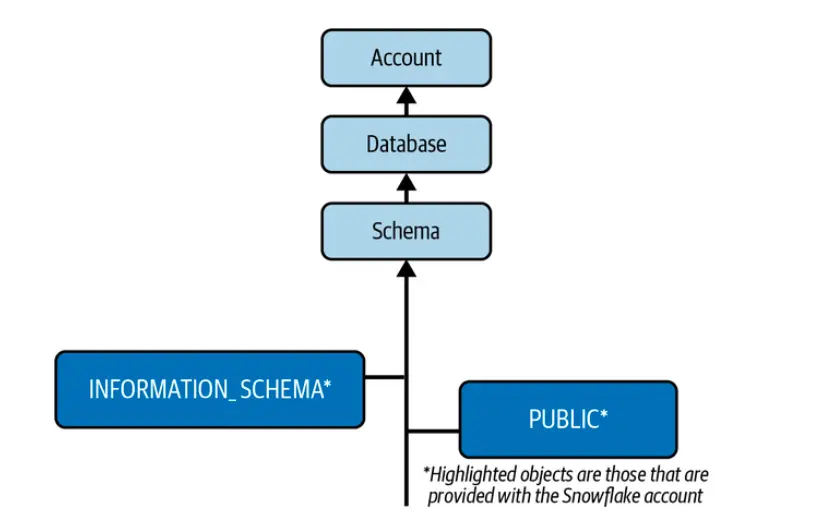
The data dictionary in Snowflake is accessed through Information Schema. Source: Snowflake: The Definitive Guide - Joyce Kay Avila.
What are the building blocks of the Snowflake data dictionary? #
Snowflake’s Information Schema includes metadata across several layers of your environment, helping teams with documentation, auditing, lineage, and impact analysis.
Key building blocks include:
- Table schema, names, and descriptions
- Table owners and relationships
- Number of columns, rows, column names, and descriptions
- Permissible values and validation rules for a column
- Data types
- Referential constraints — foreign keys and primary keys
- Data profiling with descriptive statistics — missing values, min-max values, and histogram distribution
- SQL query logs
- Warehouse storage, load, and a metering history
It’s important to note that when querying a view or table function in the Snowflake data dictionary, the output depends on your role’s privileges.
Also, read → How to query Information Schema on Snowflake [A 2025 Guide]
What is the role of a metadata control plane in enhancing the Snowflake data dictionary? #
Snowflake’s Information Schema offers a powerful technical foundation for accessing metadata across databases, schemas, tables, and more. For data engineers and administrators, it provides deep insight into how data is structured and used.
However, as organizations grow and data needs become more collaborative, many teams have to account for broader business use cases and cross-platform visibility.
Some common challenges teams encounter when relying exclusively on a technical data dictionary include:
- Making metadata accessible to non-technical users: Managing and accessing a data dictionary in Snowflake is only possible by running SQL queries. This makes it harder for business users (analysts, stewards, business managers) to use dictionaries for data discovery.
- Navigating metadata without an intuitive search experience: For accessing a data dictionary in Snowflake, one still needs to have a general idea of where a particular data asset comes from. It doesn’t offer a Google-like search or browsing experience to easily find relevant assets or definitions. This makes it difficult when you have thousands of tables spread over different databases.
- Getting visibility into data stored outside Snowflake: Snowflake provides a data dictionary only for databases stored within the Snowflake warehouse. When you have data stored at non-Snowflake databases, you’ll need a centralized data dictionary tool to assimilate all data sources.
- Capturing custom metadata and business context: Snowflake data dictionary supports only metadata exposed through the API. It is not possible to add custom metadata — ETL logs, Airflow status, and data quality checks — to the data dictionary.
- Enabling collaboration around metadata: As the volume of data on your Snowflake warehouse increases, access to the data dictionary alone would not be sufficient to find and trust data. Bringing in the human element through embedded collaboration — chats, crowdsourced data stewardship, and integrations with IT/task management tools — helps make data reliable and usable.
This is where a metadata control plane like Atlan can add value—by building on Snowflake’s metadata foundation and extending it into a collaborative, organization-wide data workspace.
How does Atlan build on Snowflake’s data dictionary? #
Snowflake’s Information Schema offers a powerful foundation for technical metadata management. Atlan builds on this foundation by expanding its reach, enriching it with business context, and activating it across the modern data stack.
While Snowflake’s native dictionary captures essential technical metadata, Atlan transforms that metadata into a dynamic, collaborative layer (active metadata) that brings data teams and business users together around a shared understanding of their assets.
It acts as a unified control plane for data, metadata and AI across diverse teams and tools in your data stack.
Central to Atlan’s metadata-led control plane is the Glossary, which goes beyond a conventional data dictionary. It is a knowledge graph that mirrors how your business works.
You can create relationships between terms, metrics, and data assets to help everyone—from finance to product—speak the same language and understand the data in their own context.
Let’s look at some of the other core capabilities of Atlan that extend Snowflake’s data dictionary:
- Auto-generated data dictionary from Snowflake and beyond: Atlan connects natively with Snowflake to ingest technical metadata and object structures. It also integrates with BigQuery, Databricks, Redshift, MySQL, PostgreSQL, and BI tools like Tableau, Power BI, and Looker, offering a 360-degree view of every data asset across your stack.
- Search and discovery in a user-friendly interface: With a Google-like search experience, Atlan makes it easy for anyone—data engineers, analysts, or business users—to explore your metadata in plain language. No SQL required.
- Custom metadata enrichment: Atlan’s open APIs help you track all metadata – technical, business and operational metadata. So, your data dictionary becomes a living reflection of how your data is created, changed, and used.
- End-to-end visibility with automated data lineage: Atlan automatically parses SQL and crawls metadata to generate actionable, active, column-level lineage maps. This helps teams trace dependencies, investigate issues faster, and make confident decisions based on upstream and downstream context.
- Collaboration where work happens: With built-in integrations to Slack, Jira, and other tools, Atlan embeds collaboration into the data workflow. Users can leave comments, assign owners, certify assets, and crowdsource documentation—all within the platform.
Atlan: A Snowflake Ready Technology partner for data discovery and governance #
If you are evaluating and looking to deploy a best-in-class data catalog and data dictionary for the Snowflake data warehouse? Do give Atlan a spin.
Atlan is the first data catalog and metadata management solution approved by the Snowflake Ready Technology Validation Program.
Quoting Tarik Dwiek, Head of Technology Alliances at Snowflake,
“As Snowflake continues to help companies mobilize their data, Atlan makes it possible to find, use, document, and collaborate on this data. Our partnership with Atlan was a natural fit, given how its open approach, pay-as-you-go model, and delightful user experience align with Snowflake’s own ethos.”
Atlan is more than a metadata management and data cataloging tool. Atlan is built by data engineers for solving the evolving needs of modern data teams which include faster discovery, transparent data flow, robust governance, and collaboration built on open infrastructure and an easy-to-use user interface.
The deep integration and the open API enable Atlan to solve other modern data governance use cases across DataOps, workflow management, and pipeline automation.
How organizations are making the most out of their Snowflake data with Atlan #
A major audio content platform, whose data ecosystem was centered around Snowflake, adopted Atlan to unlock the full potential of their data.
The audio content platform sought a “one-stop shop for governance and discovery,” and Atlan played a crucial role in ensuring their data was “understandable, reliable, high-quality, and discoverable.”
For another organization, Aliaxis, which also uses Snowflake as their core data platform, Atlan served as “a bridge” between various tools and technologies across the data ecosystem.
With its organization-wide business glossary, Atlan became the go-to platform for finding, accessing, and using data. It also significantly reduced the time spent by data engineers and analysts on pipeline debugging and troubleshooting.
Snowflake data dictionary: Final thoughts #
Snowflake’s Information Schema is a powerful technical data dictionary that offers detailed metadata across all your Snowflake assets. But as your data ecosystem grows and your teams become more diverse, you need a shared workspace that makes metadata accessible, contextual, and collaborative.
That’s where Atlan comes into the picture. As a Snowflake Ready Technology partner, Atlan enhances your Snowflake data dictionary with features like business glossaries, data lineage, custom metadata, and embedded collaboration.
By combining Snowflake’s robust technical foundation with Atlan’s active metadata platform, your organization can unlock better insights and improve its governance posture.
Book your personalized demo today to find out how Atlan can help your organization in establishing and scaling data governance programs.
Snowflake data dictionary: Frequently asked questions (FAQs) #
1. What is the Snowflake data dictionary? #
The Snowflake data dictionary refers to the Information Schema, a built-in, read-only schema that provides technical metadata about all objects in your Snowflake environment, such as tables, views, columns, users, and query history.
2. How do I access the data dictionary in Snowflake? #
You can access the data dictionary by querying the INFORMATION_SCHEMA within any Snowflake database. For example, SELECT * FROM my_database.INFORMATION_SCHEMA.COLUMNS returns details about all columns in that database.
3. What is Snowflake data schema? #
The Snowflake data schema refers to the organization of data within the Snowflake platform, including the structure of databases, tables, and relationships between them.
4. How does a Snowflake data dictionary enhance data management? #
A Snowflake data dictionary enhances data management by providing a unified source of truth for metadata, facilitating data discovery, and improving collaboration among data teams.
5. What are the key components of a Snowflake data dictionary? #
Key components of a Snowflake data dictionary include schema views, table functions, metadata about data assets, and historical information on storage and usage.
6. What are the limitations of Snowflake’s native data dictionary? #
While powerful, it is technical in nature, supports only Snowflake-native metadata, lacks custom metadata fields, and does not support collaboration features like tagging, commenting, or ownership assignment.
7. How does Atlan enhance the Snowflake data dictionary? #
Atlan builds on the Information Schema by creating a Google-like search experience, enriching it with business and custom metadata, visualizing column-level lineage, and enabling collaboration across roles—all within a unified metadata control plane.
8. Can Atlan connect to other platforms besides Snowflake? #
Yes. In addition to Snowflake, Atlan integrates with BigQuery, Databricks, Redshift, MySQL, PostgreSQL, and BI tools like Looker, Tableau, and Power BI—providing a 360° view of your metadata across the modern data stack.
Atlan’s open APIs enable endless extensibility by connecting with the data tools of your choice and auto-ingesting the metadata, bringing all assets under a single unified control plane for data, metadata, and AI.
9. Can I define and manage custom metadata in Atlan? #
Yes. Atlan allows you to define and track custom metadata—technical, business, operational, or social—through open APIs or integrations. You can tag assets with attributes like SLA, owner, domain, or quality scores, making your data dictionary richer and more context-aware.
Snowflake data dictionary: Related reads #
- Snowflake Summit 2025: How to Make the Most of This Year’s Event
- Snowflake Data Mesh: Step-by-Step Setup Guide
- Snowflake Data Catalog: Importance, Benefits, Native Capabilities & Evaluation Guide
- Snowflake Data Governance: Features, Frameworks & Best practices
- Snowflake Metadata Management: Importance, Challenges, and Identifying The Right Platform
- Snowflake Data Lineage: A Step-by-Step How to Guide
- Snowflake on Azure: How to Deploy in 2025 [A Practical Guide]
- Snowflake on GCP: A Practical Guide For Deployment
- Snowflake Conferences 2025: Top Events to Watch Out For
- Snowflake Horizon for Data Governance: Your Complete 2025 Guide
- How to Query Information Schema on Snowflake? Examples, Best Practices, and Tools
- Snowflake Data Access Control Made Easy and Scalable
- Glossary for Snowflake: Shared Understanding Across Teams
- Managing Metadata in Snowflake: A Comprehensive Guide
- Snowflake Cost Optimization: Typical Expenses & Strategies to Handle Them Effectively
- Snowflake + Fivetran: Data movement for the modern data platform
- Snowflake + dbt: Supercharge your transformation workloads
- Snowflake Horizon for Data Governance: Your Complete 2025 Guide
- Snowflake Cortex: Top Capabilities and Use Cases to Know in 2025
- Snowflake Copilot: Everything We Know About This AI-Powered Assistant
- How to Set Up a Data Catalog for Snowflake: A Step-by-Step Guide
- How to Set Up Data Governance for Snowflake: A Step-by-Step Guide
Share this article