Data Catalogs vs Master Data Management: Decoding Differences, Similarities And Use Cases
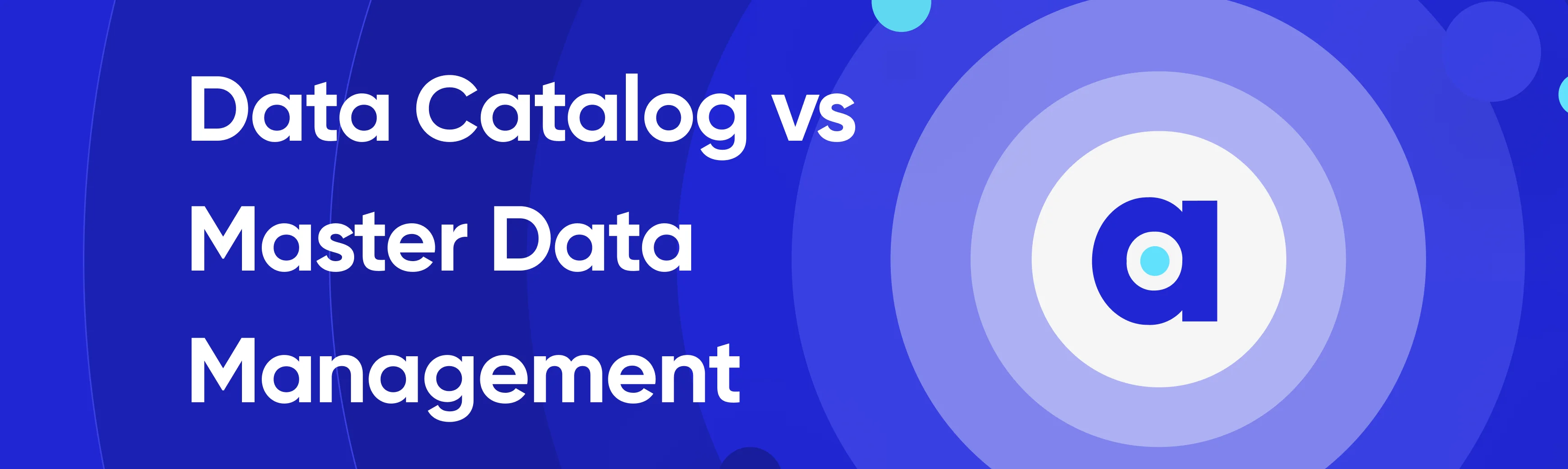
Share this article
A data catalog is the backbone of modern data management, enabling organizations to find, understand, trust, and use their data effectively. On the other hand, master data management (MDM) is a method of managing the core data of an organization.
Today, businesses face the challenge of effectively managing and leveraging their vast amounts of data. Data catalogs and master data management are two essential disciplines that play crucial roles in this endeavor. While both are vital components of an efficient data management strategy, they serve distinct purposes and have their own unique characteristics.
In this blog, we will dive deep into the realm of data management and unravel the distinctions, similarities, and use cases of data catalogs and MDM.
Table of contents
Permalink to “Table of contents”- Unpacking the fundamentals: Data catalog and master data management essentials
- Data catalog vs master data management: Exploring the connection
- Applications and use cases of data catalogs and master data management
- Essential tools for data catalogs and master data management
- Comparing data catalog vs master data management: Tabular view
- Rounding it up all together
- Data catalogs vs master data management: Related reads
Unpacking the fundamentals: Data catalog and master data management essentials
Permalink to “Unpacking the fundamentals: Data catalog and master data management essentials”In the world of data management, understanding the fundamentals of data catalogs and master data management (MDM) is essential for effectively leveraging and harnessing organizational data.
In this section, we will unpack the foundations of data catalogs and MDM, exploring their respective roles, functionalities, and significance in the data ecosystem.
Let us look into each of themone by one:
What is a data catalog?
Permalink to “What is a data catalog?”A data catalog is a searchable directory or inventory of datasets. It collects metadata from various data sources and provides users with a unified view of all the data they have access to within an organization.
It typically includes information about:
- What data exists?
- Where it’s located?
- How it’s structured?
Some data catalogs can even provide data lineage information to trace the life cycle of a dataset. It indicates where the data comes from, how it’s transformed, and where it’s used.
Data catalogs are especially beneficial in large organizations with a diverse array of data sources., This is because they make it easier to find relevant data and understand its context.
They foster a self-service data culture, enabling users to easily search for and find the data they need without having to rely on data experts or IT.
What is Master Data Management (MDM)?
Permalink to “What is Master Data Management (MDM)?”Master data management ensures the uniformity, accuracy, stewardship, semantic consistency, and accountability of an enterprise’s shared master data assets.
Master data typically includes non-transactional data entities that are critical to an organization’s operations, such as customer, product, supplier, and employee data.
MDM solutions standardize, cleanse, and synchronize this data across different systems. It ensures that each department within the organization is working with a “single version of the truth”. It reduces redundancy and errors, thereby improving the quality and reliability of organizational data.
Data catalog vs master data management: Exploring their connection
Permalink to “Data catalog vs master data management: Exploring their connection”While both are vital components of data governance and management, data catalogs and MDM serve distinct purposes.
In this section, we delve into the connection between data catalogs and master data management. we will explore how they complement each other and differ from each other.
Let us dive into the role of each system in detail:
How does data catalog differ from master data management?
Permalink to “How does data catalog differ from master data management?”A data catalog focuses on providing visibility and accessibility to a wide array of data assets across an organization. On the other hand, MDM maintains the quality and consistency of specific key data entities.
How is data catalog interconnected to master data management?
Permalink to “How is data catalog interconnected to master data management?”Despite these differences, data catalogs and MDM can complement each other.
For instance, a data catalog can include metadata about master data, and MDM processes can feed into the data catalog to keep it up to date. Together, they can provide a holistic and reliable view of an organization’s data assets, improving data discoverability, quality, and utilization.
To choose the right tools for your needs, it’s essential to assess the specific data challenges your organization faces and to identify your key objectives.
Applications and use cases of data catalogs and master data management
Permalink to “Applications and use cases of data catalogs and master data management”In today’s data-driven landscape, businesses rely on effective data management practices to gain valuable insights and make informed decisions. Data catalogs and master data management (MDM) play vital roles in this process, offering unique applications and use cases.
In this section, we explore the diverse applications of data catalogs and MDM. We will highlight how they contribute to data governance, data integration, data quality management, and more.
We delve into real-world scenarios where these disciplines prove their worth, enabling organizations to achieve data consistency, accuracy, and accessibility.
Let us look into application of each system one by one:
Data catalog applications and use cases
Permalink to “Data catalog applications and use cases”- Data discovery
- A data catalog can index all these data sources, allowing employees to easily find the data they need.
- For instance, a marketer might search for “customer purchase history” in the catalog to target a new campaign, rather than having to ask IT where this data is stored.
- Data governance
- A financial institution, given the highly regulated nature of their business, might need to maintain strict controls over data access.
- A data catalog can show who has access to what data and why, making it easier to ensure compliance with regulations like GDPR or SOX.
- Collaboration and knowledge sharing
- In a large manufacturing company, different departments might interpret data differently, leading to confusion.
- A data catalog enables employees to add context to datasets, discuss data quality issues, and clarify ambiguities, fostering a shared understanding of data.
- Data literacy
- A non-profit organization may struggle to leverage its data due to a lack of data knowledge among staff.
- A data catalog, through its metadata descriptions and user annotations, can help educate users about data, its context, and its potential uses. It helps in encouraging more data-driven decision-making.
Master data management applications and use cases
Permalink to “Master data management applications and use cases”- Data quality improvement
- A healthcare provider might have patient records scattered across different systems, leading to conflicting or duplicate information.
- MDM can standardize and deduplicate this data, improving the accuracy of patient records and the quality of care.
- Single view of data
- An e-commerce company may store customer data across various systems - the online shopping platform, the CRM system, and the customer support system.
- MDM can unify this data, providing a 360-degree view of each customer, enabling more personalized marketing and better customer service.
- Regulatory compliance
- An insurance company has to comply with strict data privacy regulations. MDM can maintain accurate, consistent, and up-to-date records, helping to ensure compliance and simplify audit processes.
- Operational efficiency
- A multinational corporation may have duplicate and conflicting vendor records in its various regional offices.
- By implementing MDM, the company can establish a single, accurate record for each vendor, streamlining procurement processes and reducing the risk of fraud.
Overall, both data catalogs and MDM enhance the usability and reliability of an organization’s data, facilitating more effective data governance, discovery, and usage.
Essential tools for data catalogs and master data management
Permalink to “Essential tools for data catalogs and master data management”Having the right tools is essential for effective implementation and utilization of data catalogs and master data management (MDM). These tools serve as the backbone of these disciplines.
In this section, we will explore the essential tools required for data catalogs and master data management.
Lets dive into the tools required in both the systems:
What are the tools required for data catalog?
Permalink to “What are the tools required for data catalog?”Data catalog tools are used to create, maintain, and search a catalog of datasets. They often come equipped with functionalities such as:
- Metadata management
- Data catalog tools help to capture and store metadata about datasets.
- This could include basic information like data source, data type, and size, but also more advanced metadata like data lineage and data quality metrics.
- Data discovery and search
- To make it easy for users to find the data they need, data catalog tools typically include advanced search and browse functionalities.
- This could include keyword search, filtering, and categorization of data assets.
- Data profiling
- Some tools may offer capabilities for understanding data distribution.
- They are useful in identifying data anomalies and providing a snapshot of data quality.
- Collaboration features
- To facilitate knowledge sharing and collaboration, some data catalog tools include features like user annotations, ratings, and discussion threads.
- Integration capabilities
- The ability to integrate with a wide range of data sources, from databases and data warehouses to big data platforms and cloud storage.
Examples of data catalog tools include Atlan, Amundsen, DataHub etc.
What are the tools required for master data management ?
Permalink to “What are the tools required for master data management ?”Master data management tools are used to manage, standardize, and synchronize an organization’s master data across different systems. Key functionalities typically include:
- Data integration
- These tools need to be able to connect to and integrate data from a wide variety of sources, including databases, data warehouses, CRM systems, and more.
- Data standardization and deduplication
- They should have capabilities to standardize data (for instance, ensuring consistent date formats or address formats).
- They deduplicate records to maintain a single version of truth.
- Data stewardship
- They should offer tools for data stewards to manage and govern master data.
- Examples include workflow tools for resolving data discrepancies or tools for managing data access and security.
- Data quality management
- They should include functionalities to monitor and improve data quality, like data validation rules and data quality dashboards.
- Hierarchy management
- In many cases, master data needs to be managed in hierarchies (like product categories or organizational structures).
- MDM tools should be able to model and manage these hierarchies.
Examples of master data management tools include Informatica MDM, IBM InfoSphere MDM, SAP Master Data Governance, and TIBCO EBX.
When selecting tools for data cataloging and master data management, it’s essential to consider your organization’s specific needs.
Further consider the complexity of your data landscape, and the skills of your team. Integration capabilities with existing systems and tools are particularly important to ensure a smooth deployment and efficient operation.
Comparing data catalog vs master data management: Tabular view
Permalink to “Comparing data catalog vs master data management: Tabular view”| Comparison points | Data catalog | Master data management (MDM) |
|---|---|---|
| Primary purpose | Provides an inventory of datasets in an organization, making it easier for users to discover and understand data. | Manages the accuracy, consistency, and uniformity of key data entities across the organization. |
| Key functionalities | 1. Metadata management 2. Data discovery and search 3. Data profiling, collaboration features, and 4. Integration capabilities | 1. Data integration 2. Data standardization and deduplication 3. Data stewardship 4. Data quality management, and 5. Hierarchy management |
| Main benefits | 1. Enhances data discovery 2. Fosters collaboration and knowledge sharing 3. Improves data literacy, and 4. Supports data governance | 1. Improves data quality 2. Provides a single view of data 3. Supports regulatory compliance, and 4. Enhances operational efficiency |
| Use case examples | Data discovery for targeting a new marketing campaign, ensuring data compliance in a financial institution, and improving data literacy in a non-profit organization. | Improving patient record accuracy in a healthcare provider, providing a 360-degree view of customers for an e-commerce company, and ensuring regulatory compliance in an insurance company. |
Remember that while data catalogs and MDM serve distinct purposes, they can be complementary and often form part of a holistic data governance and management strategy. The choice between these tools - or the decision to use both - will depend on your specific data challenges and objectives.
Rounding it all up together
Permalink to “Rounding it all up together”Data catalogs are searchable directories of datasets, collecting metadata from various sources to provide a unified view of all data. on the other hand master data management (MDM) is a method for managing core, non-transactional data entities, ensuring data quality, a unified view, and regulatory compliance. Together, they provide a comprehensive approach to managing an organization’s data assets, enhancing data discoverability, quality, and utilization.
By decoding the nuances between data catalogs and MDM, businesses can optimize their data management practices, drive data-driven decision-making, and achieve better data governance and quality.
Data catalogs vs master data management: Related reads
Permalink to “Data catalogs vs master data management: Related reads”- What Is a Data Catalog? & Why Do You Need One in 2024?
- Enterprise data catalog: Definition, Importance & benefits
- Data catalog benefits: 5 key reasons why you need one
- Open Source Data Catalog Software: 5 Popular Tools to Consider in 2024
- Data Catalog Platform: The Key To Future-Proofing Your Data Stack
- Top Data Catalog Use Cases Intrinsic to Data-Led Enterprises
- AI Data Catalog: Exploring the Possibilities That Artificial Intelligence Brings to Your Metadata Applications & Data Interactions
- How AI Data Governance Shows Potential To Help You Scale Data Security, Integrity, Privacy, and Compliance
- 8 Ways AI-Powered Data Catalogs Save Time Spent on Documentation, Tagging, Querying & More
Share this article


















