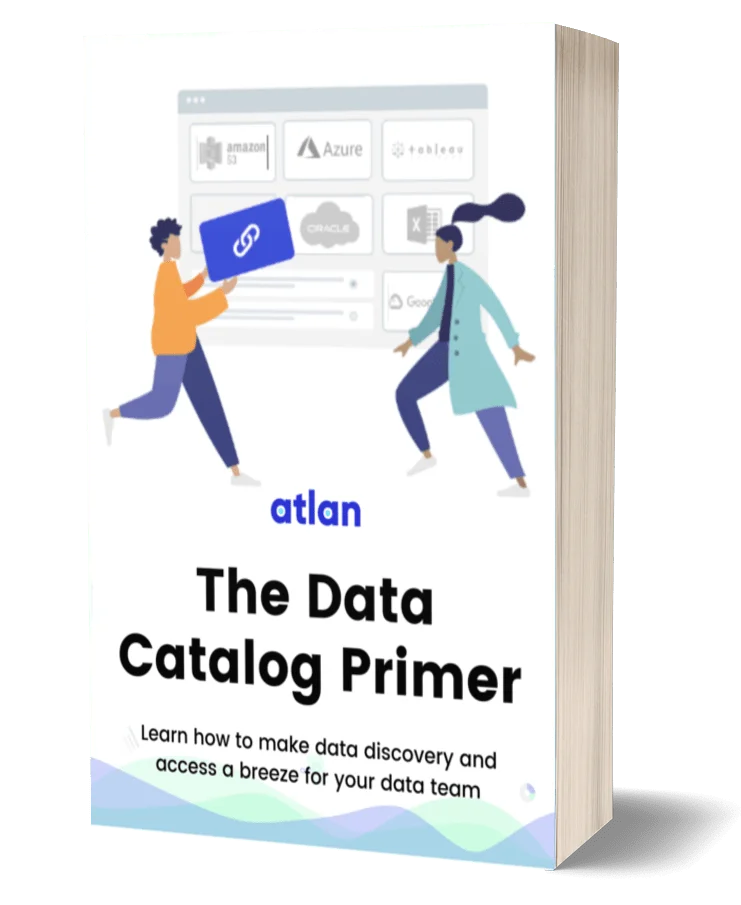Managing Metadata in Snowflake: A Comprehensive Guide

Share this article
Metadata is data about data, providing context and information necessary for proper data management and interpretation. In the context of Snowflake, or any data system, it refers to the information that describes other data.
Today, metadata has become increasingly important for effective data management and governance. Snowflake offers a robust set of metadata that enables organizations to better understand their data and leverage it for insights and decision-making.
Scaling AI on Snowflake? Here’s the playbook - Watch Now
In this article, you will learn:
- What is metadata in Snowflake?
- Metadata cache in Snowflake
- 10 Things to consider when choosing metadata management solutions
- How can you scale your data ecosystem with metadata management?
Ready? Let’s begin!
Table of contents #
- Understanding metadata in Snowflake
- What is metadata cache in Snowflake
- Top considerations while evaluating metadata management solutions in a cloud-native data stack
- Scaling your data ecosystem with metadata management
- Rounding it all up
- Metadata in Snowflake: Related reads
Understanding metadata in Snowflake #
In this section, let us understand the different types of metadata in Snowflake, how to access them, and best practices for managing and utilizing metadata to its fullest potential.
1. Introduction to Snowflake Metadata #
Snowflake offers a rich set of metadata that can be accessed and utilized for various purposes, including data governance, data lineage tracking, and performance monitoring. Understanding the different types of metadata in Snowflake is crucial for your organization to take full advantage of its capabilities.
2. Types of metadata in Snowflake #
There are three primary categories of metadata in Snowflake: technical metadata, business metadata, and operational metadata.
2.1. Technical metadata
Technical metadata refers to the structural and technical aspects of data, such as data types, column names, and table definitions. In Snowflake, technical metadata includes:
-
Database, schema, and table definitions
-
Data types and column constraints
-
Storage and organization details, including partitioning and clustering
-
Views and materialized views definitions
2.2. Business metadata
Business metadata provides context to the data from a business perspective, including descriptions, labels, and categorizations that help users understand the data’s purpose and relevance. In Snowflake, business metadata encompasses:
-
Column and table descriptions
-
Data classification (e.g., sensitive, public, confidential)
-
Data owner and stewardship information
-
Business glossary integration
2.3 Operational metadata
Operational metadata includes information about data processing, usage, and quality. In Snowflake, operational metadata covers:
- Query history and performance statistics
- Data lineage information
- Data loading and transformation history
- Data quality metrics, such as completeness, accuracy, and timeliness
3. Accessing metadata in Snowflake #
Snowflake provides multiple ways to access and query metadata:
- INFORMATION_SCHEMA A set of views and table functions that allow users to query metadata related to databases, schemas, tables, columns, and more.
- SHOW commands A set of SQL commands that return metadata information about objects like databases, schemas, tables, and stages.
- Account Usage A set of views that expose metadata related to account-level objects and activities, such as user logins, storage usage, and query history.
- SYSTEM functions A set of functions that return metadata about the current session, user, or object.
4. Metadata management best practices #
To ensure that your organization benefits from the full potential of Snowflake metadata, consider implementing the following best practices:
- Establish and maintain a consistent naming convention for database objects.
- Document and maintain business metadata, such as descriptions and classifications, for better data discoverability and understanding.
- Implement a robust data lineage solution to track data movement and transformations.
- Regularly monitor and analyze operational metadata to optimize query performance and maintain data quality.
Understanding the diversity and granularity of metadata in Snowflake is vital for your organization to make the most of your data modernization journey. By familiarizing yourself with the various types of metadata and utilizing best practices, you can enhance data management, analytics, and governance across your organization.
What is metadata cache in Snowflake? #
In Snowflake, the metadata cache refers to the mechanism for storing frequently accessed metadata in a memory-based storage location. This caching optimizes the performance of operations that require metadata by allowing quicker access to that information.
Here’s how the metadata cache works in Snowflake:
1. Improving performance #
By keeping a cache of metadata, Snowflake can avoid having to repeatedly fetch the same information from the underlying storage layers. This can significantly reduce latency for queries and operations that need access to this metadata.
2. Dynamic management #
Snowflake’s metadata cache is dynamically managed. As queries and other operations request metadata, the cache is populated with this information. If that metadata is requested again, it can be retrieved from the cache instead of fetching it again.
3. Consistency #
Snowflake ensures that the metadata cache is consistent with the actual underlying data and metadata. If something changes that would alter the metadata (such as a table structure change), the cache must be updated or invalidated to reflect this change.
4. Types of cached metadata #
The types of metadata that might be cached include information about tables, columns, data files, and other structural aspects of the data. This can also include information about data distribution and clustering, which Snowflake uses to optimize query execution.
5. Scalability #
Snowflake’s architecture is designed to handle large-scale data workloads, and the metadata cache plays a role in this scalability. By reducing the time and resources needed to fetch metadata, the system can handle more concurrent queries and users.
6. Transparency #
Generally, the metadata cache is transparent to the user. It functions behind the scenes to improve performance, without requiring any specific actions or configurations by the end-user or administrator.
7. Local and global caching #
Depending on the architecture, Snowflake might employ different levels of metadata caching, including local caching within a specific compute node and global caching that is accessible across nodes.
The metadata cache in Snowflake is an essential part of its architecture that improves query performance by storing frequently accessed metadata in a quickly retrievable form. It works dynamically and transparently to optimize the system’s responsiveness and efficiency.
Top considerations while evaluating metadata management solutions in a cloud-native data stack #
When evaluating metadata management solutions for your cloud-native data stack, including Snowflake, Airflow, DBT, Fivetran, and HVR, it’s essential to consider a variety of factors that can impact the ease of integration, usability, and overall effectiveness of the solution.
Below are some key aspects to consider while evaluating metadata management tools in the market:
1. Integration capabilities #
Ensure the tool can seamlessly integrate with your entire data stack. It should support connectors or APIs for Snowflake, Airflow, DBT, Fivetran, and HVR, allowing for efficient and automated metadata extraction and synchronization.
2. Data catalog and discovery #
The solution should offer a robust data catalog that enables users to easily search and discover relevant data assets. It should provide advanced search capabilities, including filtering, faceted search, and the ability to search using business terms.
3. Data lineage visualization #
The tool should offer comprehensive data lineage capabilities that can help users trace the origin, movement, and transformation of data through your entire data pipeline. Visual representations of data lineage will help both technical and non-technical users understand the dependencies and relationships between data assets.
4. Business glossary #
A metadata management solution should include a business glossary that allows you to define, manage, and link business terms to technical metadata. This will help bridge the gap between technical and non-technical users, fostering better collaboration and data understanding.
5. Data quality and profiling #
The tool should offer data quality and data profiling features to help you assess the accuracy, completeness, and consistency of your data. Integrating data quality metrics within the metadata management solution can help users trust and confidently use the data.
6. Collaboration and social features #
To encourage collaboration between users, the solution should offer features like commenting, annotations, and the ability to share metadata or data assets with other users. This will facilitate better communication and understanding between teams.
7. Role-based access control (RBAC) #
The metadata management tool should support RBAC to ensure data access is granted only to authorized users. This is important for maintaining data security and adhering to data privacy regulations.
8. Scalability and performance #
As your organization grows, your metadata management solution should be able to scale and accommodate increasing data volumes and user demands without compromising performance.
9. Vendor support and community #
Choose a metadata management tool backed by a strong vendor with good customer support, an active user community, and a history of consistent updates and improvements.
10. Total cost of ownership (TCO) #
When evaluating metadata management tools, consider not only the initial licensing and implementation costs but also the ongoing maintenance, support, and training costs. This will give you a comprehensive understanding of the tool’s TCO and help you make an informed decision.
By considering these factors, you can select a metadata management solution that effectively integrates with your data stack and caters to the needs of both technical and non-technical users, promoting data discovery, understanding, trust, and collaboration.
Scaling your data ecosystem with metadata management #
A metadata management solution can be considered a vital component of a modern data ecosystem, including Snowflake, Airflow, DBT, Fivetran, and HVR. While not every organization may require a dedicated metadata management tool, it can bring significant benefits to organizations with complex data pipelines and diverse user needs.
So, if you’re a decision maker for your organization, here’s what you need to know:
1. Improved data discoverability and understanding #
A metadata management solution makes it easier for both technical and non-technical users to search, discover, and understand data assets. By cataloging and organizing metadata, users can quickly find relevant datasets and gain insights into their structure, context, and lineage. This accelerates the process of data analysis and decision-making.
2. Enhanced collaboration #
By providing a centralized platform to access metadata, a metadata management solution fosters collaboration between different teams and users within the organization. Collaboration features such as commenting, annotations, and sharing allow users to exchange knowledge, resolve issues, and work together on data-driven projects.
3. Data lineage and impact analysis #
Tracing data lineage is crucial for understanding how data flows through your system, as well as assessing the impact of changes to data pipelines. A metadata management tool can provide visual representations of data lineage, allowing users to monitor data transformations, identify dependencies, and assess the potential consequences of changes to data sources, pipelines, or processes.
4. Compliance and data governance #
As organizations handle increasingly sensitive and regulated data, ensuring compliance with data protection regulations and maintaining data governance become critical. A metadata management solution can help by tracking data classifications, ownership, and usage, enabling organizations to maintain control over their data assets and comply with regulatory requirements.
5. Data quality and trust #
A metadata management tool can help maintain and monitor data quality by providing insights into data profiling, completeness, accuracy, and consistency. By integrating these quality metrics within the metadata management platform, users can better trust the data they are using for decision-making.
6. Reduced time and effort for data management #
By automating the process of metadata extraction, organization, and synchronization, a metadata management solution can save time and effort that would otherwise be spent on manual metadata management tasks. This frees up resources for more value-added activities, such as data analysis and strategic decision-making.
7. Scalability and future-proofing #
As data ecosystems grow and evolve, managing metadata manually can become increasingly complex and cumbersome. A metadata management tool can scale with your organization’s needs, allowing you to handle increasing data volumes and pipeline complexity without compromising data discoverability, understanding, or governance.
In conclusion, while not every organization may require a dedicated metadata management solution, it can provide significant benefits for organizations with complex data ecosystems and diverse user needs. By improving data discoverability, understanding, collaboration, compliance, and trust, a metadata management tool can empower your organization to make more informed, data-driven decisions while optimizing data management processes.
Rounding it all up #
In summary, we’ve discussed the importance of understanding metadata in Snowflake as part of your data modernization journey. Metadata provides context and information necessary for proper data management and interpretation.
There are three primary categories of metadata in Snowflake: technical metadata, business metadata, and operational metadata. Accessing and managing metadata effectively can enhance data management, analytics, and governance across your organization.
We also discussed the considerations for evaluating metadata management solutions that can integrate with your cloud-native data stack, including Snowflake, Airflow, DBT, Fivetran, and HVR. Important factors include integration capabilities, data catalog and discovery, data lineage visualization, business glossary, data quality and profiling, collaboration and social features, role-based access control, scalability and performance, vendor support, and total cost of ownership.
While not every organization may require a dedicated metadata management solution, it can be beneficial for those with complex data ecosystems and diverse user needs. A metadata management tool can improve data discoverability, understanding, collaboration, compliance, trust, and overall data management processes. This empowers organizations to make more informed, data-driven decisions while optimizing data management processes.
Robust metadata management is the key for data-driven teams to discover, understand, trust, and collaborate on data assets across your data universe. If you are looking to implement a metadata management tool for your organization, do take Atlan for a spin.
Metadata in Snowflake: Related reads #
- Snowflake Summit 2025: How to Make the Most of This Year’s Event
- Snowflake Data Management with Atlan
- Snowflake Data Lineage
- Snowflake Data Governance
- Snowflake Data Governance — Features & Frameworks
- Snowflake Data Catalog: What, Why & How to Evaluate?
Share this article