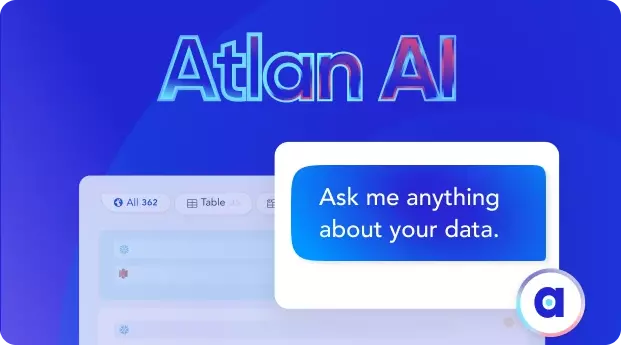Data Pipeline Architecture: Scalable, Secure, and Reliable Solutions in 2024!
Share this article
A data pipeline architecture moves data from source systems to target destinations through stages like extraction, transformation, and loading (ETL). It often includes components such as data ingestion, processing, and storage, with tools for orchestration, monitoring, and error handling.
Unlock Your Data’s Potential With Atlan – Start Product Tour
A data pipeline architecture is the efficient and reliable management of large volumes of data in organizations. It refers to the integrated set of processes, tools, and infrastructure set up to automate the flow of data from its various sources to its end destinations.
This seamless flow ensures that data is accessible, processed, and available for various operations, including analytics and machine learning. As the digital landscape rapidly evolves, it’s imperative for organizations to keep up with the most recent best practices in setting up and managing these pipelines.
In this article, we will explore:
- What is a data pipeline architecture?
- Best practices of data pipeline architecture
- Example of a data pipeline architecture
- Common data pipeline architecture patterns
- Things to keep in mind when choosing a data pipeline architecture
Ready? Let’s dive in!
Table of contents #
- What is a data pipeline architecture?
- Data pipeline architecture best practices
- What is an example of data pipeline architecture?
- Common data pipeline architecture patterns
- How to choose a data pipeline architecture?
- Atlan’s Data Lineage Benefits
- FAQs about Data Pipeline Architecture
- Related reads
What is a data pipeline architecture? #
A data pipeline architecture is a set of processes and tools used to move data from one system to another, typically from a source to a destination.
It involves extracting the data from various sources, transforming it to fit the analytical needs (often referred to as ETL: Extract, Transform, Load ), and loading it into data storage systems.
Key components of the data pipeline architecture are:
- Data sources
- Data ingestion
- Data processing
- Data storage
- Data consumption
- Data management and governance
- Orchestration
Let us understand each of them in brief:
1. Data sources #
These are the original repositories where the data resides before it is processed. Sources can vary widely, including relational databases, NoSQL databases, APIs, web services, flat files, streams, and more.
Impact
Ensuring a smooth and reliable extraction from these sources is crucial. An error at this stage can propagate through the entire pipeline, leading to inaccurate results or system failures.
2. Data ingestion #
Data ingestion the initial step of capturing raw data and introducing it into the data pipeline. Ingestion can be batched (where data is collected over a period and then processed) or real-time/streaming (where data is continuously processed).
Impact
The choice between batch and real-time ingestion will affect the pipeline’s complexity, latency, and infrastructure costs.
3. Data processing #
Once data is ingested, it often needs to be transformed to be useful. This might include cleaning (handling missing values, errors, or outliers), enriching (adding additional data), aggregating & converting data into different formats or structures.
Impact
Proper data transformation is vital. It ensures that the data conforms to business rules and is in a format suitable for analysis. Efficient transformation processes also speed up subsequent querying and analysis.
4. Data storage #
After processing, data is stored in a system suitable for its intended use. This might be a relational database, a data warehouse, a data lake, or a NoSQL database, among others.
Impact
The choice of storage system affects the speed, flexibility, and cost of analyzing the data. For example, data lakes might store vast amounts of raw data inexpensively, while data warehouses are optimized for fast, complex queries.
5. Data consumption #
This refers to the end use of the processed data. It might be accessed via business intelligence tools, analytics platforms, machine learning models, or other applications that help businesses derive insights and make decisions.
Impact
The ease and flexibility with which end-users can consume and understand the data affects the value derived from it. A well-structured data model in a BI tool can empower business users to make data-driven decisions effectively.
6. Data management and governance #
This encompasses practices, processes, and tools used to ensure data accuracy, quality, privacy, and security.
It includes metadata management, data lineage tracking, access controls, and data lifecycle management.
Impact
Proper data management ensures compliance with regulations, maintains user trust, and ensures that data remains accurate, reliable, and useful throughout its lifecycle.
7. Orchestration #
As data moves through various stages, there needs to be coordination of tasks, error handling, retries, and logging. Orchestration tools manage the flow and sequence of tasks in the data pipeline.
Impact
Effective orchestration ensures that the pipeline runs smoothly, efficiently, and with minimal manual intervention. It also helps quickly diagnose and resolve any issues that arise.
In essence, a data pipeline architecture is the backbone of modern data-driven decision-making processes in organizations. Properly designed and managed pipelines ensure that data is reliably and efficiently transformed from raw input into meaningful insights.
Data pipeline architecture best practices: 10 Things to follow #
Here are 10 best practices for data pipeline architecture:
- Clearly define data sources
- Ensure data quality at entry
- Prioritize scalability
- Implement robust monitoring and logging
- Prioritize data security and compliance
- Maintain data lineage and metadata
- Choose the right processing paradigm
- Ensure data redundancy and disaster recovery
- Opt for flexibility and modularity
- Test regularly and thoroughly
Let us understand each of them in detail:
1. Clearly define data sources #
Before you start building your pipeline, ensure you understand where your data is coming from. This includes understanding the types of data (e.g., structured, semi-structured, unstructured), their formats, and their source systems (e.g., databases, APIs, flat files).
Impact
This will help in designing the initial ingestion process and will ensure that the pipeline is capable of handling the data without loss or distortion.
2. Ensure data quality at entry #
Implement validation checks at the point of data ingestion. This can include checking for missing values, duplicates, or any anomalies that might signify issues. As data enters the pipeline, it’s vital to validate, clean, and ensure its quality.
Incorporating data quality checks at the start can prevent corrupt or inaccurate data from propagating through the system, saving time and ensuring the reliability of downstream analytics or applications.
Impact
Catching and rectifying errors at this stage can save considerable downstream effort and prevent “garbage in, garbage out” scenarios.
3. Prioritize scalability #
Design your architecture with growth in mind. This includes choosing systems that can handle increased loads and opting for modular designs that can be easily expanded. As data volumes grow or processing needs change, your pipeline should be able to scale accordingly.
This might involve adopting distributed processing frameworks, optimizing data storage, or ensuring cloud resources can be adjusted on-demand.
Impact
As data volumes grow or as new data sources are added, a scalable system will be able to handle these changes without necessitating a complete redesign.
4. Implement robust monitoring and logging #
Ensure you have mechanisms to monitor data flows, detect errors, and log relevant events. This aids in both troubleshooting and auditing. Monitoring the pipeline’s health, performance metrics, and logging important events is vital to catch and rectify issues before they escalate. Tools like Prometheus, Grafana, or ELK stack can offer real-time insights into the system’s state.
Impact
Swift identification of issues minimizes downtime or data inaccuracies. Logging provides a clear trace of data transformations, which can be crucial for compliance and debugging.
5. Prioritize data security and compliance #
Encrypt sensitive data both at rest and in transit. Ensure you’re aware of and compliant with relevant data protection regulations (e.g., GDPR, CCPA). Safeguarding sensitive data and ensuring compliance with industry-specific regulations is crucial. This involves practices like encryption (in-transit and at-rest), access controls, regular audits, and understanding data retention policies.
Impact
This safeguards against data breaches, prevents unauthorized access, and ensures regulatory compliance, thus protecting your organization’s reputation and financial standing.
6. Maintain data lineage and metadata #
Keep track of where data comes from and any transformations it undergoes. Store metadata about data types, source systems, and update frequencies. Tracking the origin, transformation, and flow of data is crucial for debugging, compliance, and ensuring data integrity. Maintaining metadata about data sources, transformations, and processes helps in understanding the data’s journey and ensures transparency.
Impact
This improves data trustworthiness, aids in debugging, and ensures that users of the data understand its context and limitations.
7. Choose the right processing paradigm #
Decide between batch, real-time, or hybrid processing based on the use-case. While real-time might be necessary for some scenarios, batch processing can be more efficient for others. Incorporate CI/CD (Continuous Integration/Continuous Deployment) principles into your data pipeline. Automated testing ensures code quality, and automated deployment ensures quick, consistent, and reliable releases of updates or new features.
Impact
This ensures timely data availability and can also optimize costs and system performance.
8. Ensure data redundancy and disaster recovery #
Always have backup mechanisms in place and a clear disaster recovery plan. Consider distributed storage solutions and regular backups.
Impact
In case of failures, data isn’t permanently lost, and services can be restored more swiftly, minimizing downtime.
9. Opt for flexibility and modularity #
Data pipeline requirements can change over time. By designing modular pipelines where components can be added, removed, or swapped without impacting the entire system, you add flexibility.
The variety and nature of data sources can change. Whether it’s a new API, a change in database schema, or the introduction of IoT devices, ensure your pipeline can adapt to handle new or evolving data sources without major overhauls.
Impact
As business requirements evolve, the data pipeline can be adapted without starting from scratch, saving time and resources.
10. Test regularly and thoroughly #
Just like any other software system, data pipelines should be regularly tested. This includes unit tests for specific transformations, integration tests for the entire flow, and periodic performance tests.
Implement feedback loops to gather insights from end-users, stakeholders, or system alerts. Regular feedback ensures the pipeline remains aligned with business goals and evolves as needs change.
Impact
Regular testing catches issues before they become critical, ensures data reliability, and guarantees that the system performs optimally even as data volumes grow.
In essence, while the specific architecture and tools can vary based on organizational needs, these best practices provide a foundation to ensure the reliability, efficiency, and longevity of a data pipeline architecture.
What is an example of data pipeline architecture? #
Data pipeline architectures can be constructed using various services and tools available across different platforms like Azure, AWS, and even using Python-based tools. Here’s an example for each:
- Azure
- AWS
- Python
Let’s look at them in detail:
1. Azure #
Scenario: An e-commerce company wants to process clickstream data to gain insights into user behavior.
Data pipeline components:
- Data sources: Clickstream data from the company’s website.
- Data ingestion: Use Azure event hubs to capture real-time streaming data.
- Data processing:
- Initial Stream Processing: Azure stream analytics to process data in real-time.
- Transformation: Azure Data Factory for ETL processes.
- Data storage: Processed data is stored in Azure data lake for large scale analytics and Azure SQL Data warehouse for structured data querying.
- Data Consumption: Power BI integrates with Azure SQL Data Warehouse to visualize data.
- Orchestration: Azure data factory for orchestrating and automating the ETL workflows.
2. AWS #
Scenario: A social media company wants to analyze user sentiments on posts.
Data pipeline components:
- Data sources: Posts and user interactions data.
- Data ingestion: Amazon Kinesis captures and streams real-time data.
- Data processing:
- Initial Stream Processing: Amazon Kinesis Data Analytics.
- Transformation: AWS Glue for ETL jobs.
- Data storage: Amazon redshift as a data warehouse solution and S3 for storing raw or large-scale data.
- Data consumption: Amazon quick sight for business intelligence and visualization.
- Orchestration: AWS Step Functions to coordinate the sequence of data processing tasks.
3. Python #
Scenario: An online news portal wants to gather and analyze trending topics.
Data pipeline components:
- Data sources: Various news websites and forums.
- Data ingestion: Custom Python scripts using libraries like BeautifulSoup or Scrapy to scrape web data.
- Data processing:
- Use Pandas for data transformation and cleaning.
- Use NLTK or spaCy for natural language processing to analyze text data.
- Data storage: Use SQLAlchemy to interface with relational databases like PostgreSQL to store processed data.
- Data consumption: Matplotlib or Seaborn for visualization, or serve data through a web application using Flask or Django.
- Orchestration: Apache Airflow (Python-based tool) to schedule and orchestrate the workflow of tasks.
While the specific architecture can vary based on the exact requirements, the general framework and components remain consistent.
8 Common data pipeline architecture patterns #
Data pipeline architecture patterns refer to standardized designs or methodologies adopted for constructing data pipelines. These patterns take into account various factors like data volume, speed, integration complexity, and processing logic to efficiently move and process data. Here are some common patterns:
- Batch processing pattern
- Real-time processing pattern
- Lambda architecture pattern
- Kappa architecture pattern
- Polyglot persistence pattern
- Data lake pattern
- Federated query pattern
- Event-driven pattern
Let us understand each of them in detail:
1. Batch processing pattern #
Data is collected over a period and then processed in large batches. This approach is common when real-time insights aren’t critical.
This pattern involves collecting data over a specific period and processing it all at once. Batch processing is best suited for large volumes of data that don’t require immediate processing.
- Use Case: Monthly sales reporting, daily log analysis, etc.
- Tools: Apache Hadoop, Apache Hive, AWS Batch, Google Cloud Dataflow (for batch mode).
2. Real-time processing pattern #
Data is processed immediately as it’s ingested, allowing for almost real-time insights. Real-time processing, also known as stream processing, handles data as it’s generated and processes it immediately.
This pattern is ideal for applications where timely insights or reactions are crucial.
- Use case: Fraud detection, real-time analytics dashboards, and live monitoring.
- Tools: Apache Kafka, Apache Storm, AWS Kinesis, Google Cloud Pub/Sub.
3. Lambda architecture pattern #
A hybrid pattern that combines the strength of both batch and real-time processing. It has three layers:
a. Batch layer (stores raw data and runs batch processing)
b. Speed layer (handles real-time data processing)
c. Serving layer (merges output from batch and real-time layers and serves queries).
Combines the strengths of both batch and real-time processing. Data is processed in real-time and batch modes simultaneously, allowing for timely insights and comprehensive analysis.
- Use case: Systems that need real-time data processing but also want comprehensive batch-processed views.
- Tools: Apache Kafka (streaming), Apache Hadoop (batch processing), Apache Cassandra (serving layer).
4. Kappa architecture pattern #
Similar to Lambda but without separate batch processing. All data is processed as a stream, simplifying the architecture.
A simplification of the Lambda architecture, Kappa processes all data as a stream, eliminating the batch layer. Historical data reprocessing is done by replaying the data stream.
- Use case: Systems that primarily need stream processing and can use the same processing logic for historical data.
- Tools: Apache Kafka, Apache Samza.
5. Polyglot persistence pattern #
Uses multiple data storage technologies based on the need of specific tasks. This pattern acknowledges that no single storage solution can efficiently meet all needs.
For example, a relational database for transactional data and a NoSQL database for user activity logs.
- Use case: Enterprise systems handling diverse types of data requiring different storage and querying mechanisms. An e-commerce platform might use a relational database for transactional data, a NoSQL database for user profiles, and a time-series database for monitoring.
- Tools: PostgreSQL (relational), MongoDB (NoSQL), Elasticsearch (search operations).
6. Data lake pattern #
Raw data is ingested into a large, centralized repository (the “lake”) from various sources. From there, it can be processed, transformed, and analyzed as needed.
Centralizes raw data from different sources in a single storage repository, usually designed for high availability and scalability. This pattern ensures that data is readily available for various uses.
- Use case: Organizations that gather vast amounts of diverse data and want to keep raw data available for various future analyses. Big enterprises storing massive datasets from different departments or sources, intending to run big data analytics, ML algorithms, or reporting.
- Tools: Apache Hadoop, Amazon S3, Azure Data Lake Storage.
7. Federated query pattern #
Instead of moving data to a centralized repository for analysis, this pattern involves querying data in its original location. It enables querying across multiple data sources or databases, making it appear as if the data resides in one place.
The system translates a single query into the respective query languages of the data sources.
- Use case: Organizations that want to analyze data across various storage systems without consolidating it first.
- Tools: AWS Athena, Google BigQuery’s federated query feature.
8. Event-driven pattern #
Architectures are built around the production, detection, and reaction to events. As events occur, they’re processed and acted upon in real time.
Data processing is initiated by the occurrence of specific events. This architecture is highly reactive, ensuring that data operations are timely and relevant.
- Use case: IoT systems, user activity tracking on websites, and inventory management.
- Tools: Apache Kafka, AWS Lambda, Azure Event Grid.
These architecture patterns offer systematic approaches to designing data pipelines, allowing organizations to handle data effectively based on their specific requirements and the challenges they face.
Best practices: How to choose a data pipeline architecture? #
Choosing the right data pipeline architecture is a multifaceted decision that depends on various technical and business considerations.
Here’s a structured approach to making an informed choice:
- Define your objectives
- Understand your data
- Scalability requirements
- Processing needs
- Data storage and integration
- Security and compliance
- Budget and costs
- Operational expertise
- Vendor lock-in
- Maintenance and monitoring
- Feedback and iteration
Let us understand each of them in detail:
1. Define your objectives #
Begin with a clear understanding of what you want to achieve. Are you trying to perform real-time analytics? Do you need to consolidate various data sources? Is the goal to migrate data to a cloud-based storage?
Impact
By knowing your goals, you can prioritize features or properties of the pipeline that align with your objectives.
2. Understand your data #
- Volume: Assess the amount of data you will be processing. Massive volumes might necessitate distributed processing systems or cloud-based solutions.
- Velocity: How fast is data arriving? Real-time or near-real-time data requires stream processing architectures.
- Variety: Consider the types of data (structured, semi-structured, unstructured). This can influence storage decisions and processing frameworks.
- Veracity: Gauge the quality and trustworthiness of your data. If data quality varies, you may need to incorporate data cleansing stages.
Impact
By understanding the volume and velocity of your data, you can design pipelines that scale with your needs, avoiding bottlenecks or over-provisioning.
3. Scalability requirements #
Think about your future data needs. Will your data volume grow exponentially? Do you anticipate adding more data sources? Assess how much your data volume may grow in the foreseeable future.
If you expect rapid growth, opt for architectures that can scale out (adding more machines) rather than just scaling up (adding more power to a single machine).
Impact
A system that might work for your current data load might not be suitable in a year. Choose an architecture that can grow with your needs.
4. Processing needs #
Does your business need insights in real-time, or can it wait for batch processing? The frequency and method of data processing will determine whether you lean towards architectures like Lambda or Kappa, for instance.
- Batch vs. real-time: Decide if you need to process data as it arrives (real-time) or if it can be processed in chunks (batch).
- Complexity of computations: Some pipelines are geared toward simple ETL tasks, while others handle complex data transformations or machine learning tasks.
Impact
As processing needs increase, the pipeline should be able to handle more data efficiently. The architecture should support both vertical and horizontal scaling.
5. Data storage and integration #
Determine where you’ll store your processed data and how it’ll integrate with other systems. This might lead you to choose between data lakes, more specialized storage solutions, or data warehouses, depending on integration needs.
Impact
The choice can influence data access speeds, integration capabilities, and costs.
6. Security and compliance #
Identify any regulatory requirements or security concerns pertinent to your data. Evaluate the regulations that apply to your industry and ensure your chosen architecture can meet these standards.Features like encryption, access control, and audit logs might be essential.
This might involve encryption needs, data masking, or specific regional storage mandates.
Impact
Ensuring compliance and security from the outset will save potential legal and reputational issues later on.
7. Budget and costs #
Implementing and maintaining a data pipeline can be costly. Consider both initial setup costs and ongoing operational expenses. Cloud-based solutions might have recurring costs, while on-premises solutions might have high upfront costs.
Impact
It’s crucial to choose an architecture that aligns with your budget while meeting your technical and business requirements.
8. Operational expertise #
Ensure your team has the skills to set up and manage the chosen architecture. If not, consider the costs and time required for training or hiring experts. Consider the skills and expertise of your team. Do you have in-house expertise for a particular system or platform?
Impact
It might be more pragmatic to choose a solution that aligns with your team’s existing skills, or you may need to invest in training.
9. Vendor lock-in #
Be wary of becoming too dependent on a single vendor’s tools and services. It’s often wise to choose architectures that support interoperability and flexibility in case you need to switch vendors or integrate multiple tools.
Some solutions, especially certain cloud services, can make it challenging to migrate to a different platform later on.
Impact
Prioritize flexibility if you anticipate changes in the future.
10. Maintenance and monitoring #
Understand the effort required to keep your pipeline running smoothly. Some architectures might offer built-in monitoring tools, while others might require third-party solutions. Evaluate how easy it is to maintain the architecture. Does it come with built-in monitoring and alerting tools?
Impact
An easily maintainable system with robust monitoring will ensure long-term operational efficiency.
11. Feedback and iteration #
A data pipeline is rarely perfect from the outset. Choose an architecture that allows for tweaks and refinements as you gather feedback and as business needs evolve. Finally, remember that data needs can evolve. Set up feedback loops to periodically evaluate the efficiency and suitability of your architecture.
Impact
This ensures that the system remains aligned with changing business goals and technical advancements.
By systematically evaluating each of these facets and weighing them against available architecture options, organizations can make informed decisions that ensure the longevity, efficiency, and effectiveness of their chosen data pipeline architecture.
Atlan’s Data Lineage Benefits #
Atlan provides visibility into data pipeline health and performance by ingesting metadata from tools such as Airflow, Spark, Fivetran, and dbt.
This information is used to generate automated alerts about pipeline issues, such as failures or delays, accelerating troubleshooting and resolution.
Additionally, Atlan visualizes pipelines within the end-to-end data lineage, enabling users to trace data as it moves through various stages of the pipeline, promoting collaboration between data engineers and data consumers.
The platform also provides usage and cost analysis for pipelines, helping organizations optimize resource allocation.
From Opaque to Transparent: How Aliaxis Supports a Worldwide Team with Atlan #
- Aliaxis, a global leader in the manufacture and distribution of plumbing and water solutions, sought a modern data catalog to govern, and enhance the value of, their global data platform.
- Choosing Atlan, Aliaxis has launched an organization-wide business glossary catering to the unique needs of both global and regional stakeholders.
- Their team has since used this newfound visibility into their data estate to reduce time spent on root cause and impact analysis by as much as 95%.
Book your personalized demo today to find out how Atlan can help accelerate root cause analysis, and build trust in your data with it’s data lineage capabilities.
Summarizing it all together #
As we’ve explored the 10 best practices for data pipeline architecture, it’s clear that adaptability, security, and efficiency remain at the heart of any successful data strategy.
However, beyond mere practices and tools, the real strength of a data pipeline lies in its alignment with business goals and its ability to foster data-driven decision-making.
Embrace change, prioritize data integrity, and always keep the end-user in mind—these are the keystones of a robust and resilient data pipeline architecture.
FAQs about Data Pipeline Architecture #
1. What is a data pipeline architecture? #
A data pipeline architecture automates the flow of data from multiple sources to final destinations, ensuring data is processed and ready for analytics or machine learning. It includes tools, processes, and infrastructure designed to streamline data accessibility and usability.
2. What are the best practices for data pipeline architecture? #
Best practices for data pipeline architecture include automating data flow, ensuring scalability, maintaining data quality, monitoring for failures, and selecting the right tools. These principles ensure efficient and reliable data handling across the pipeline.
3. What are some common data pipeline architecture patterns? #
Common data pipeline architecture patterns include batch processing, real-time streaming, and Lambda architecture. Batch processing handles large sets of data at intervals, real-time streaming processes data continuously, and Lambda architecture combines both approaches to balance latency and throughput.
4. What should you consider when choosing a data pipeline architecture? #
When choosing a data pipeline architecture, prioritize scalability, data velocity, and the complexity of data sources. Ensure that the architecture can handle your processing requirements and is compatible with your infrastructure to meet business goals.
5. Can data pipeline architecture be used for machine learning? #
Yes, data pipelines are essential for machine learning. They automate the process of gathering, cleaning, and preparing data, ensuring it is ready for model training. This streamlines the workflow and allows for consistent and scalable input for machine learning models.
Data pipeline architecture: Related reads #
- Data Transformation: Definition, Processes, and Use Cases
- Data Pipeline Monitoring: A Necessity for Modern Data Teams
- Testing Data Pipelines: Everything You Need to Know in 2024
- BI & Metadata Management: The Rhino and the Oxpecker
- How to Integrate a Data Catalog With BI Tools? Steps, Factors to Consider & Practical Examples
- What is Data Driven Decision Making & Why Its Crucial?
- Data Accuracy: Examples, Steps to Measure & Maintain in 2024
- Data Catalog: What It Is & How It Drives Business Value
- What Is a Metadata Catalog? - Basics & Use Cases
- Modern Data Catalog: What They Are, How They’ve Changed, Where They’re Going
- Open Source Data Catalog - List of 6 Popular Tools to Consider in 2024
- 5 Main Benefits of Data Catalog & Why Do You Need It?
- Enterprise Data Catalogs: Attributes, Capabilities, Use Cases & Business Value
- The Top 11 Data Catalog Use Cases with Examples
- 15 Essential Features of Data Catalogs To Look For in 2024
- Data Catalog vs. Data Warehouse: Differences, and How They Work Together?
- Snowflake Data Catalog: Importance, Benefits, Native Capabilities & Evaluation Guide
- Data Catalog vs. Data Lineage: Differences, Use Cases, and Evolution of Available Solutions
- Data Catalogs in 2024: Features, Business Value, Use Cases
- AI Data Catalog: Exploring the Possibilities That Artificial Intelligence Brings to Your Metadata Applications & Data Interactions
- Amundsen Data Catalog: Understanding Architecture, Features, Ways to Install & More
- Machine Learning Data Catalog: Evolution, Benefits, Business Impacts and Use Cases in 2024
- 7 Data Catalog Capabilities That Can Unlock Business Value for Modern Enterprises
- Data Catalog Architecture: Insights into Key Components, Integrations, and Open Source Examples
- Data Catalog Market: Current State and Top Trends in 2024
- Build vs. Buy Data Catalog: What Should Factor Into Your Decision Making?
- How to Set Up a Data Catalog for Snowflake? (2024 Guide)
- Data Catalog Pricing: Understanding What You’re Paying For
- Data Catalog Comparison: 6 Fundamental Factors to Consider
- Alation Data Catalog: Is it Right for Your Modern Business Needs?
- Collibra Data Catalog: Is It a Viable Option for Businesses Navigating the Evolving Data Landscape?
- Informatica Data Catalog Pricing: Estimate the Total Cost of Ownership
- Informatica Data Catalog Alternatives? 6 Reasons Why Top Data Teams Prefer Atlan
- Data Catalog Implementation Plan: 10 Steps to Follow, Common Roadblocks & Solutions
- Data Catalog Demo 101: What to Expect, Questions to Ask, and More
- Data Mesh Catalog: Manage Federated Domains, Curate Data Products, and Unlock Your Data Mesh
- Best Data Catalog: How to Find a Tool That Grows With Your Business
- How to Build a Data Catalog: An 8-Step Guide to Get You Started
- The Forrester Wave™: Enterprise Data Catalogs, Q3 2024 | Available Now
- How to Pick the Best Enterprise Data Catalog? Experts Recommend These 11 Key Criteria for Your Evaluation Checklist
- Collibra Pricing: Will It Deliver a Return on Investment?
- Data Lineage Tools: Critical Features, Use Cases & Innovations
- OpenMetadata vs. DataHub: Compare Architecture, Capabilities, Integrations & More
- Automated Data Catalog: What Is It and How Does It Simplify Metadata Management, Data Lineage, Governance, and More
- Data Mesh Setup and Implementation - An Ultimate Guide
- What is Active Metadata? Your 101 Guide
Share this article