Snowflake Copilot: LLM-Powered Assistant for SQL Querying
Share this article
Snowflake Copilot is an LLM-powered SQL assistant to write, optimize, and understand SQL queries for your Snowflake data assets. It’s designed to make querying and exploring data more accessible for analysts, engineers, and business teams without compromising performance, security, or control.
Scaling AI on Snowflake? Here’s the playbook - Watch Now
This article explores:
- Snowflake Copilot’s benefits
- Top use cases
- Commonly asked questions about Snowflake Copilot
Table of contents #
- What is Snowflake Copilot?
- What are the benefits of Snowflake Copilot?
- What are the top use cases for Snowflake Copilot?
- How does Snowflake Copilot work?
- What are some best practices for Snowflake Copilot? 3 tips to improve your LLM outcomes
- Why do you need a unified control plane to get better outcomes from Snowflake Copilot?
- Bottomline
- Snowflake Copilot: Frequently asked questions (FAQs)
- Snowflake Copilot: Related reads
What is Snowflake Copilot? #
Snowflake Copilot is an AI-powered SQL development assistant that understands the context of your data to turn questions into SQL queries. It integrates directly into your Snowflake workflows and runs entirely within Snowflake’s secure environment, eliminating the need for external LLMs.
With Snowflake Copilot, you can:
- Explore your data by asking open-ended questions about your data and metadata
- Send follow-up inquiries to understand the information stored in your Snowflake databases and schema
- Construct, run, understand, refine and improve SQL statements
- Ask questions about SQL and Snowflake concepts
Snowflake Copilot was introduced at Snowflake Summit in June 2023 and became generally available in July 2024.
“Leveraging breakthroughs from Snowflake’s world-class AI research team, [Copilot] combines the strengths of Mistral’s latest state-of-the-art model, Mistral Large, with Snowflake’s proprietary SQL-generation model.” - Snowflake Blog
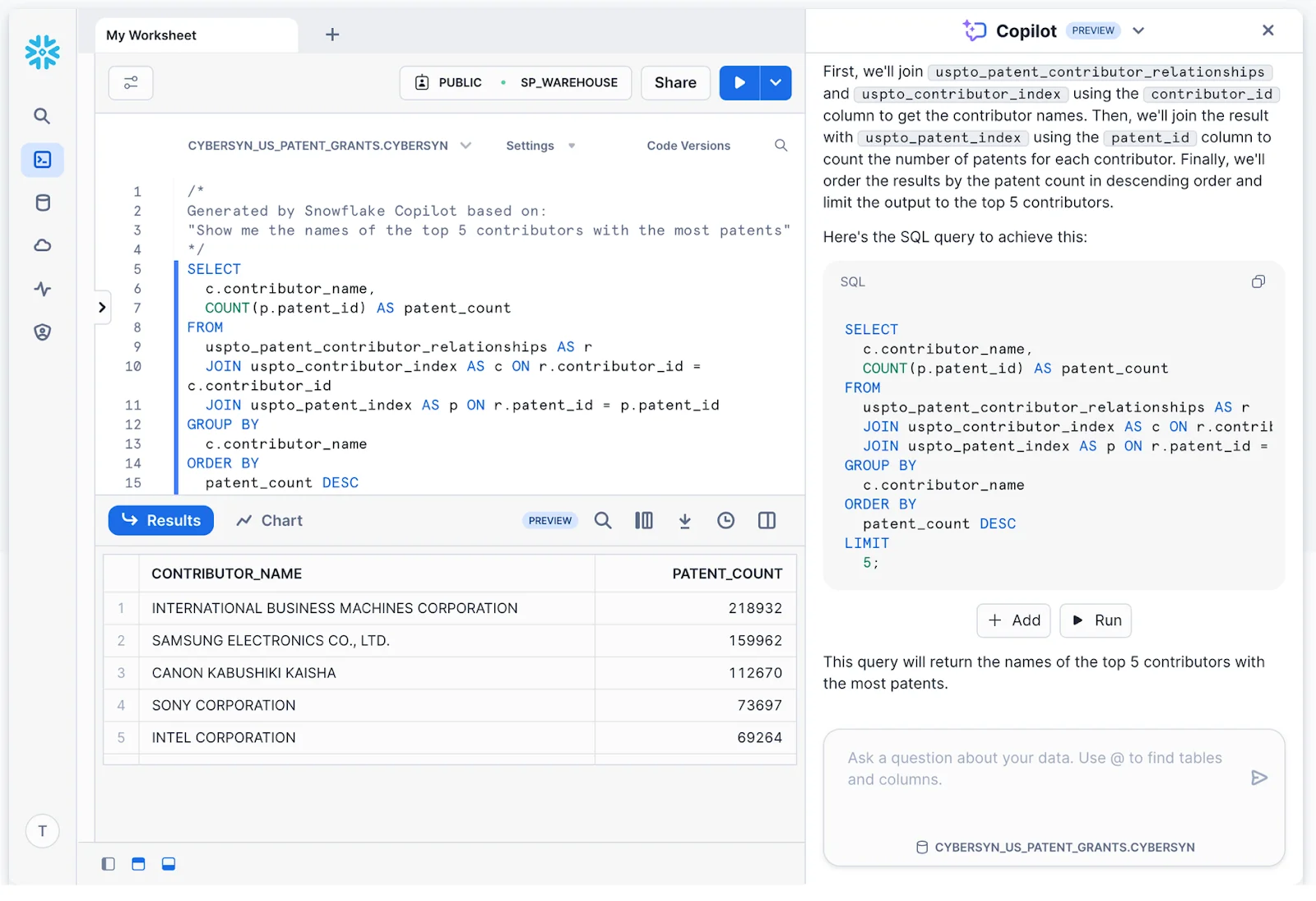
Text-to-SQL in Snowflake Copilot - Source: Snowflake.
What are the benefits of Snowflake Copilot? #
Snowflake Copilot helps data teams (especially analysts and business users) move faster, reduce dependency on engineering, and build confidence in data exploration. It simplifies SQL writing, cuts down query errors, and supports natural-language interaction with your Snowflake environment.
Because it runs entirely inside Snowflake, Copilot delivers all this while maintaining enterprise-grade security and governance.
What are the top use cases for Snowflake Copilot? #
Snowflake Copilot democratizes data exploration and accelerates data analysis for Snowflake users. Some of the top use cases for Snowflake Copilot include:
- Engage in data exploration of your Snowflake assets in plain English
- Enable Text-to-SQL
- Build complex queries by having conversations with Snowflake Copilot
- Improve querying efficiency
- Get AI-powered explanations (and fixes) of SQL queries
- Learn more about Snowflake by asking any questions you have about SQL
- Provide custom instructions for more relevant responses
1. Engage in data exploration using plain English #
With Snowflake Copilot, you can start querying their data without needing to know exactly where to begin. Just type open-ended questions like “What data do we have about customer transactions?” or “Which tables contain product feedback?” and Copilot will surface relevant datasets, table schemas, and possible next steps. This reduces dependency on data engineering teams and promotes self-service analytics.
2. Enable text-to-SQL for fast query generation #
You can ask a plain-English question like “Show me monthly revenue by region for the last 6 months,” and Copilot will generate a valid, optimized SQL query to run on your Snowflake data.
This allows you to go from question to insight in minutes, without deep SQL expertise. It’s especially useful for product managers, marketers, and business analysts who need data access but may not know how to write complex queries.
3. Build complex queries through natural conversation #
Copilot allows you to refine or extend their queries by asking follow-up questions. For example, after retrieving revenue data, you could ask, “Can you break this down by product category?” or “Add a filter for enterprise customers only.”
This conversational interface lets you incrementally build and refine complex SQL logic and reduce friction in exploratory analysis.
4. Improve querying efficiency with smart SQL suggestions #
If you already have a working query, Copilot can help you optimize it. Ask Copilot to analyze your SQL and it will suggest improvements—simplifying joins, indexing strategies, or formatting best practices—to make your queries faster and easier to understand.
This helps junior analysts learn SQL best practices and saves senior engineers time by catching inefficiencies early, before the workflows hit production.
5. Get AI-powered explanations and fixes for SQL errors #
When a query fails, you can use Copilot to diagnose the issue by explaining the error and offering possible fixes. Whether it’s a syntax issue, a missing table, or an ambiguous JOIN condition, Copilot could help reduce the time spent debugging.
6. Learn Snowflake concepts, functions, and features on demand #
Copilot can act as your Snowflake guide. You can ask questions like:
- “What is a left JOIN?”
- “What does the TRANSLATE function do?”
- “How do I ingest JSON data into Snowflake?”
Copilot will respond with answers drawn from Snowflake’s documentation and best practices. This simplifies onboarding and helps your team quickly get up to speed on new products like Snowflake Cortex or features like Streamlit integration.
7. Provide custom instructions for more personalized responses #
Snowflake Copilot supports custom instructions that let you tailor responses to your organization’s context. You can define tone, formatting, preferred table schemas, or even specific datasets to prioritize, ensuring that Copilot aligns with your team’s conventions and business logic.
How does Snowflake Copilot work? #
Snowflake Copilot works by combining natural language processing with deep integration into the Snowflake environment. Snowflake Copilot doesn’t require any additional setup. So, with the Copilot panel, you can ask a question, and Snowflake Copilot will provide an answer.
Each chat session will be associated with a particular worksheet or notebook. So, suggested SQL queries can be executed directly in your worksheet or notebook. Additionally, you should have a database and schema in use during your session for Copilot to generate responses.
As mentioned earlier, Copilot uses large language models (LLMs) running inside Snowflake Cortex AI to understand your questions, interpret context from your Snowflake metadata, and generate relevant SQL queries, answers, or guidance.
A step-by-step guide to getting started with Snowflake Copilot #
To begin using Snowflake Copilot, open a SQL worksheet either by creating a new one or accessing an existing worksheet in Snowsight. After that, follow these steps:
- Select the Ask Copilot button in the bottom-right corner of the interface. Clicking this opens the Copilot panel on the right side of your worksheet.
- Select a database and a schema for the current worksheet.
- In the message box, type your question and either press Enter or click the send icon to submit. Copilot will generate a response directly in the panel.
- If the response from Snowflake Copilot includes SQL statements, you’ll have two options:
- Run will execute the query immediately and insert it into your worksheet.
- Add will insert the query into your worksheet for you to review and modify before running it.
- To add custom instructions, go to the Copilot menu at the top of the Snowflake Copilot panel and select Custom instructions from the drop-down menu.
- Enter your instructions in plain text English and select Save when finished.
Snowflake Copilot limitations: 7 aspects to bear in mind #
Since Snowflake Copilot is still being developed and refined, there are some limitations to using it:
- No direct data access: Snowflake Copilot does not access the data within your tables. For example, if you ask it to filter rows where column A equals “X,” you must specify the value “X” in your request.
- No cross-database or schema queries: Queries spanning multiple databases or schemas are not supported. To work around this, you can create views that join data from different schemas or databases.
- Delayed responses: Depending on the complexity and length of the response, Snowflake Copilot may take a few seconds to complete its replies.
- Potentially invalid SQL suggestions: Occasionally, Copilot may suggest queries with incorrect SQL syntax or reference non-existent tables or columns. Use the thumbs-up or thumbs-down feedback options to report issues and help improve the feature.
- Delay in recognizing new structures: Newly created databases, schemas, or tables may take 3–4 hours to be recognized by Snowflake Copilot.
- Limited scope for tables and columns: When generating responses, Snowflake Copilot identifies the most relevant tables and columns, considering only the top 10 tables and the top 10 columns from each of those tables based on relevancy rankings.
- Custom instructions limits: Custom instructions in Snowflake Copilot must be under 2,000 characters and should be written in plain English.
What are some best practices for Snowflake Copilot? 3 tips to improve your LLM outcomes #
To make the most out of Snowflake Copilot and achieve the best results in your data analysis, consider these best practices:
- Create curated views to get better results. Make sure that the views you create have the following details:
- Use clear, descriptive names: Name views and columns using business-friendly terminology. For example, name a date column
sale_dateinstead of something vague likecol_01. - Ensure proper data types: Double-check that each column has the correct data type, especially for dates, timestamps, and numeric fields.
- Define common metrics as columns: If you often calculate values like profit, add them directly to the view (for example,
(revenue - cost) AS profit) to make analysis easier. - Include common joins in the view: If two tables (
productsandsales) are frequently used together, include the join in your view. This saves time and ensures consistency. - Use preferred join paths: When multiple join paths exist, reflect the most accurate or commonly used one in your view to reduce confusion.
- Use clear, descriptive names: Name views and columns using business-friendly terminology. For example, name a date column
- Ask specific, guided questions as Copilot performs best when your questions are clear and context-rich. For instance, instead of asking, “Show me recent sales,” try “Show me total monthly sales for product category ‘Electronics’ in Q1 2024.”
- Guide Copilot when filtering. If you’re unsure about column values, first ask Copilot to list distinct values in a column. This gives you clearer filter options for follow-up queries.
Why do you need a unified control plane to get better outcomes from Snowflake Copilot? #
Snowflake Copilot is a promising tool that has the potential to democratize data analysis within the Snowflake environment. Copilot’s ability to automate and streamline SQL query generation and refinement is already a significant asset for data teams.
However, delivering accurate, reliable insights requires you to standardize your data and metadata, ensuring that it’s consistently structured, labeled, and contextualized. While creating customized views can help, a more scalable and sustainable solution is to establish a unified glossary.
How can Atlan help with standardizing metadata? #
Atlan acts as a unified control plane that weaves your metadata, governance policies and collaboration workflows directly into how Copilot understands and works with your Snowflake data. For instance, Atlan’s Snowflake connector ingests every table, view, column, description and tag from Snowflake. That rich metadata lives in Atlan’s catalog, so business terms, data definitions and ownership all stay up-to-date.
Using two-way tag and description sync, Atlan’s connector ingests Snowflake objects (tables, views, columns), along with existing tags, descriptions and access policies. When you author or update business glossary terms, classification tags or governance rules in Atlan, they’re pushed back into Snowflake as object tags, column descriptions, masking policies, etc.
Atlan’s actionable, automated, column-level lineage maps relationships between data assets across your data estate — for all data sources, tools, dashboards, etc.
Such a setup would provide contextual documentation for all data assets, ensure consistent understanding, and empower Snowflake Copilot to deliver accurate, reliable insights.
Bottomline #
Snowflake Copilot is a productivity layer for anyone working with data in Snowflake. Whether you’re a data analyst refining queries, a business user exploring datasets, or a new team member learning SQL, Copilot helps you move from question to insight quickly and securely. As data environments grow more complex, tools like Copilot will be key to enabling safe, scalable, and AI-assisted data work for everyone.
Snowflake Copilot: Frequently asked questions (FAQs) #
1. Does Snowflake have AI? #
Yes. Snowflake offers AI capabilities through Snowflake Cortex, which powers services like Copilot, Cortex Analyst, Document AI, and model fine-tuning within your secure Snowflake environment.
2. What is Snowflake Copilot used for? #
Snowflake Copilot helps you explore data, write SQL queries, and understand Snowflake features using plain English prompts. It’s designed for analysts, engineers, and business users who want to query Snowflake data faster and use it for informed decision-making.
3. Does Snowflake Copilot require coding or SQL knowledge? #
No. Copilot is designed for both technical and non-technical users. You can ask questions in natural language, and Copilot will generate SQL queries, explain results, or suggest next steps.
4. Where does Snowflake Copilot run? Is it secure? #
Copilot runs entirely within your Snowflake environment, powered by Snowflake Cortex AI. It doesn’t send your data to external LLMs and incorporates Snowflake’s proprietary enterprise-grade governance, access control, and privacy measures.
5. What are the current limitations of Snowflake Copilot? #
Copilot doesn’t access raw table data directly and can’t perform cross-schema or cross-database queries. It may take a few hours to recognize newly created objects and sometimes generate invalid SQL, which users can correct or flag.
6. Is Snowflake Copilot free? #
Copilot is available at no additional cost for eligible Snowflake editions, but usage may count against compute credits depending on your plan. Always check your Snowflake pricing details for the most current information.
7. What’s the difference between Snowflake Copilot and Cortex Analyst? #
Snowflake Copilot is an embedded LLM assistant within Snowsight worksheets and notebooks for data analysis using SQL.
Meanwhile, Cortex Analyst is an API-driven semantic search and querying service that integrates into any application, using organization-specific semantic models—YAML-driven glossaries, entity mappings, and prompt templates—to deliver accurate, context-aware insights through keyword and vector search.
Copilot targets data engineers and analysts who want to speed up query writing and tuning, while Cortex Analyst empowers non-technical business users with self-service access to governed data insights. Both respect Snowflake RBAC and operate entirely within the Data Cloud.
8. How does Atlan improve Snowflake Copilot’s performance? #
Atlan enriches Copilot with metadata context—definitions, tags, lineage, and access policies—making AI-generated insights more accurate and trustworthy. Two-way sync between Atlan and Snowflake ensures governance and documentation stay aligned.
Snowflake Copilot: Related reads #
- Snowflake Cortex for AI & ML Analytics: Here’s Everything We Know So Far
- Snowflake Horizon for Data Governance: A Comprehensive Guide
- How to Set Up Data Governance for Snowflake: A Step-by-Step Guide
- Snowflake Data Cloud Summit 2024: Get Ready and Fit for AI
- Snowflake Data Lineage: A Step-by-Step How to Guide
- How to Set Up a Data Catalog for Snowflake: A Step-by-Step Guide
- Snowflake Data Catalog: What, Why & How to Evaluate
- Snowflake Data Mesh: Step-by-Step Setup Guide
- Glossary for Snowflake: Shared Understanding Across Teams
- Personalized Data Discovery for Snowflake Data Assets
- Snowflake Data Dictionary
Share this article











