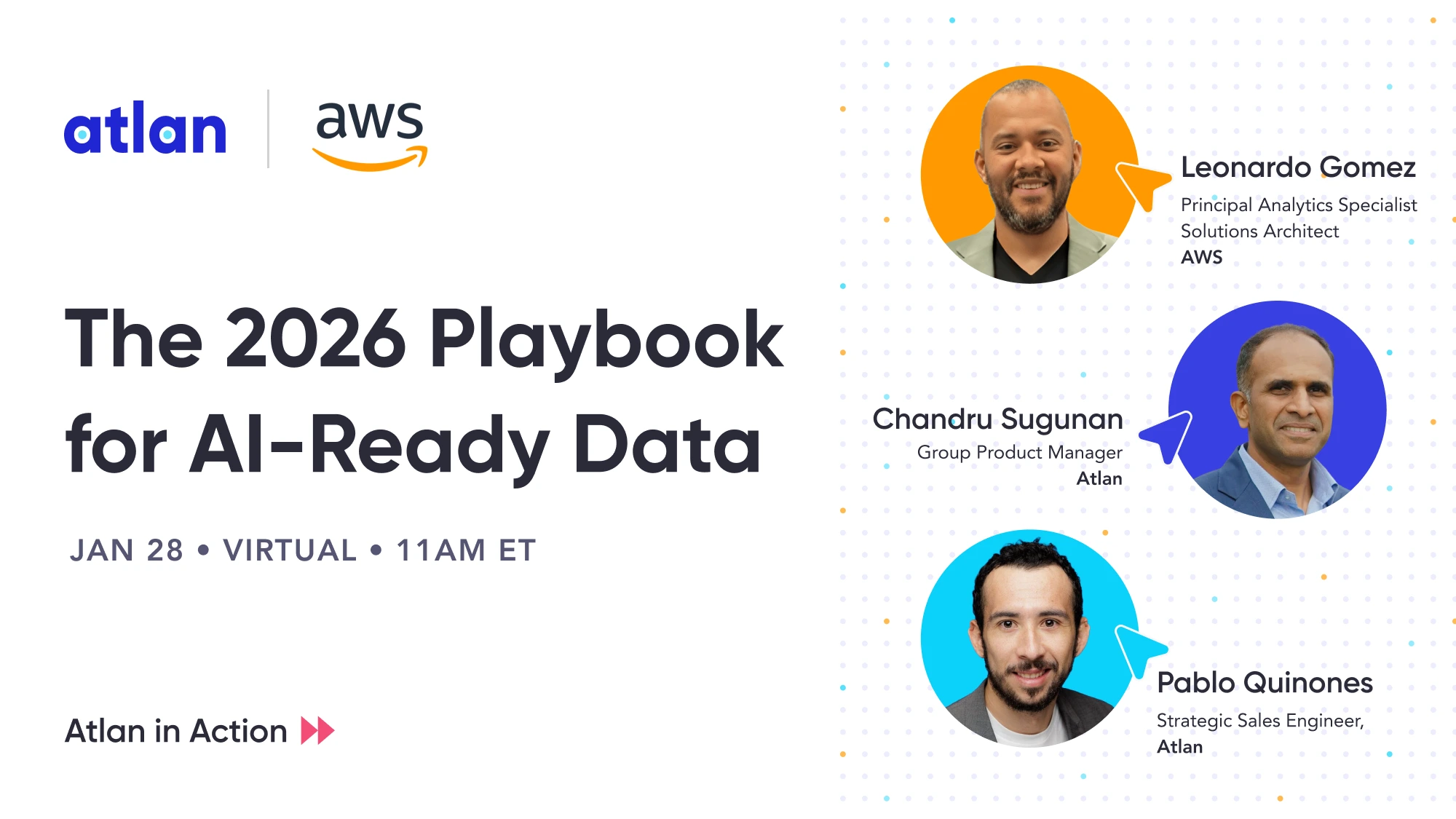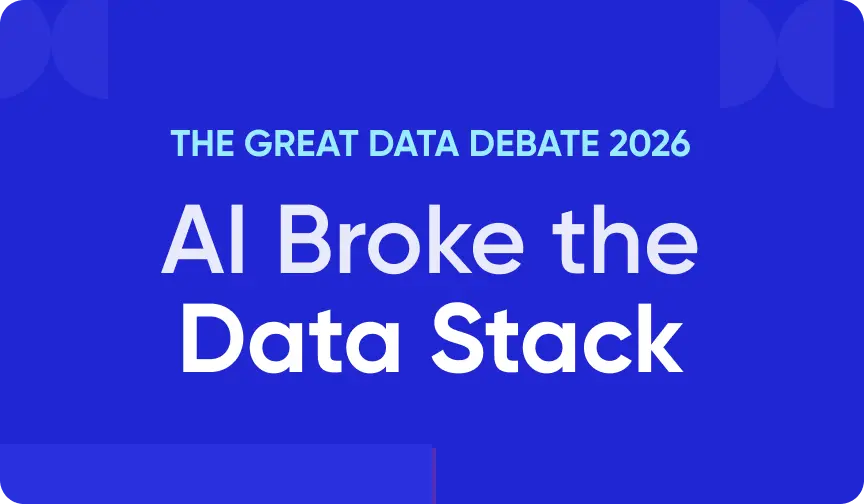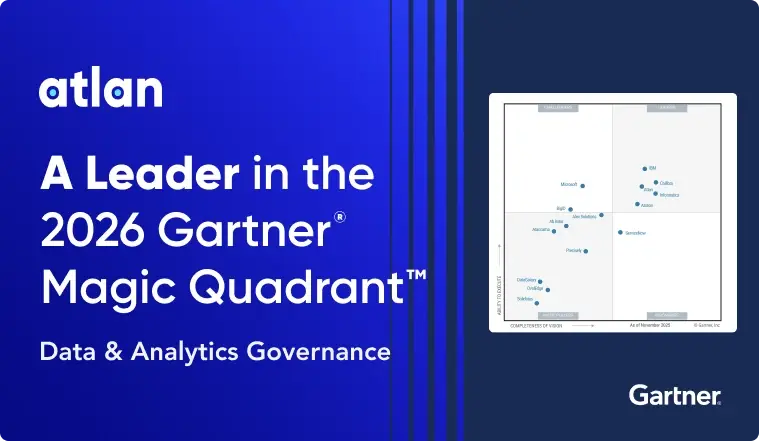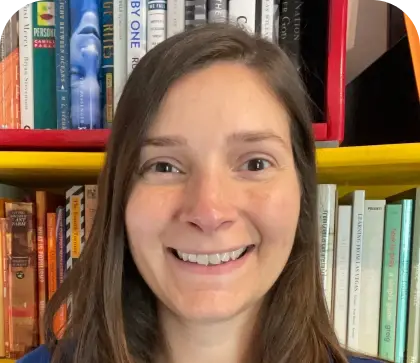Snowflake Data Dictionary: A Complete Guide to Documenting & Enhancing Context in 2026
Does Snowflake have a data dictionary?
Permalink to “Does Snowflake have a data dictionary?”Snowflake has a built-in technical data dictionary known as the Information Schema. This schema provides detailed metadata about objects in your Snowflake account, such as tables, views, roles, policies, and queries.
By default, Snowflake automatically creates an INFORMATION_SCHEMA within every database in your account. This schema is read-only, meaning its structure and all of its views and table functions cannot be modified or dropped.
The Information Schema follows the SQL-92 ANSI standard with Snowflake-specific additions for objects like stages, file formats, and dynamic tables.
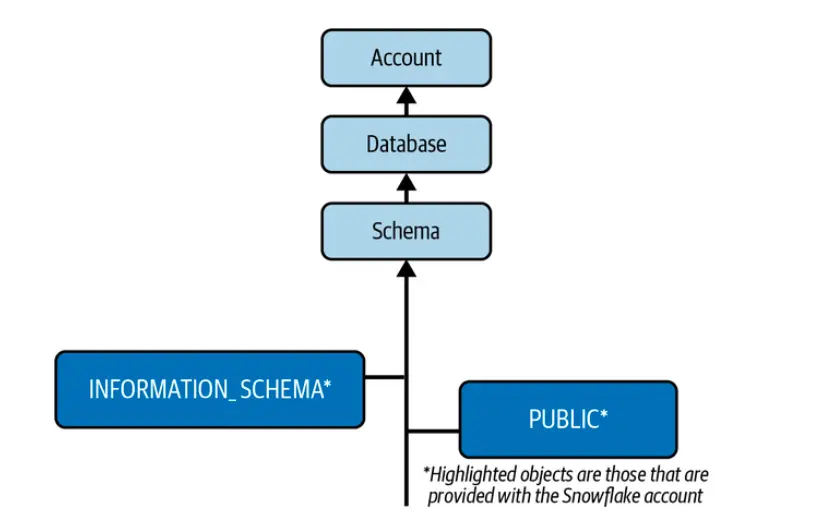
The data dictionary in Snowflake is accessed through Information Schema. Source: Snowflake: The Definitive Guide - Joyce Kay Avila.
Accessing the Information Schema in Snowflake
Permalink to “Accessing the Information Schema in Snowflake”You can query the Information Schema like any other schema using standard SQL. For example, to see all columns in a database:
SELECT table_name, column_name, data_type
FROM my_database.INFORMATION_SCHEMA.COLUMNS
WHERE table_schema = 'PUBLIC';
The output depends on your role’s privileges. Users only see metadata for objects they have permission to access, ensuring security controls remain intact.
What is the Snowflake Information Schema used for?
Permalink to “What is the Snowflake Information Schema used for?”The Information Schema is Snowflake’s version of a data dictionary. It allows users to explore and audit their data environment by surfacing metadata about current objects and historical activity.
This technical data dictionary contains two main components:
1. Schema views
Permalink to “1. Schema views”This includes metadata about all data assets stored in the database. Examples include:
COLUMNS: Column names, data types, and nullabilityTABLES: Table names, row counts, and creation timestampsVIEWS: View definitions and dependenciesOBJECT_PRIVILEGES: Access permissions for each objectENABLED_ROLES: Role hierarchies and assignments
2. Table functions
Permalink to “2. Table functions”This includes metadata about historical information on storage, tasks, query history, and account-level usage. Examples include:
QUERY_HISTORY: Execution details, performance metrics, and query textLOGIN_HISTORY: User authentication events and timestampsWAREHOUSE_METERING_HISTORY: Compute usage and costsTASK_HISTORY: Scheduled task execution logsCOPY_HISTORY: Data loading activity and volumes
Organizations typically use the Information Schema for documentation, auditing, lineage mapping, and impact analysis. Data engineers query it to understand schema evolution, while administrators monitor query patterns and resource consumption.
Scaling AI on Snowflake? Here’s the playbook - Watch Now
What are the building blocks of the Snowflake data dictionary?
Permalink to “What are the building blocks of the Snowflake data dictionary?”Snowflake’s Information Schema includes metadata across several layers of your environment, helping teams with documentation, auditing, lineage, and impact analysis.
Key building blocks include:
1. Schema and table metadata
Permalink to “1. Schema and table metadata”- Physical database table and column names
- Table owners and creation timestamps
- Number of columns, rows, and storage size
- Table types (permanent, transient, temporary)
2. Column attributes
Permalink to “2. Column attributes”- Column names and descriptions
- Data types and precision
- Permissible values and validation rules
- Nullability constraints
3. Relationship metadata
Permalink to “3. Relationship metadata”- Referential constraints (foreign keys and primary keys)
- Parent-child table relationships
- View dependencies on base tables
4. Data profiling information
Permalink to “4. Data profiling information”- Descriptive statistics (min, max, average values)
- Missing value counts
- Histogram distributions for numeric columns
- Cardinality estimates
5. Operational metadata with usage and history
Permalink to “5. Operational metadata with usage and history”- SQL query logs and execution plans
- Warehouse storage, load, and metering history
- User access patterns and frequency
- Data loading and transformation history
6. Access control metadata
Permalink to “6. Access control metadata”- Data access rights, groups, and roles
- Row-level and column-level security policies
- Data masking and encryption settings
7. Object-specific metadata
Permalink to “7. Object-specific metadata”Metadata describing how Snowflake’s non-table objects behave and run, including:
- View definitions and underlying SQL logic
- Metadata for semi-structured types (
ARRAY,OBJECT,VARIANT)—keys, hierarchies, inferred schemas - Materialized view properties (refresh mode, last refresh time)
- File format specifications (compression, field delimiters, parsing rules)
- Stage configurations (internal/external location, file retention, integration settings)
The scope of metadata you see when querying these views depends on your role’s privileges. This privilege-based access ensures users only view metadata for objects they’re authorized to access.
Why should modern data teams go further than what a technical-only dictionary provides?
Permalink to “Why should modern data teams go further than what a technical-only dictionary provides?”Snowflake’s Information Schema offers a powerful technical foundation for accessing metadata across databases, schemas, tables, and more.
For data engineers and administrators, it provides deep insight into how data is structured and used.
As data ecosystems mature, however, organizations often look to extend this foundation to support broader collaboration, business context, and cross-platform visibility.
Here are key areas where teams typically expand beyond a purely technical dictionary:
1. Broader access beyond SQL-only workflows
Permalink to “1. Broader access beyond SQL-only workflows”Managing and accessing a data dictionary in Snowflake requires running SQL queries. This works well for engineering teams but can be a hurdle for business users (analysts, stewards, and business managers) who benefit from easy, self-service metadata access.
That’s why many organizations adopt a metadata control plane like Atlan with search-friendly interfaces to improve data discoverability across non-technical personas.
2. Business-friendly search and navigation at scale
Permalink to “2. Business-friendly search and navigation at scale”As databases grow into thousands of objects, navigating metadata by database and schema becomes time-consuming.
That’s why modern data teams often look for a Google-like search or browsing experience that streamlines how you find the right tables, views, or metrics without knowing which database and schema to query.
3. Centralized visibility across the data and AI ecosystem
Permalink to “3. Centralized visibility across the data and AI ecosystem”Snowflake’s data dictionary only covers databases stored within the Snowflake warehouse. When data resides in other systems like BigQuery, Databricks, or PostgreSQL, teams need a centralized data dictionary tool to assimilate all data sources.
Modern data estates often span multiple warehouses, lakes, ETL pipelines, BI tools, and SaaS sources. So, it’s important to complement Information Schema with unified metadata platforms to build end-to-end visibility across your data and AI ecosystem.
4. Enhanced business and operational context
Permalink to “4. Enhanced business and operational context”Snowflake’s data dictionary supports only metadata exposed through the API. Organizations often need to layer on additional context with custom metadata, which can include:
- Data quality checks
- Pipeline and orchestration metadata
- Business definitions and glossary terms
- Ownership and stewardship information
Augmenting Snowflake with custom metadata helps teams better understand both the meaning and health of critical data assets.
5. Embedded collaboration and stewardship within your daily workflows
Permalink to “5. Embedded collaboration and stewardship within your daily workflows”As data volumes grow, access to the data dictionary alone doesn’t ensure trust in the data. Bringing in the human element through embedded collaboration—chats, crowdsourced data stewardship, and integrations with IT tools—helps make data reliable and usable.
It’s common to see teams using Snowflake exclusively for their data dictionary, often adding workarounds–spreadsheets for documentation, Slack channels for questions, and separate systems for tracking data ownership.
Adopting a unified metadata control plane with built-in collaboration can help you set up a single source of truth that brings all teams and AI agents together under one roof.
How do metadata control planes enhance Snowflake data dictionaries?
Permalink to “How do metadata control planes enhance Snowflake data dictionaries?”Snowflake’s Information Schema offers a powerful foundation for technical metadata management. Modern metadata control planes build on this foundation by expanding its reach, enriching it with business context, and activating it across the modern data stack.
Key capabilities of such a unified control plane for data, metadata, and AI include:
- Cross-platform aggregation: Ingest metadata not only from Snowflake but also from BigQuery, Databricks, Redshift, ETL tools, and BI platforms using native connectors. This creates a 360-degree view of every data asset across your stack, eliminating the need to query multiple systems separately.
- User-friendly discovery interfaces: Google-like search and filters help everyone– engineers, analysts, business users–explore assets without SQL or schema knowledge. Relevant results are ranked by popularity, usage, and quality scores.
- Custom metadata enrichment: Open APIs let teams add business, operational, and quality metadata—turning static technical metadata into a living reflection of how data is created, changed, and used.
- Automated lineage: Column-level, cross-system lineage shows how Snowflake tables feed downstream reports, helping teams troubleshoot and assess impact instantly.
- Embedded collaboration: Comments, owners, certifications, and built-in Slack/Jira integrations bring human context into the metadata layer–eliminating context switching.
- Centralized business glossaries: Glossaries go beyond conventional data dictionaries by creating knowledge graphs that mirror how the business works. Create relationships between terms, metrics, and data assets, so that everyone from finance to product speak the same language.
How do you know if you need something more than Snowflake’s Information Schema?
Permalink to “How do you know if you need something more than Snowflake’s Information Schema?”Organizations typically seek metadata control planes when:
- Multiple data platforms exist beyond Snowflake
- Business users need self-service access to metadata
- Data governance requires custom fields and workflows
- Cross-team collaboration on data is essential
- Compliance demands comprehensive metadata tracking
- Data quality monitoring needs operational metadata
Snowflake’s technical metadata remains the backbone; a metadata control plane makes it discoverable, contextual, and actionable across the entire organization.
How does a modern metadata control plane like Atlan help unlock more value from the Snowflake data dictionary?
Permalink to “How does a modern metadata control plane like Atlan help unlock more value from the Snowflake data dictionary?”Atlan builds on Snowflake’s strong technical metadata foundation by turning it into an active, contextual, and collaborative metadata layer for the entire organization.
Automated metadata extraction from Snowflake, continuously and at scale
Permalink to “Automated metadata extraction from Snowflake, continuously and at scale”Atlan connects natively to Snowflake to automatically ingest metadata across databases, schemas, tables, views, columns, and semi-structured types.
It supports two optimized extraction paths:
- Account Usage for simplified grants and broad coverage
- Information Schema for near real-time updates and deeper technical detail
This eliminates manual documentation and ensures metadata stays current as Snowflake evolves.
Cross-stack visibility and lineage
Permalink to “Cross-stack visibility and lineage”Atlan goes beyond what Snowflake exposes natively by integrating with the entire modern data stack—BigQuery, Postgres, dbt, Airflow, Tableau, Looker, and more.
This cross-stack integration and interoperability enables:
- Column-level lineage from source systems → Snowflake transformations → BI and AI layers
- Faster root-cause analysis when issues arise – trace the exact path data traveled and identify where problems originated
- Confident impact assessment before making upstream changes
Rich business context layered onto Snowflake metadata
Permalink to “Rich business context layered onto Snowflake metadata”Where Information Schema provides structure, Atlan adds meaning. Teams can enrich Snowflake assets using custom metadata, such as:
- Business-friendly names and definitions
- Stewardship and ownership assignments
- Quality scores, certifications, and SLAs
- Compliance classifications and sensitivity tags
This custom metadata bridges the gap between technical objects and business understanding, turning tables like CUST_DIM_V2 into “Customer Master Data” with full context and accountability.
Collaboration where work happens–directly into Snowflake workflows
Permalink to “Collaboration where work happens–directly into Snowflake workflows”Atlan embeds collaboration directly into the metadata experience. This transforms Snowflake’s read-only metadata into a living workspace where knowledge accumulates over time.
Users can:
- See usage patterns showing who queries it most frequently
- View data quality checks and lineage-driven impact summaries
- Leave comments, ask questions, or log issues
- Connect with stewards via Slack
- Track recent changes or schema updates
Real stories from real customers: Extending Snowflake’s data dictionary to activate context across the data estate
Permalink to “Real stories from real customers: Extending Snowflake’s data dictionary to activate context across the data estate”
From Siloed Queries to Unified Governance: How North Did It
“After partnering with Atlan, it took probably a couple of hours before we were integrated with Snowflake and Sigma, connecting to over 225,000 assets. Atlan started getting us immediate value through data discovery. The way I keep thinking about it was the early days of the internet. You had access to this vast amount of information, but it was really hard to find. Then, search engines made it easy to run a search and find relevant content. For us, Atlan became Google for Data. North processes over $100 billion in annual transactions across 20 subsidiaries. With 41 terabytes of data in Snowflake, their team needed unified visibility and governance. After implementing Atlan, they achieved a 700% increase in tagged Snowflake assets and project $1.4 million in annual efficiency gains.”
Daniel Dowdy, Vice President of Data Analytics & Governance
North
🎧 Listen to podcast: How North Unified Its Stack with Atlan

From Manual Documentation to Automated Discovery: How Autodesk Did It
“We use a combination of a data lake and a data warehouse. Our data warehouse is Snowflake, the data lake is AWS, and of course, all the technology sits on top of the lake and warehouse to run transformations, queries, and analytics. We needed something that could help bridge the [context] gap. Atlan is the layer that brings a lot of the metadata that publishers provide to the consumers, and it’s where consumers can discover and use the data they need. Autodesk scaled data collaboration across 60 teams by building a data mesh on Snowflake with Atlan. Their Analytics Data Platform now empowers domain teams to publish and govern their own data while maintaining centralized visibility and standards.”
Mark Kidwell, Chief Data Architect
Autodesk
🎧 Listen to podcast: How Autodesk Unified Its Stack with Atlan
Ready to make Snowflake’s metadata work for your entire organization?
Permalink to “Ready to make Snowflake’s metadata work for your entire organization?”Snowflake’s Information Schema provides the technical foundation every data team needs. It offers comprehensive metadata about your Snowflake environment through standard SQL queries, enabling auditing, documentation, and analysis.
However, as your organization scales and data becomes central to more functions, the technical dictionary alone may not suffice. Cross-functional teams need intuitive discovery, business context, and collaboration features that transform metadata from a technical resource into an organizational asset.
Metadata control planes like Atlan bridge this gap by building on Snowflake’s foundation and extending it across your entire data stack. They make metadata accessible to everyone, enrich it with business meaning, and activate it through automation and collaboration.
See how Atlan can help your organization extend Snowflake’s data dictionary with automated lineage, business glossaries, and embedded collaboration.
Frequently asked questions about Snowflake data dictionary
Permalink to “Frequently asked questions about Snowflake data dictionary”1. What is the Snowflake data dictionary?
Permalink to “1. What is the Snowflake data dictionary?”The Snowflake data dictionary refers to the Information Schema, a built-in schema that provides technical metadata about all objects in your Snowflake environment.
Every database automatically includes a read-only INFORMATION_SCHEMA containing views and table functions that expose metadata about tables, columns, users, query history, and more.
2. How do I access the data dictionary in Snowflake?
Permalink to “2. How do I access the data dictionary in Snowflake?”You access the data dictionary by querying the INFORMATION_SCHEMA within any Snowflake database using SQL.
For example, SELECT * FROM my_database.INFORMATION_SCHEMA.TABLES returns details about all tables in that database. The metadata you see depends on your role’s privileges.
3. What is Snowflake data schema?
Permalink to “3. What is Snowflake data schema?”Snowflake data schema refers to the organization of data within the Snowflake platform, including the structure of databases, schemas, tables, and relationships between them.
Each database contains one or more schemas, which in turn contain tables, views, and other objects. The INFORMATION_SCHEMA provides metadata about this hierarchical structure.
4. What are the limitations of Snowflake’s native data dictionary?
Permalink to “4. What are the limitations of Snowflake’s native data dictionary?”While powerful, Snowflake’s Information Schema is technical in nature, requires SQL knowledge to access, and only covers Snowflake-native metadata.
Organizations with diverse teams or multi-platform environments often need in-built collaboration (tagging, commenting, ownership) and added context via custom metadata fields.
5. How does Atlan enhance the Snowflake data dictionary?
Permalink to “5. How does Atlan enhance the Snowflake data dictionary?”Atlan builds on the Information Schema by creating a Google-like search experience, enriching technical metadata with business context, visualizing column-level lineage across the entire data stack, and enabling collaboration through comments, ownership assignment, and certification workflows.
Atlan acts as a unified control plane that extends Snowflake’s technical foundation into a collaborative workspace.
6. Can Atlan connect to other platforms besides Snowflake?
Permalink to “6. Can Atlan connect to other platforms besides Snowflake?”Yes. Atlan integrates with BigQuery, Databricks, Redshift, MySQL, PostgreSQL, and BI tools like Looker, Tableau, and Power BI.
This provides a 360-degree view of metadata across the modern data stack. Atlan’s open APIs enable integration with virtually any data tool, bringing all assets under a single control plane.
Share this article
Atlan is the next-generation platform for data and AI governance. It is a control plane that stitches together a business's disparate data infrastructure, cataloging and enriching data with business context and security.
Snowflake data dictionary: Related reads
Permalink to “Snowflake data dictionary: Related reads”- Snowflake Summit 2025: How to Make the Most of This Year’s Event
- Snowflake Data Mesh: Step-by-Step Setup Guide
- Snowflake Data Catalog: Importance, Benefits, Native Capabilities & Evaluation Guide
- Snowflake Data Governance: Features, Frameworks & Best practices
- Snowflake Metadata Management: Importance, Challenges, and Identifying The Right Platform
- Snowflake Data Lineage: A Step-by-Step How to Guide
- Snowflake on Azure: How to Deploy in 2025 [A Practical Guide]
- Snowflake on GCP: A Practical Guide For Deployment
- Snowflake Conferences 2025: Top Events to Watch Out For
- Snowflake Horizon for Data Governance: Your Complete 2025 Guide
- How to Query Information Schema on Snowflake? Examples, Best Practices, and Tools
- Snowflake Data Access Control Made Easy and Scalable
- Glossary for Snowflake: Shared Understanding Across Teams
- Managing Metadata in Snowflake: A Comprehensive Guide
- Snowflake Cost Optimization: Typical Expenses & Strategies to Handle Them Effectively
- Snowflake + Fivetran: Data movement for the modern data platform
- Snowflake + dbt: Supercharge your transformation workloads
- Snowflake Horizon for Data Governance: Your Complete 2025 Guide
- Snowflake Cortex: Top Capabilities and Use Cases to Know in 2025
- Snowflake Copilot: Everything We Know About This AI-Powered Assistant
- How to Set Up a Data Catalog for Snowflake: A Step-by-Step Guide
- How to Set Up Data Governance for Snowflake: A Step-by-Step Guide
- Best Data Governance Tools in 2026
- Best Data Governance Software in 2026: A Complete Roundup of Key Strengths & Limitations
- Data Lineage Tracking | Why It Matters, How It Works & Best Practices for 2026
- Data Catalog Examples | Use Cases Across Industries and Implementation Guide
- Data Lineage Solutions: Capabilities and 2026 Guidance
- 12 Best Data Catalog Tools in 2026 | A Complete Roundup of Key Capabilities